
Easy Project Lite with quick & easy onboarding
Start a project instantly with Lite version.
However, be ready to extend from
Easy Project Community anytime.
• advanced features disabled • 2 predefined user types • no demo data
Trusted by top companies worldwide






All features for the quickest & easiest start to professional project management:
1. Invent from scratch
Create the logic structure of your project in WBS which is like a mind map view.
2. Plan your project
Give a time-frame to your project - easily with drag and drop Gantt Chart.
3. Manage delivery
Discover the magic of agile methodologies like Scrum and Kanban and guide your tasks from start to finish.
4. Evaluate and improve
Have a look on time and task tracking statistics and see where are your weak points and how to do it better next time.
Why is it "easy to start"?
- Start first project – creating a new project is just a matter of seconds. A 3-step wizard will successfully guide you through this process.
- Create tasks – adding first tasks right from anywhere in the app. We teach you the most useful ways how to create tasks.
- Invite users - to invite users you need to just type their email. That's it.
- Assign tasks to users – Once you added users to your project, you can easily assign them tasks.
- Manage tasks – Update, copy, merge, control, distribute, log time and much more. Simply get your tasks and projects done.

What do users say?

DAVID R. GROW

VLADIMIR ZHAROV
Best PM tools & practices
Gantt Chart, WBS, Task & Time Tracking, Kanban, SCRUM, Resources, and much more — all integrated in one application.
Easy to start
2 predefined roles help you to start fast and easy. +15 predefined roles & dashboards suitable for all businesses prepared for you when you are ready.
Fast access
Data centers placed all over the world and solutions for your own server guarantee first level responses anywhere.
Professional project management at your fingertips
After signing up free for Easy Project Lite, you will see 5 predefined tasks.
By completing them, you will create, run and manage your own first project.

1. Start your first project
To create a new project, please click on the green button "+NEW" on the right side of your Easy Project screen and choose PROJECT from the options. Give your project a name and set up the basic specification.
No worries, 3 step wizard will help you get this done in a matter of seconds.
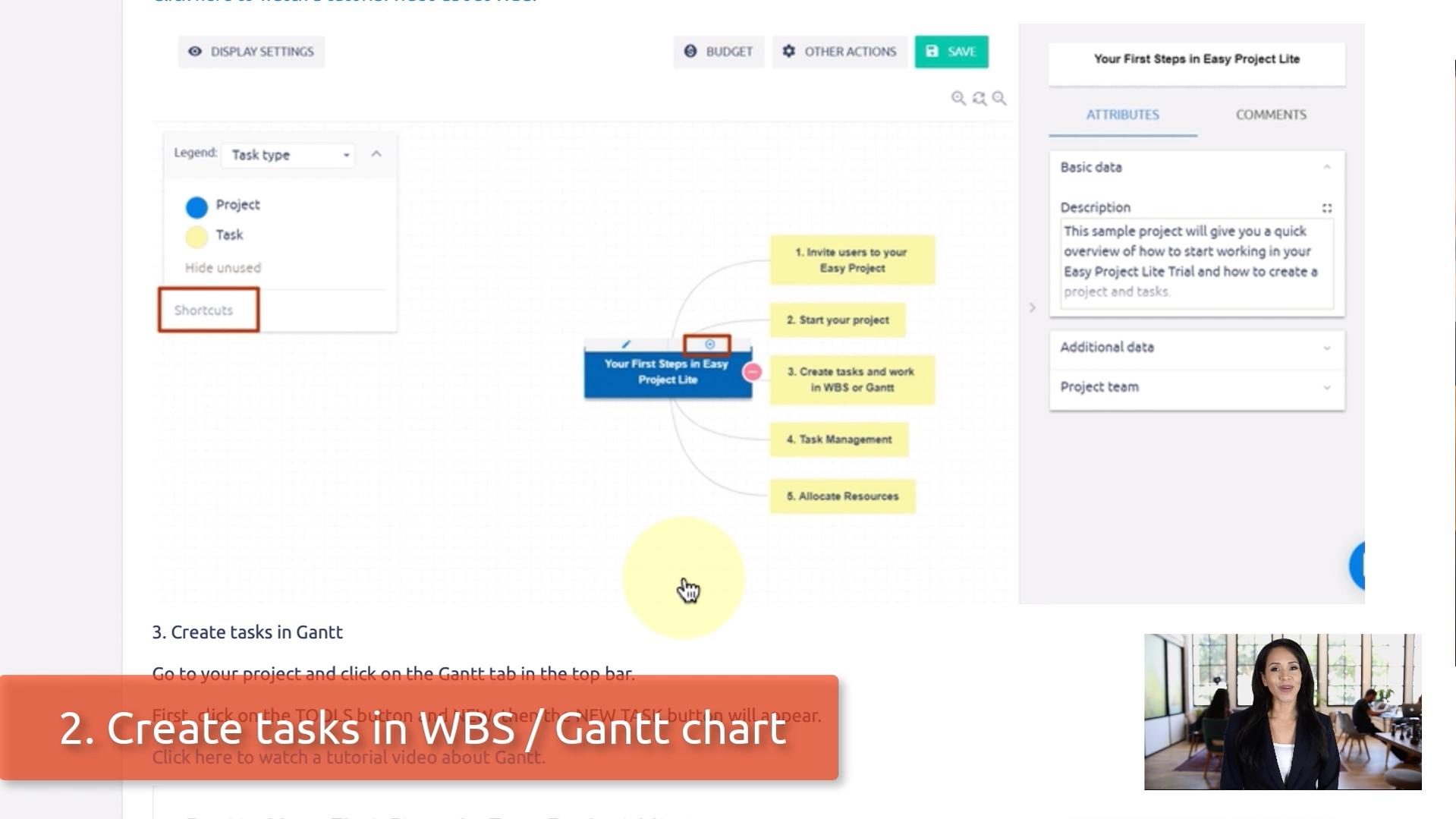
2. Create tasks
There are several ways you can create a new task:
1. Create a new task using the green button "+NEW" in the right sidebar
2. Create a new task in a WBS, which is like a mind map view.
3. Create tasks in a Gantt chart.
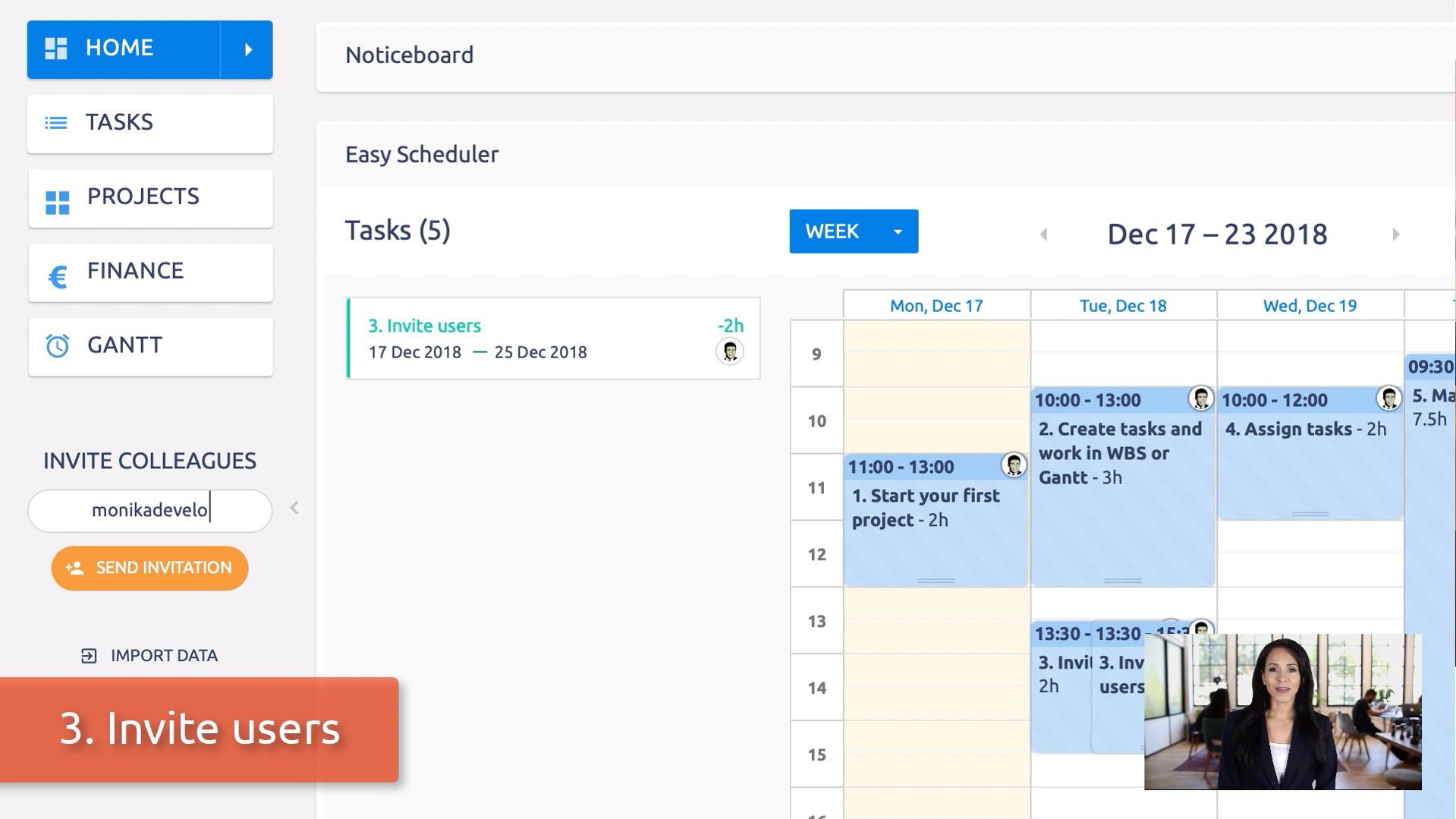
3. Invite users
To invite your colleagues and other users in your Easy Project, please use the INVITE COLLEAGUES feature on the left side of your screen.
Simply type in their email and then a pop-up window will show, where you can fill in additional information, such as their first name, their last name, choose their user type and add them to existing projects.
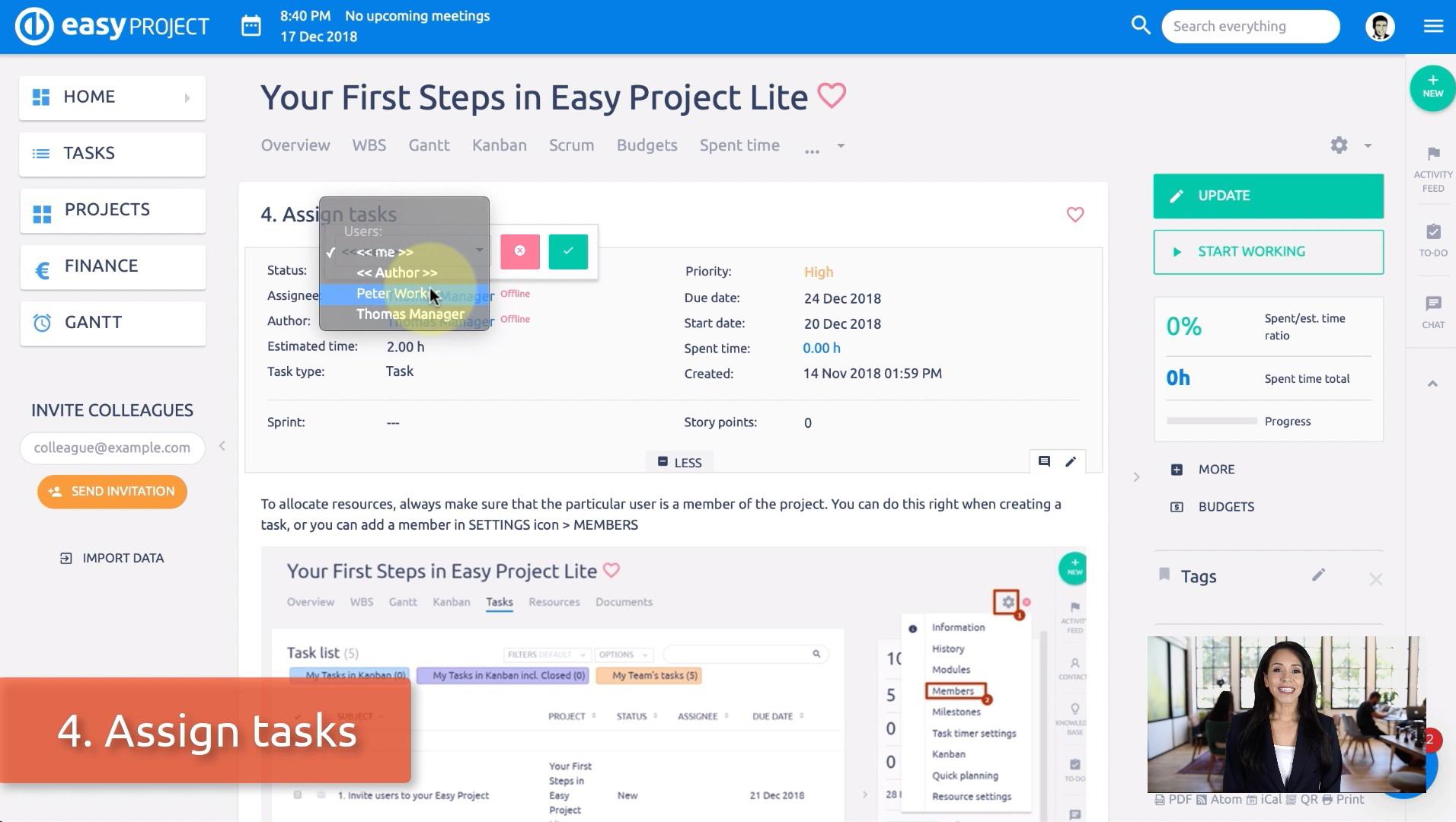
4. Assign tasks to users
To allocate user on the project, always make sure that the particular user is a member of the project. You can do this right when creating a task, or you can add a member in SETTINGS icon > MEMBERS
Once the user is a member of the project, you can easily assign them a task directly when creating a new task or in the attributes on the task.
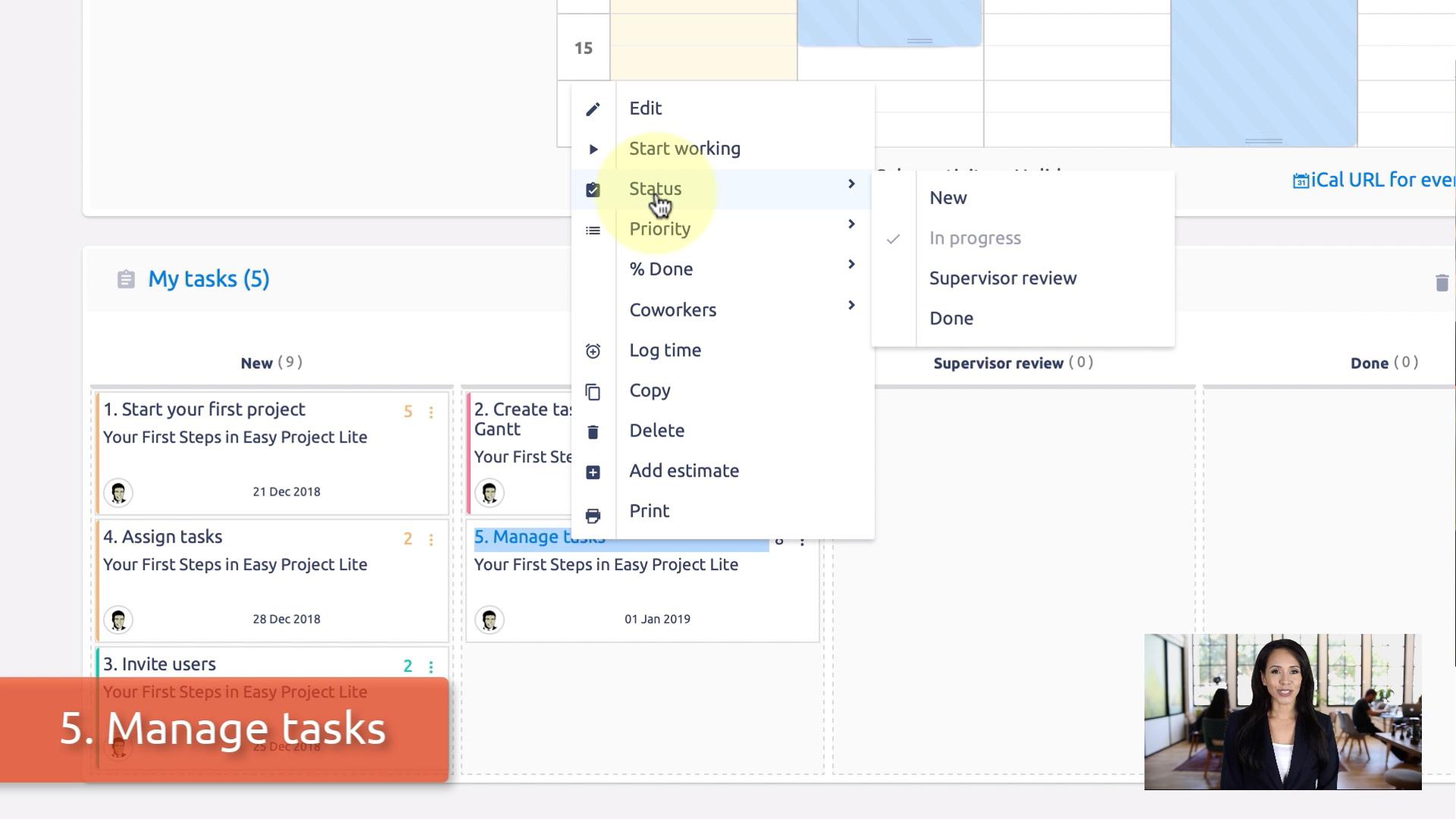
5. Manage tasks
You can manage various attributes like status. assignee, priority, start date, due date and more.
Editing and updating tasks can be done directly in the task list or on the task detail, where you will find all editable options.
Bulk editing is also available. Change tasks attributes, copy or delete several tasks at once.
Benefits appreciated by Easy Project users
+ 56%
Higher efficiency
+ 75%
Improved teamwork
+ 32%
Time saving
+ 81%
Increased productivity
+ 57%
Resource saving
Based on the research made over 40.000 Easy Project users.
100% GDPR compliance
Easy Software takes personal data protection seriously. European regulation known as general Data Protection Regulation (GDPR) brings a number of challenges to all organizations and became one of the most resonated business topics.
Our mission is to provide Easy Project clients and basically all Project community with a reliable software which allows fulfilling all duties of Data Processors efficiently. Easy Project is 100% GDPR-ready from version 1.3 (May 2018).
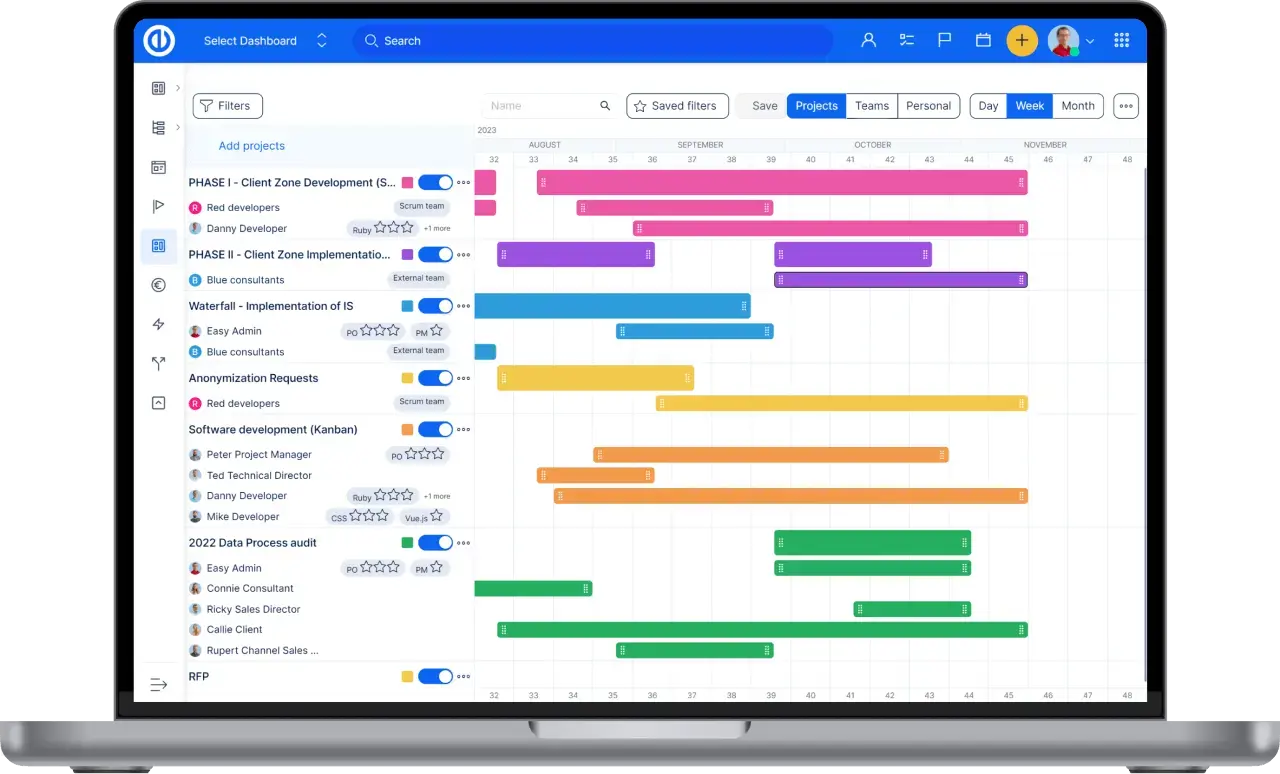
IPMA & PMI standards compatible
SHINE Consulting Ltd.- holder of accreditation of the Project Management Training Program “Project Management in Practice” (International Standard IPMA) and is also a member of the PMI R.E.P. Registered Education Provider. **The PMI Registered Education Provider logo is a registered mark of the Project Management Institute, Inc.

