Zapier and Zap
Zapier is a platform connecting the API of more than 1000 apps and allows the transfer of new data from one app to another. You can easily set up an automated integration workflow, called Zap. It is a simple connection between two apps made of a trigger and an action. When Zap is running and the trigger event happens in one app, Zapier automatically makes the action event in another app.
Zap workflow examples
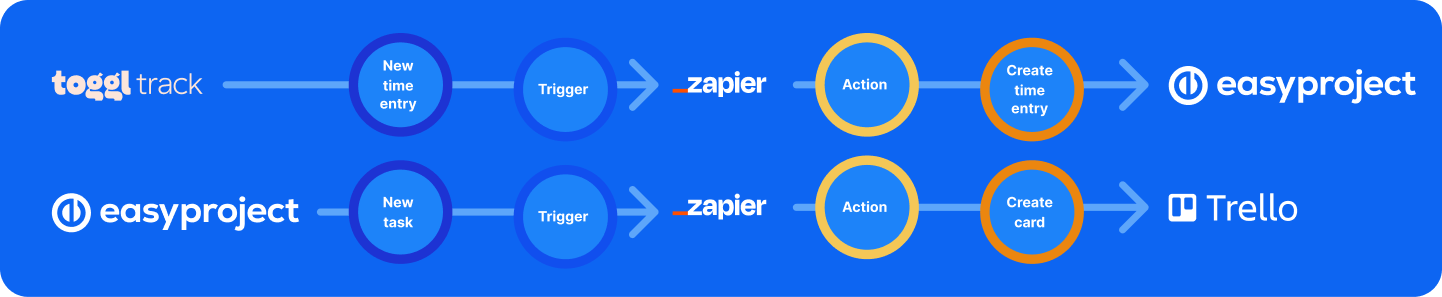
Benefits of integration with Zapier
If you use lots of apps for work, Zapier lets you easily connect those apps together without further development for a particular integration of each app, everything is connected and handled by Zapier. Of course, automation of boring and manual workflows between apps helps your team save time and make their work more effective. Additionally, with our implementation help, you don't have to solve issues with set-up Zaps correctly.
Apps ready to integrate
For now, Easy Project is public on Zapier so you can connect with more than 1000 apps such as:
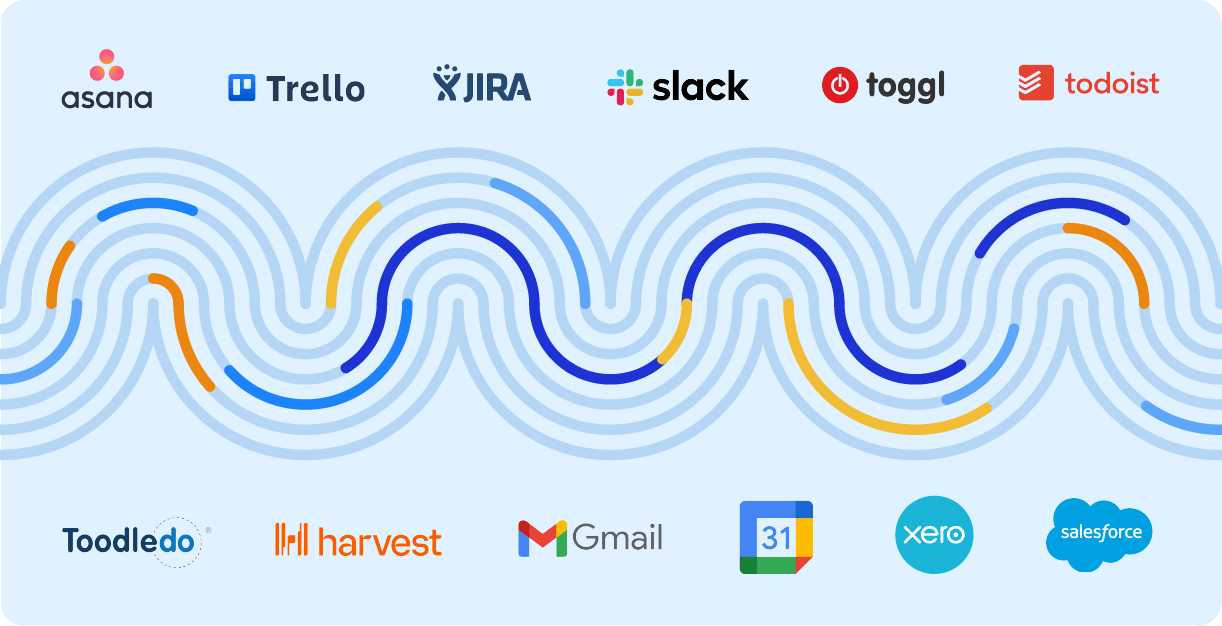
Explore more apps on Zapier.
Data ready to integrate
You are able to create Zaps with these triggers and actions, but we are constantly developing new Zapier events for Easy Project app.
