How To Maintain Your Team's Discipline From Home: Real Story Shared By Our Senior Project Manager
Let me guess – it's Monday, slightly after 9 AM and you're the only one ready in your virtual Zoom room. You start to feel just anger. With some of your team members simply ignoring the time schedule, you have become more “Postpone” than “Project” manager. What can you do about it?

How to improve the discipline of your colleagues in the “Covid home office” times? Here I've shared 4 rules&tools that helped me get everyone back on track. Ready?
1. Set-up the rules of communication – use notifications + shared calendars
Communication is quick in the office. You ask – you get the answer. Or is there nobody to answer? You go back to work and ask later.
Well, the home office is a totally different story.
I was connected to two chat tools (yes, AND Facebook) plus the company software, plus my cellphone. Bombarded by questions, comments, and voices in different stages of desperation didn't help me acting cool.
Neither my projects being delivered on time – answering all kinds of requests on multiple channels means a lack of time for any meaningful deep work. And that's where your project gets stuck and the road to hell starts.
The tools itself were not a problem. It was the order to use them that was missing. And so I came up with these simple rules:
- Is it urgent? Call.
- Is it about work in progress? Easy Project (or your PM tool)
- Is that a 'Where is?' / 'How to?' / 'When will?' question? Group chat.
- Something on Evaluation/Presentation? Scheduled video call.
- One-on-one personal stuff? Chat. (Since every senior PM at a certain point of his/her career becomes a psychologist too.)
- Question about resource availability? Shared calendar. Write down when you have to see your doctor, welcome a plumber, or simply not being disturbed in any case. Trust me, this will help you a lot, both in planning and ad hoc situations.
We made a “ladder of importance” and turned our workflow from a bit chaotic to almost smooth. This idea has actually a lot to do a lot with simple respect – the time of everyone on the team is precious, so let's not disturb but cooperate. We all know those Do-you-have-a-minute moments that lead to 1.5 hours of your daily schedule (and could have easily been solved by Google).
The best thing about it all? From then on, when my phone rang, I knew it's either something serious or pizza delivery.
"Use logical notifications, connect everyone with the WBS, and adjust the meeting schedule to the home-office-reality."

2. Keep all team members synced and engaged
I'm a “mind map person”. I love mind maps 'cause they help me see my ideas structured next to each other. Once I have a mind map ready, I get to work. One thing I learned about mindmaps in Covid times? Share it. And even better – use it as a background for your video meetings!
I used to create a WBS Structure for my project and then keep it for myself. Not anymore! Yes, it still is me who creates the basic version of WBS, but then comes an online team meeting where we add/remove the project's parts together.
How it helps the team's discipline? Everyone's involved from the beginning, everyone feels more like an owner, and, most importantly, every team member sees what's ahead of the team – how his or her deliveries are impacting the total workflow.
3. Adjust meeting times to the reality + two rules for all meetings
We used to have Monday meetings scheduled for 9.30 am. What usually happened:
- At least one team member was missing or came significantly late
- At least one team member had an “internet connection issue”?
- The meeting was always shorter than scheduled due to other calls scheduled
Result? Lost morning | Time-consuming individual follow-ups | Chaos
My solution? I simply canceled Monday morning meetings and scheduled Monday afternoon meetings. Why? People were simply not ready and since they stayed at home, they needed more time to organize individually. As soon as we switched to afternoons, everyone was on time, ready, and, miraculously, with his/her internet connection working.
Two rules for all meetings? First, keep it short and involve all participants – that's how YOUR meetings will be everyone's favorite, plus will make sense. (Do you also have those colleagues who just sit there quietly for 30 minutes and after the meeting, they start bombarding you with questions?).
Second, summarize the outcome. I don't know how good your PM tool is but the Easy Project turns everything we come up with during brainstorming into tasks. Like: WBS or Gantt ideas > tasks in the PM checklist, so I don't have to it manually. Oh, yes, and it all happens live.
Bonus One: Don't Forget About The “Good job!” Moment
When I asked my team what they would miss the most working at home-office, their answer surprised me a bit (though I guess it shouldn't). Feedback, they would say. What a good point! To approve something is simply not the same as praise.
Or, as my graphic designer said: “I felt like a machine – just delivering and waiting for 'cross' or 'tick'. No tipping on my shoulder or even encouraging me to do better.” You are a project manager, so you know how powerful weapon feedback is. From my experience, it's nowadays more important than ever.
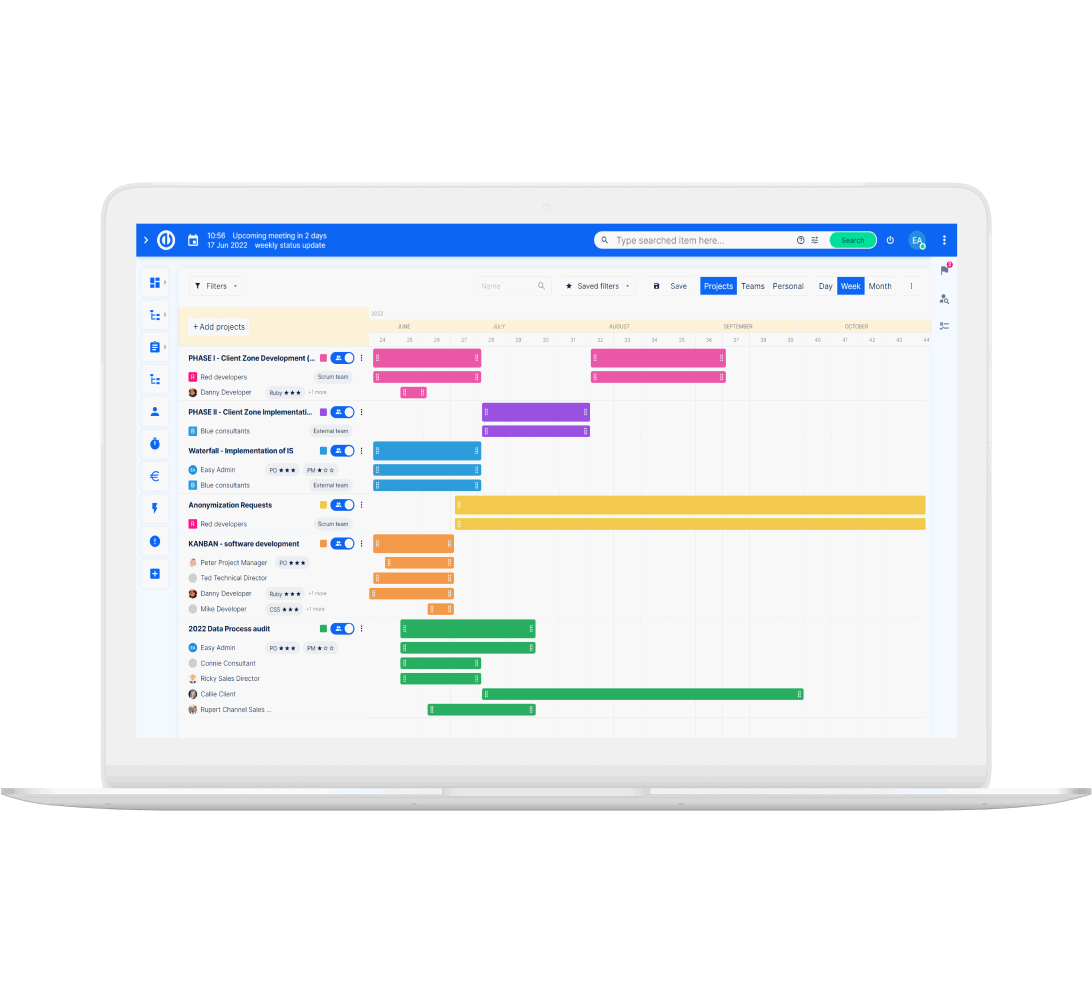
Efficient working from home? Easy.
Get all powerful tools for perfect project planning, management, and control in one software.
