Archiving and unarchiving projects
When a project is archived, it is still in the system but is (almost) completely hidden from all users, including Admins. The only exception to data visible from archived projects are Time entries. Spent time reports need to be complete, and are therefore readable also from archived projects.
Both active and closed projects can be archived. You will see this option in the context menu (right mouse button) of any unarchived project in Administration >> Projects and also in the project settings.
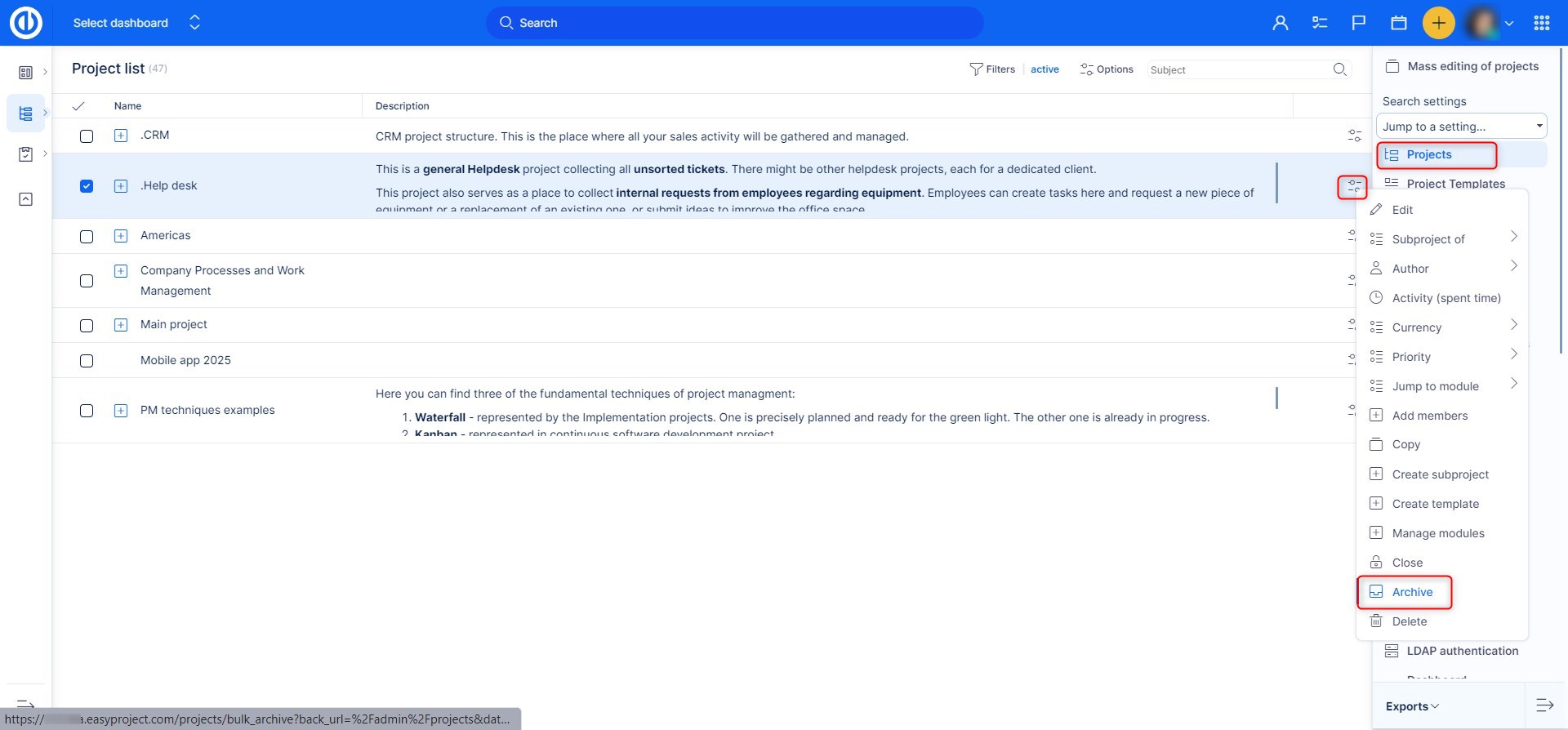
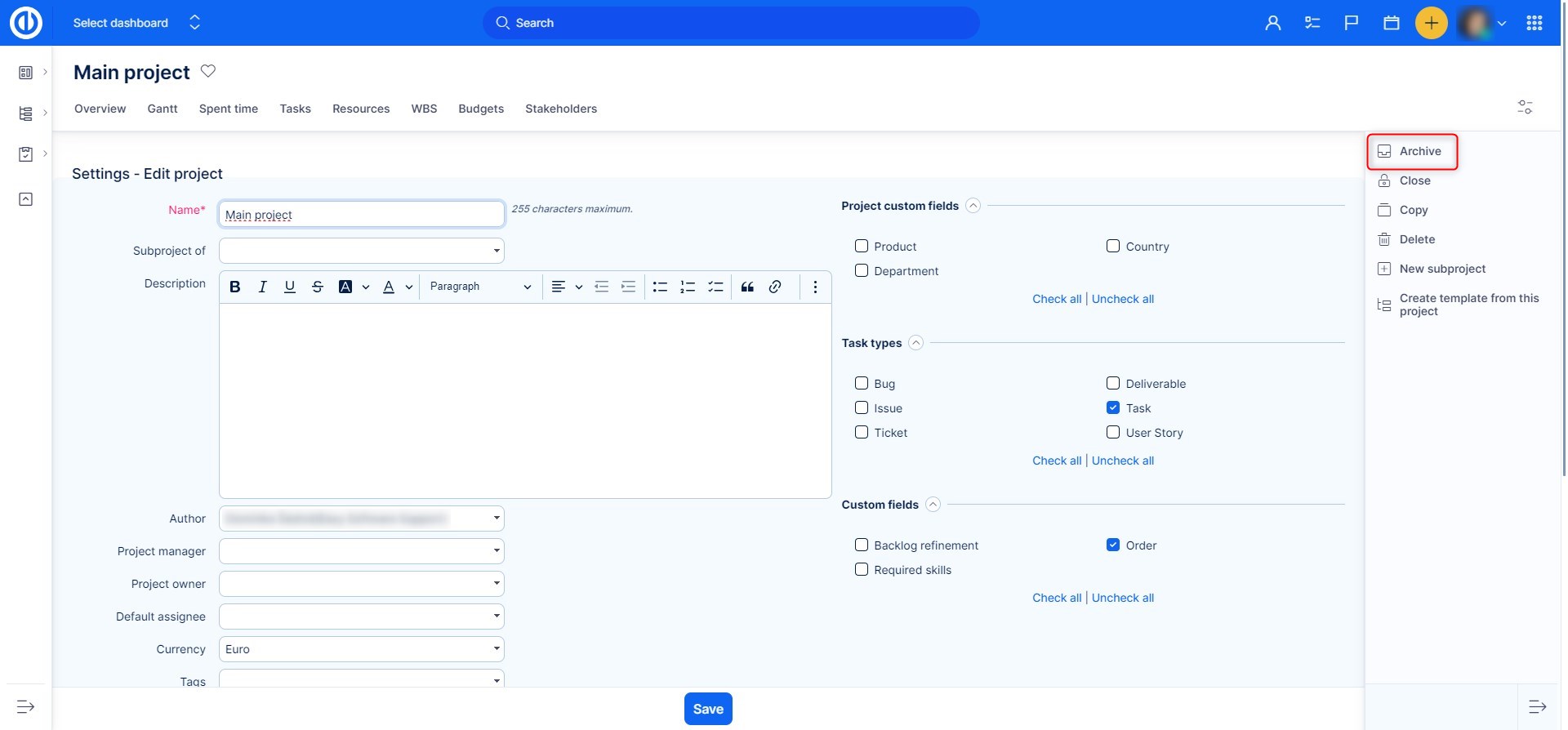
If you try to access an archived project or any of its tasks directly via the link (e.g. mycompany.easyproject.com/projects/123), you will get a 403 error, regardless of your permissions or being an administrator.
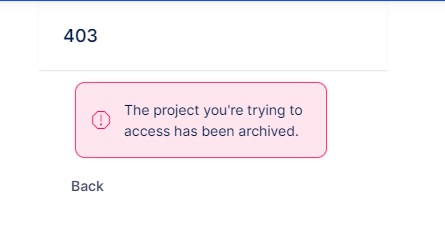
The only way to find such a project is via Administration > > Projects and filtering by Archived attribute. From there, it is possible to unarchive a project (by menu, which shows after a right-click) and see its data. Archiving a project is allowed via specific permission; unarchiving can be done only by an administrator.
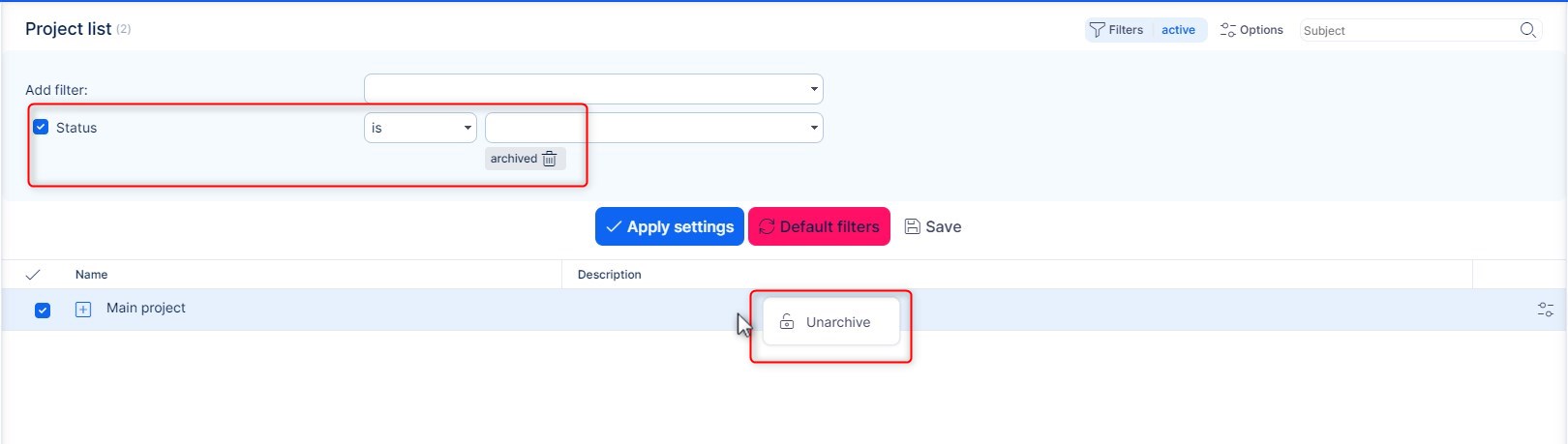
As far as parent projects and subprojects are concerned, only the whole project tree can be archived or unarchived. If you archive a parent project, all its subprojects will also be archived. You can't have an archived parent project with an unarchived subproject or unarchive a parent project that has a subproject, which is archived.
