Installation manual for server solution
General information
Easy Project is a web application. As such, the installation and deployment is a bit more difficult than a regular application on your own computer.
For the easiest deployment, we recommend using a virtual machine (VMware), that can be provided on demand.
With VM, you don’t need to install anything yourself. These instructions are for the case when you are required to install Easy Project on a server manually. They are intended for experienced server administrators. More detailed manual is available directly in the installation package in /doc/INSTALL
0. Before you start
Please make sure you have proper hardware and software server configuration – consult with your Easy Project account manager. Also, carefully read the following:
- The webserver must have FULL access to public, files, log, tmp folders => DO NOT RUN THE INSTALLATION UNDER ROOT!
- Webrick web server is NOT supported
- The installation does NOT set-up CRON automatically - you need to do it manually after the installation (point 3)
- At least 250 MB is required free on the root disc to run the installation
- Server must have unrestricted internet connection, at least during the time of installation
- Download and run this automatic check to uncover any problematic points
1. Installer Ruby Gem
This is basically an installation wizard for Easy Project on server. It will also be useful for installing future updates.
Install this Gem into your Ruby.
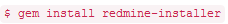
2. Installation
When this gem is installed in your Ruby, you can run the application installation using a simple command:
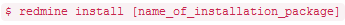
Packages from client zone usually have this form: easyproject_com_u658_vEP_2017_1_2__platform_2018_02_05.zip
So, with this example the installation command will be:
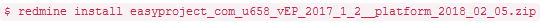
If you are updating an existing Easy Project, use command
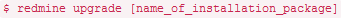
The installation wizard takes you through following steps:
1) Root folder - you need to define a folder where Easy Project will be installed
2) Load Package
3) Database configuration - definition of database type (MySQL or PostgreSQL)
4) E-mail configuration
5) Installation
6) Moving Easy Project – Easy Project is moved to defined root (step 1)
7) Webserver configuration
3. After installation
CRON needs to be set-up manually. CRON is used for automatic jobs by the server, for example processing of incoming emails for helpdesk, alerts evaluation, repeating tasks creation etc.
It is very important that rake tasks are NOT run by root. It will cause failure due to insufficient permissions.
Let's say you are running Easy Project under user easy. The commands are:
View active crons
crontab -u easy -l
Editing
crontab -u easy -e
Apply changes
sudo service cron reload
Example for running cron every 5 minutes:
*/5 * * * * /home/easy/scripts/easy_scheduler.sh &> /dev/null
/home/easy/scripts/easy_scheduler.sh
#!/bin/bash -l
LOG_FILE="/home/easy/current/log/easy_scheduler_rake.log"
echo "$(date '+%Y-%m-%d %H:%M:%S') start rake" >> ${LOG_FILE}
cd /home/easy/current && bundle exec rake easyproject:scheduler:run_tasks RAILS_ENV=production >> ${LOG_FILE}
echo "$(date '+%Y-%m-%d %H:%M:%S') end rake" >> ${LOG_FILE}
/home/easy/scripts/easy_scheduler.sh must be an executable:
sudo chmod +x /home/easy/scripts/easy_scheduler.sh
Don't hesitate to search the internet for a more precise manual to set up cron on your server. It is not an exclusively Easy Project required function.
