Release notes for version: 10.7.2
Please read before upgrading to platform version 10.7.2.
Projects bulk edit issue with custom fields
Before:
On the project list, when using the bulk edit on a project, there seemed to be an issue with custom fields, which were not possible to edit using this method (an error message appeared every time). Moreover, there was also a visual issue with the "Jump to module" in the bulk edit.
Now:
Both issues fixed. Changing the custom fields works correctly using the bulk edit. The visual issue with the "Jump to module" has been removed.
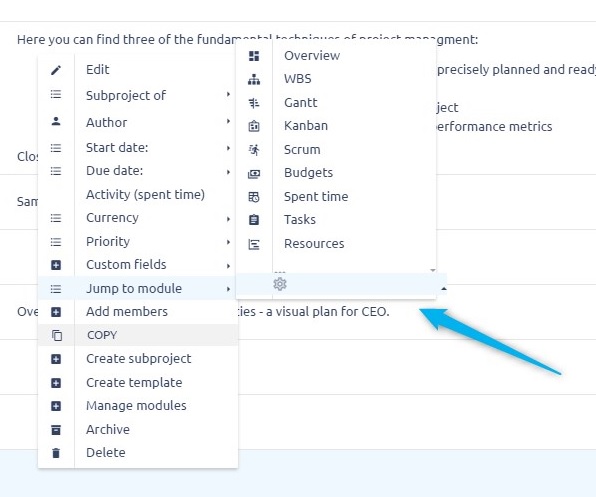
Projects bulk edit issue with custom fields with many possible values
Before:
On the project list, when using the bulk edit on a project's custom field with many possible values, the menu was too long, making it impossible to select some values if there're too many of them.
Now:
Fixed. If there're too many possible values in a custom field, a scroll bar appears in the menu to quickly move up and down.
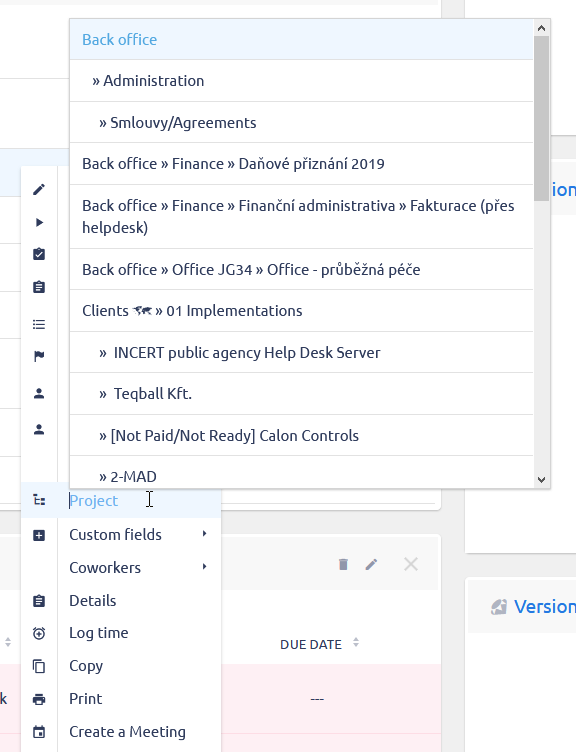
Project homepage - the arrow symbol to change the output width
Before:
When using the compact custom design theme and trying to change the output width on a project homepage, the arrow symbol appears inside the output instead of the outside, which is a design bug.
Now:
Fixed. The arrow symbol to change the output width appears outside the output.
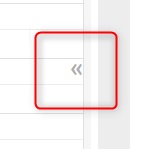
Sidebar - activity totals position
Before:
The number of total new activities shown in a red circle above the activity icon in the right sidebar was sometimes positioned too far from the icon due to a design bug.
Now:
Fixed. The red circle with the number is positioned correctly above the icon.
Text indent in the project members settings
Before:
The text "These users are members based on their builtin role" in the project members settings was positioned to close to the table above.
Now:
Fixed. The text is positioned with a bigger indent from the table above.
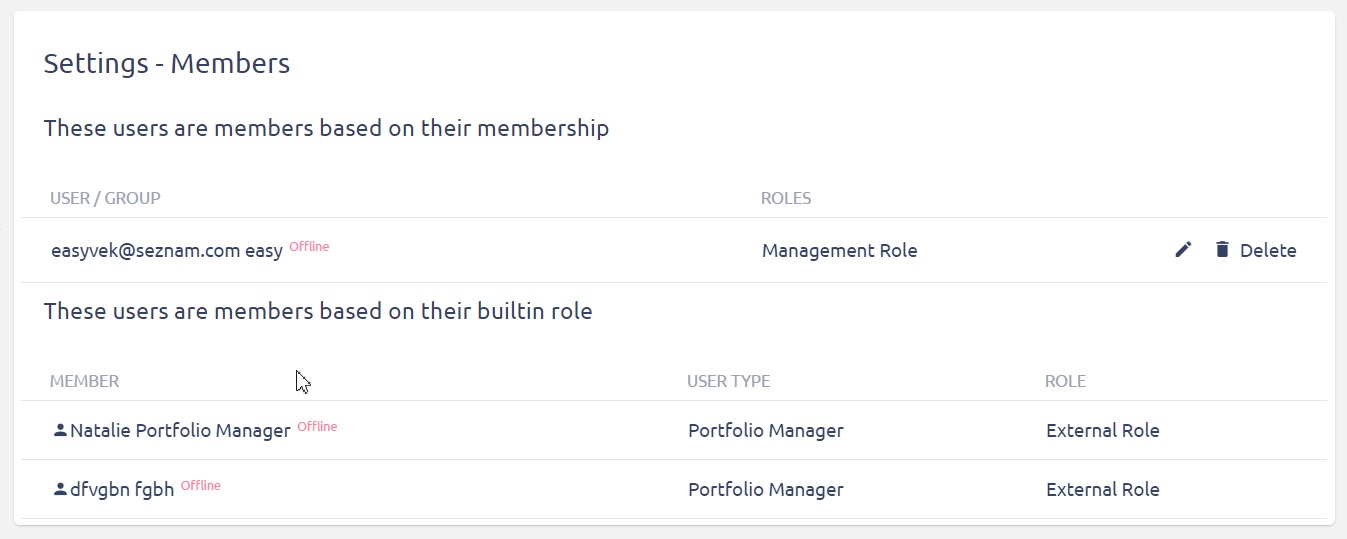
Unable to create a project from a template
Before:
The error message "Project failed to create: Parent project is invalid" popped up in the following situation: The main project is created and 2 subprojects are created on it - a template is created from this structure. If you want to create a project from the template using the main project, the project cannot be created.
Now:
Fixed. The project can be created in the above-described situation.
Show more comments in tasks destroys syntax highlighting
Before:
After clicking "Show more comments" in a task, the highlighted syntax was be lost (the entire syntax is displayed in a uniform red color). After refreshing the page, the highlighted syntax is displayed again, but again all comments are not shown. So it was not possible to see all the comments and highlighted syntax at the same time.
Now:
Fixed. It is possible to see all the comments and highlighted syntax at the same time.
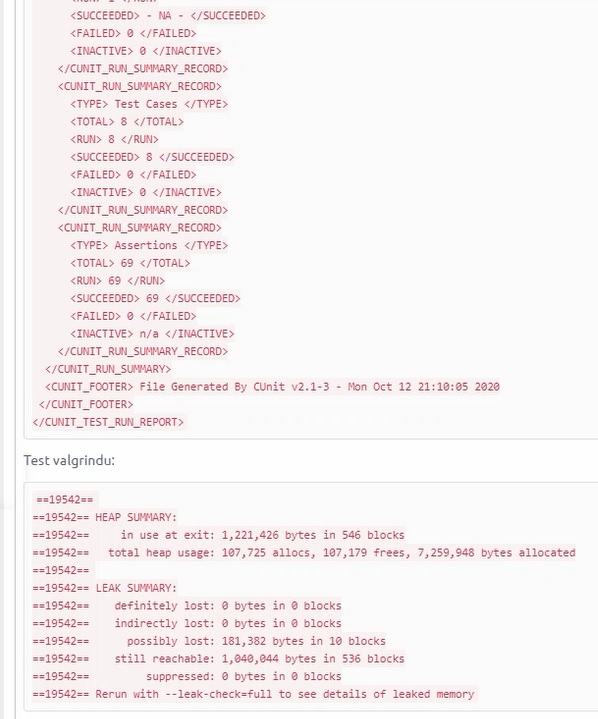
The arrow symbol in the project bulk edit menu
Before:
In the project bulk edit menu, the arrow symbol is positioned out of the menu due to a design bug.
Now:
Fixed. The arrow symbol is positioned correctly on the menu.
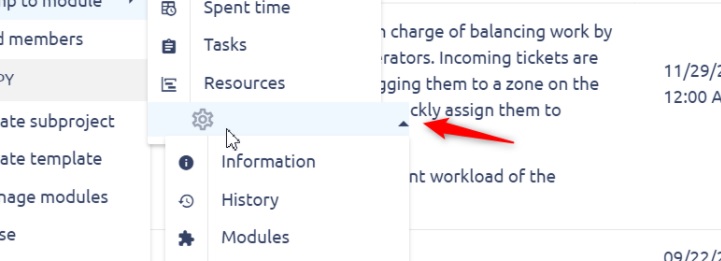
Copy of project -> subproject: error "Parent project is invalid"
Before:
Creating a copy of a project that a user is a member of, and saving it as a subproject, does not work as an error message "Parent project is invalid" pops up.
Now:
Fixed. Creating a copy of a project that a user is a member of, and saving it as a subproject, works well for the mentioned user.
