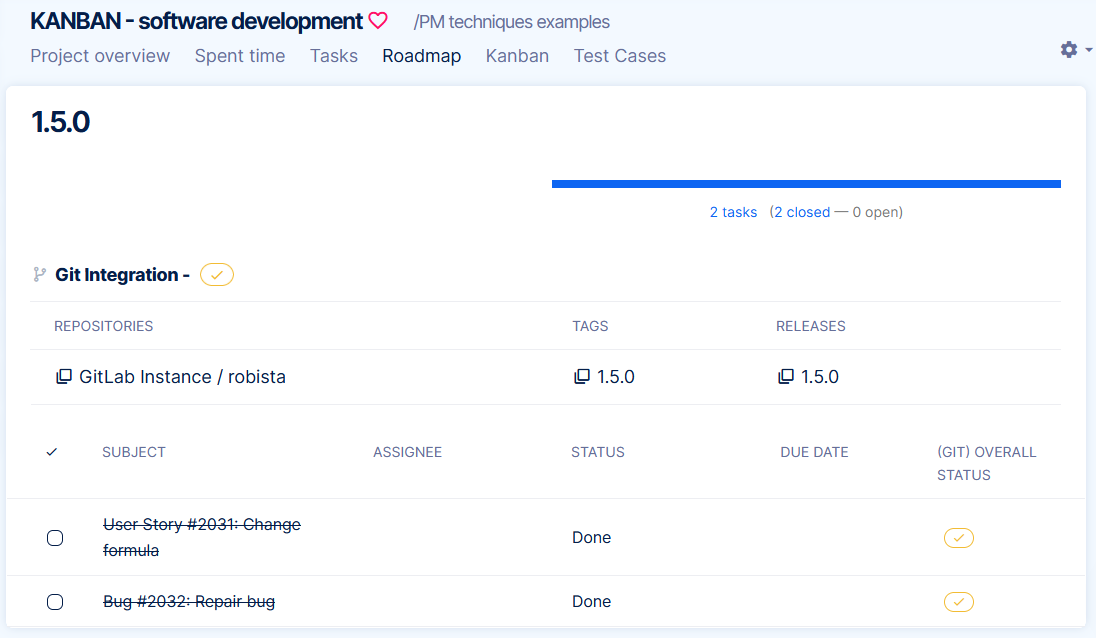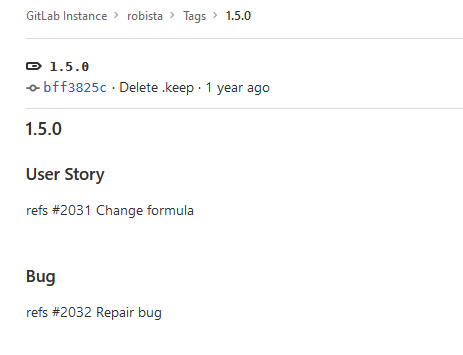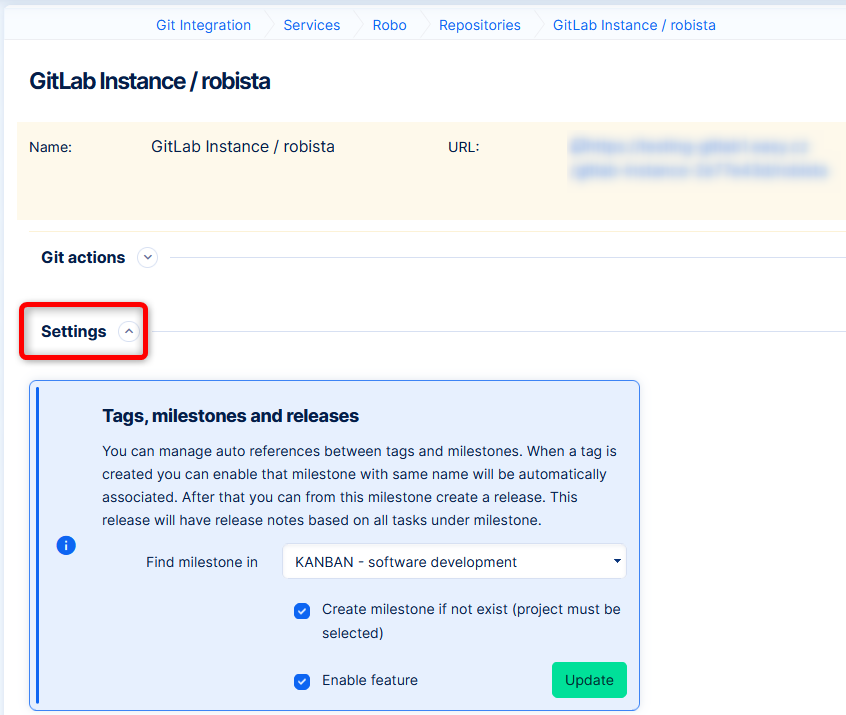Release notes for version: 12.6.0
Technological stack
This section is important for Server solution. Cloud users need not worry about any of this.
- OS: Debian 10 or 11 on amd64 architecture
- Redmine: upgradable from version 5.0.4
- Ruby: 3.1.2
- Bundler: 2.3.7+
- Rubygems: 3.3.x
- Database: Percona/MySQL 8.x
- redis-server: 5+
- NodeJS: 18.8
If upgrading from version 11 or lower, please refer to release notes for 12.0 and other 12.x versions as well.
Knowledge base 2.0
Version 12.6 is the one where Knowledge base 2.0 is officially released.
Documentation can be found here:
https://www.easyproject.com/documentation/article/knowledge-base-2-0
Sincere gratitude goes to early adopters who tested KB 2.0 before the official release and thus helping us with final debugging.
Kanban page module
New page module - Custom kanban board returns the previous functionality of the removed page module Tasks from filter with output set for Kanban. Practically it allows to sort any set of tasks in a Kanban with customly configured status mapping and card visualization.
Choose page module
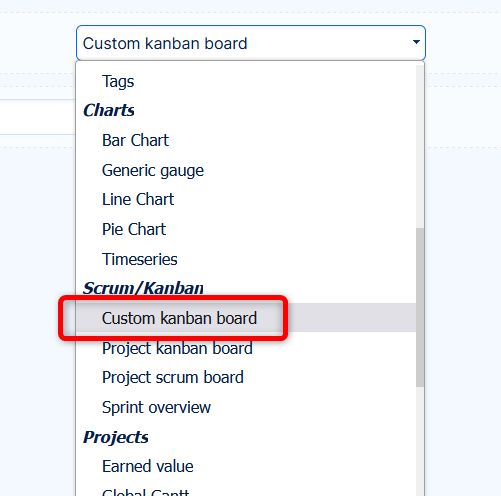
Configure
- Filters - which tasks should be shown
- Sorting - how the tasks are sorted by default
- Progress states - same as you are used to in project >> kanban settings
- Customize task card - which data should cards show (+ default swimlane setting)
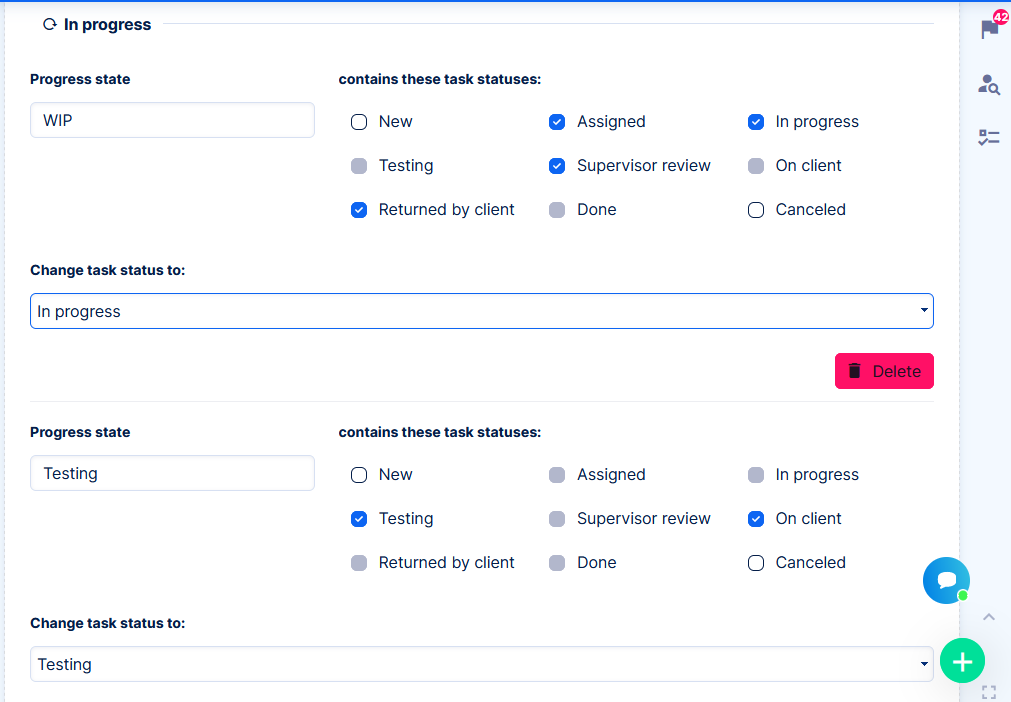
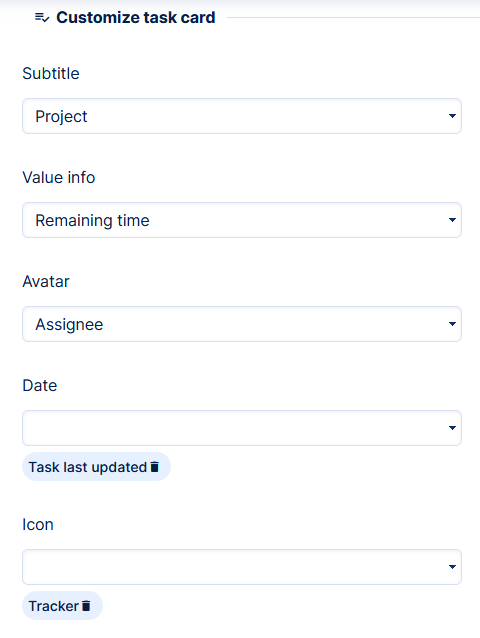
Search improvements
As promised previously, there would be a batch of search improvements in 12.6. as well.
Recent searches/views
Upon clicking on search input (before start typing), you will see previous entities that you clicked on after your recent searches.
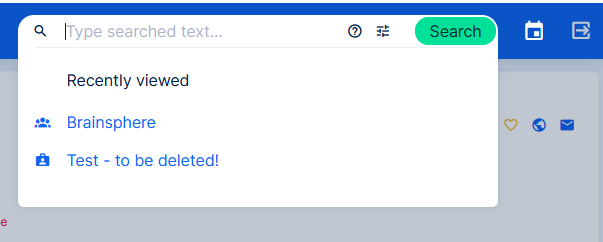
x64 bit
Search received a technological boost - more overall capacity.
⚠ Server solution - After update from 12.5 and lower, you need to run full indexing of the database.
Cloud - reindexing is done automatically after the update during maintenance window.
More user friendly word delimiters
Previously
Task with subject "part1 part2" can be easily found both by "part1" or "part2" search phrase.
Task with subject "part1_part2" can be found by "part1" but not by "part2" search phrase.
Now
We have added symbols "_", "-", "/", "\" as possible word delimiters in search.
In practice it means that by searching "part2", you will now also find results for content part1_part2, part1-part2, part1/part2 or part1\part2
This will help with some previously missing results and raise relevance of results.
Search with number (task ID vs regular number)
Previously
When you typed a plain number into search 1234, you would be automatically redirected to the task with ID 1234.
This was confusing for users who were not familiar with task IDs, but also for users who were just looking for that number in the contents.
Now
- Typing a plain number 1234 will look for data containing number 1234
- Typing number with a hash #1234 will take you directly to task with ID 1234, if such task exists and is visible
Smaller changes
More color schemes for enumerations
Task types, Task priorities and Statuses contain additional color schemes. Useful when you have more than average number of categories, which are used for color distinguising.
Spent time limits - calendar days
Limit for loging spent time in the past/future is now calculated as calendar days. It does not respect nor weekends neither holidays, in order to make it as predictable as possible.
Please make sure you check your settings following this minor release.
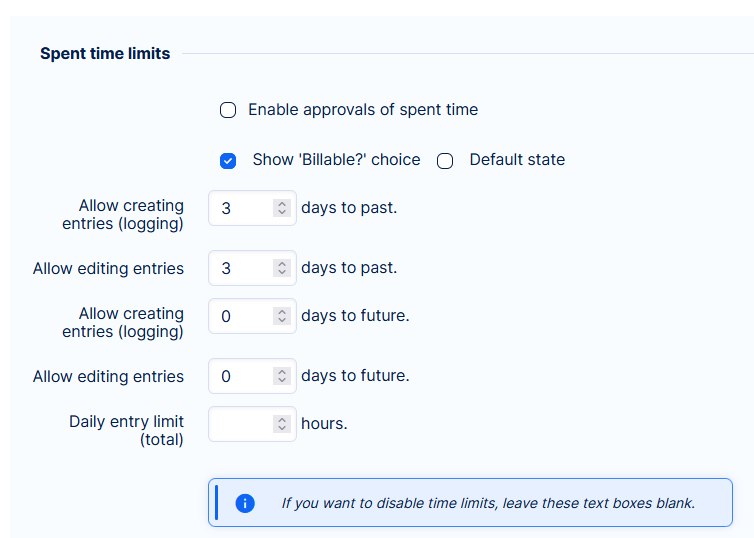
Removed option to add ical import via pop-up Calendar
Previously, adding external calendar via pop-up Calendar would cause error 406, and that was not reasonably repairable.
The option was therefore removed.
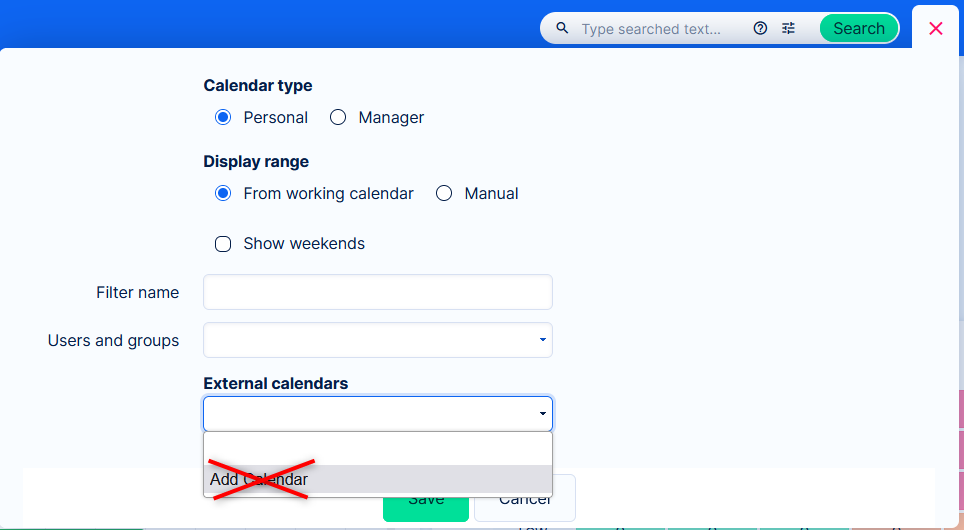
However, user can still add external calendars by editing their profile.
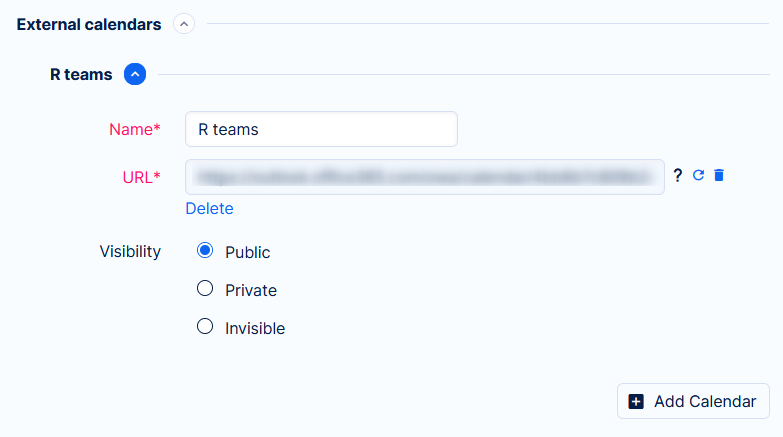
Removed indent from subtasks (+ replaced Show in tree button)
On task list, where tasks are NOT sorted in tree, indent which indicates subtasks was removed.
Before
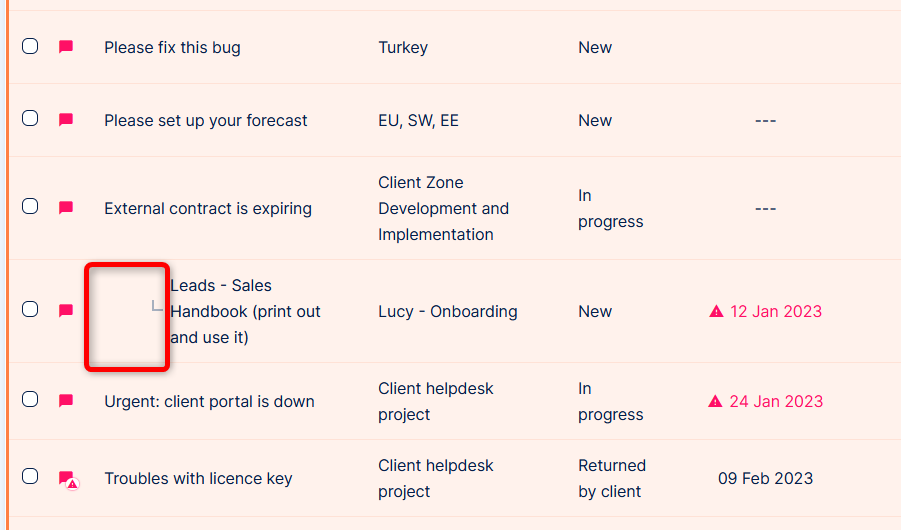
Now
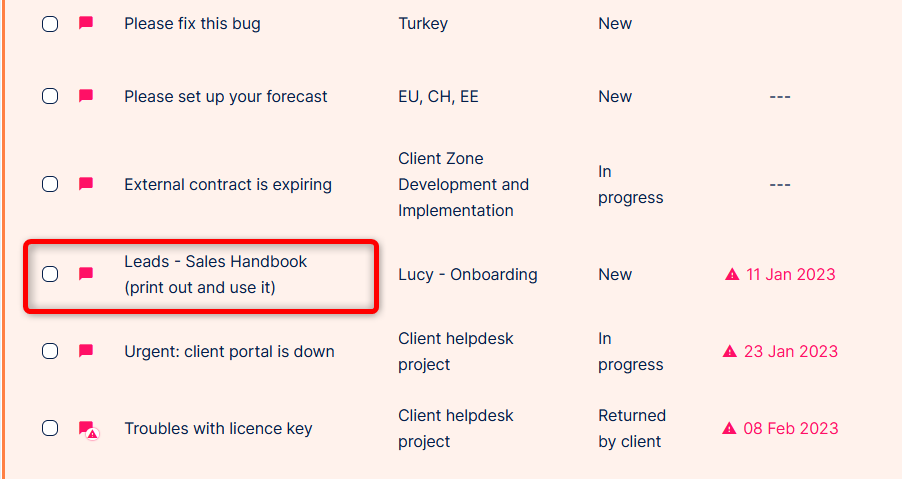
The previous state was confusing because the subtask looked as if it belonged to the task above it. That is almost never correct, unless the task list is shown in tree.
To show the task list in tree, open Options, tick the box, and Apply.
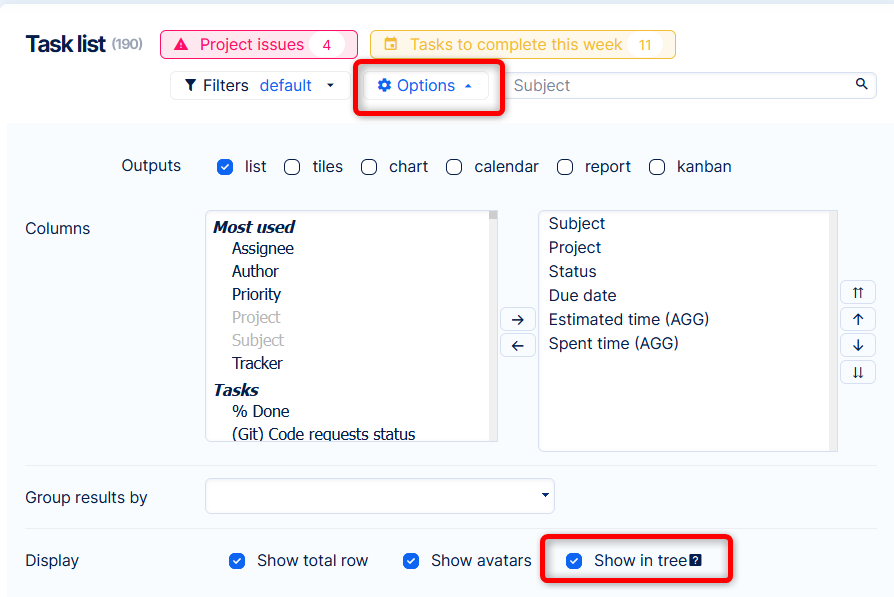
In such case, indents are shown to make the task tree visually better readable.
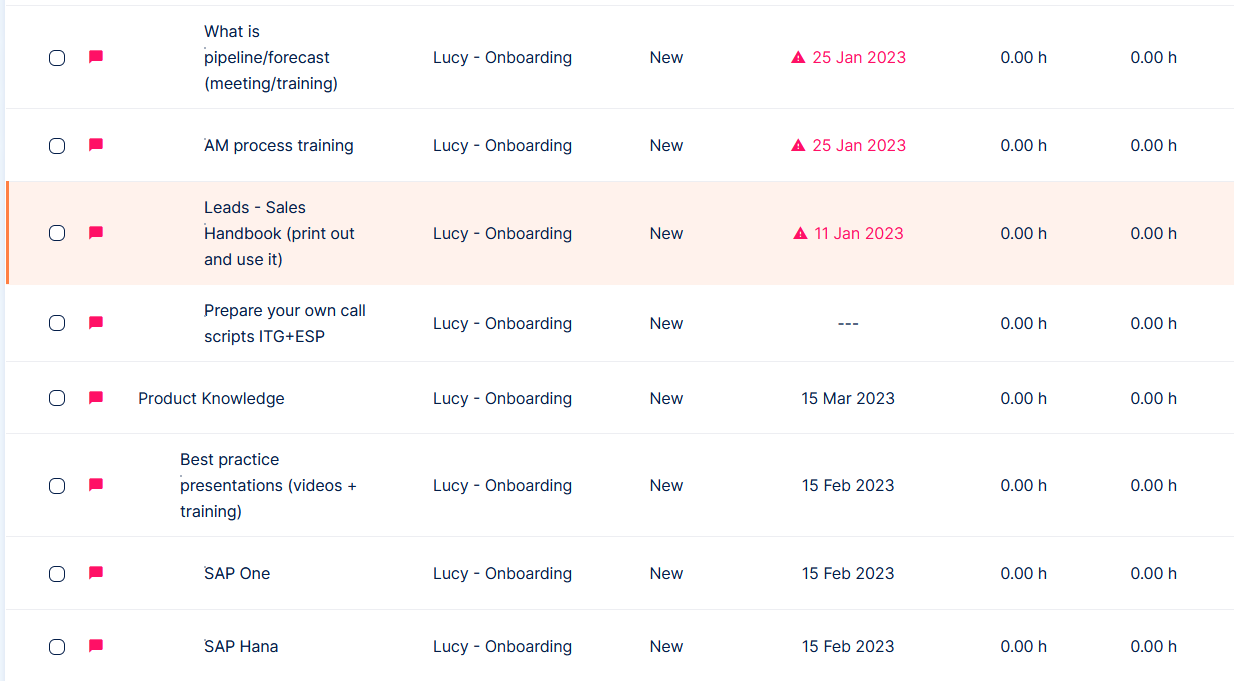
GitLab integration - tags, milestones and release notes
Added features in GitLab integration:
- Synchronization tags & releases per repository
- Milestone detail contains Git overall status based on all tasks
- New feature that can be enabled per repository
- Provisioning tags & milestones
- When tag is created in Gitlab it can automatically find same milestone and associate. Also milestone can be created
- If milestone is associated with tag, you can create release from milestone. It will pre-format release notes based on all tasks under milestone