Release notes for version: 15.0.0 + 15.1.0
Contents
Technological stack
Integrated AI features
Automations
Manual kanban sorting
Ticket owner notifications
For EP developers - codebase change
Technological stack
This section is important for Server solution. Cloud users need not worry about any of this.
- OS: Debian 12 on amd64 architecture
- Redmine: upgradable from version 6.0.6
- Ruby: 3.4.4
- Bundler: 2.7.1+
- Rubygems: 3.7.x
- Database: Percona/MySQL 8
- redis-server: 8
- NodeJS: 22.18
- Docker engine: 28.3.0
- Docker compose: 2.37.3
⚠️ Ruby and NodeJS ⚠️ are strictly mandatory, without these versions you will not be able to run Easy Project.
✅ Or, forget about the management of technological stack and use Docker deployment. It combines the security of on-premises solution with nearly the comfort of cloud solution.
Before every application upgrade, please carefully refer to all release notes between your existing version and the new version - there may be critical technical or functional changes explained.
To avoid sifting through too many release notes in the future, we recommend updating your application regularly. With Docker updating is very simple, and brings you advantages:
- Latest security fixes
- Latest bug fixes
- Fewer changes at a time - better digestible for your users
Integrated AI features
In our initial Easy AI release last year, we bundled all of the AI features into a big add-on. Starting from September 2025 they are integrated into the product structure by logical components.
Easy AI Basic
AI Basic is a part of the Business plan, or as add-on for Essentials.
This part consists of features:
- Write assistant
- Task summary
- Project status
- Project planner
- Knowledge assistant lite - in-app chatbot, without possibility to use own information sources
Knowledge Assistant Pro
This AI feature is part of the Platform plan, or as add-on for Essentials or Business.
In-app chatbot and includes the possibility to use own data collections as AI resources (PDFs, website content, task history, Knowledge base, Confluence).
Help Desk Premium
Part of the Platform plan, or as add-on for Help desk.
Contains assistant for answering tickets, based on your data collections (history of solved tickets, PDFs, website content, Knowledge base, Confluence).
General information
The AI features are enabled per user (disabled by default).
Easy AI requires an LLM to function. The connection to LLM is provisioned from our side based on your demand. If your plan contains Easy AI, please contact support to request activation.
Documentation of Easy AI is available here.
Automations
What is it
New feature for automating repeated processes:
- One click to update multiple task fields and add comment (replacement of legacy Easy buttons)
- One click to trigger creating task, subtask or related task from template
- Send webhook from the task to an external system
Detailed documentation is available here.
What about legacy buttons
Legacy Easy buttons will still remain functional, but will eventually be removed. There is a feature for migrating your existing Easy buttons to Automation buttons directly in the application. Go to the list of legacy Easy buttons, right click on a specific button to find the migrator.
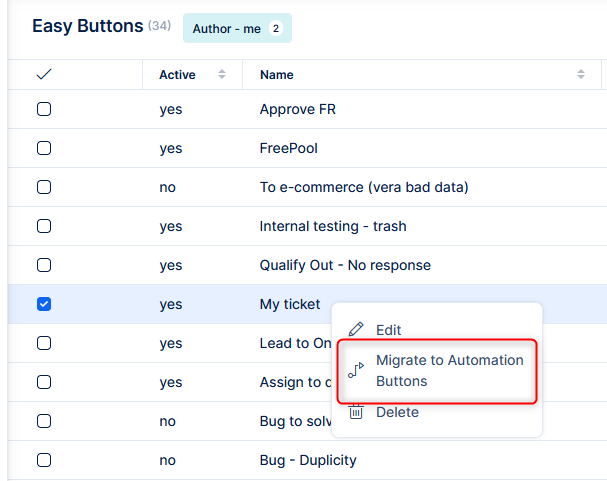
We're just getting started
Upcoming minor releases will further expand the possibilites of automations, such as periodic triggering, list as an input, or triggering via link.
Manual sorting in custom kanban board
You can now manually reorder cards within each column on the Custom Kanban board, and the order will be remembered. This is an optional setting.
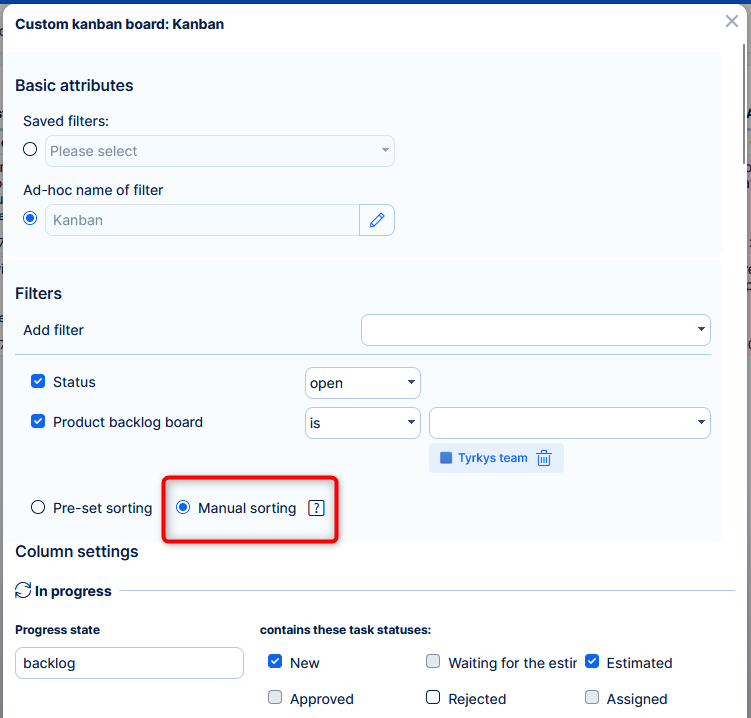
When manual sorting is enabled, swimlanes are automatically disabled to keep the board focused on your manual priorities, which the swimlanes would disrupt.
Email notifications to ticket owner
User selected as Ticket owner (this field only exists with Help desk) can newly receive email notifications.
How to set
The change is automatically propagated to the existing setting of email notifications on user profile.
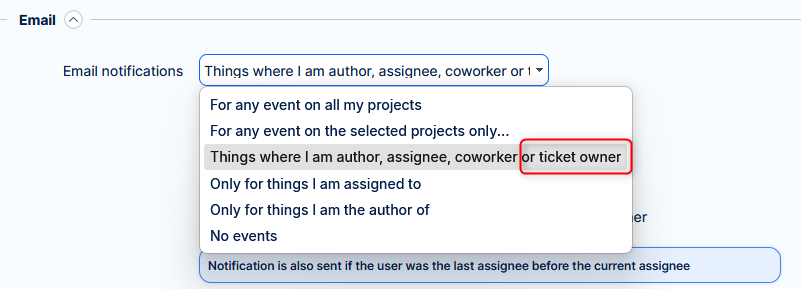
Email notifications act the same as if you are author or coworker.
Have you developed into Easy Project code? - Warning for EP developers
Starting from version 15 all code MUST to be Zeitwerk compatible. If you have self-made modifications in Easy Project codebase before the upgrade you need to verify Zeitwerk compatibility and, if needed, adjust the structure:
- Enable "zeitwerk mode" in your ENV
- Check deprecations warnings
- Follow our guide to fix them
- Treat yourself to a reward
Developers' documentation is available here.
Modifications delivered by Easy Software are, of course, fully handled on our side, including such technological maintenance.
Changelog
Smaller changes and fixes are listed in the changelog.
