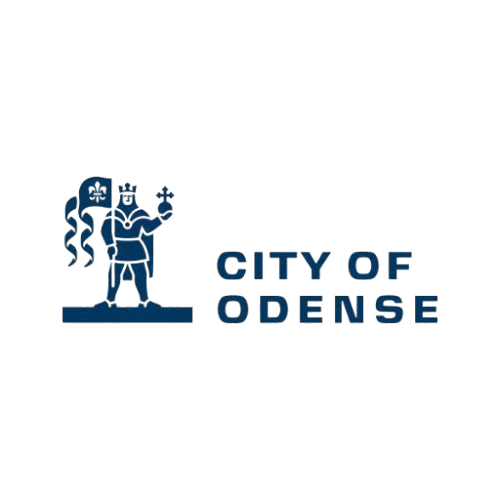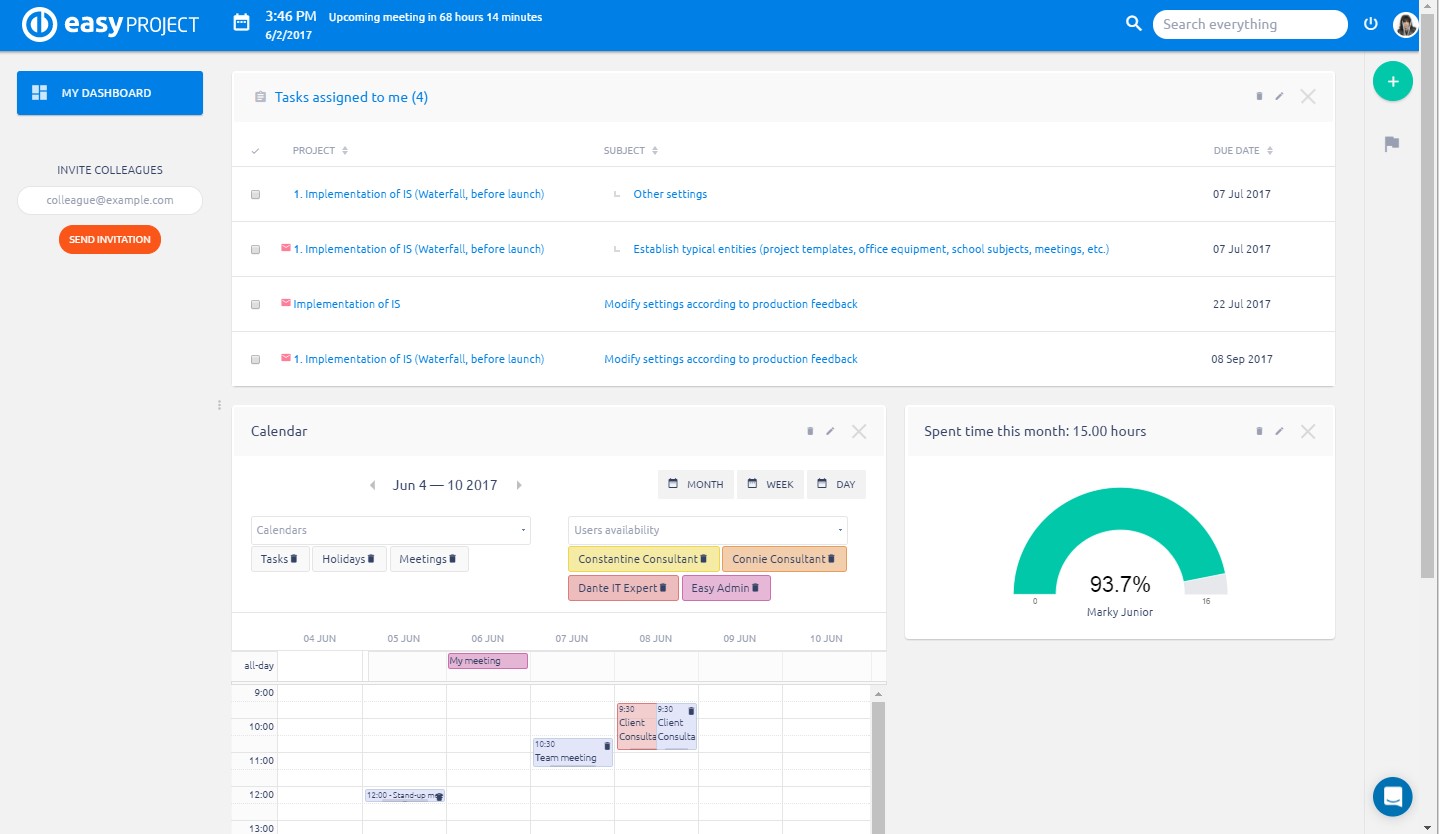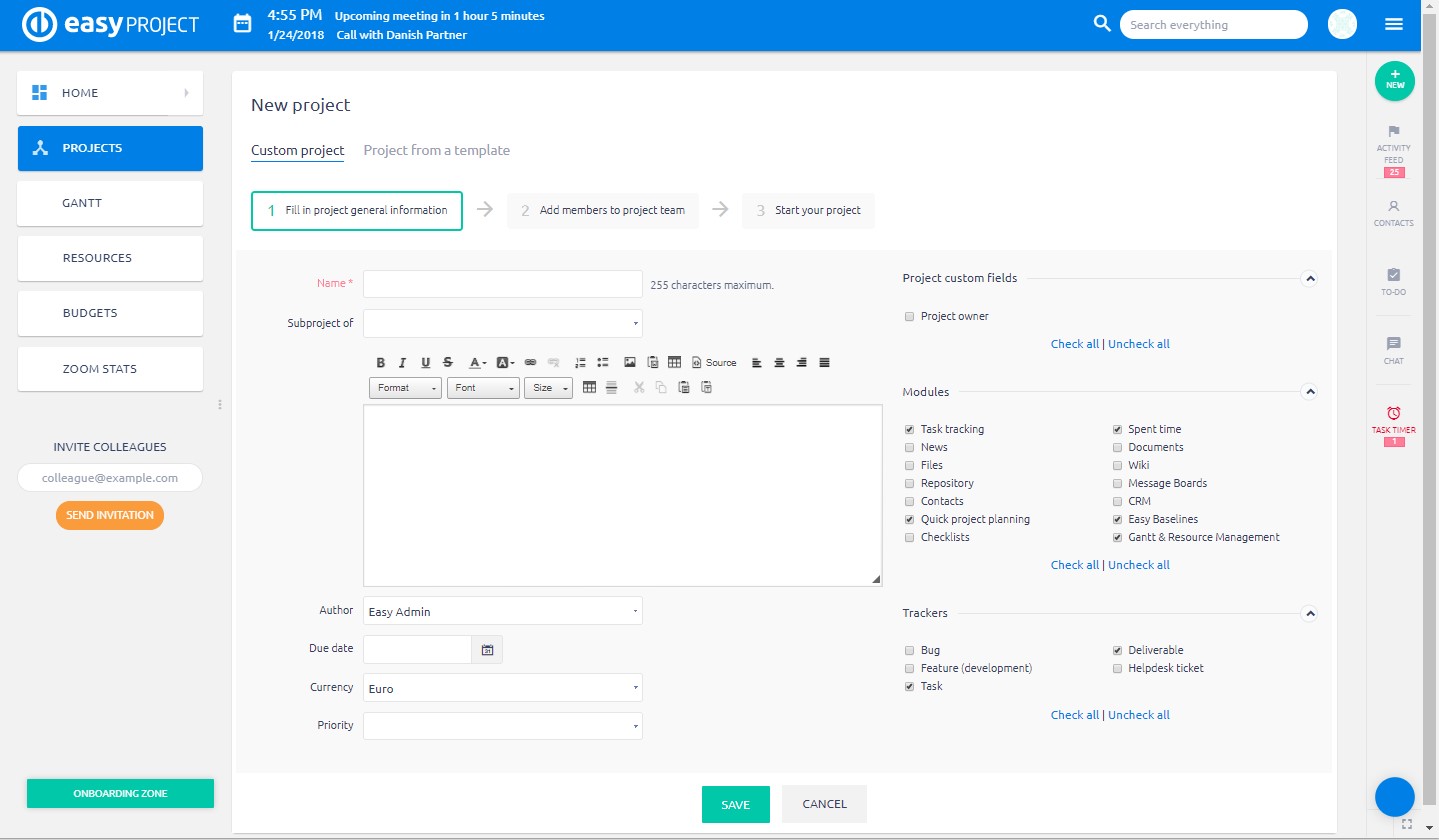Implementation of Easy Project
Structure
The way Odense works is that one of the parties sets up an Interface which is basically a task given to another party. Every task is supervised by representatives from Odense.
In Easy Project each interface is represented by a task. It turned out that the interfaces can be easily managed through the tasks in the system. All the important information can be kept on the tasks using its native and custom fields we have implemented. Of course, the related communication is kept in the task comments and necessary files are attached to the task (interface).
It was also important for the client to connect each interface to other interfaces which are related to it. In Easy Project the “related tasks” functionality is the most optimal solution for this. All the related interfaces can be selected and linked to any interface. This enables a quick navigation from an interface to any of its related interfaces.
As there is set a new project for every interface, creating thus a relatively nontraditional structure of one project- one task, the access and permissions can be well defined for each interface.
Project template
In order to improve user experience, we have saved one project template in the system. We have added to the template, as project members with certain permissions, those internal users who participate on every interface. The structure of this template is kept as simple as possible. Only one project module- tasks- is activated and there is only one task tracker configured to meet the requirements for an interface. Every new project is set based on this template.
User interface
Apart from the interface detail where the characteristics and information on the progress on an interface are kept, the interface register is another important view for each user. The interface register is a list of all the interfaces sorted by their interface number (a custom field type auto-increment in Easy Project) where names and important details (responsible persons and parties, dates, etc.) are shown. In Easy Project the interface register is represented by the tasks query (task list) where filters based on any interface attribute can be applied or saved. So far, we have saved a filter for overdue interfaces so that they can be quickly retrieved. Users can easily navigate to the interface detail from the register by clicking on the task (interface) name.
Dashboards
The majority of users needs to use just the three above described sites in the application- the interface detail, interface register and a new interface set up. That’s why one of the goals of the implementation was to allow users just to jump from one of these sites to another. Such aspect proved to be challenging to implement due to the fact the application is quite complex even in its basic version. For example, once a user is logged in he is automatically directed to his personal customizable dashboard. As it is not possible to ban the user from visiting this site we have posted there just a noticeboard with a link to the interface register (tasks query) in form of a button and we added other useful links in the top menu. We have on the contrary removed the usual “tasks” and “projects” bookmarks from the top menu.
For the internal users we have set some reports showing the number of interfaces set by each party as well as the number of interfaces assigned to each party.