How You Can Benefit From Alerts – Early Warning System
How can you benefit from Alerts – Early Warning System? Alerts, otherwise called early warning system, is one of the most frequently used feature in a project management software like Easy Project.
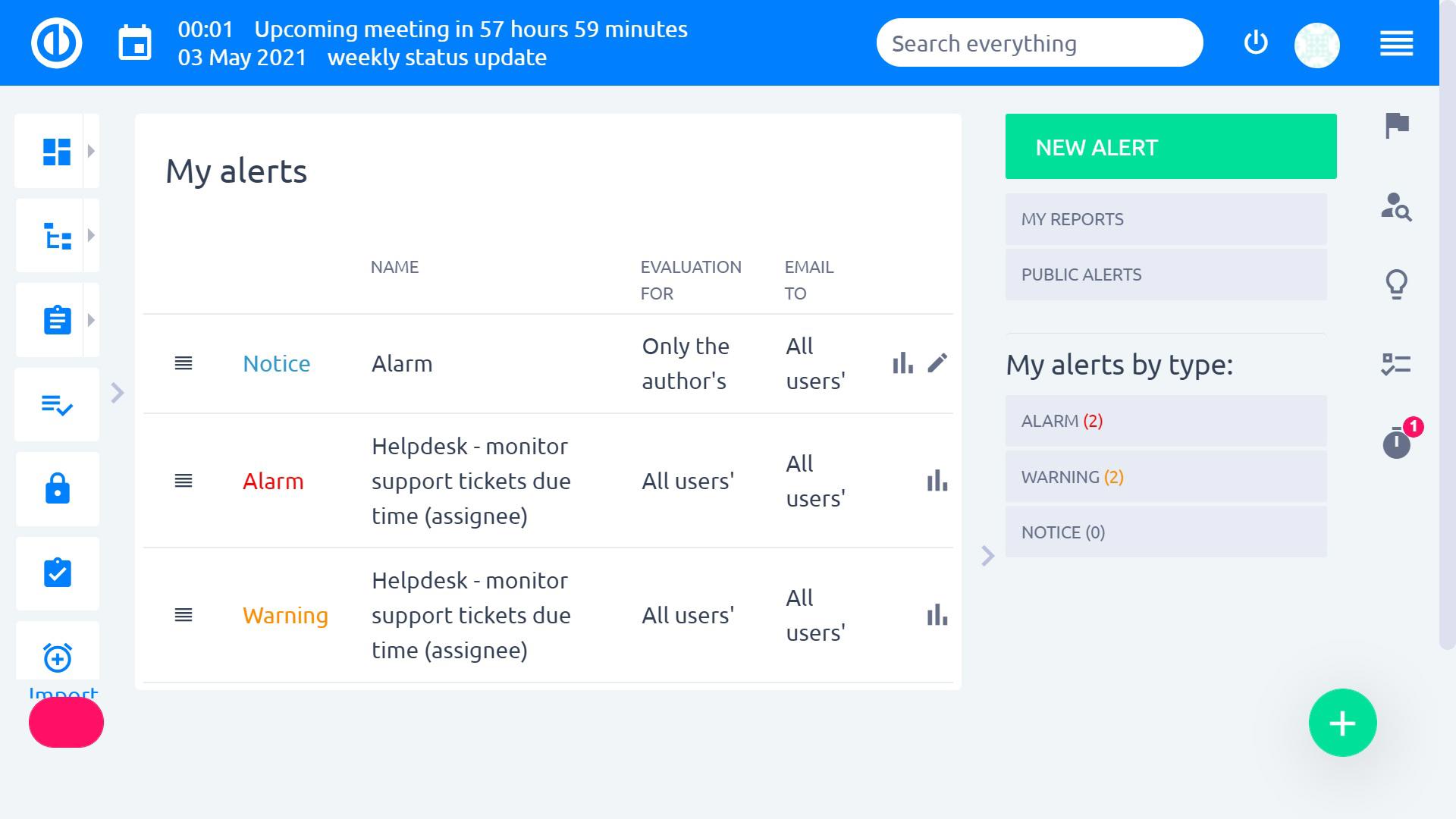
Alerts represent a crucial plugin to ensure you get notified just when you need it. Since the best way how to avoid problems is to prevent them, this feature comes just exceptionally handy for this purpose.
How to start using Alerts? Just as simply as anything else in Easy Project, of course :-) Open the particular module, define your alert settings (see below) and let yourself be notified via email when the alert condition happens.
The most typical uses of Alerts include:
- milestone due date is approaching
- the budget of the projects/tasks is about to be exceeded
- tasks are overdue
- users have not logged enough time spent, etc.
Alerts in Easy Project are grouped into 3 different categories – alarms, warnings, notices. Although the category has no impact on their function, it makes the alert organizational structure clearer to users.
Customizable filters for alerts give you an opportunity to watch various entities, such as milestones, projects, tasks, and spent time entries. Moreover, alerts for saved filters can watch if the results are "more than", "less than", "equal to", "equal or more", and "equal or less" than a specific value.
Moreover, alerts can be set as private or public depending on whether the email notifications are sent only to you, a user's group, all users in Easy Project, or a list of custom e-mail addresses you may enter.
The possibility to select time execution, such as every day, day in a week, day in a month, immediately after validation, or in a defined time, is just a matter of course.
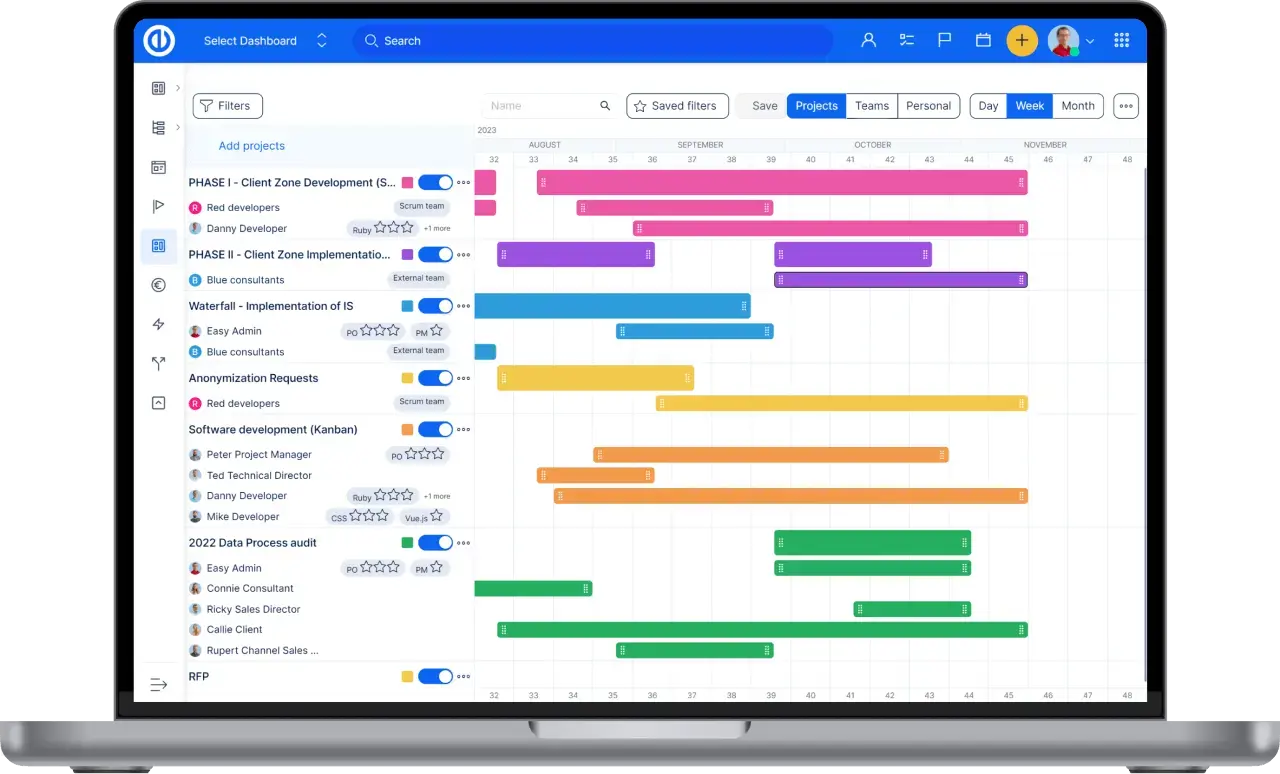
All-in-one software for a modern project manager? Easy.
Get all powerful tools for perfect project planning, management, and control in one software.
