WebDAV - online editing
WebDAV can be enabled in Administration >> Settings >> General.
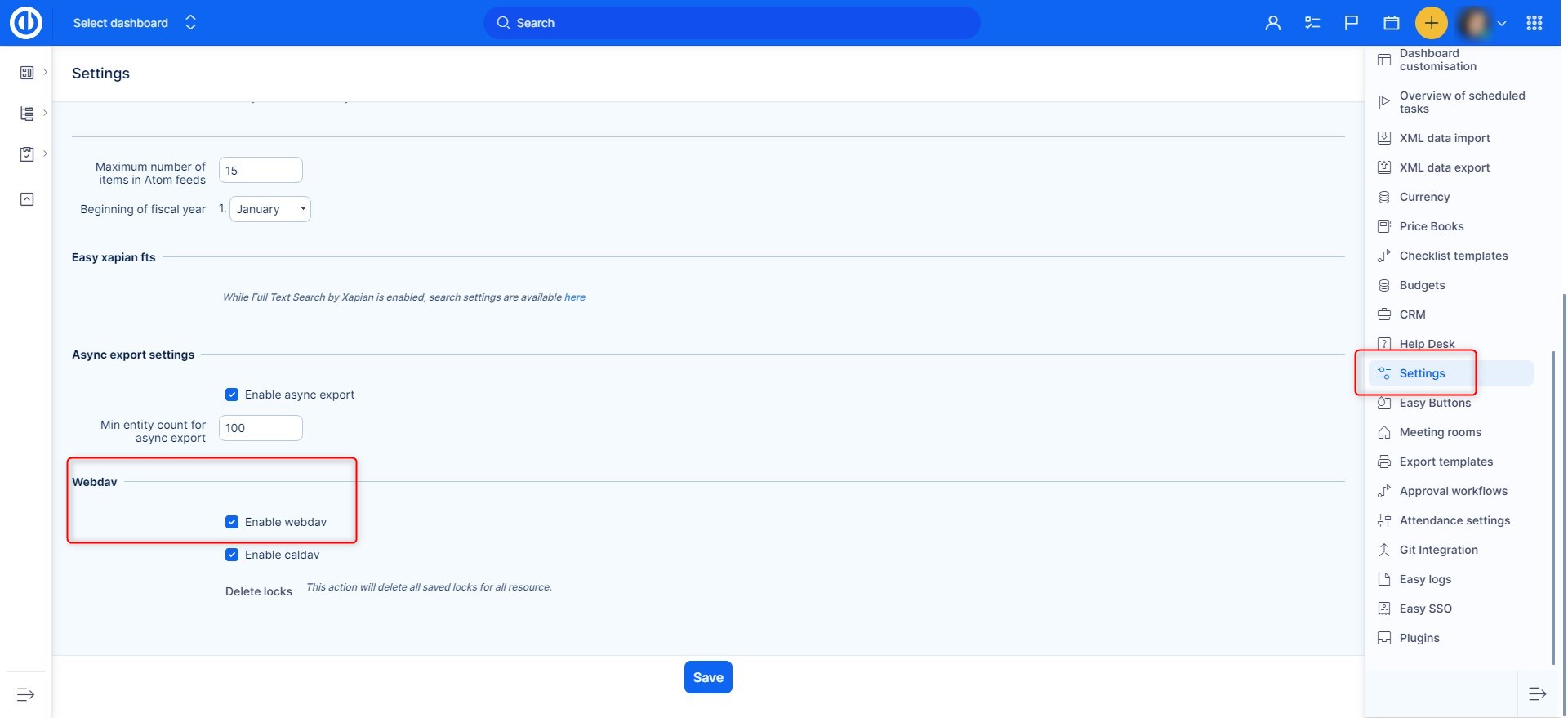
WebDAV has been tested to function with MS Office and Libre Office. ( For Libre Office use, the DMSF Add on is required)
When opening a document, click the cloud icon.

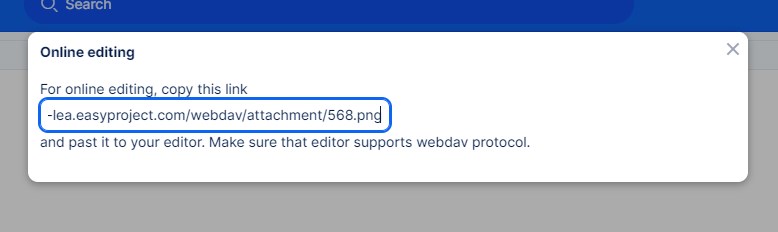
Copy the link and paste to the dialogue for opening files in Office.
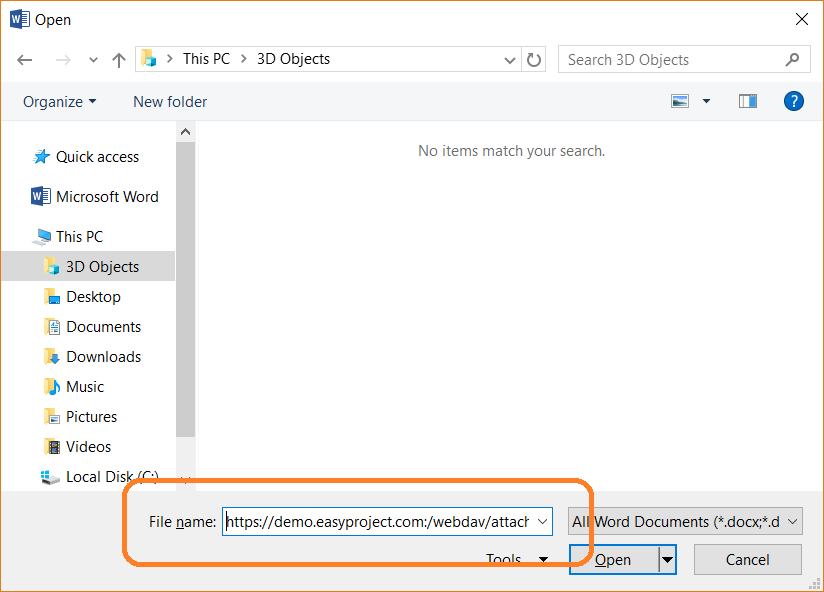
You will be prompted to enter your credentials in Easy Redmine. You may save the login for further use.
After working on the document and changing the files, just save it. The changes will be saved as a new version of the same document and you won't need to upload it again.
