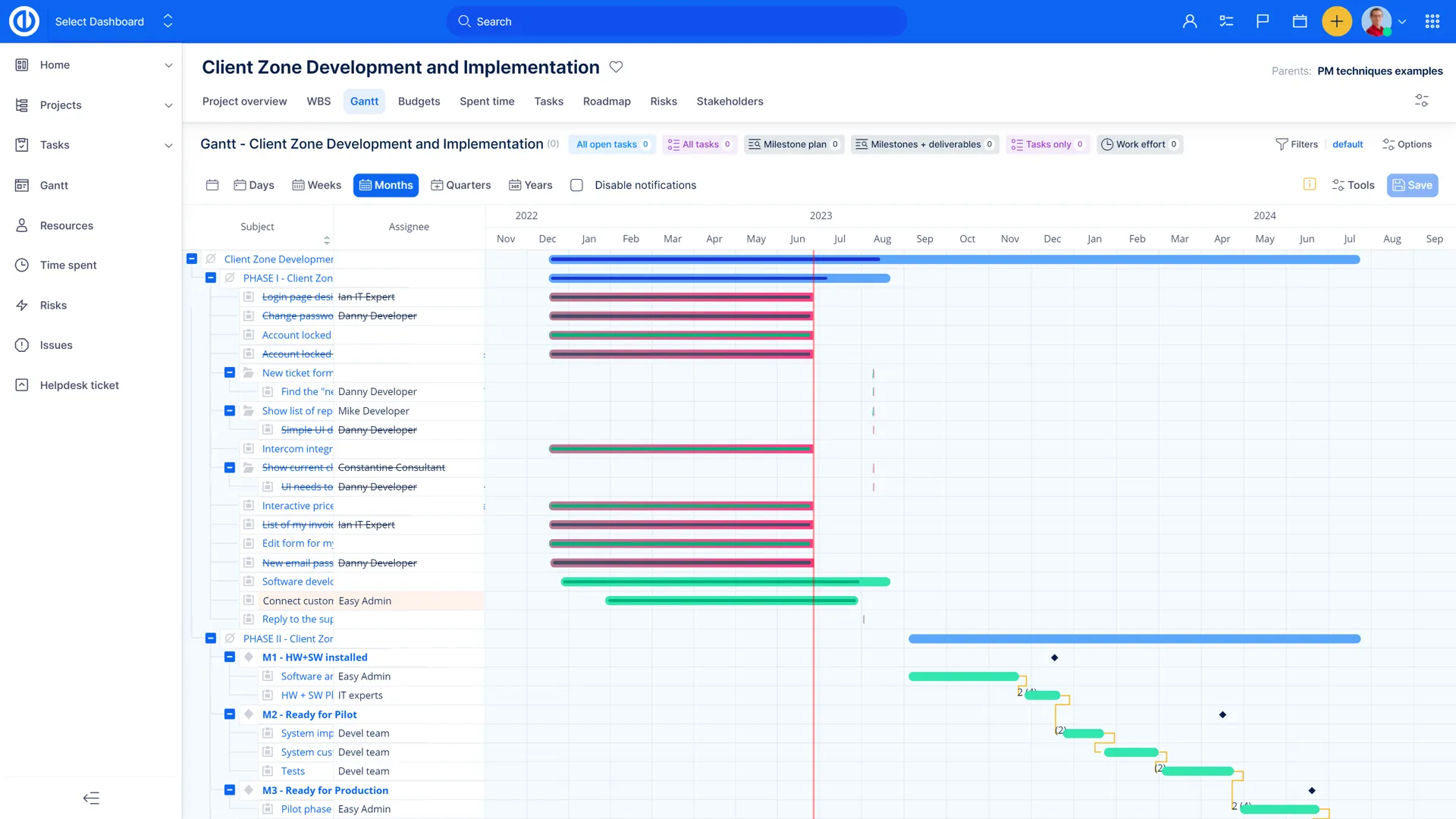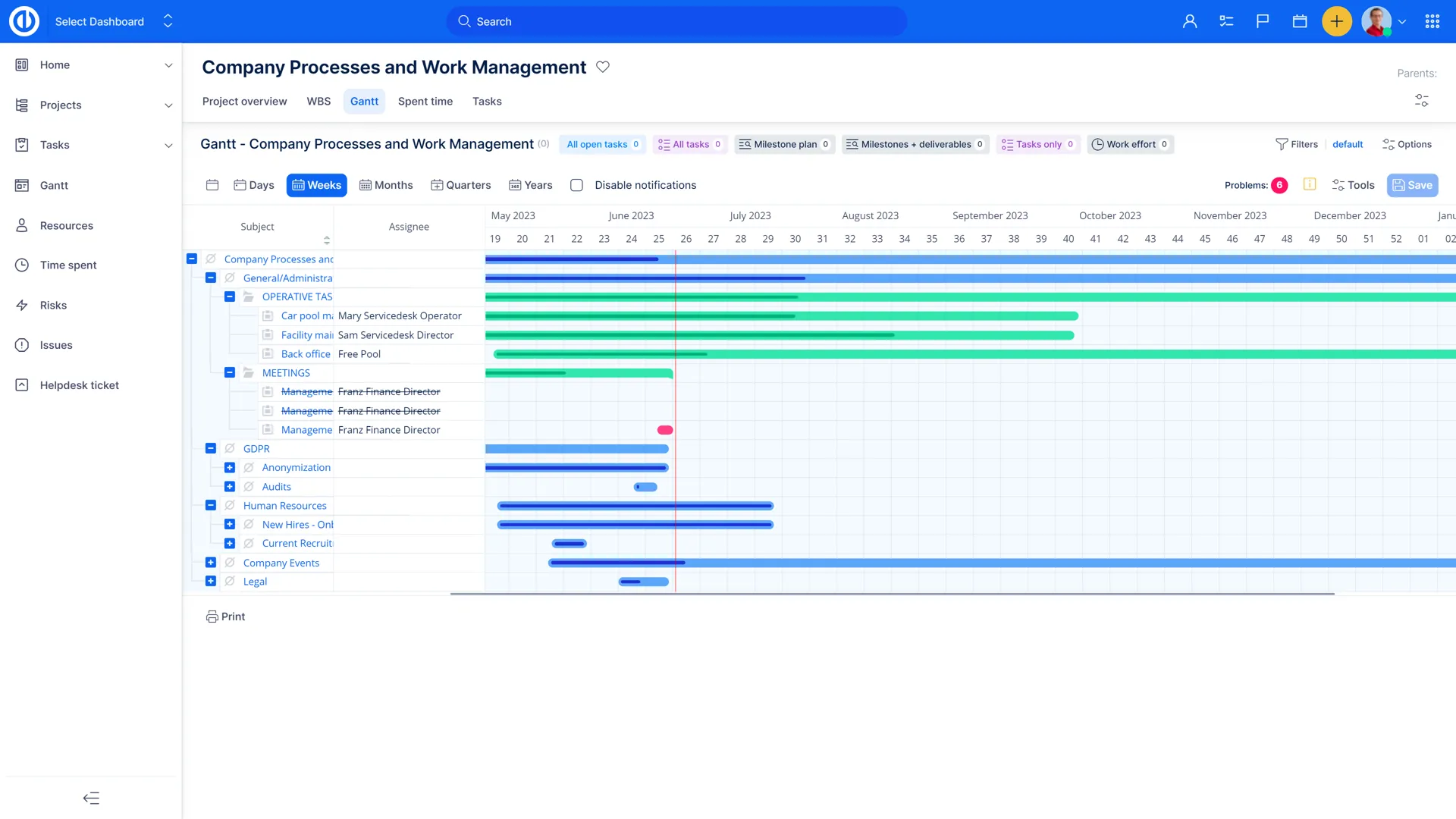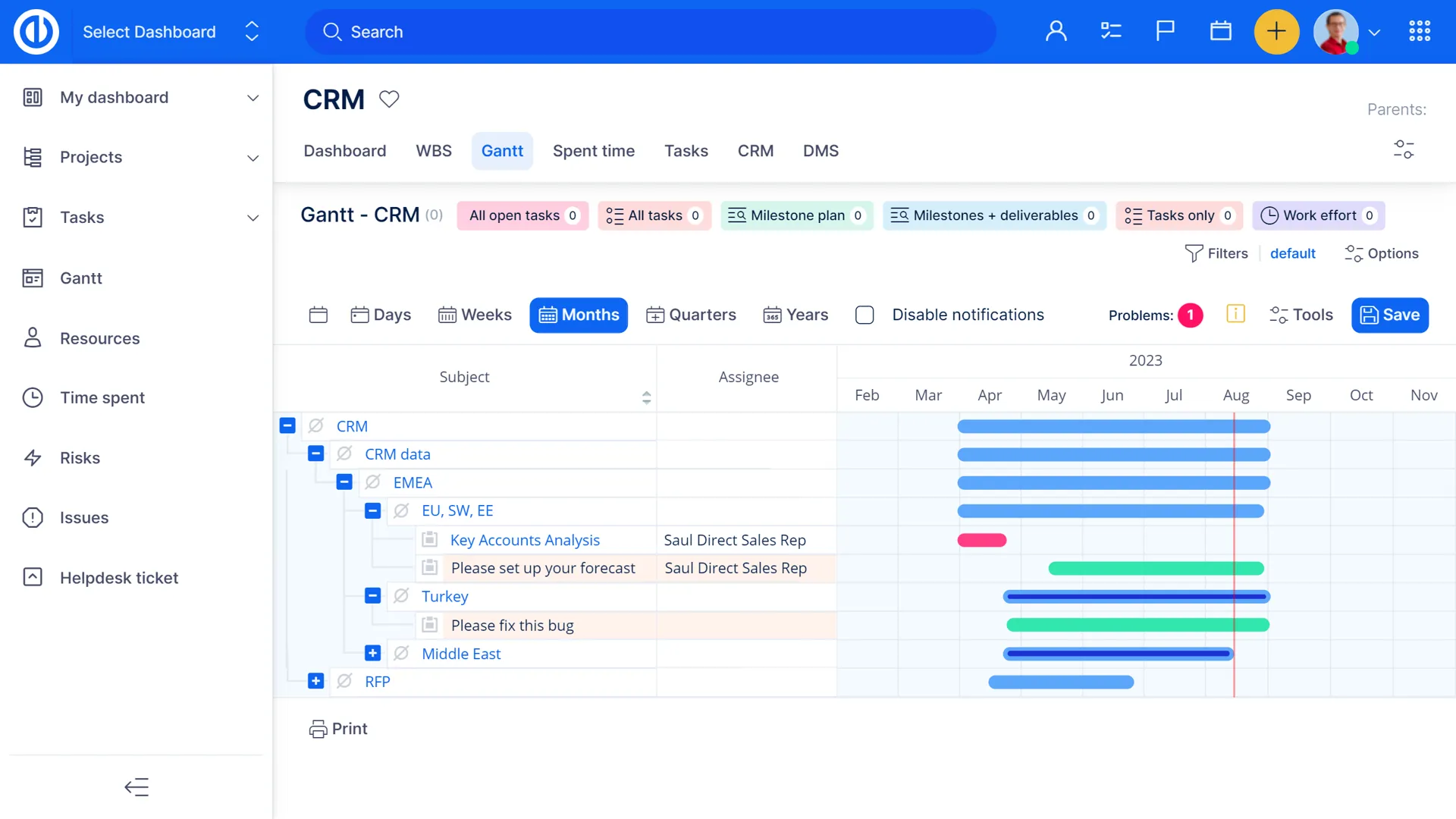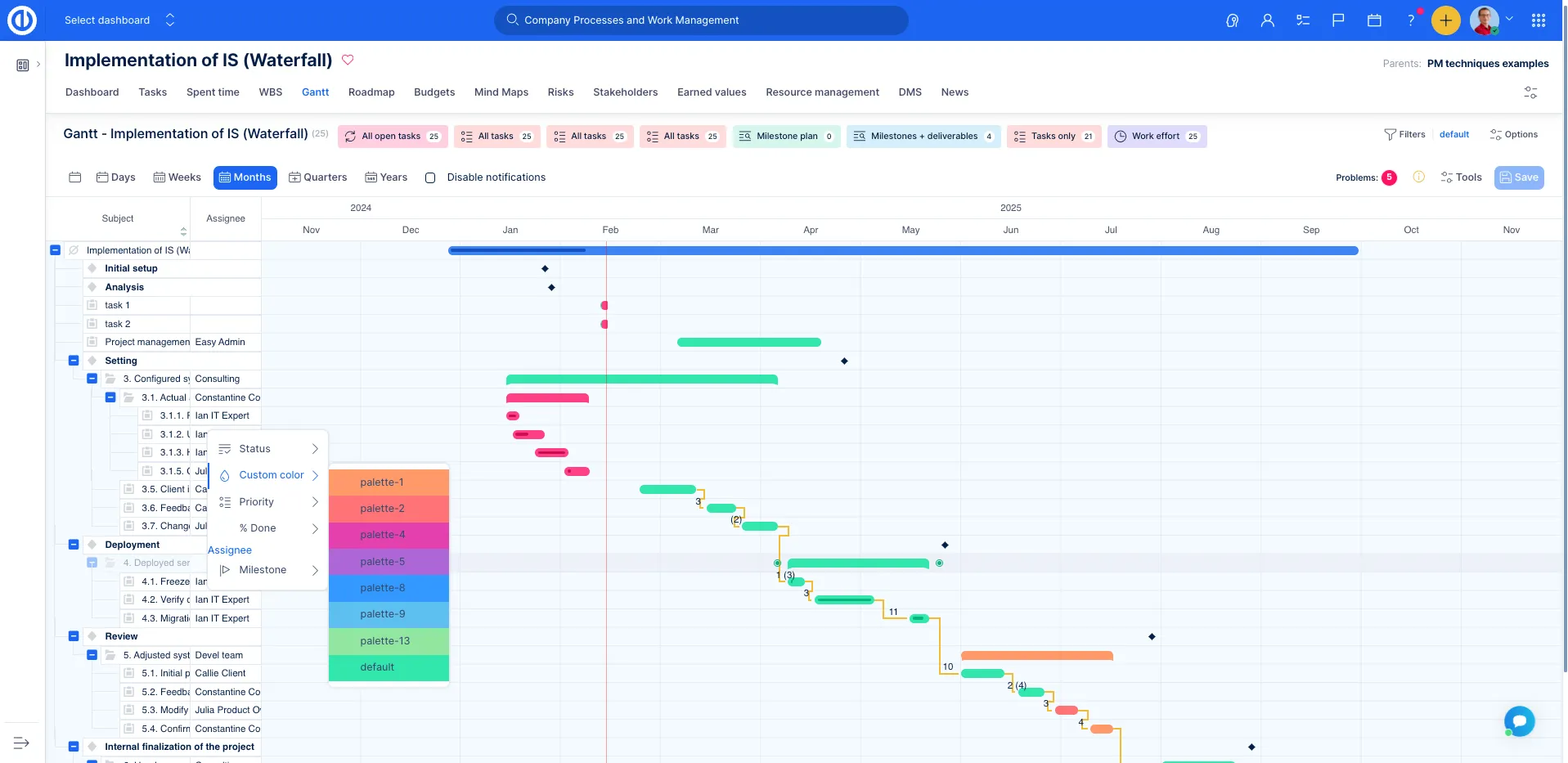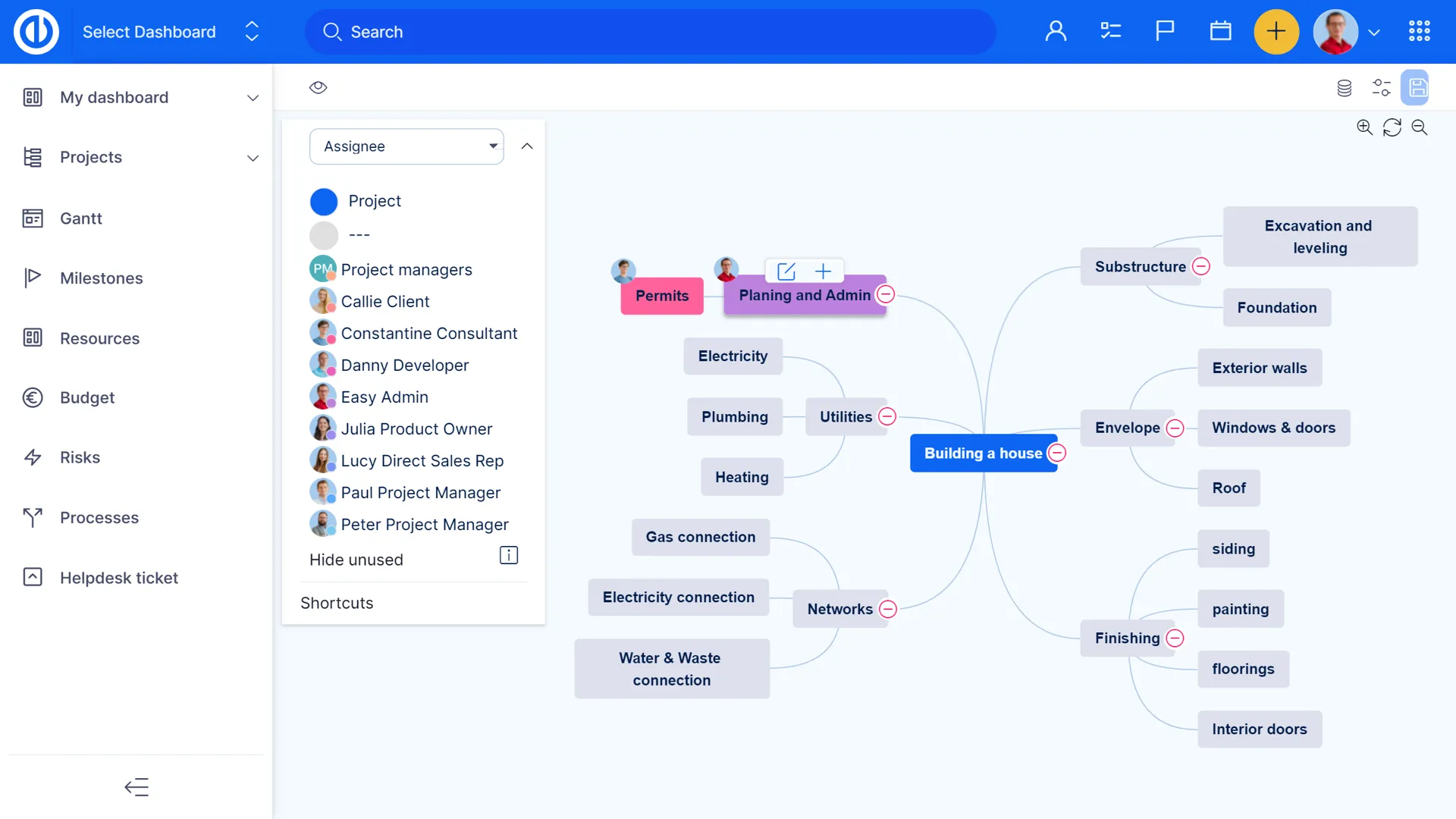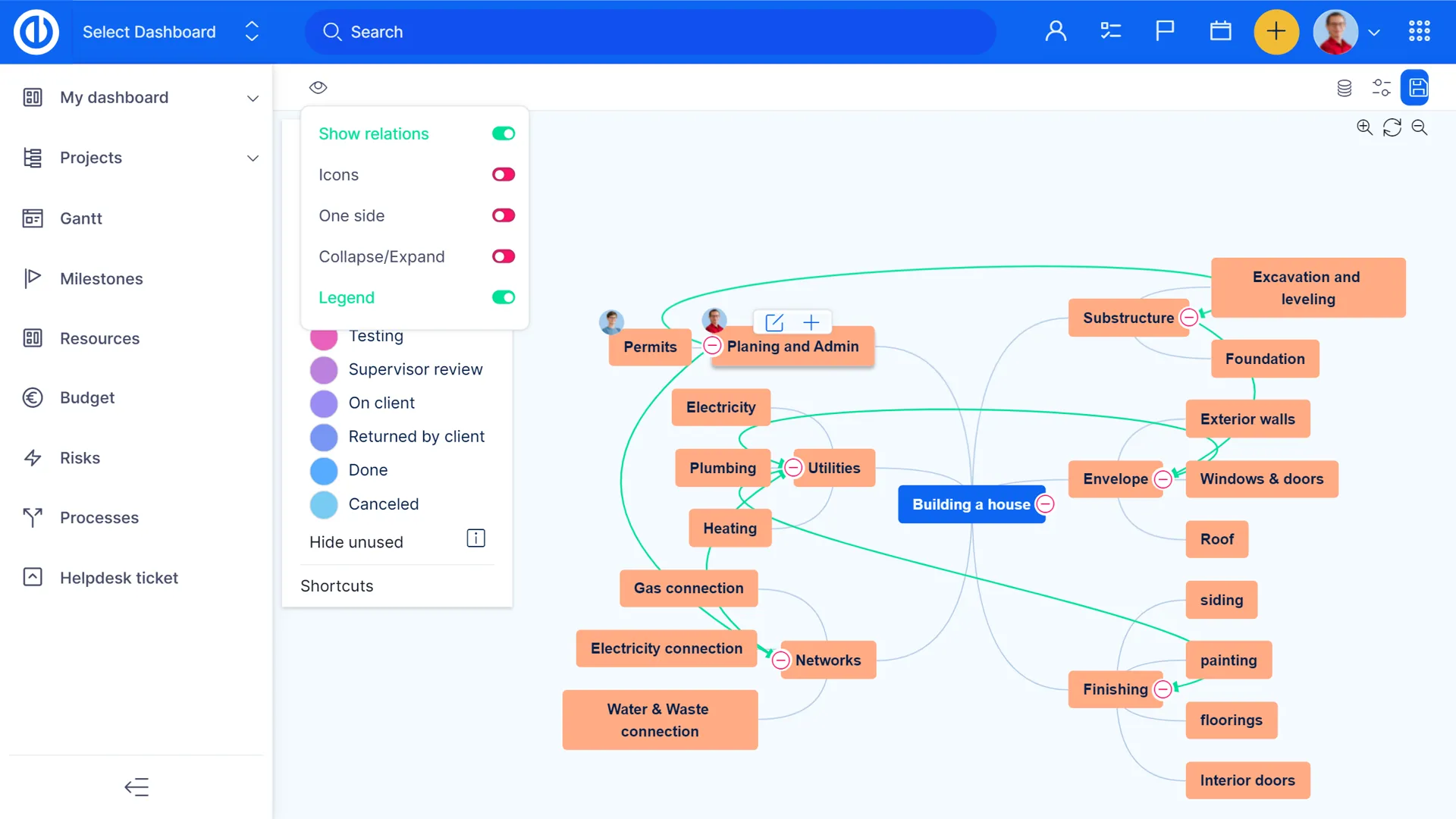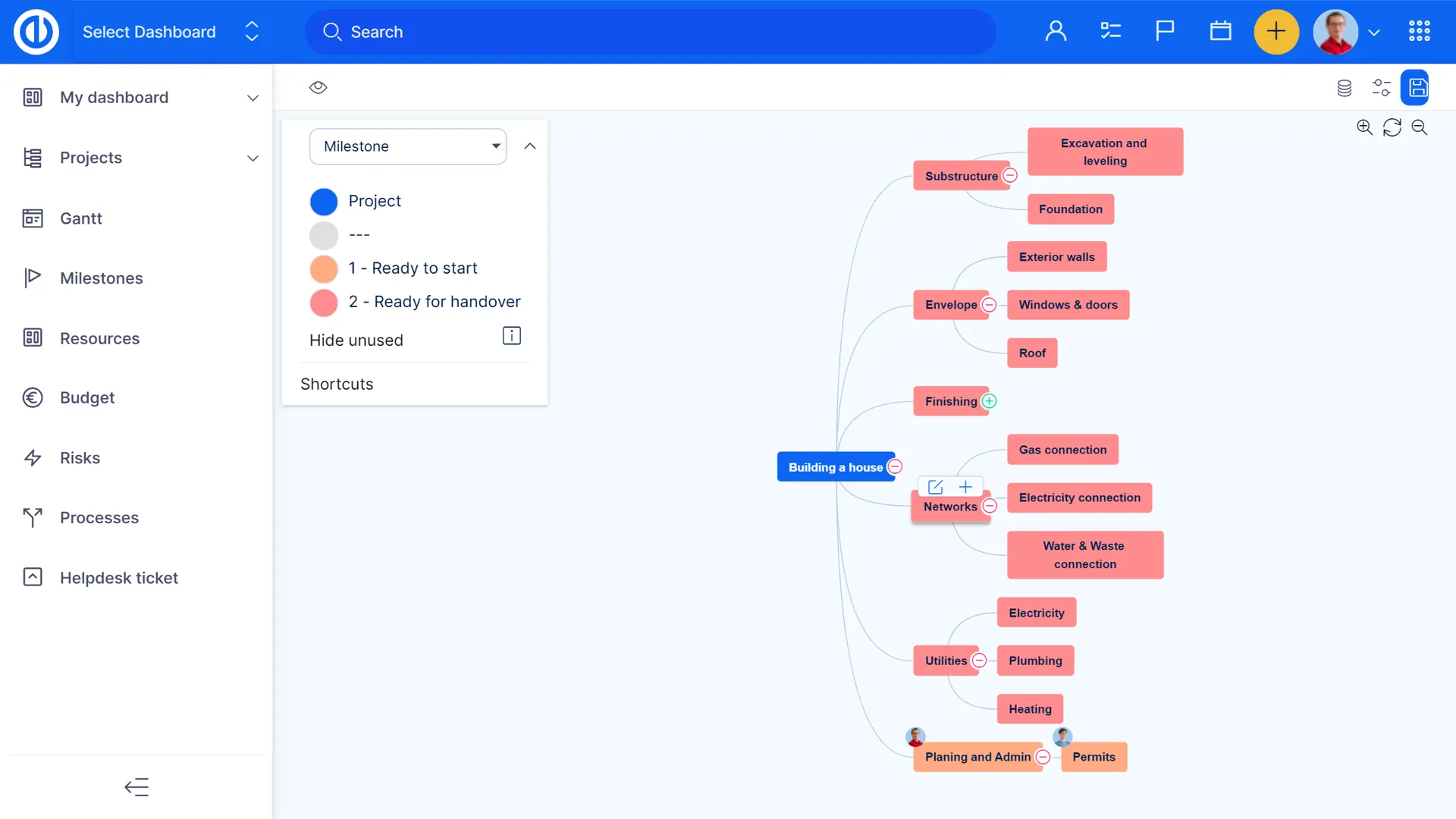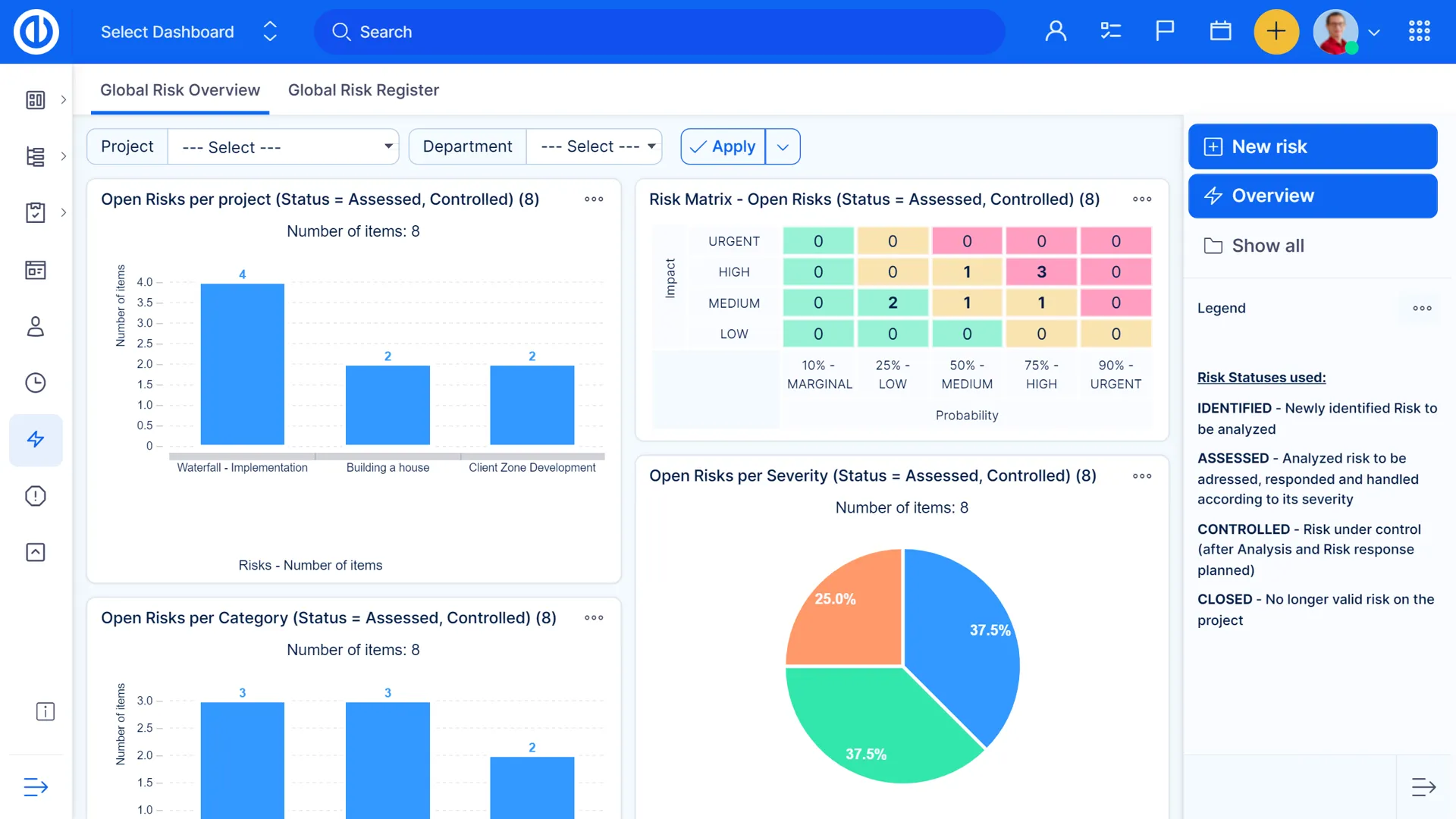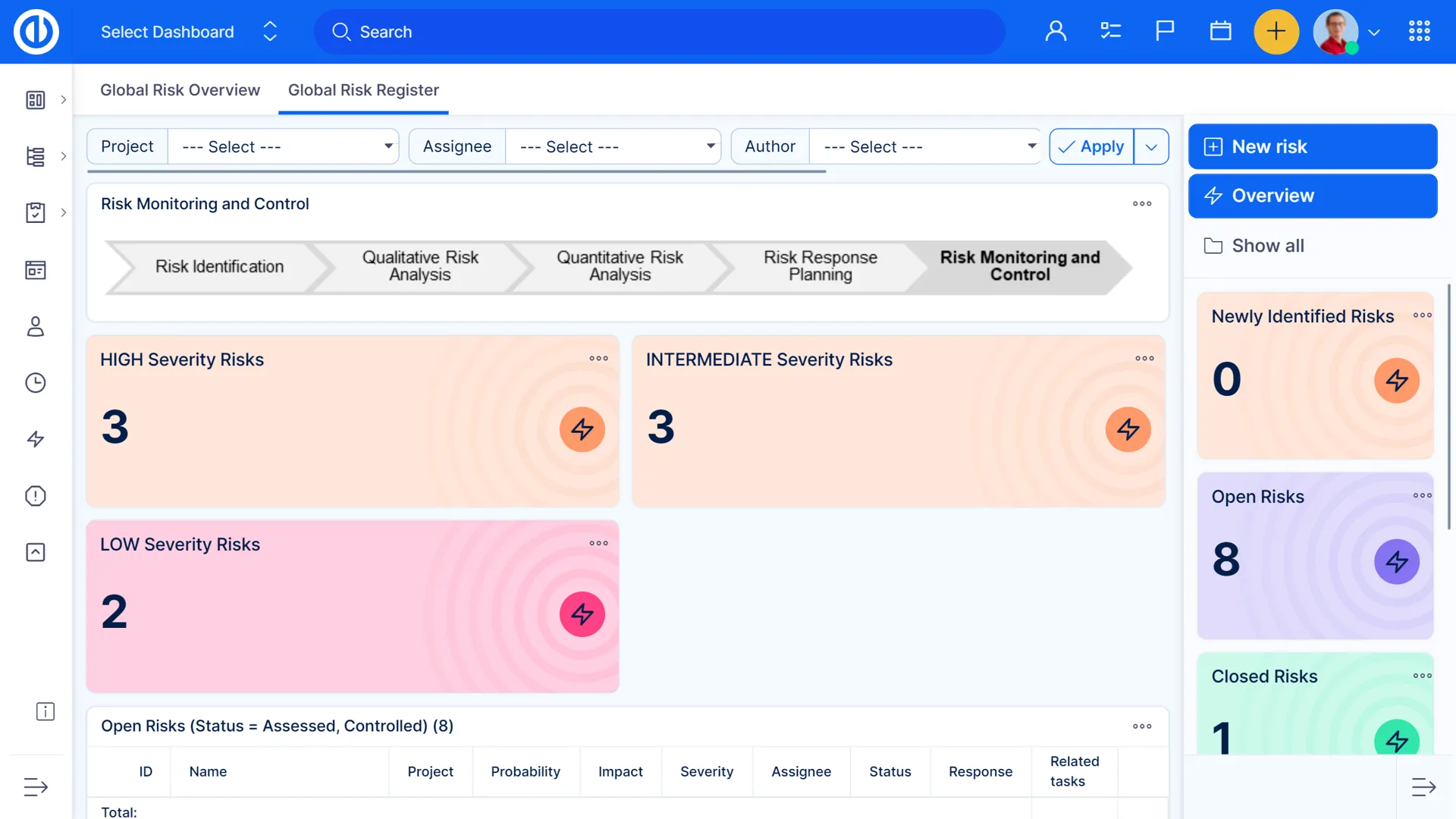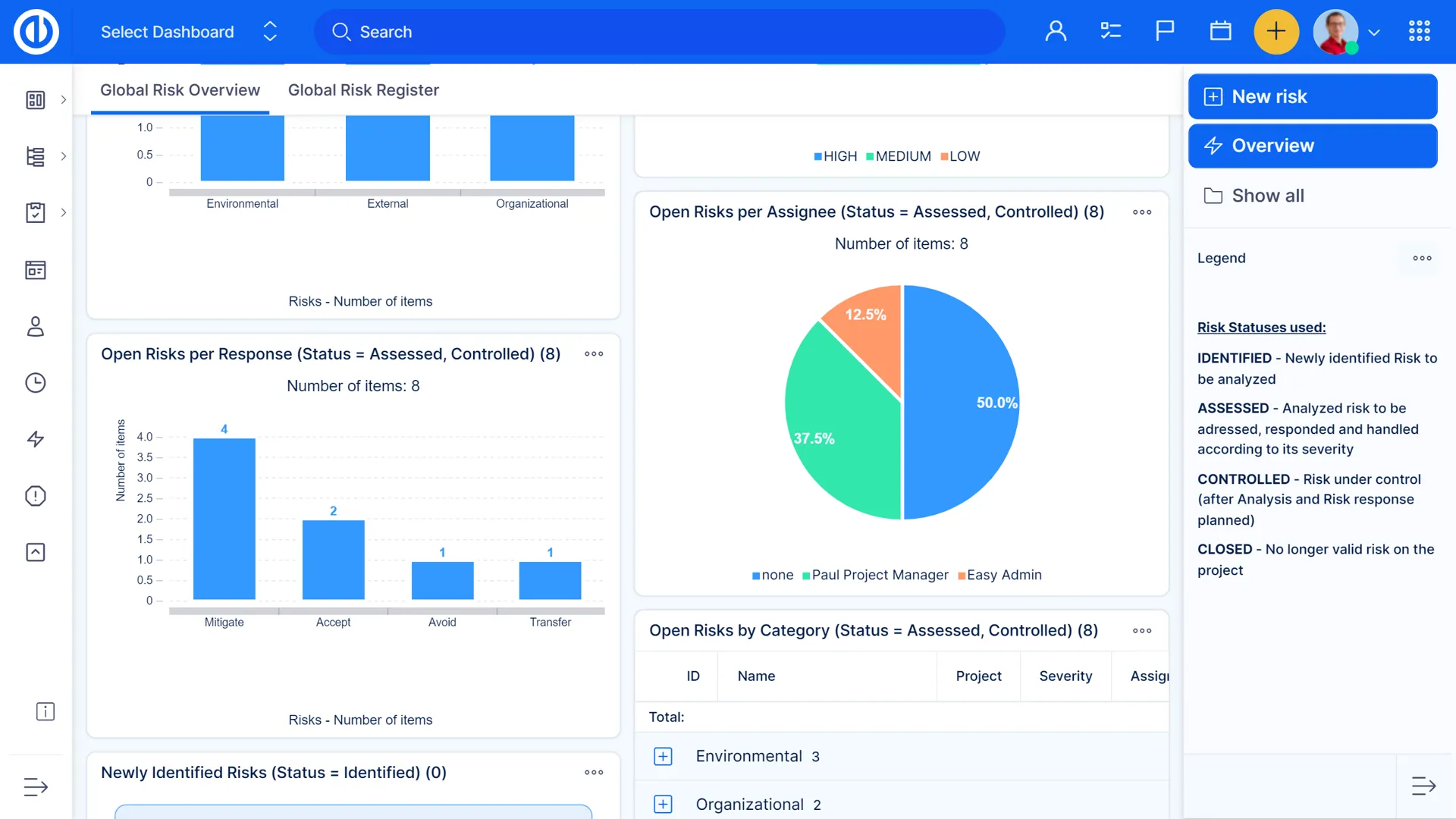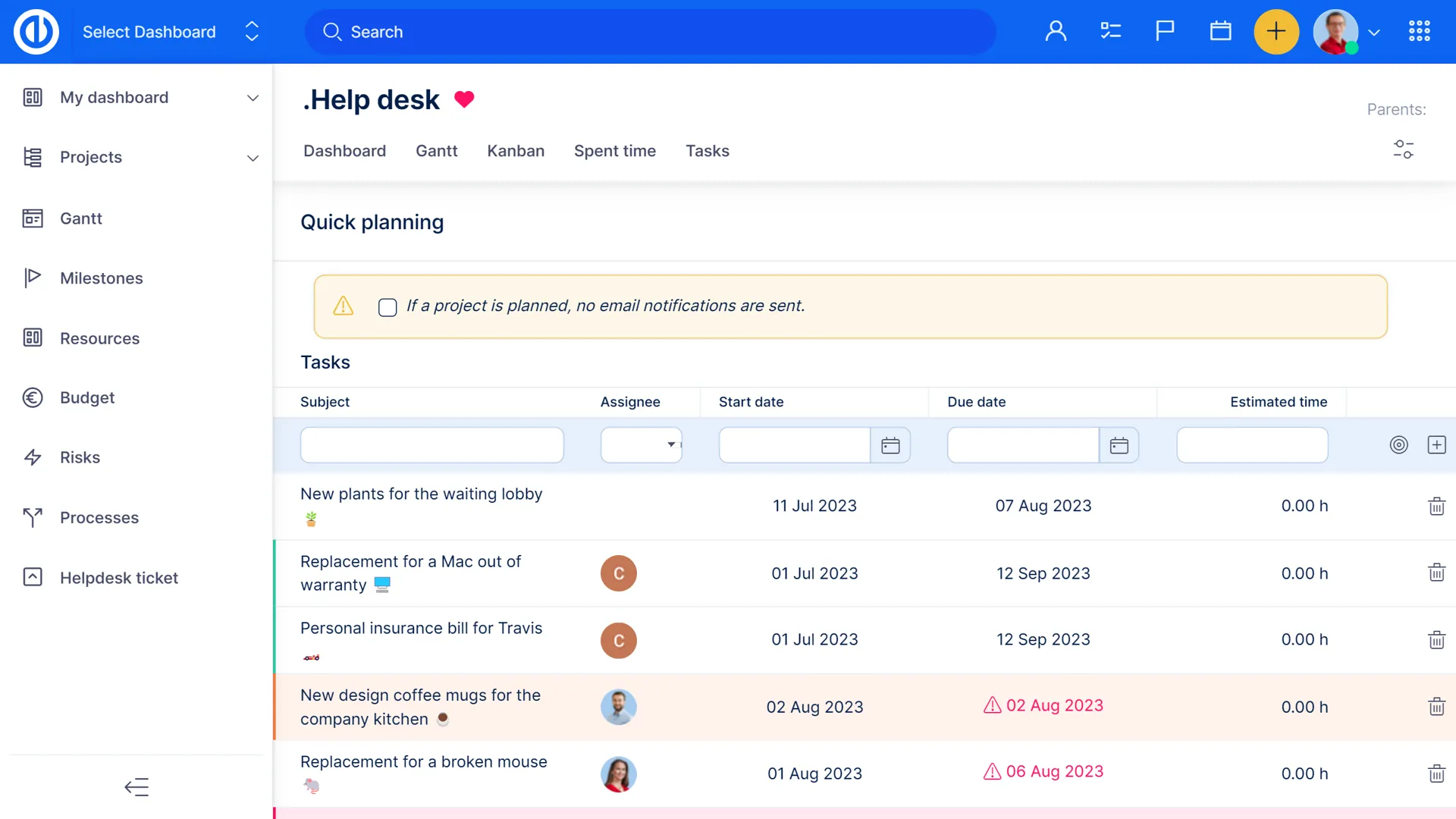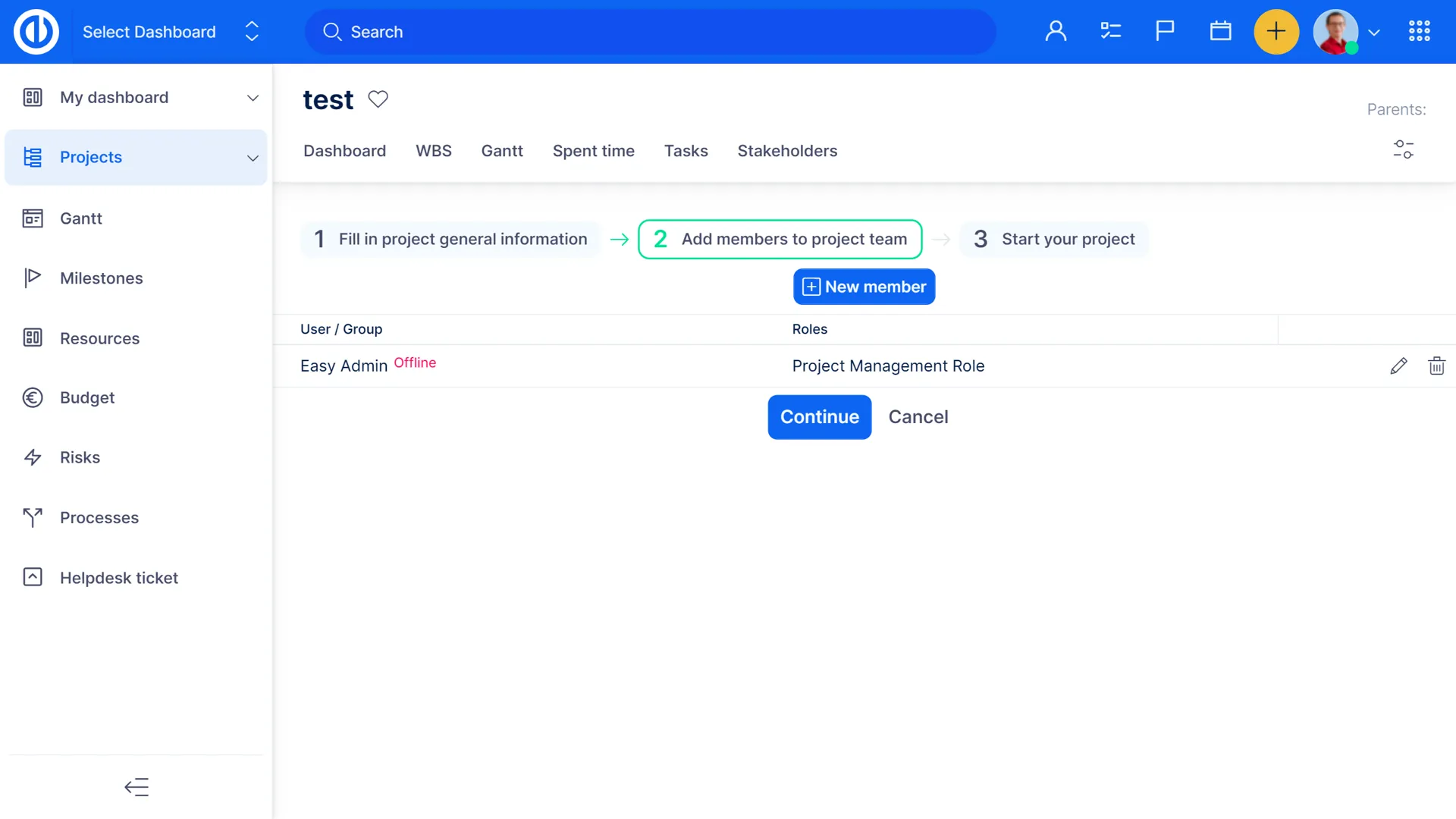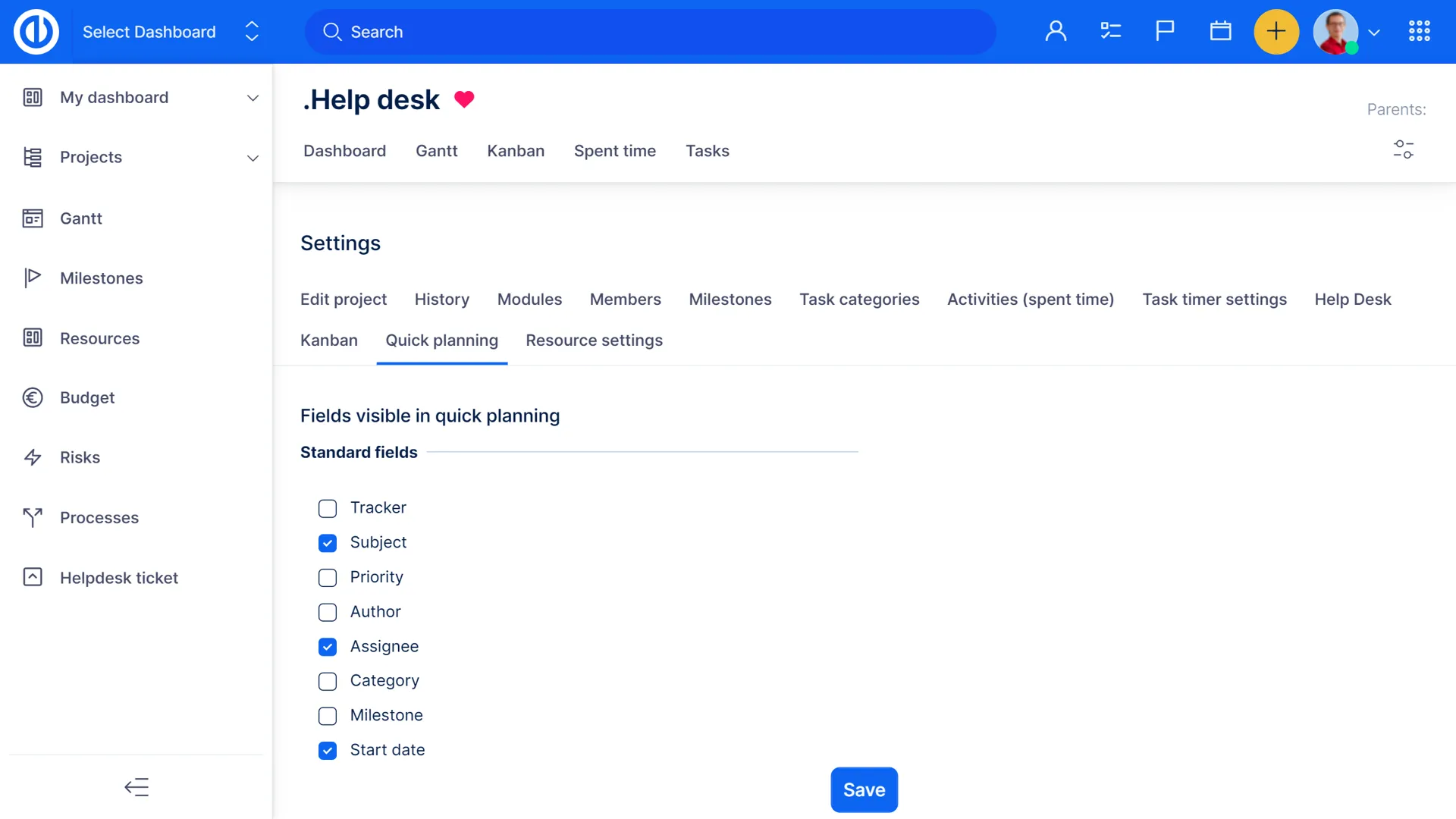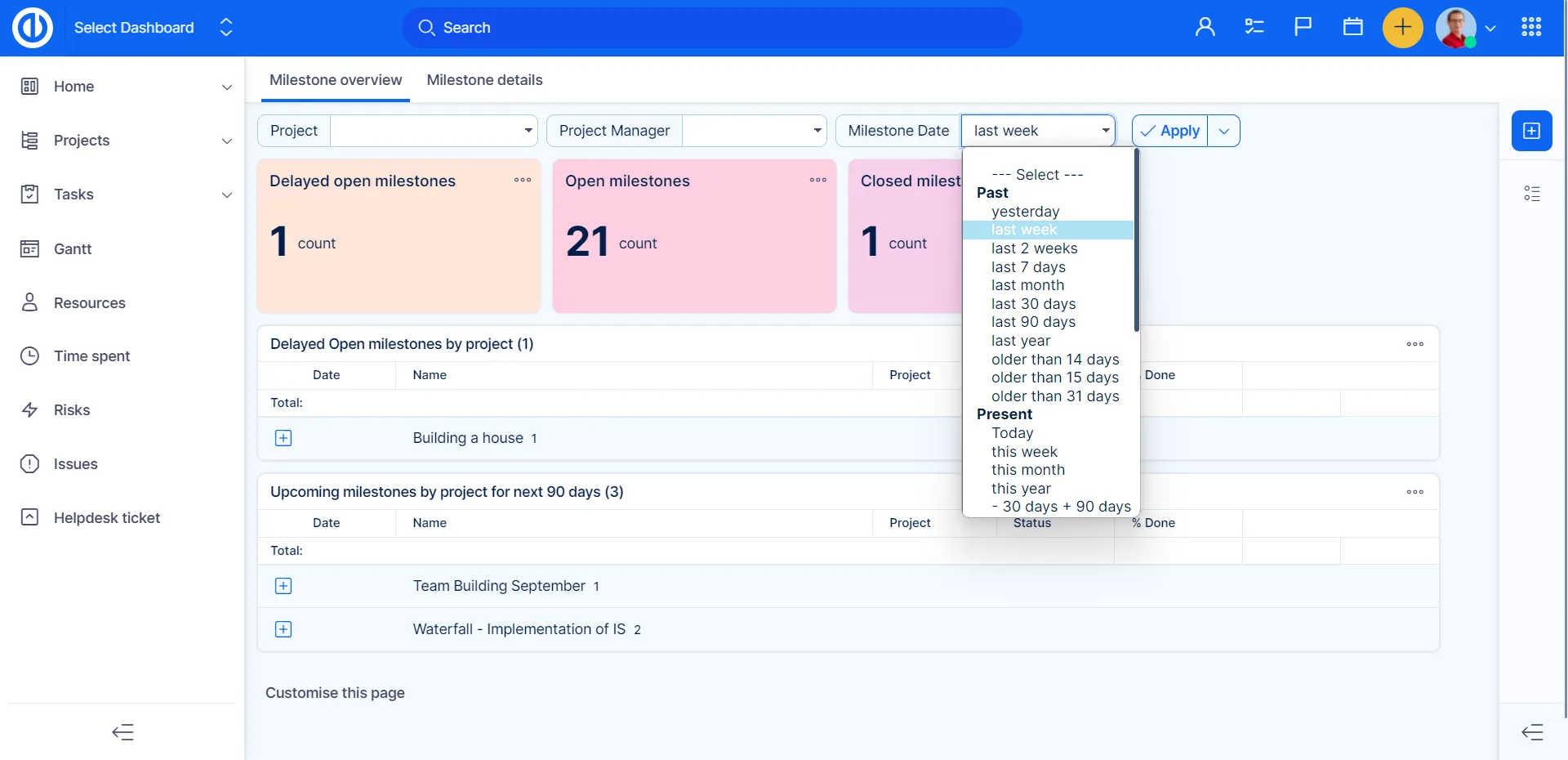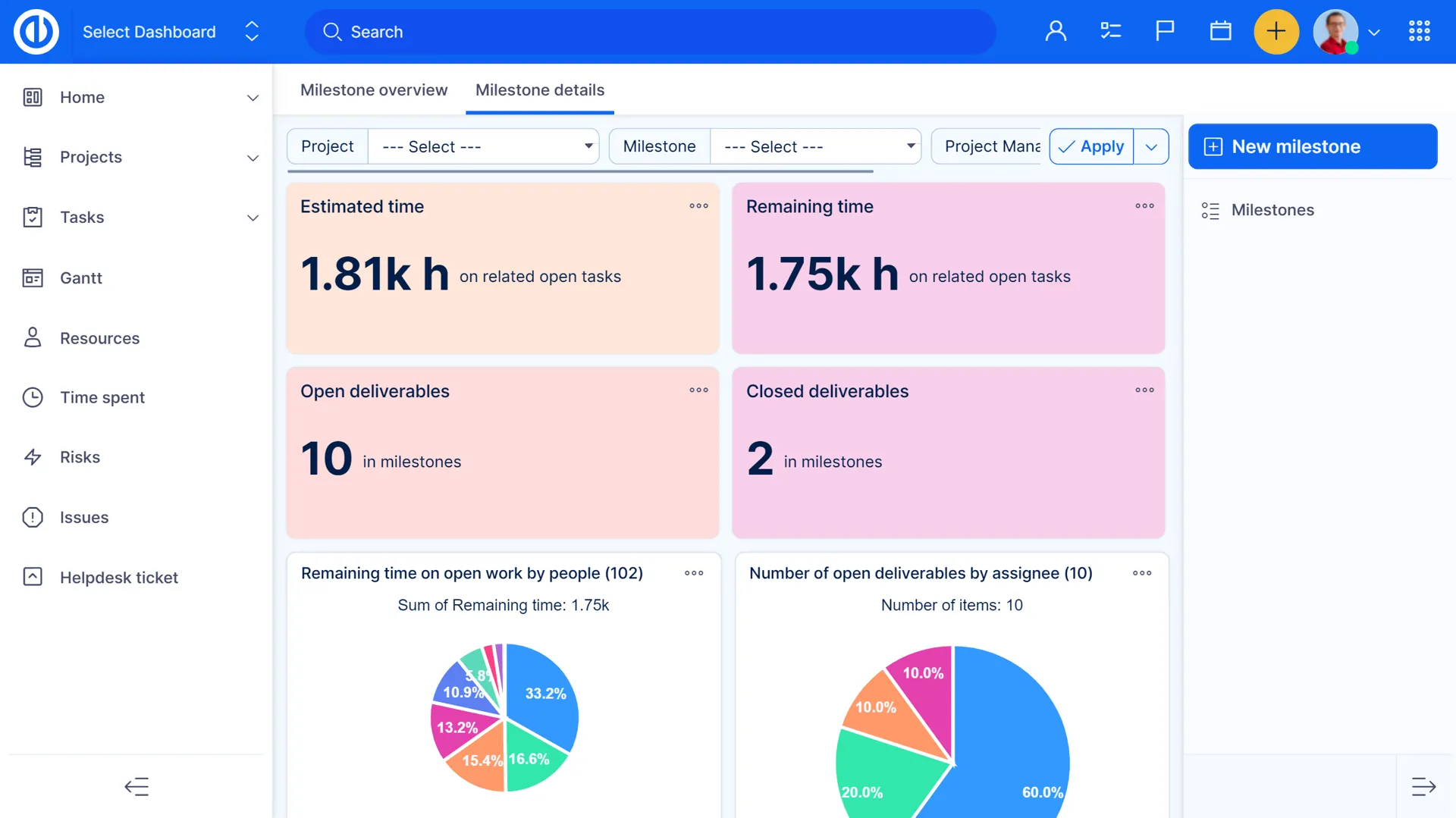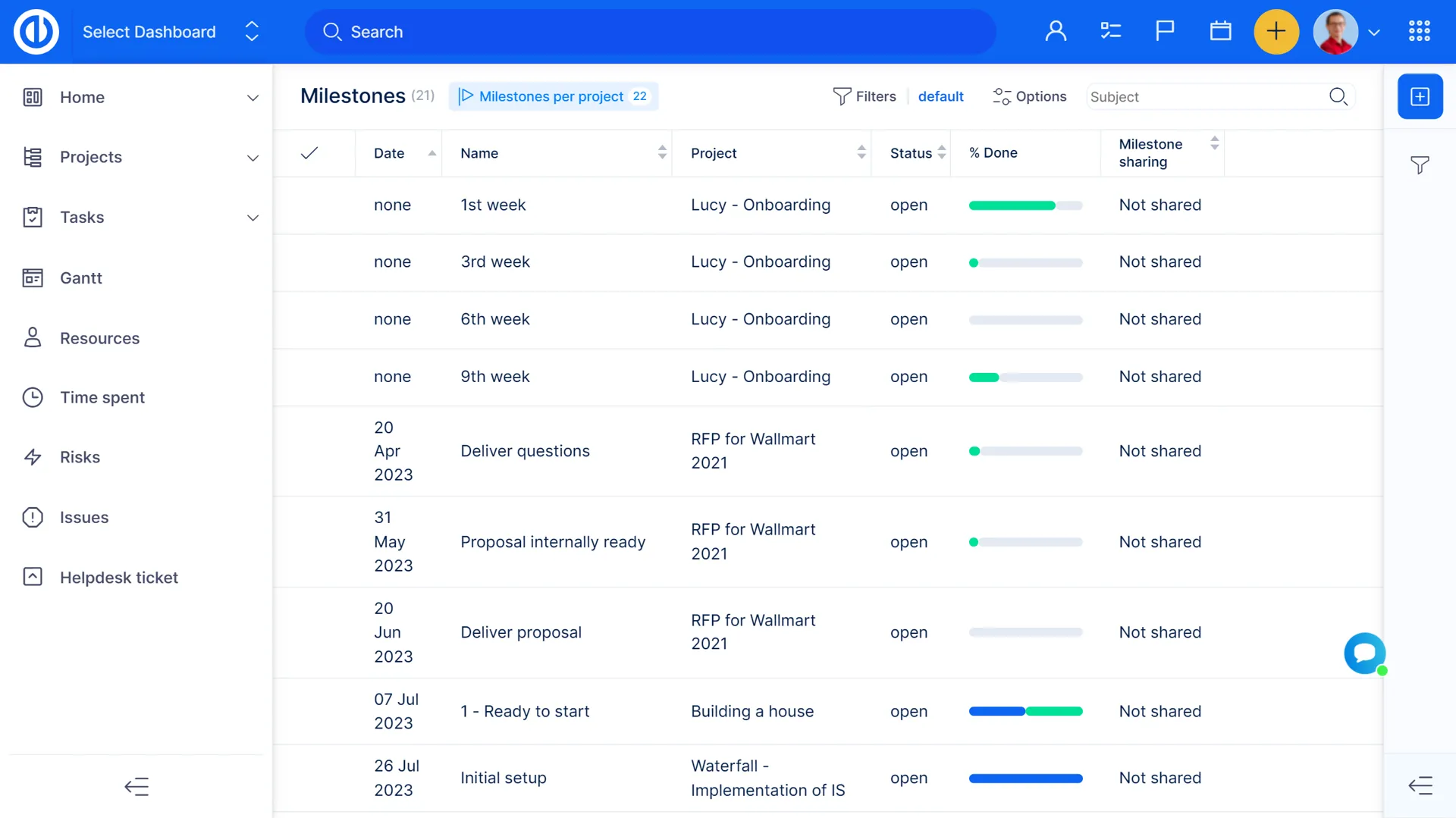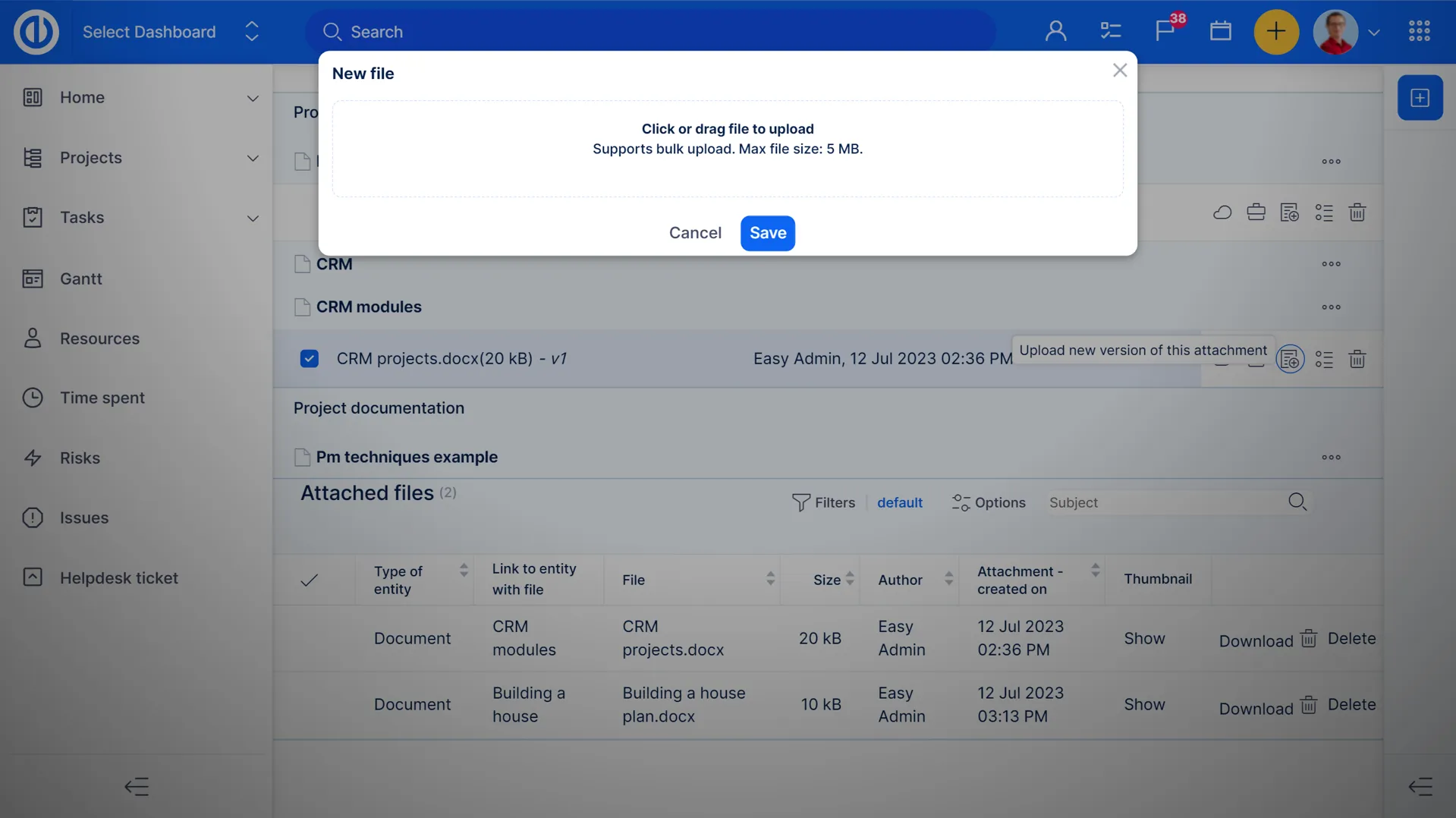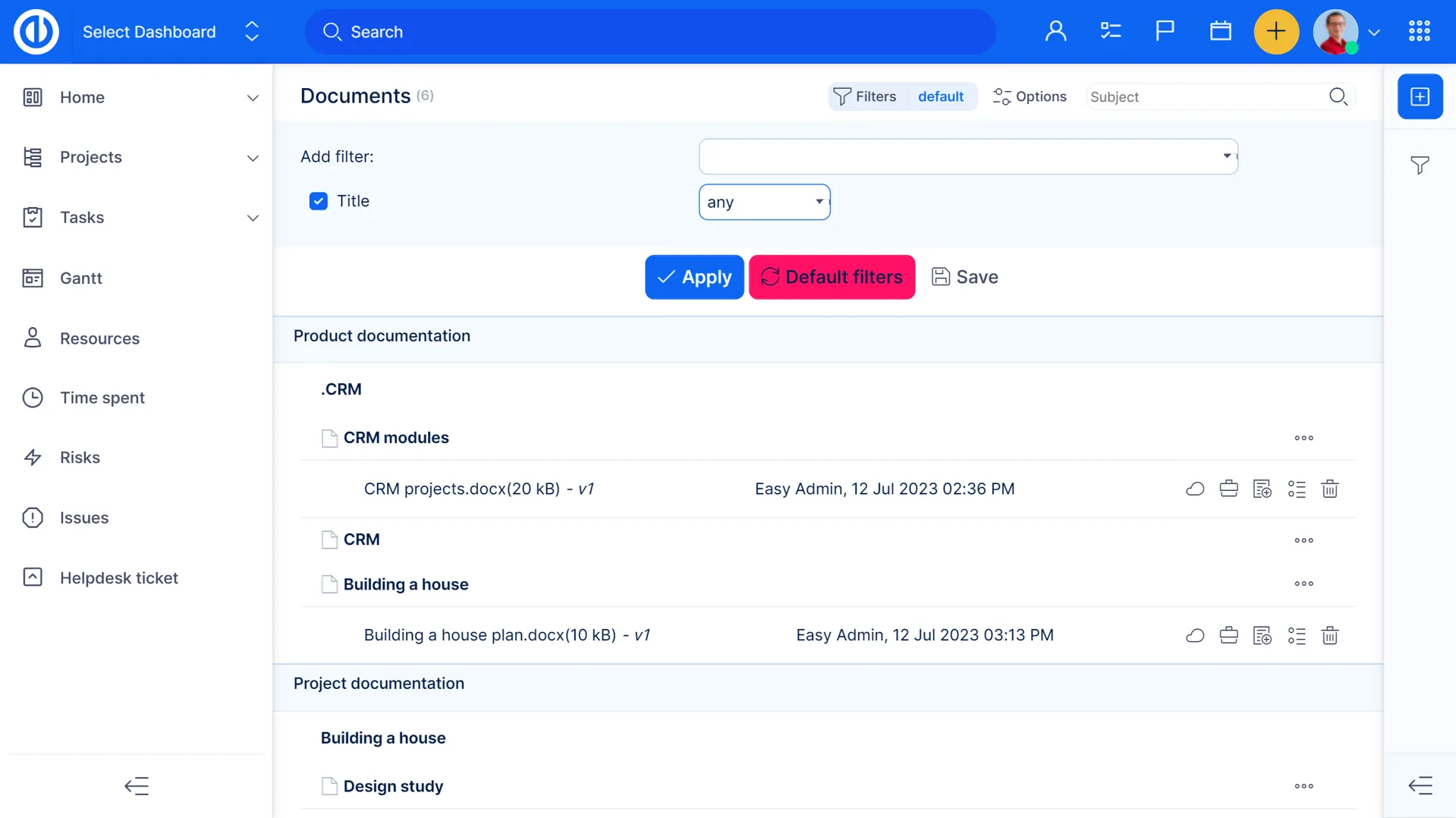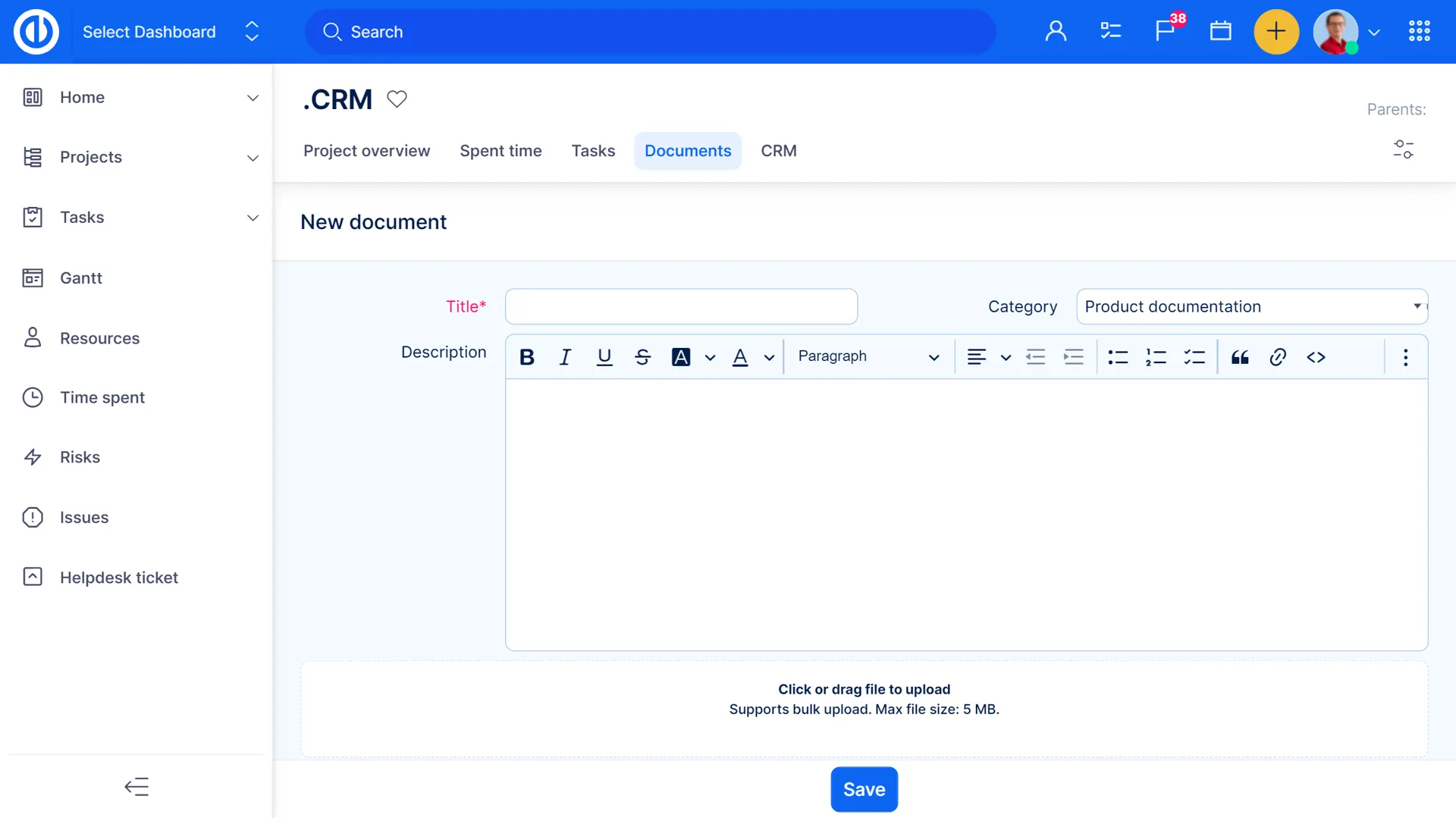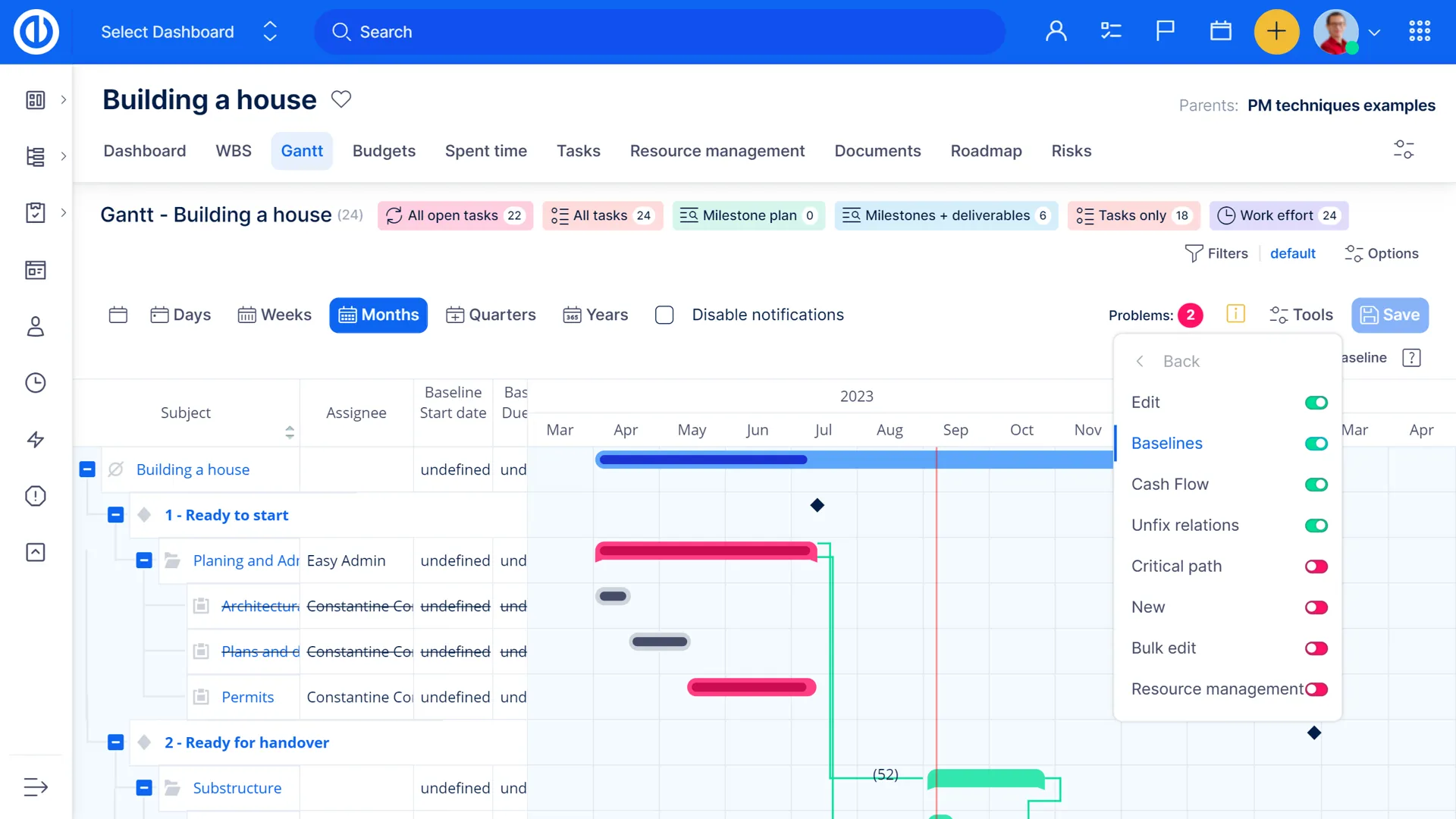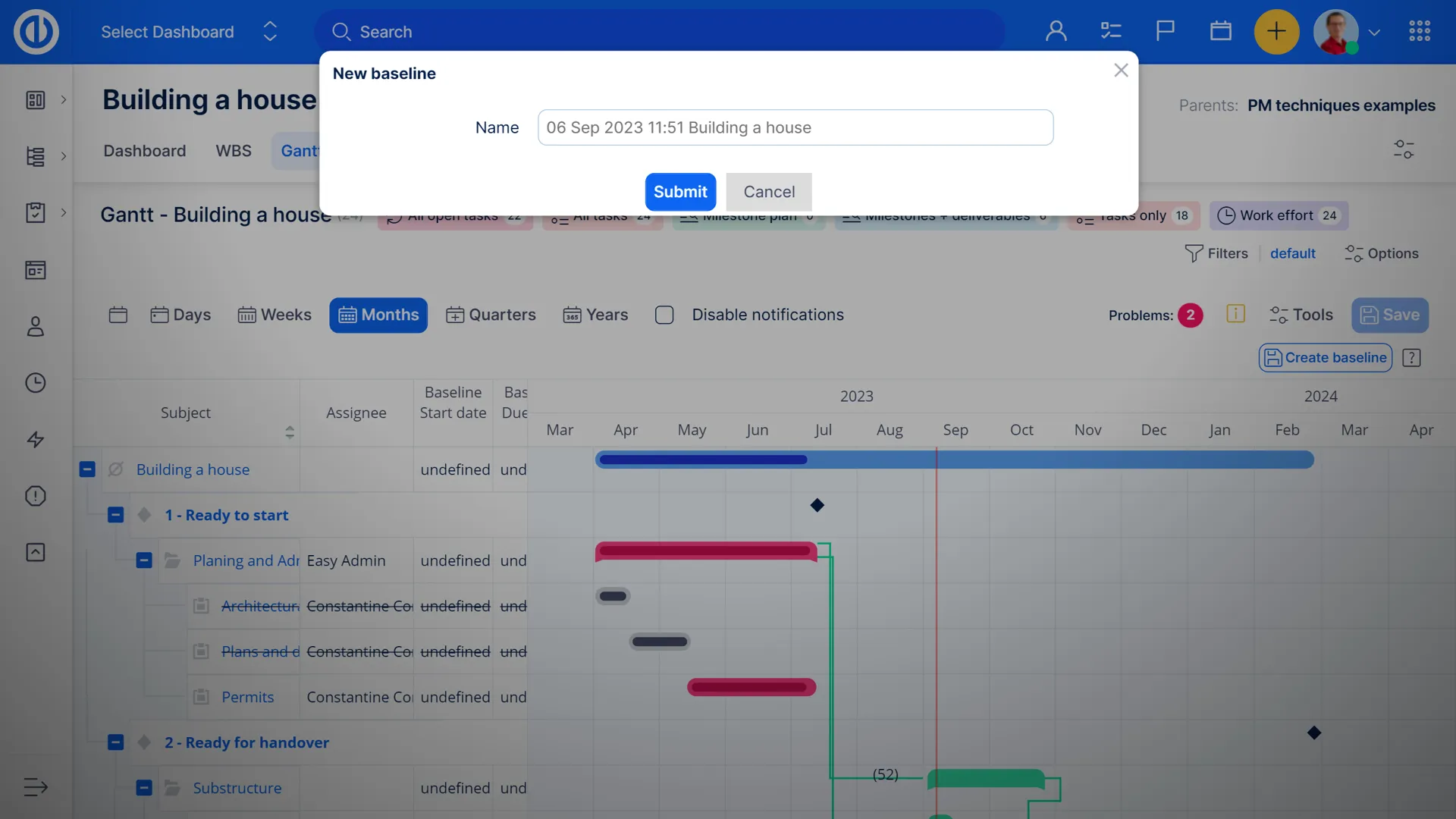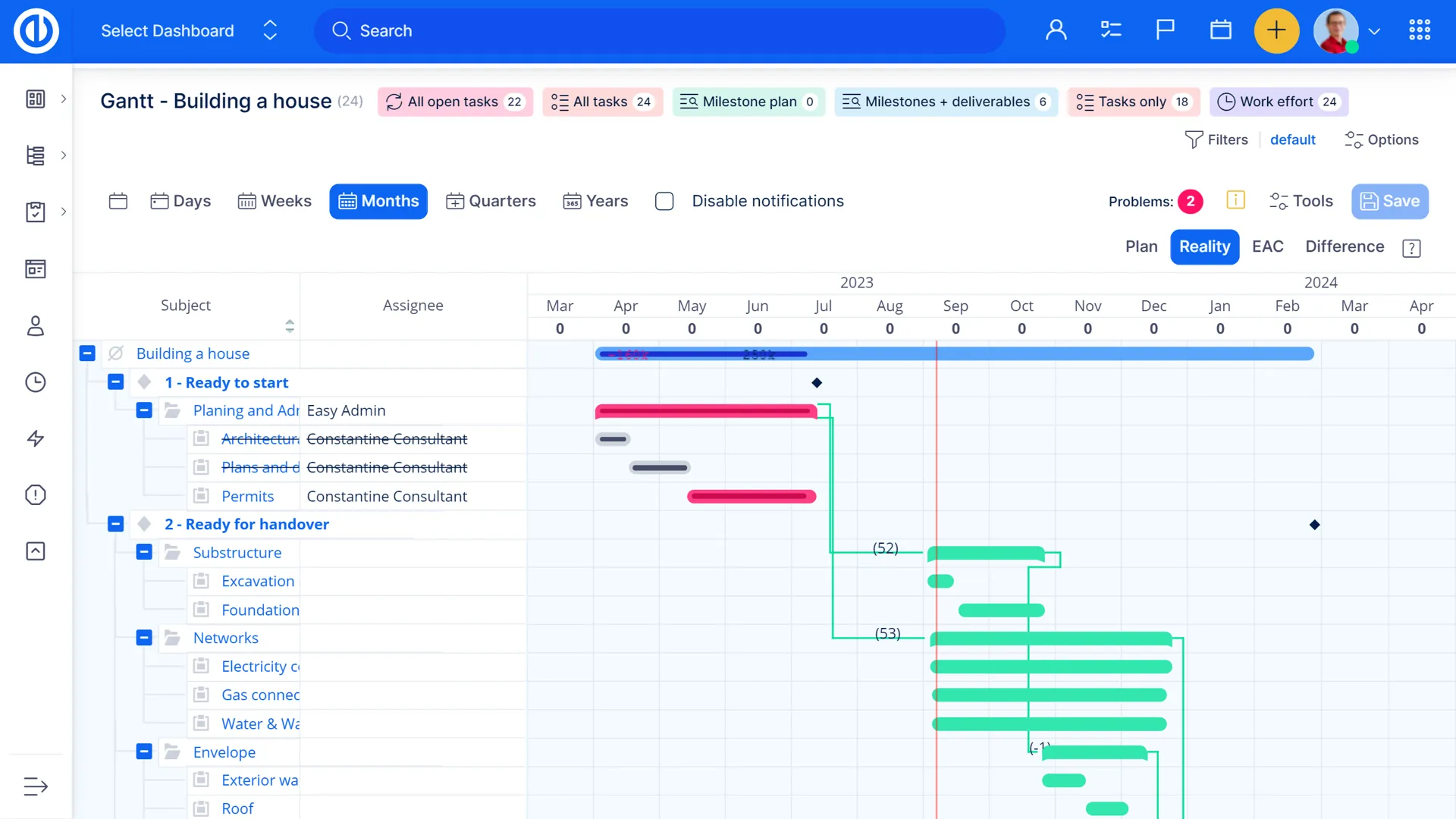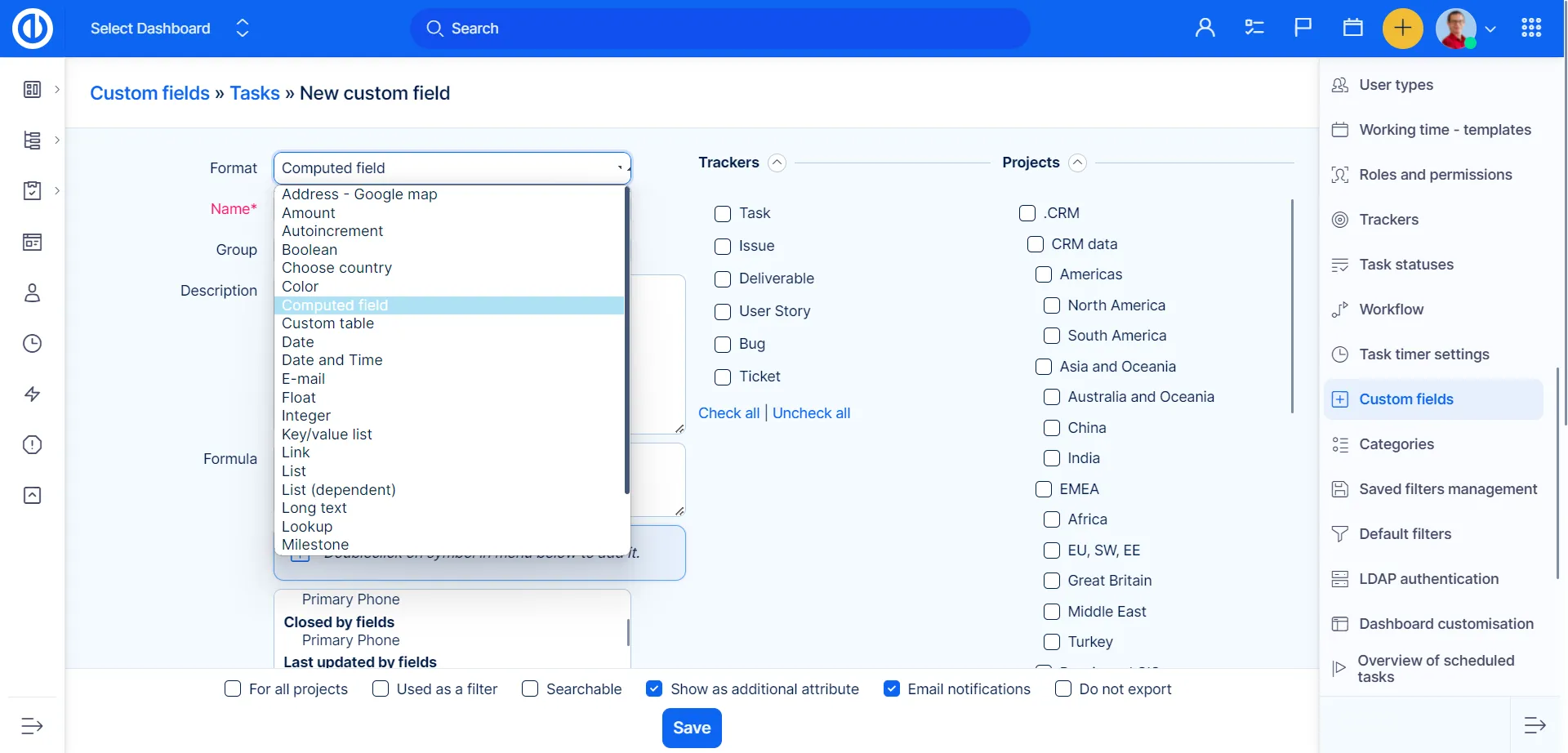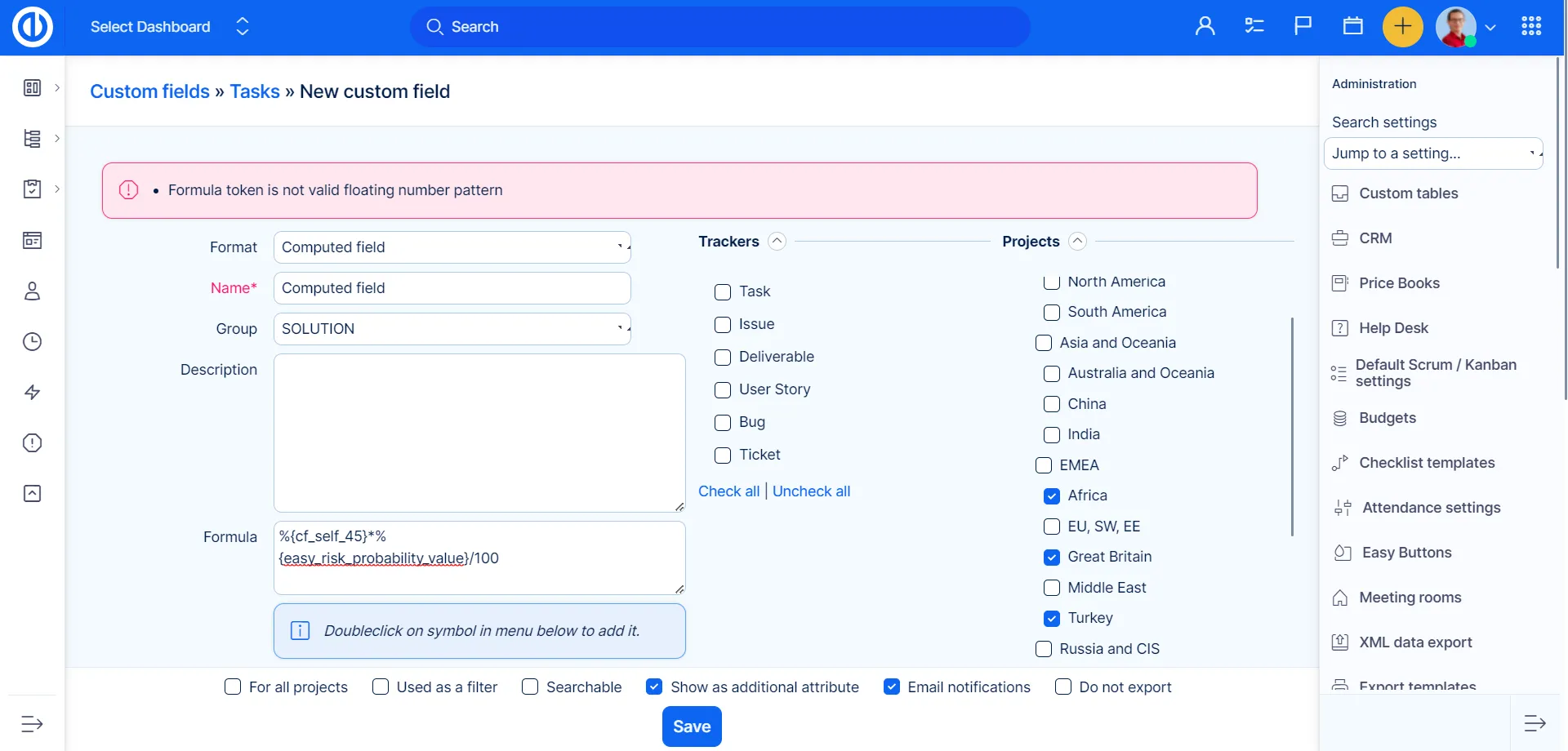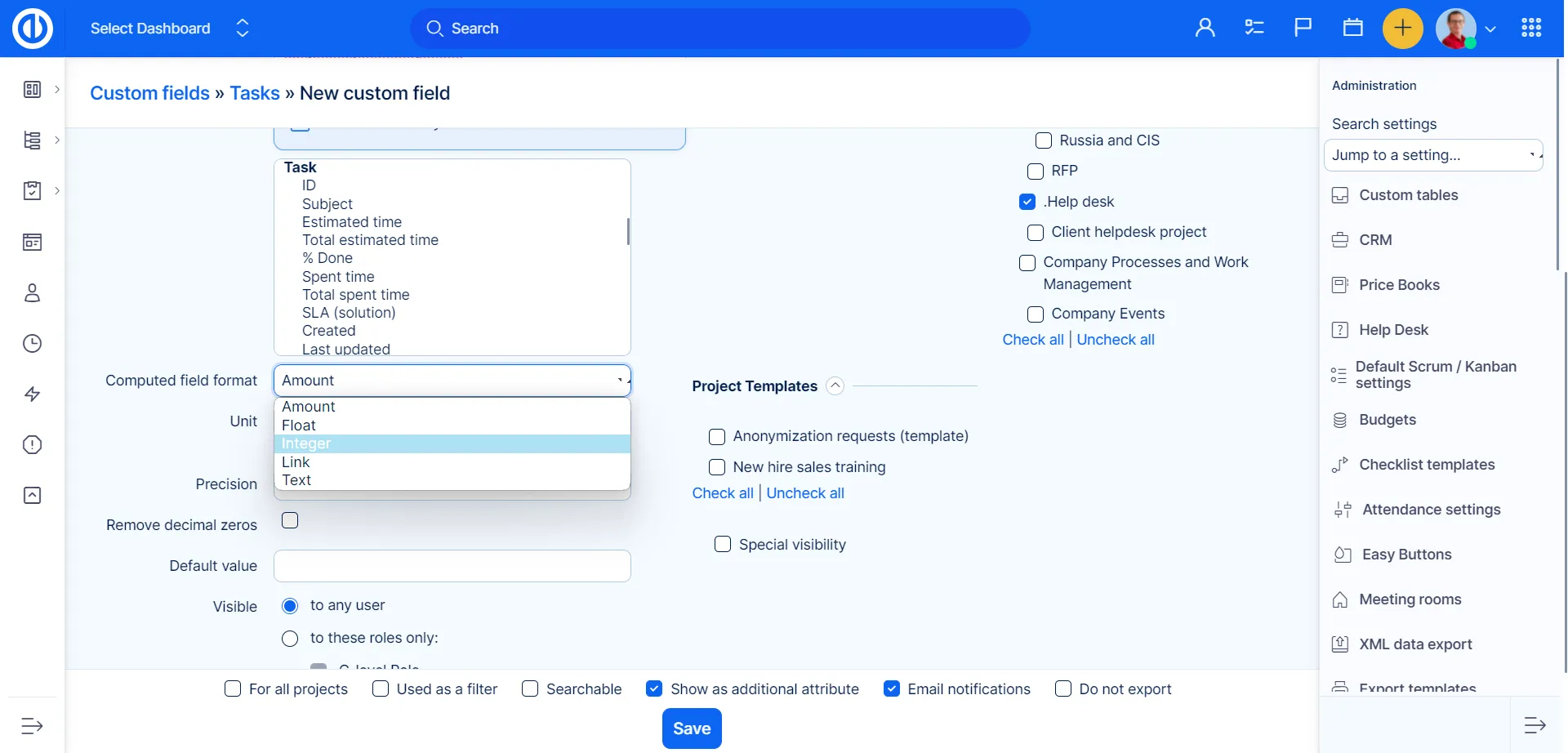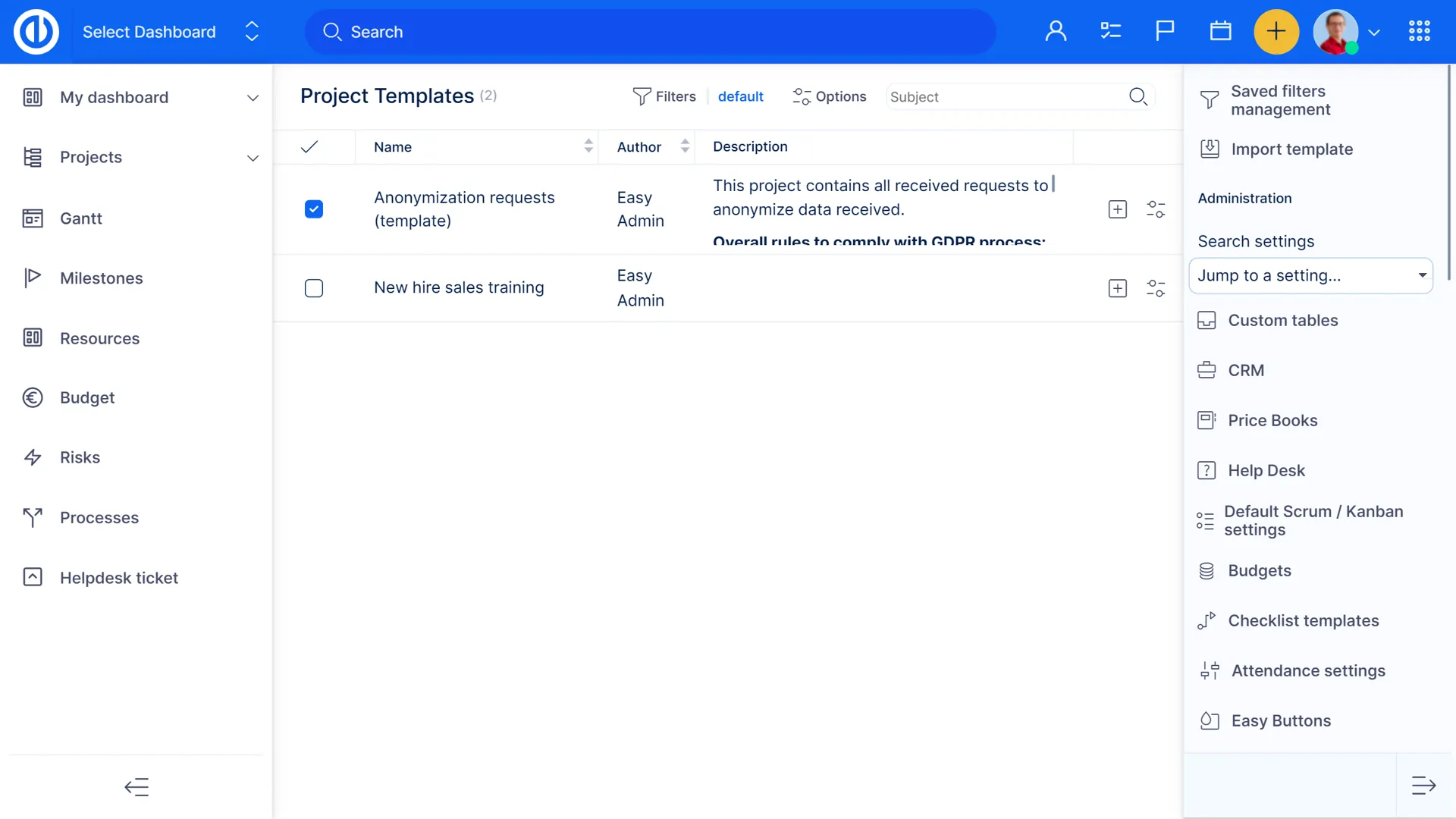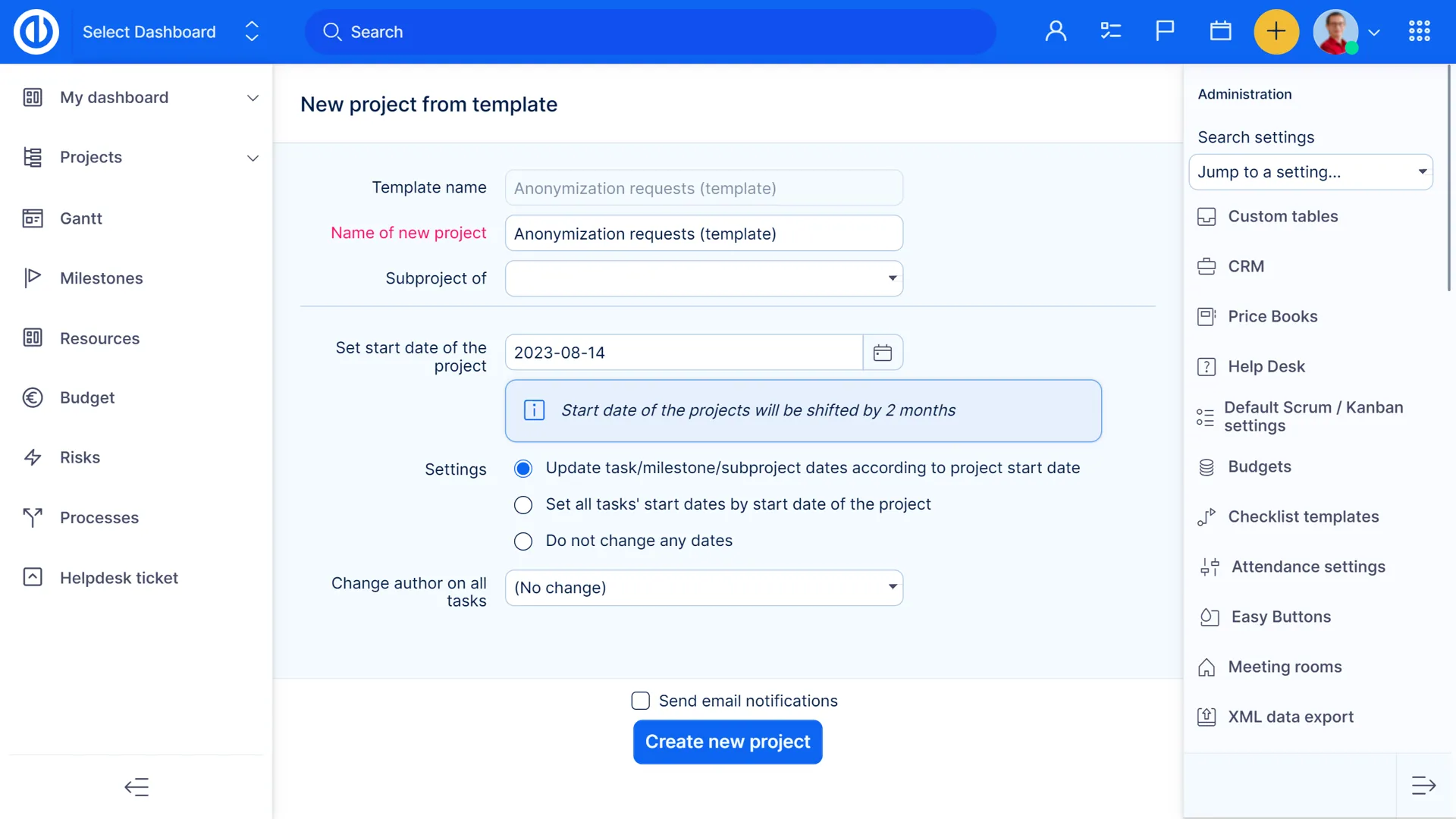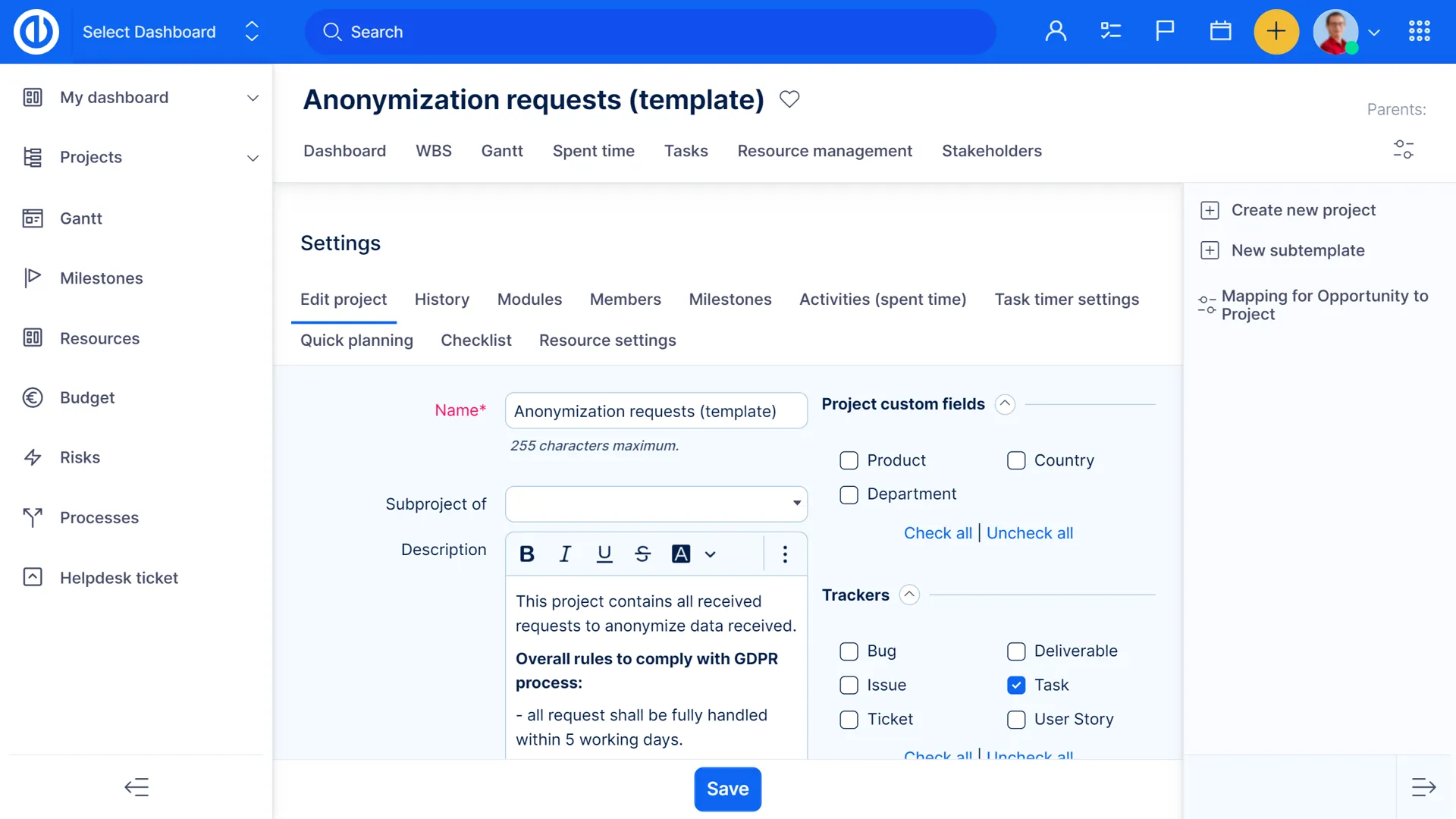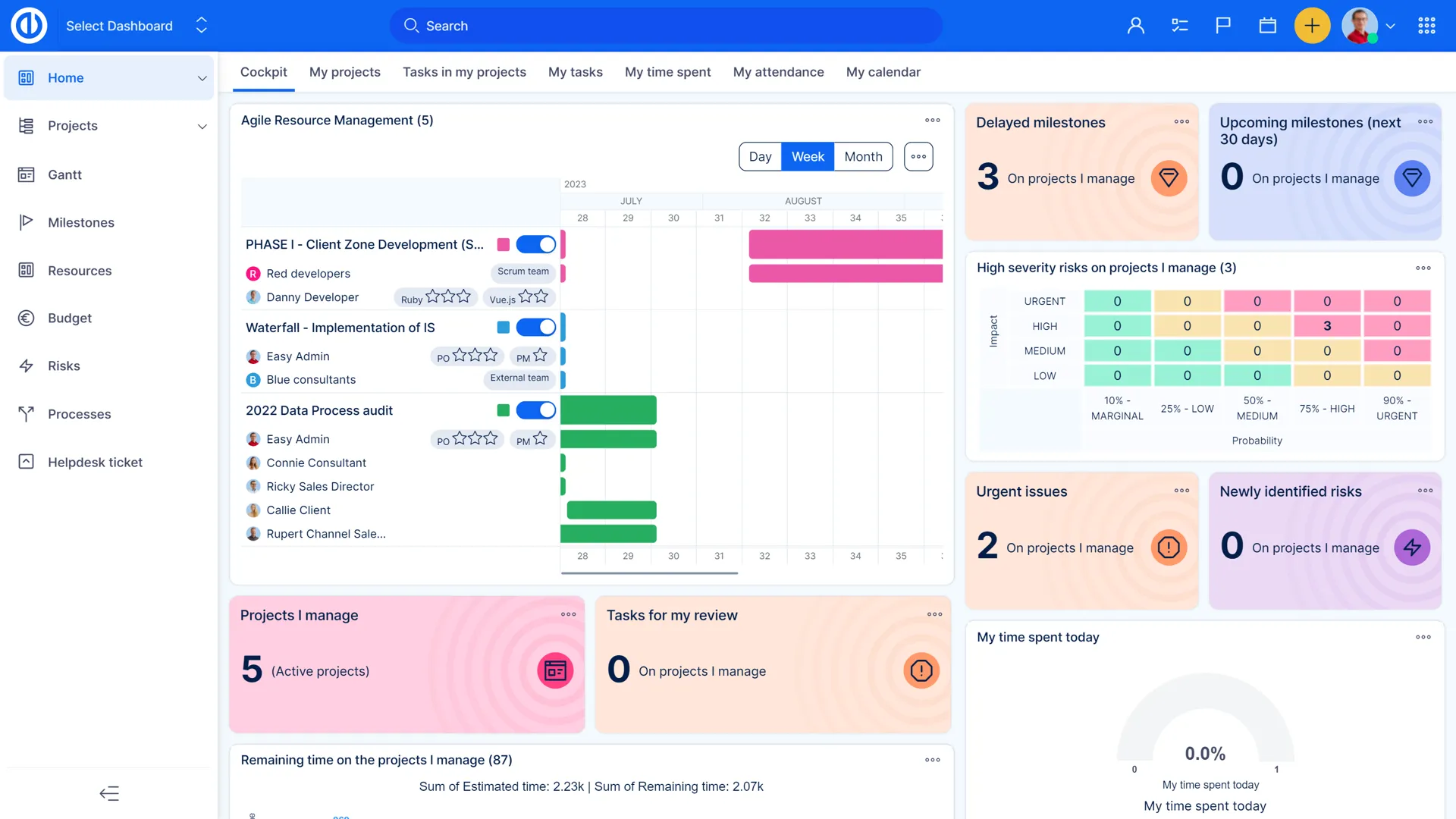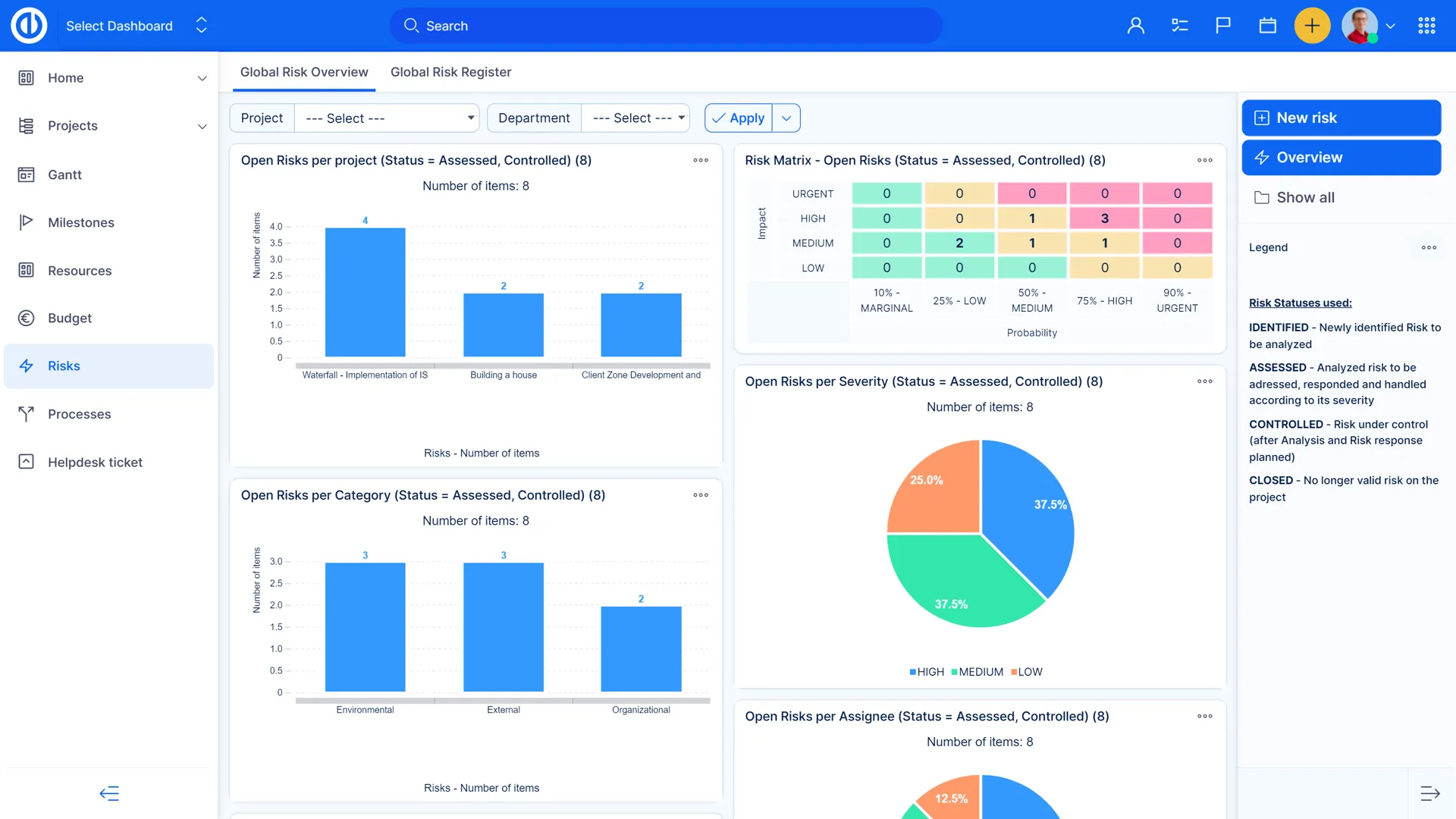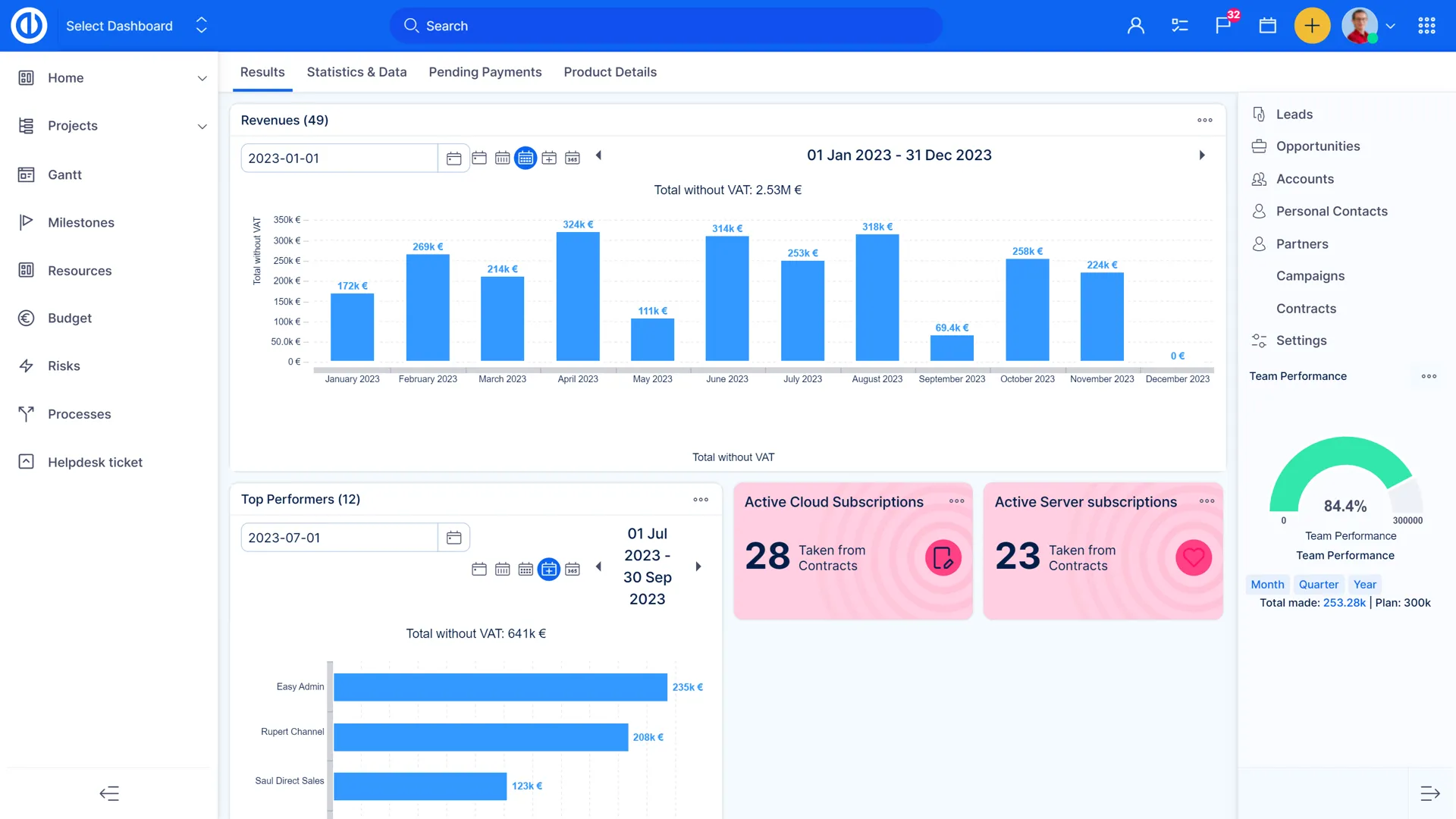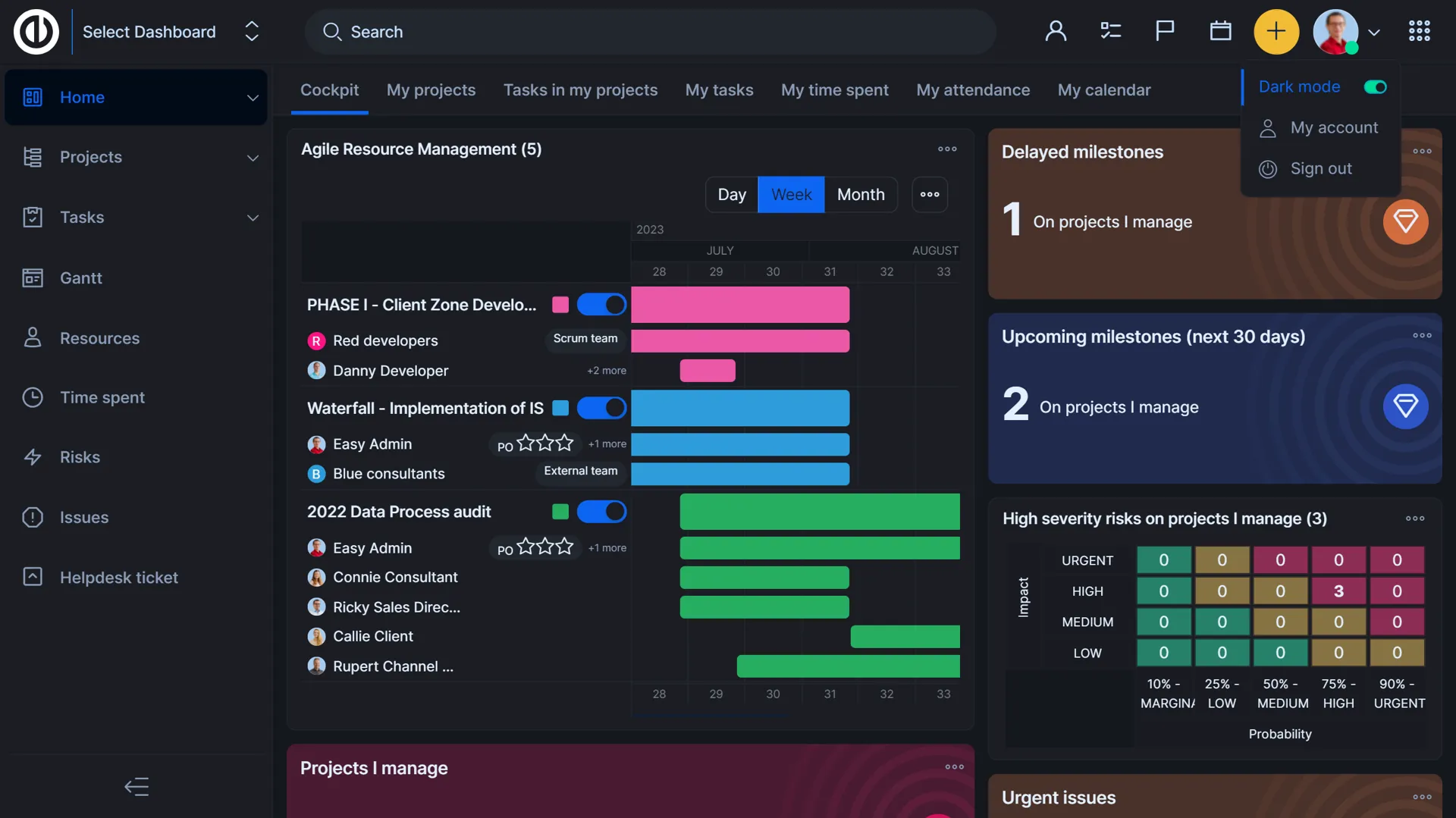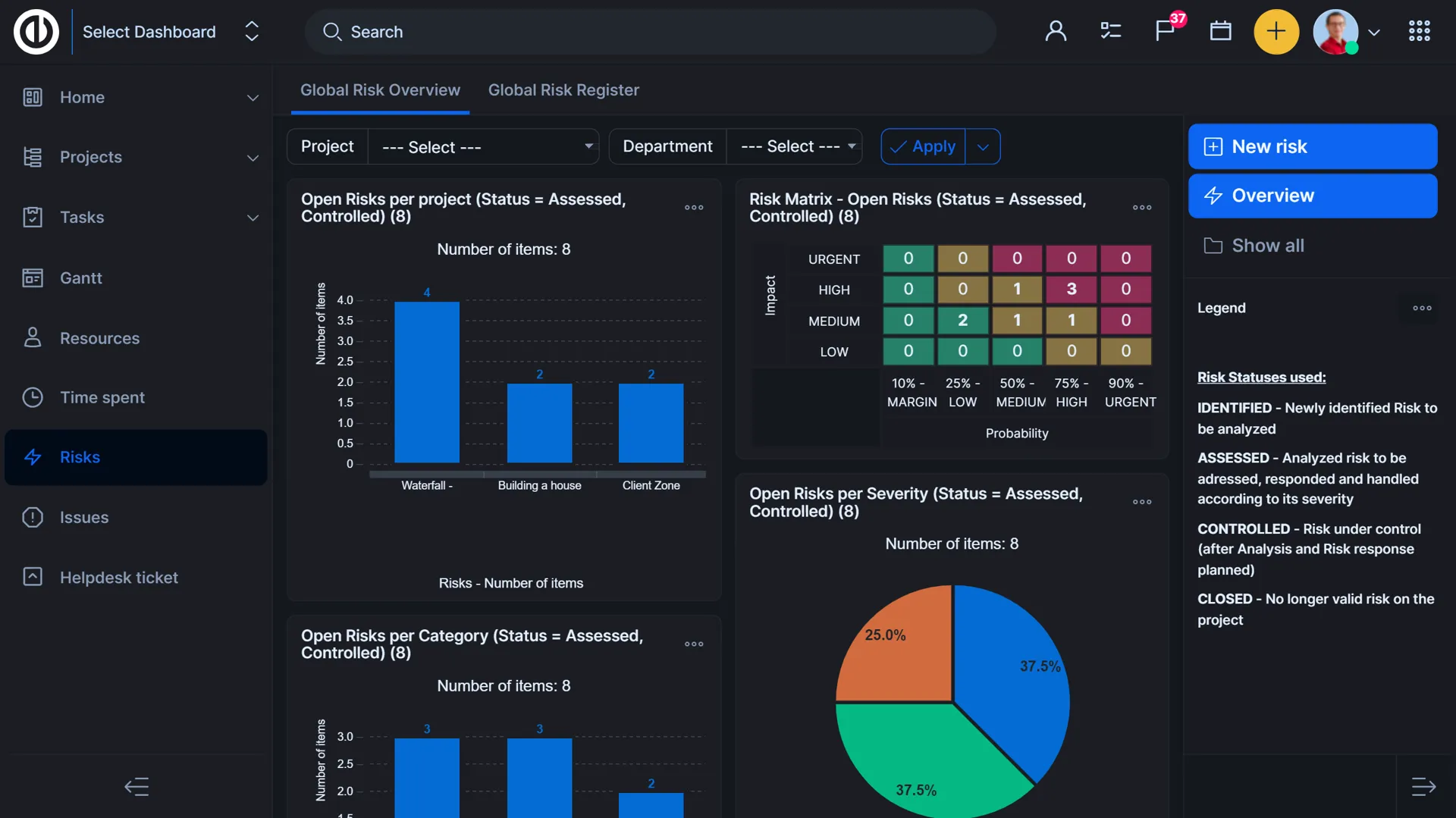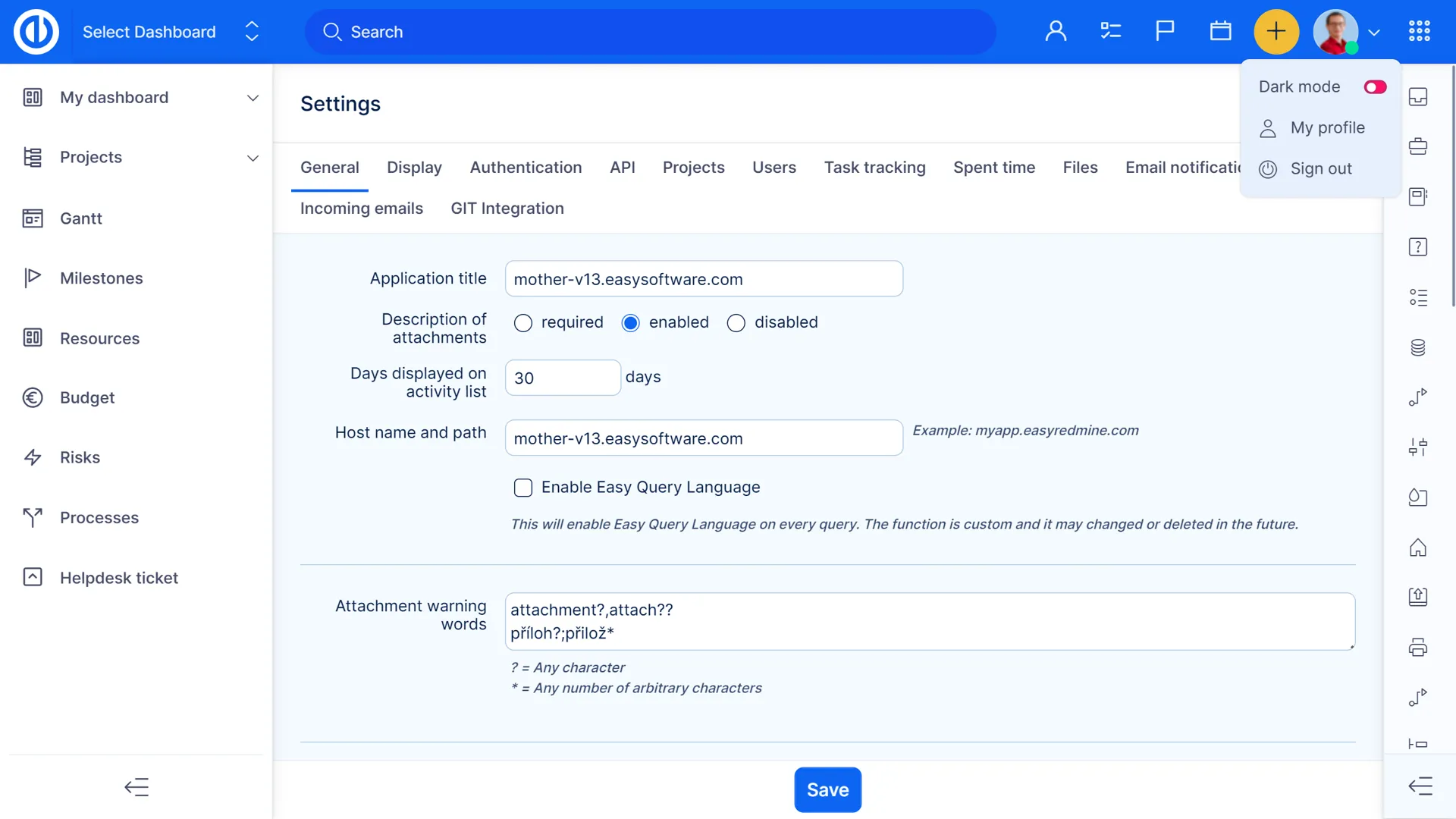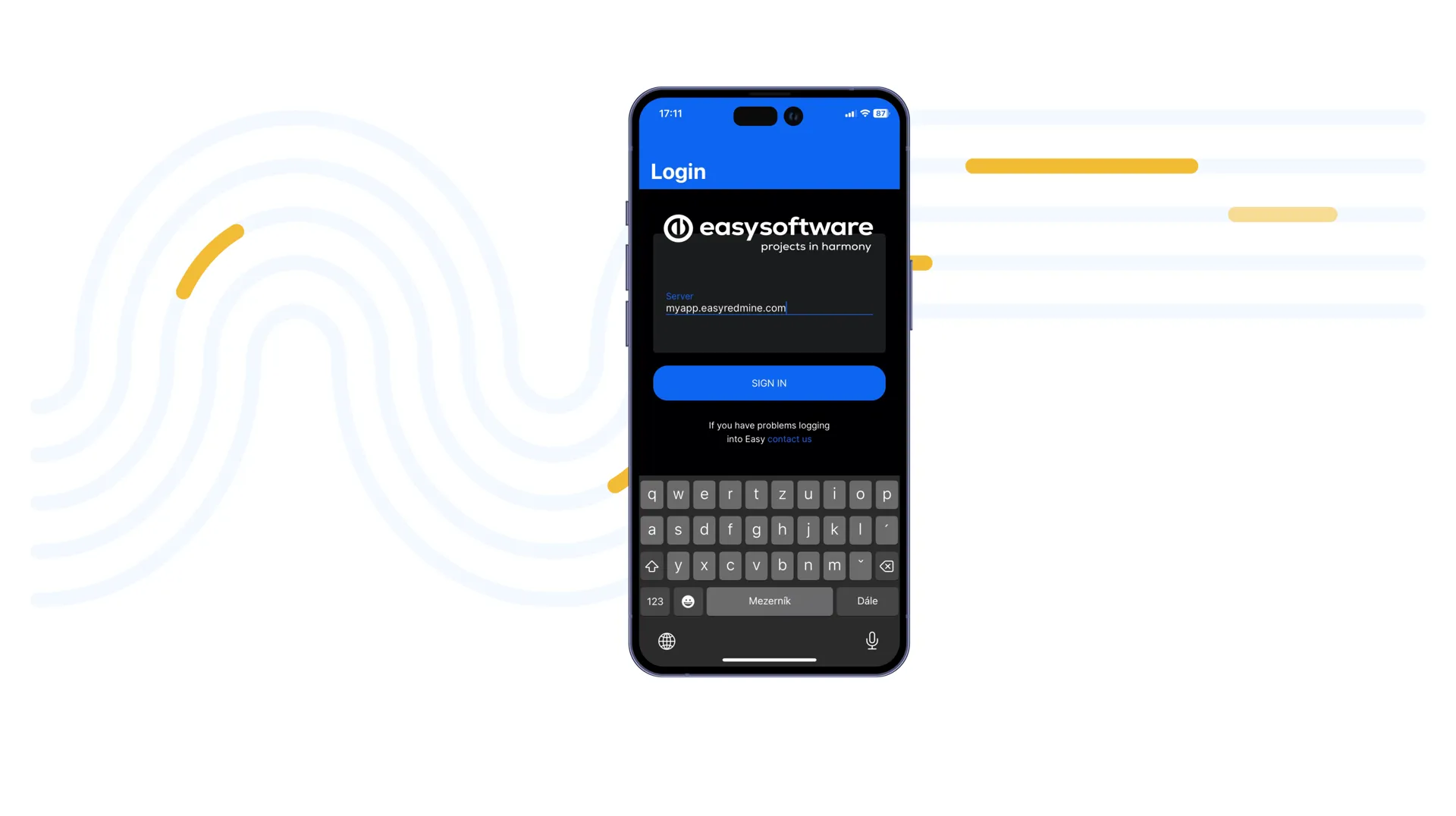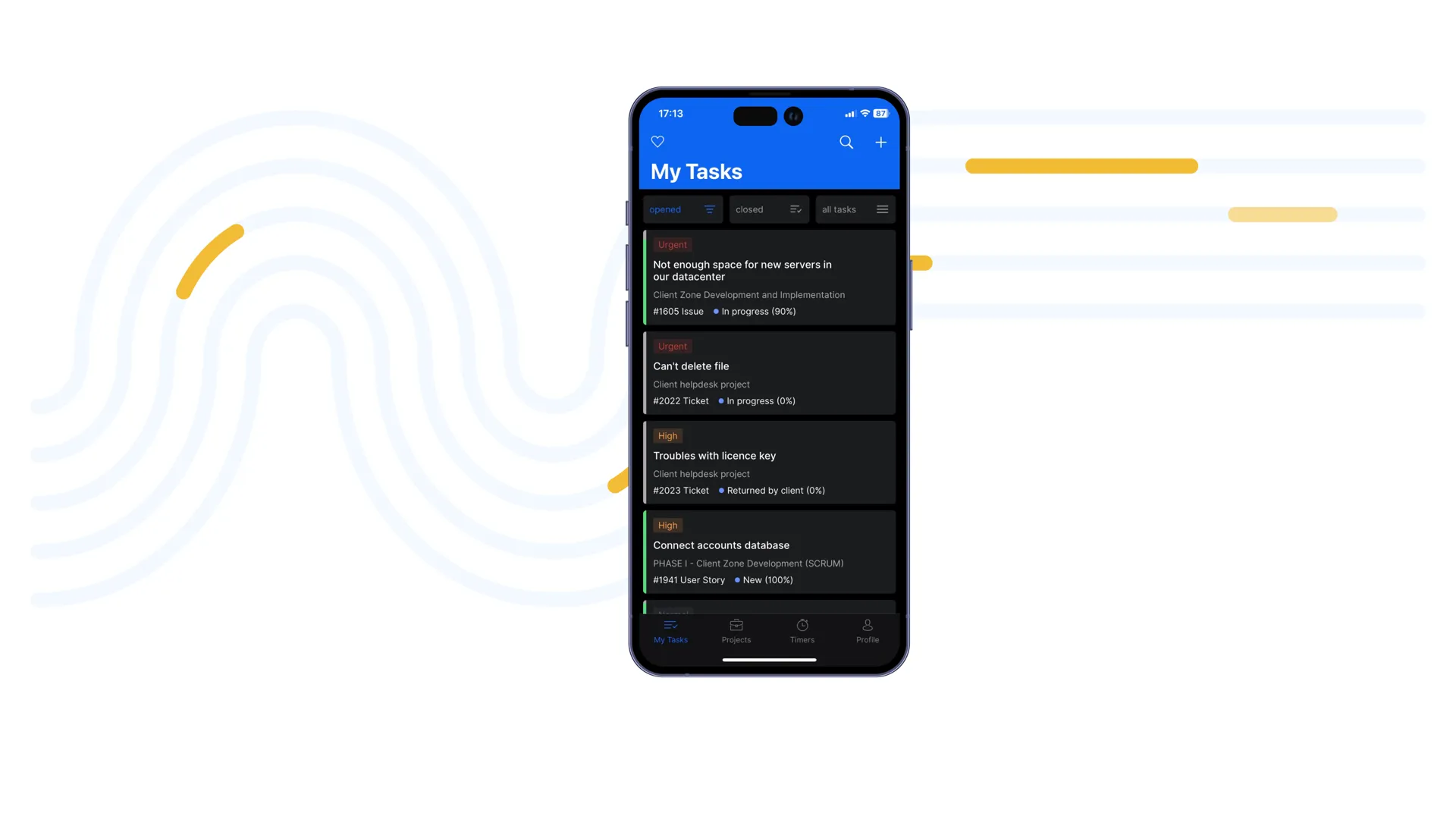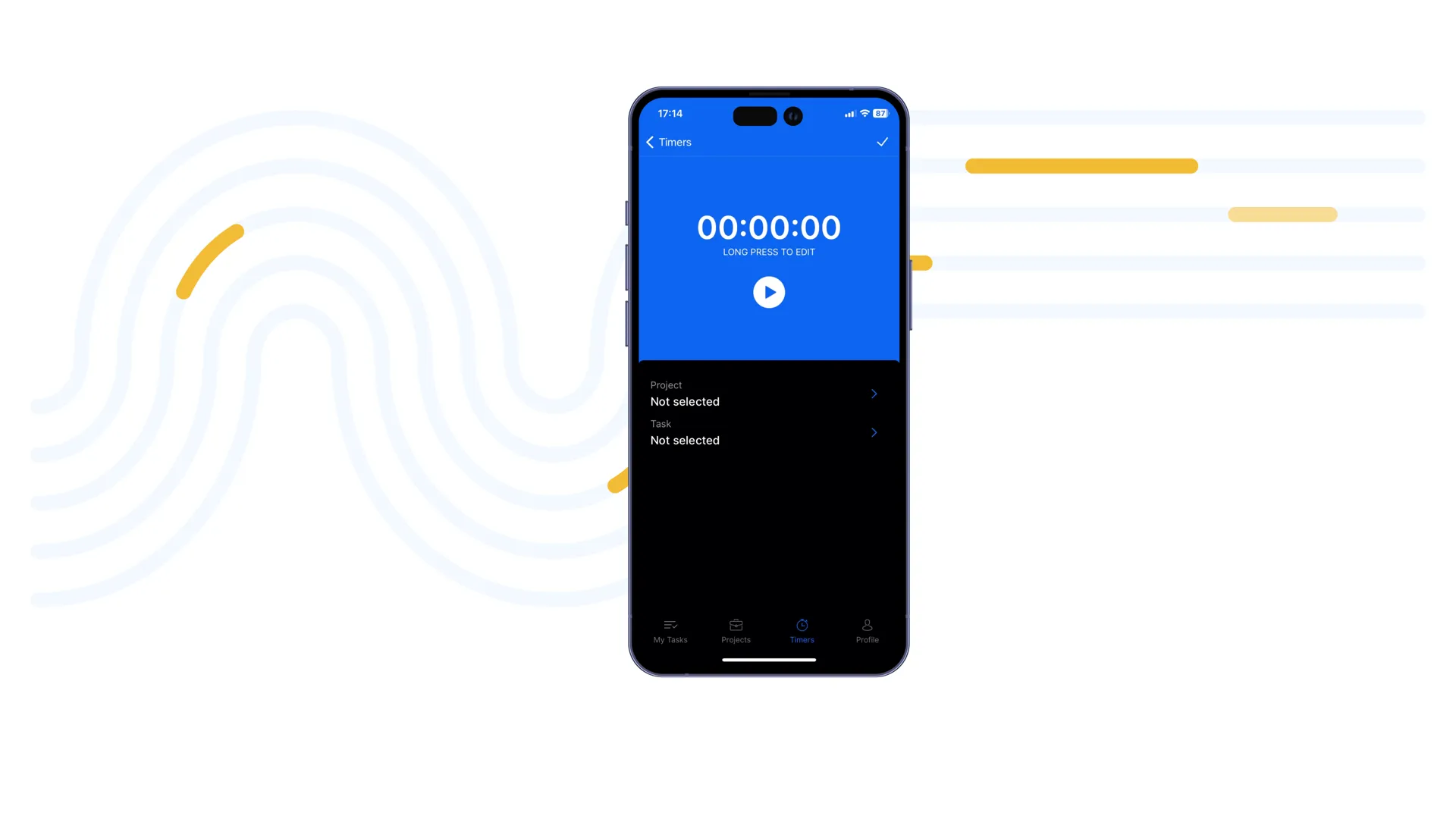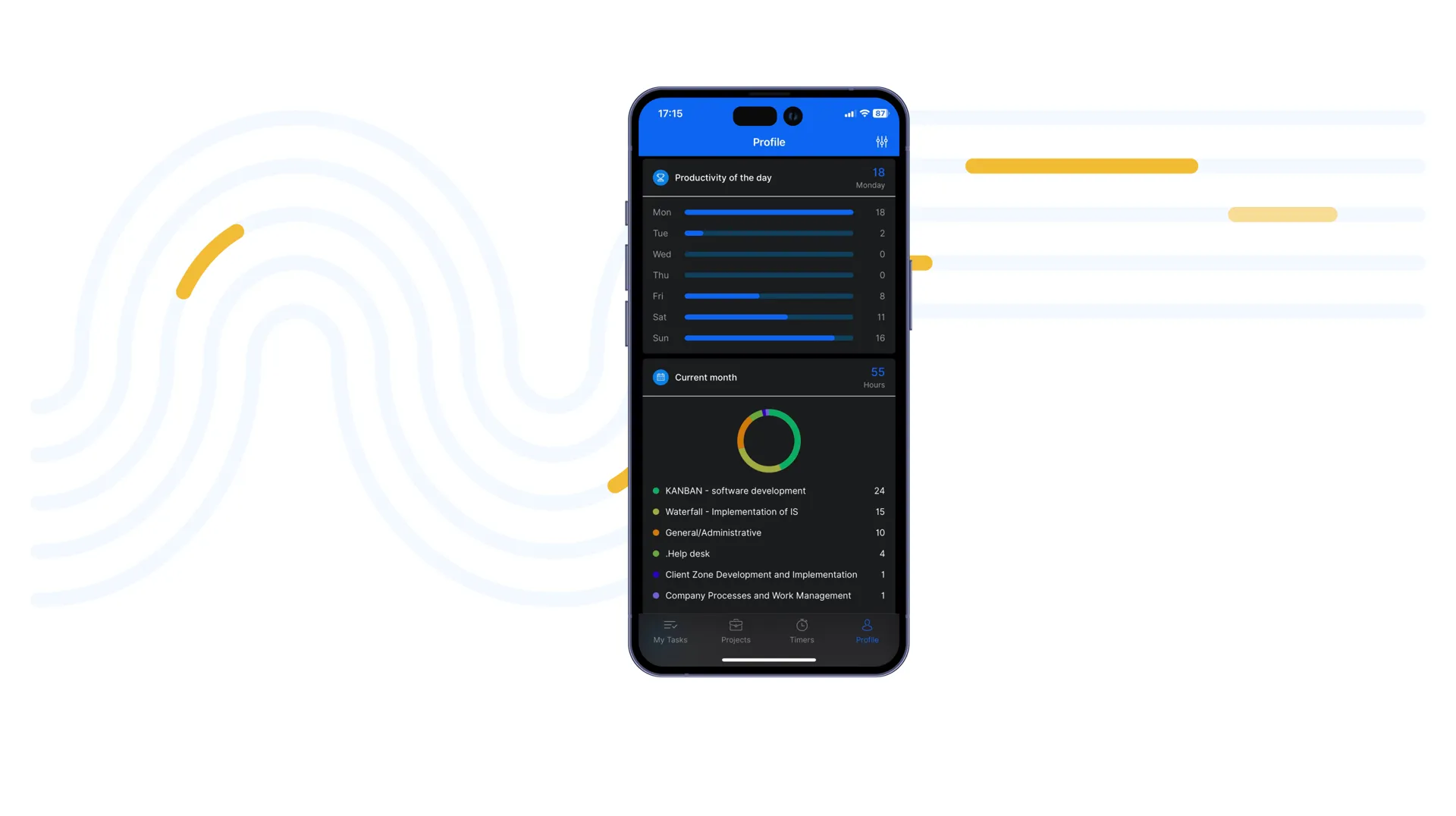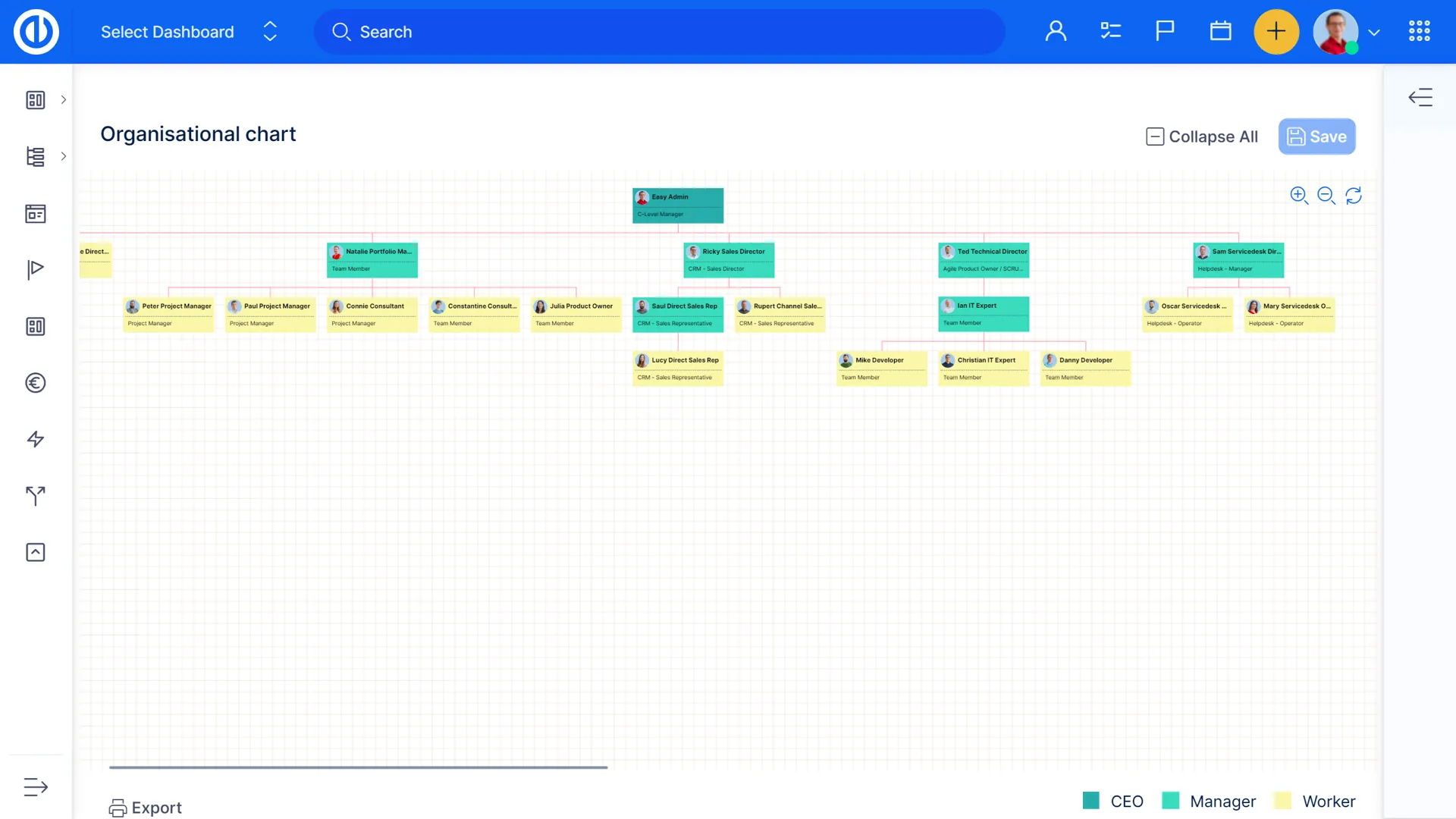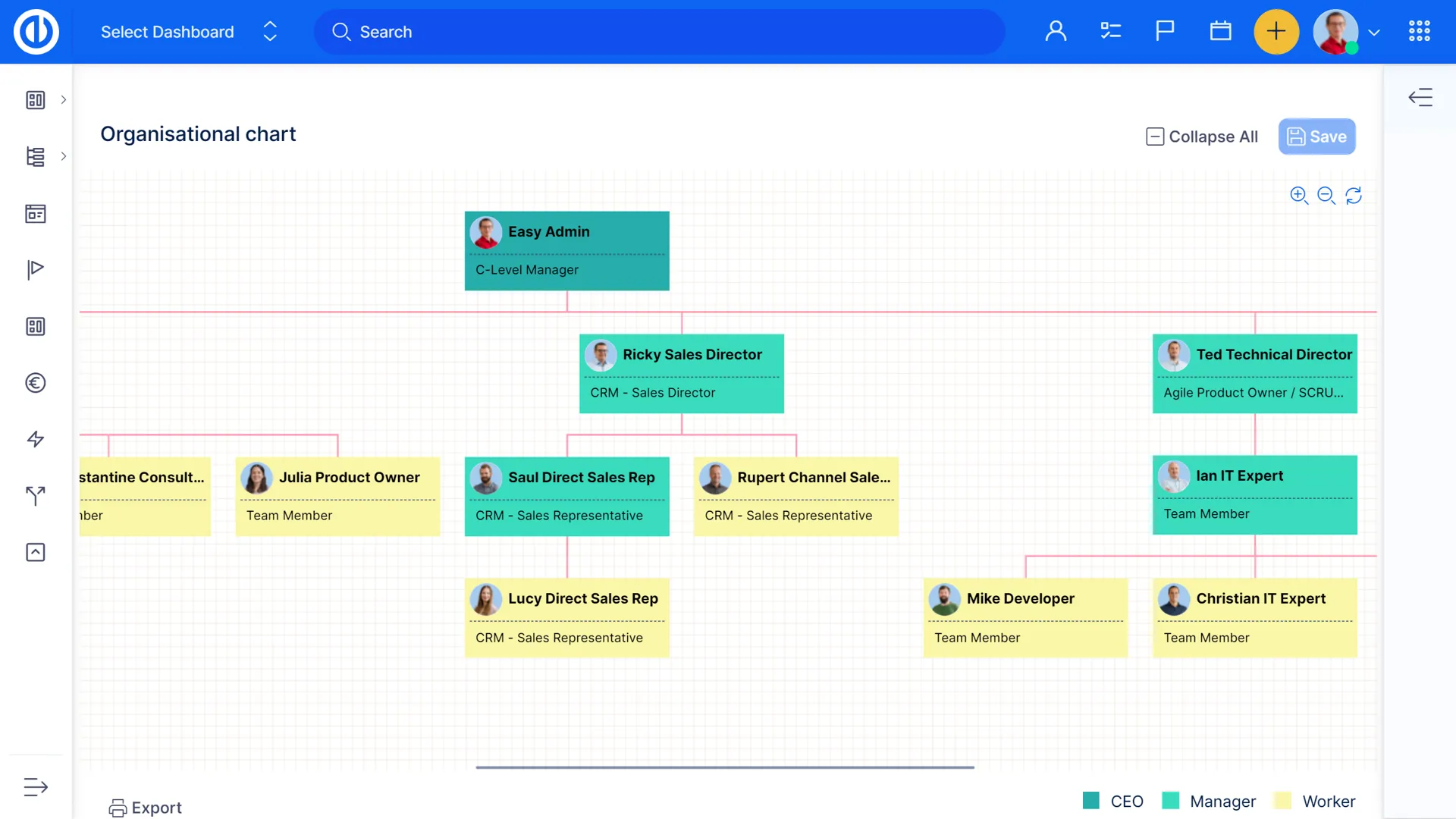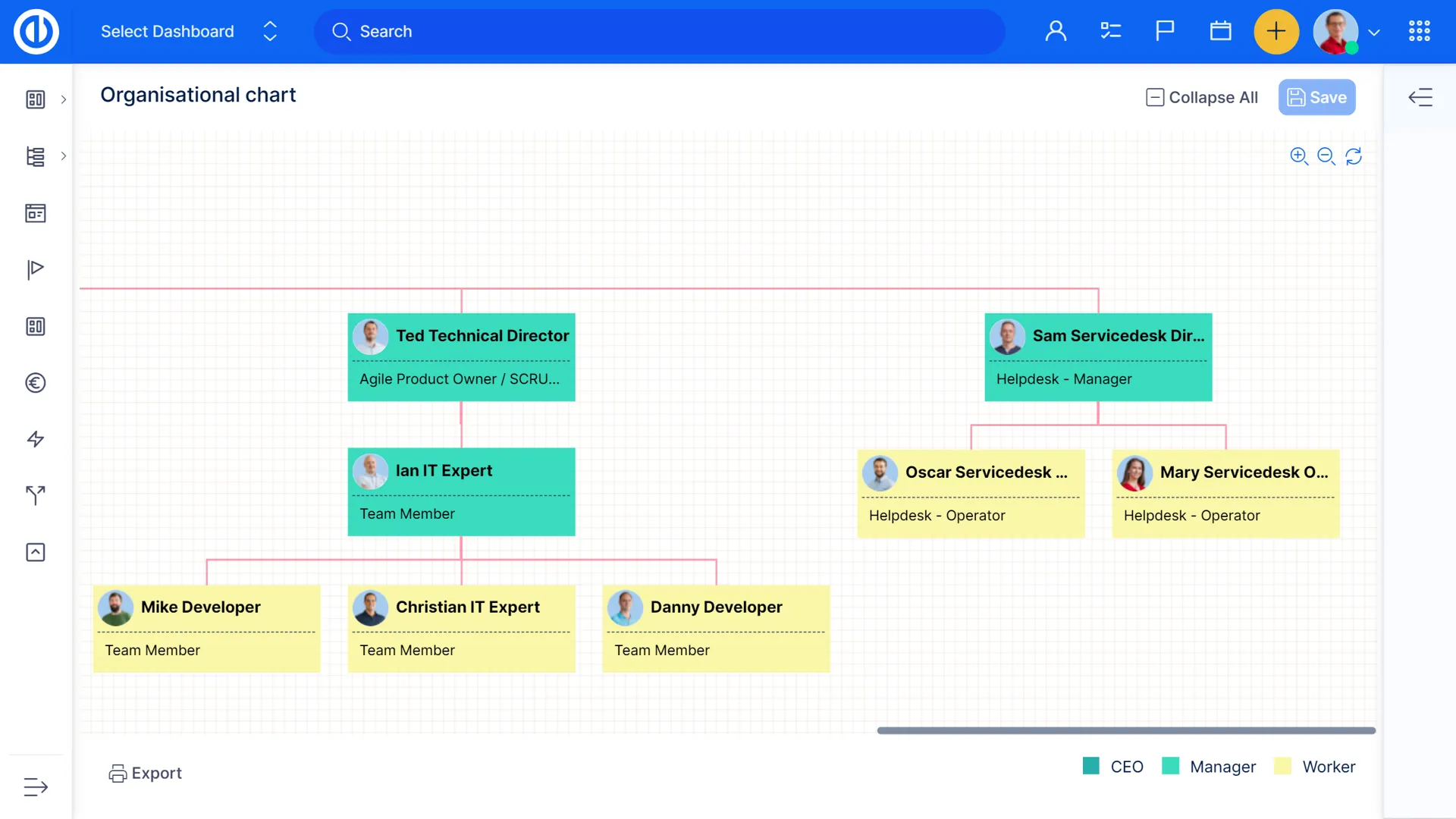Expert PM tools of Easy Project
Easy Project is a tool for every project management phase. Use WBS to break down the main project elements and define the items to be delivered. You can schedule tasks in Easy Gantt in just a few clicks. Use the Resource Management tool to easily assign tasks to your colleagues. Use task tracking to track implementation, review performance indicators in the Gantt Chart. After completing the project, evaluate the performance with reporting tools to filter out any weaknesses and opportunities for further development.
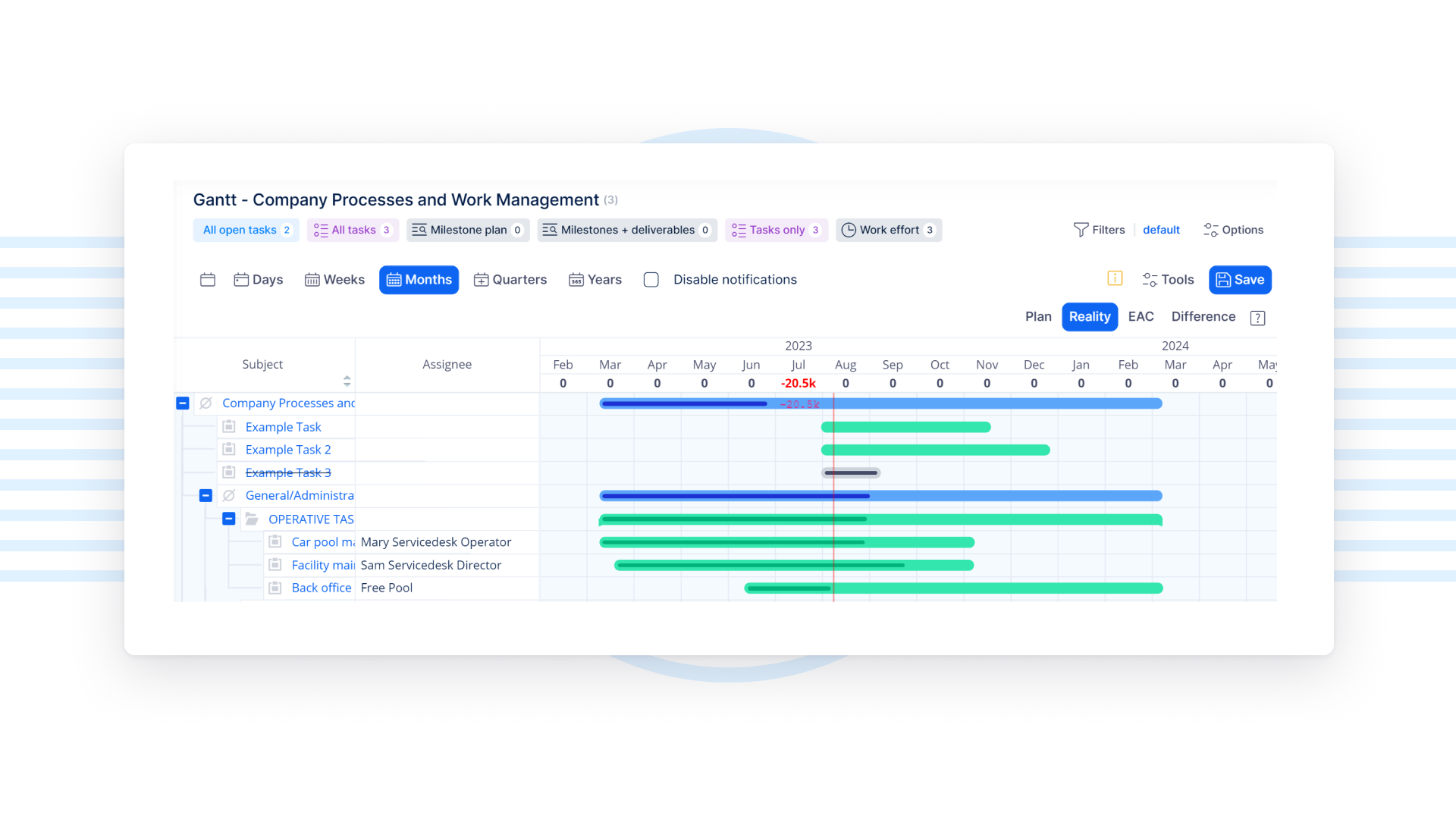
Gantt chart for easy project planning
Visualise, stategise, and oversee your project effortlessly
Gain a comprehensive view of your project's progress with Easy Project’s Gantt Chart.
Construct precise timelines, define dependencies, and fine-tune milestones with ease. Our advanced Gantt Chart capabilities optimise your project workflow, enabling structured scheduling, seamless timeline modifications, and a clear perspective on the entire project lifecycle.
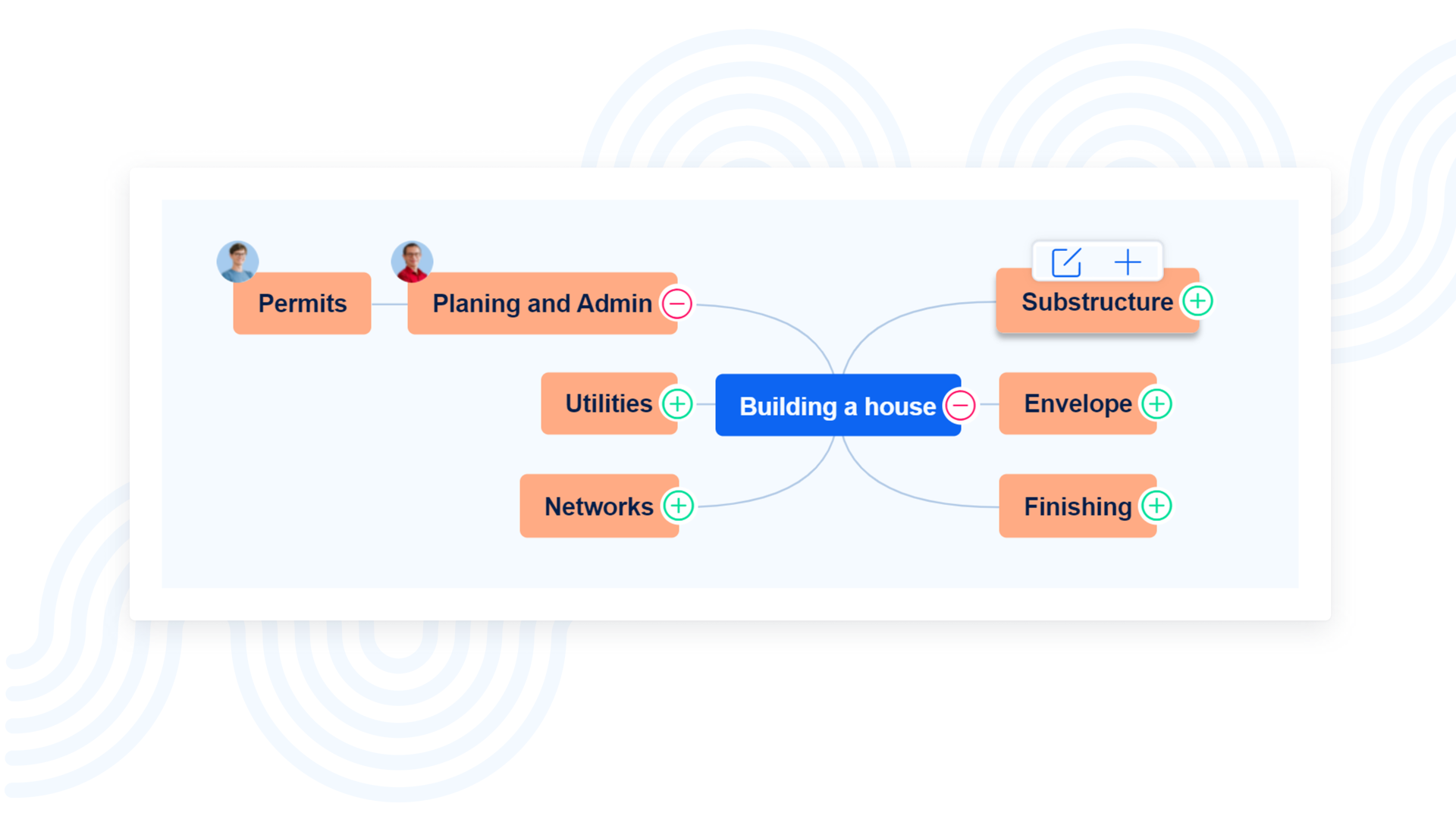
WBS – Work Breakdown Structure
Eliminate undefined tasks and delays by using WBS. Clearly parse out projects and define all the deliverables. Quick personal planning and collaborative development of a project’s scope are easy with WBS.
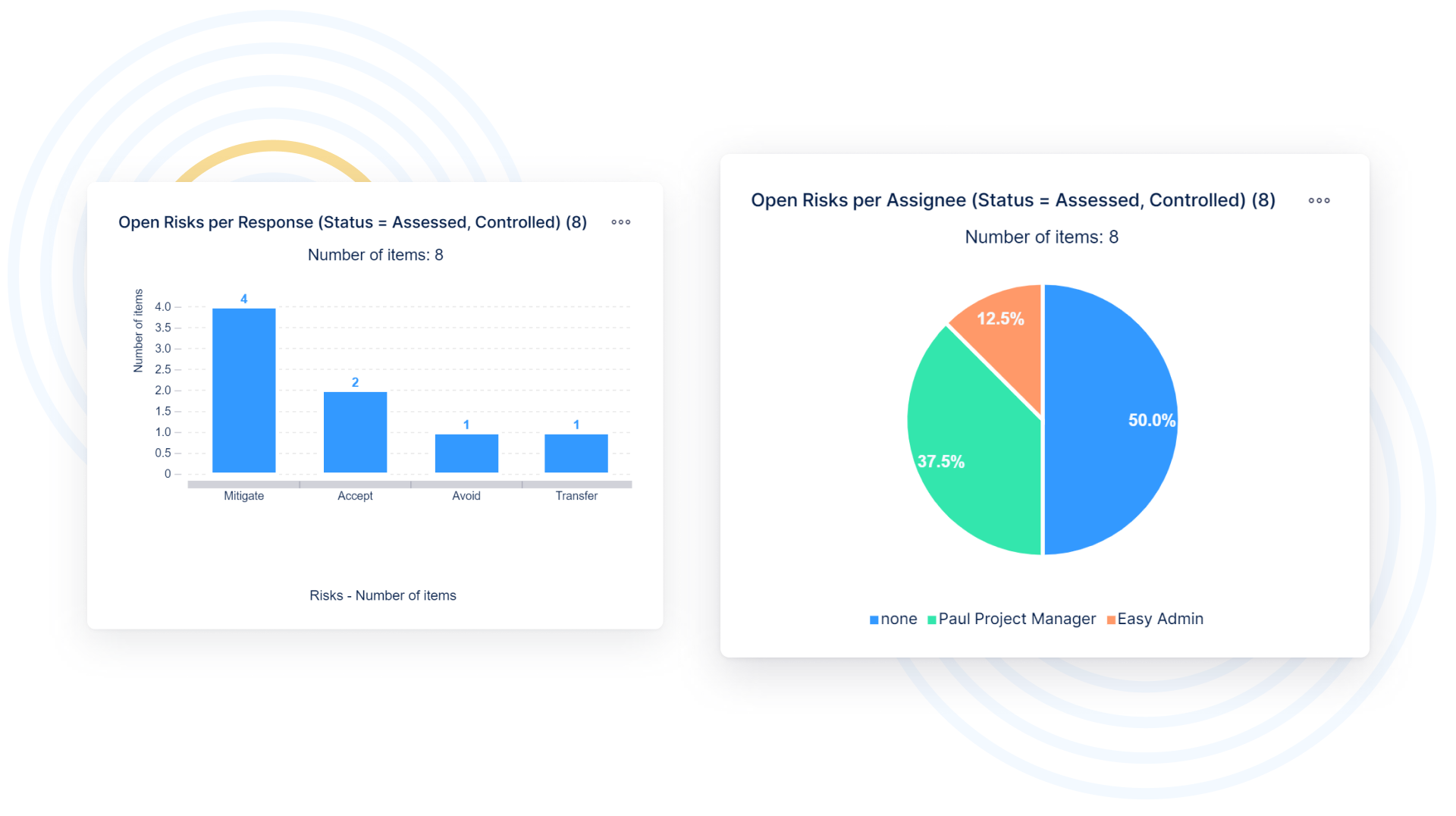
Risk Management
Risk Management is a mandatory process for each correctly managed project. This tool allows you to set the risk matrix through your organization, manage risks on projects and provide global risk reporting and overview for management. The global module is suitable for the roles of Line Manager, Risk Manager or Project Management Officer (PMO), while the project module is optimal for the Project Manager, allowing him to manage project risks in a controlled manner per each particular project under his supervision.
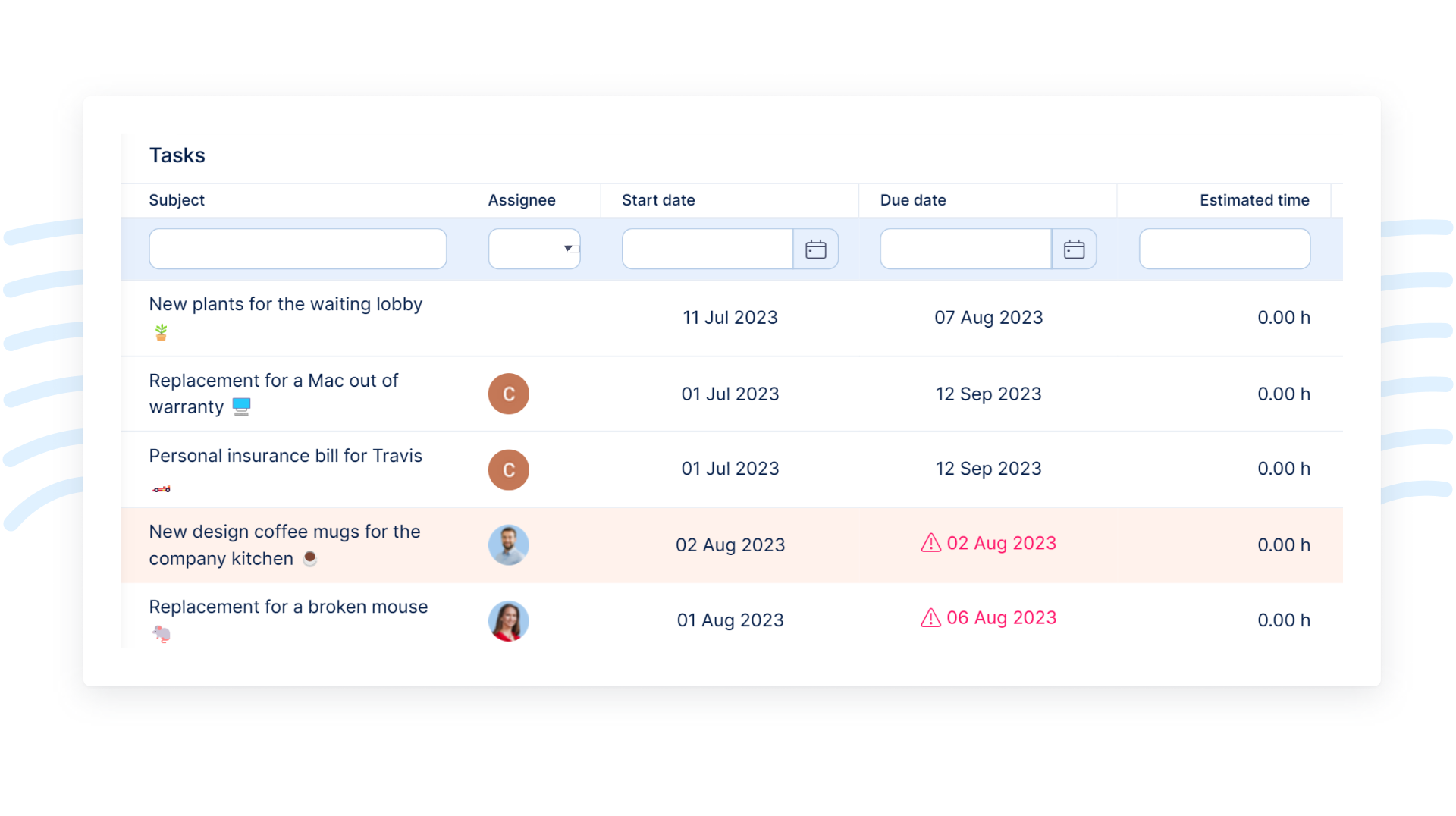
Quick Project Planner
Quickly plan complete projects by entering the basic task details: name, duration, and due date. Available through the sidebar of your project page, the planner will allow you to take note of tasks during both the brainstorming and preliminary project definition stages.
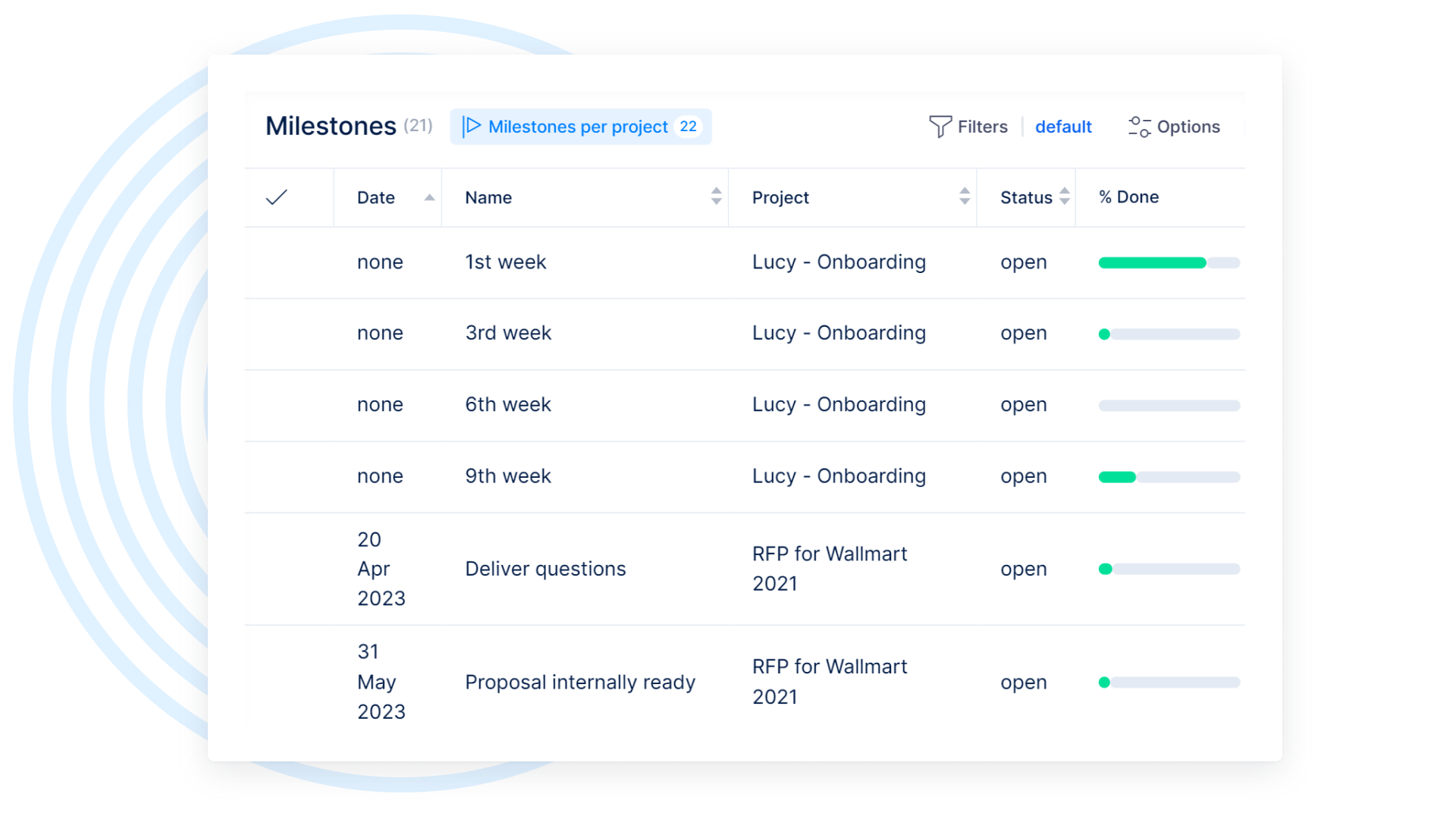
Project roadmap
Get an instant overview of your project goals in the form of milestones and all the tasks that need to be completed. With Project Roadmap, you get an instant overview of the whole project plan.

100% GDPR compliant
Easy Software takes personal data protection seriously. European regulation known as general Data Protection Regulation (GDPR) brings a number of challenges to all organizations and became one of the most resonated business topics. Our mission is to provide Easy Project clients and basically all Project community with a reliable software which allows fulfilling all duties of Data Processors efficiently. Easy Project is 100% GDPR-ready from version 1.3 (May 2018).
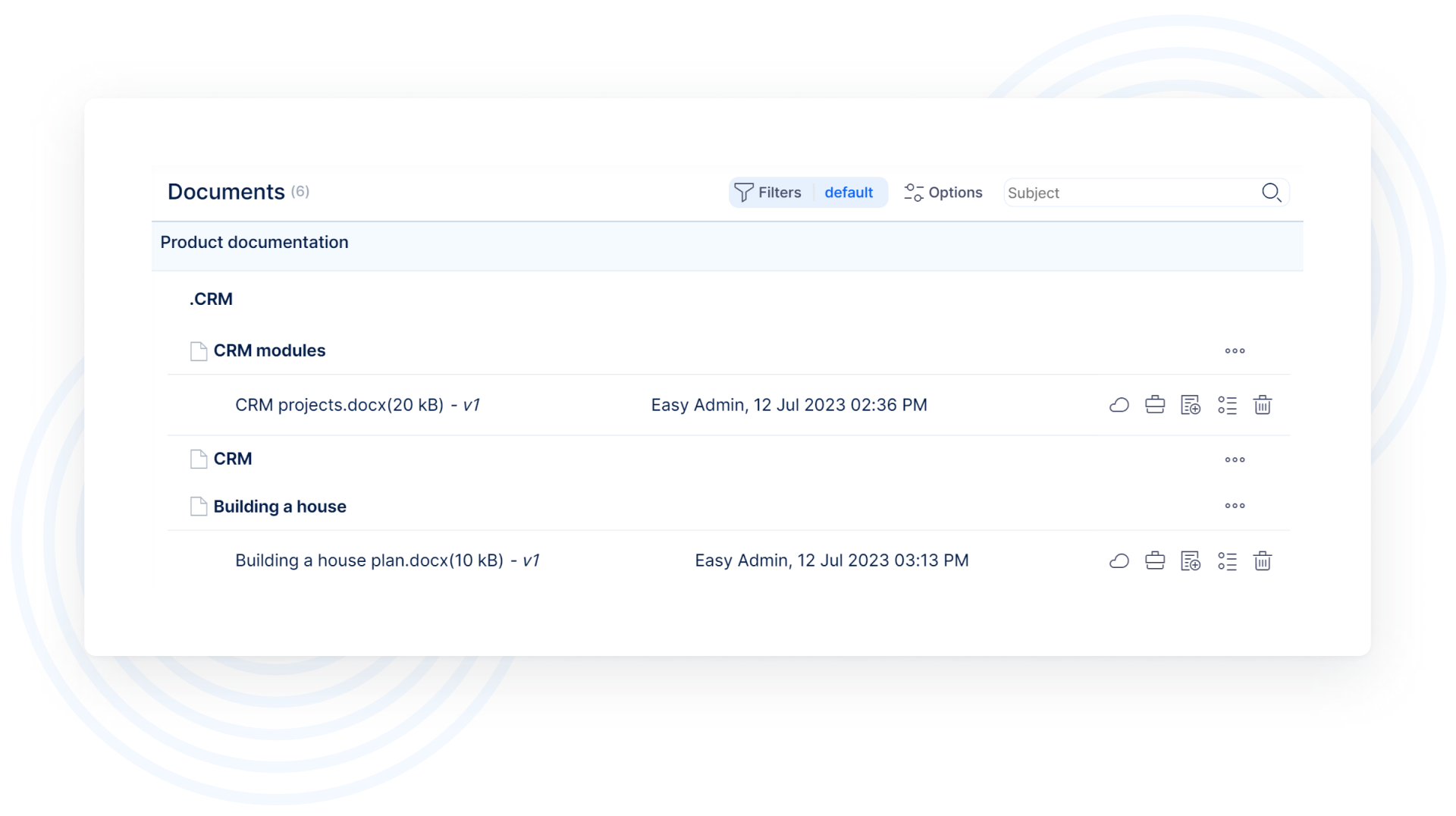
Project Documents
Documents can be attached to tasks and projects and then easily searched, versioned, and edited online. Under the Documents module you can find a complete overview of all the attachments from a specific project and tasks related to each of them.
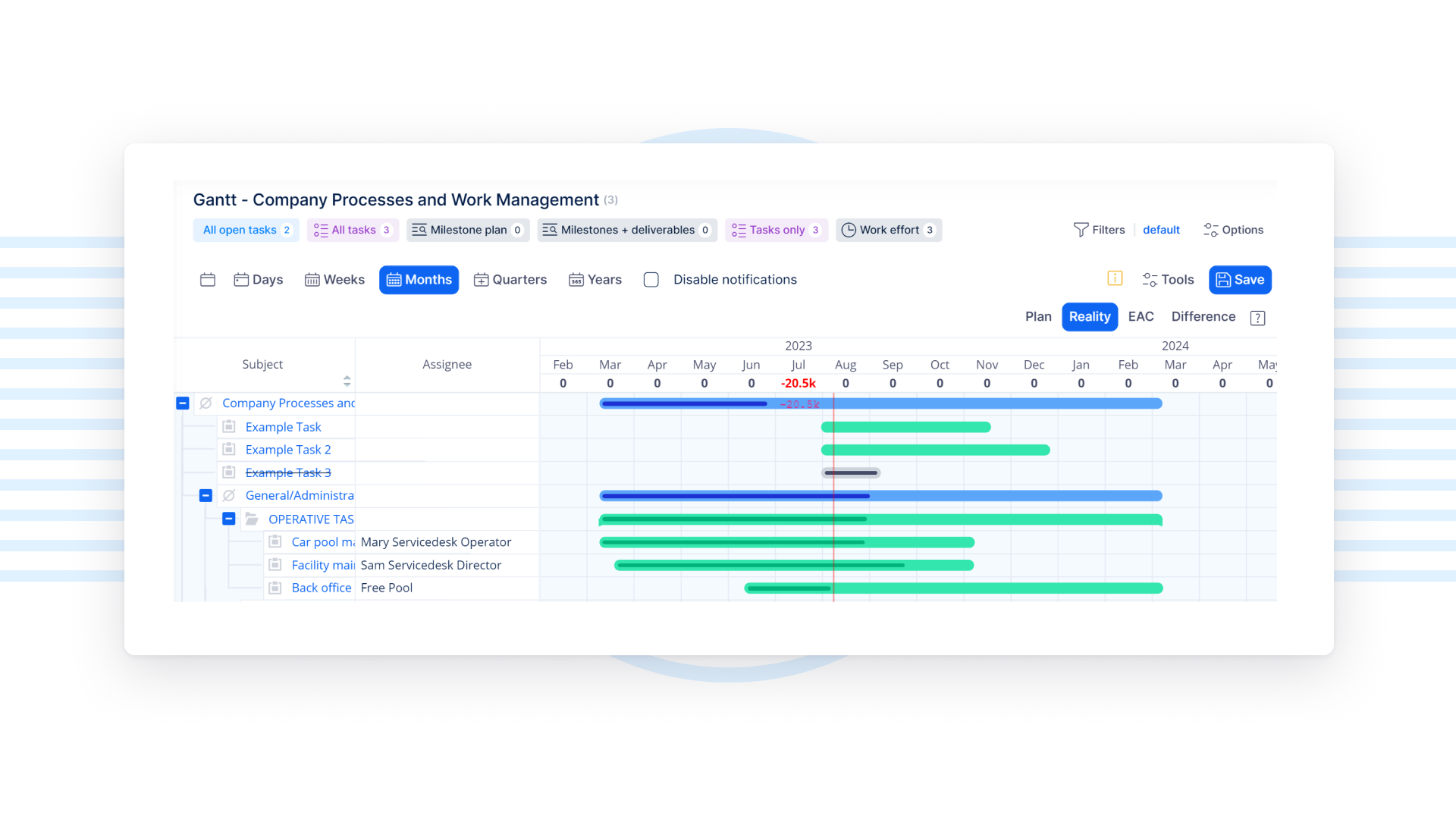
Critical path of the project
A critical path is a sequence of tasks that cannot be delayed or else the whole project would be delayed. Also, it shows the shortest time that the project can be completed. A task within the project is considered critical if its due date can not be delayed since it would directly affect the project completion date.
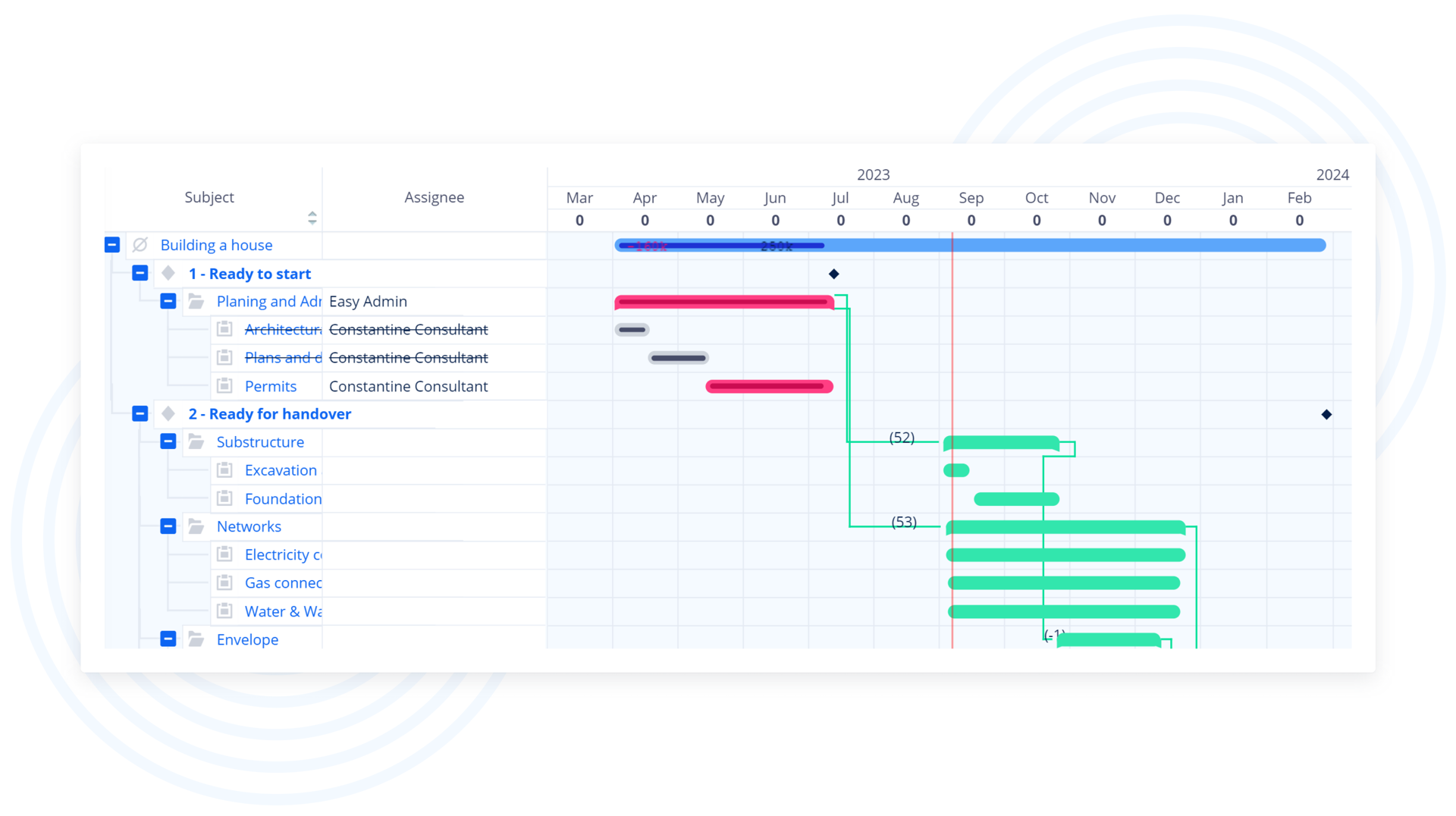
Baselines
Assess project performance by comparing it to the original plan. Baselines provide snapshots of the project plan at different moments, allowing you to easily compare the plan to current performance within your Gantt chart.
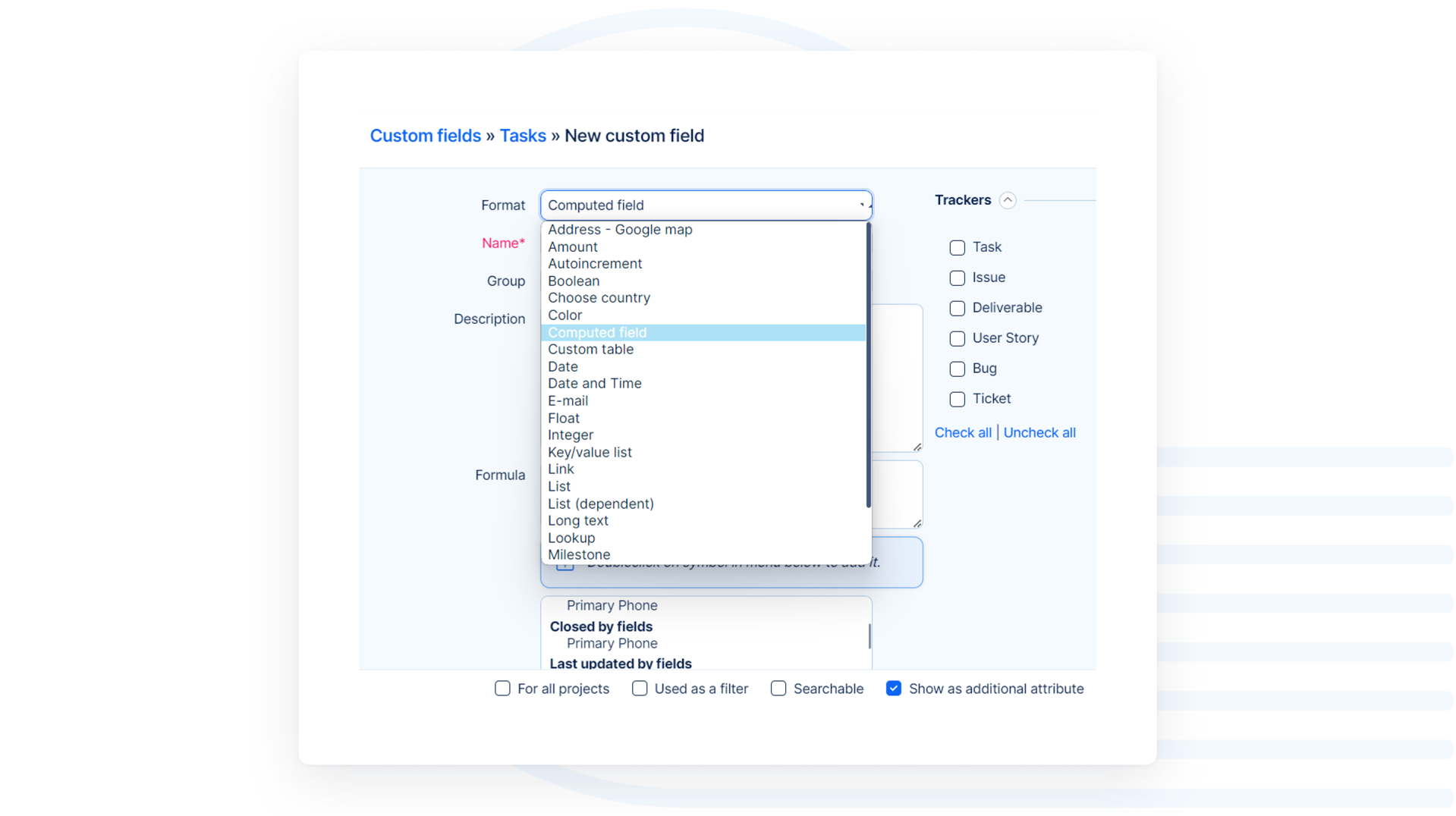
Custom fields
Make Easy Project your own by creating computed fields customized to your personal needs. They can be created on a variety of entities and can appear depending on trackers and attributes.
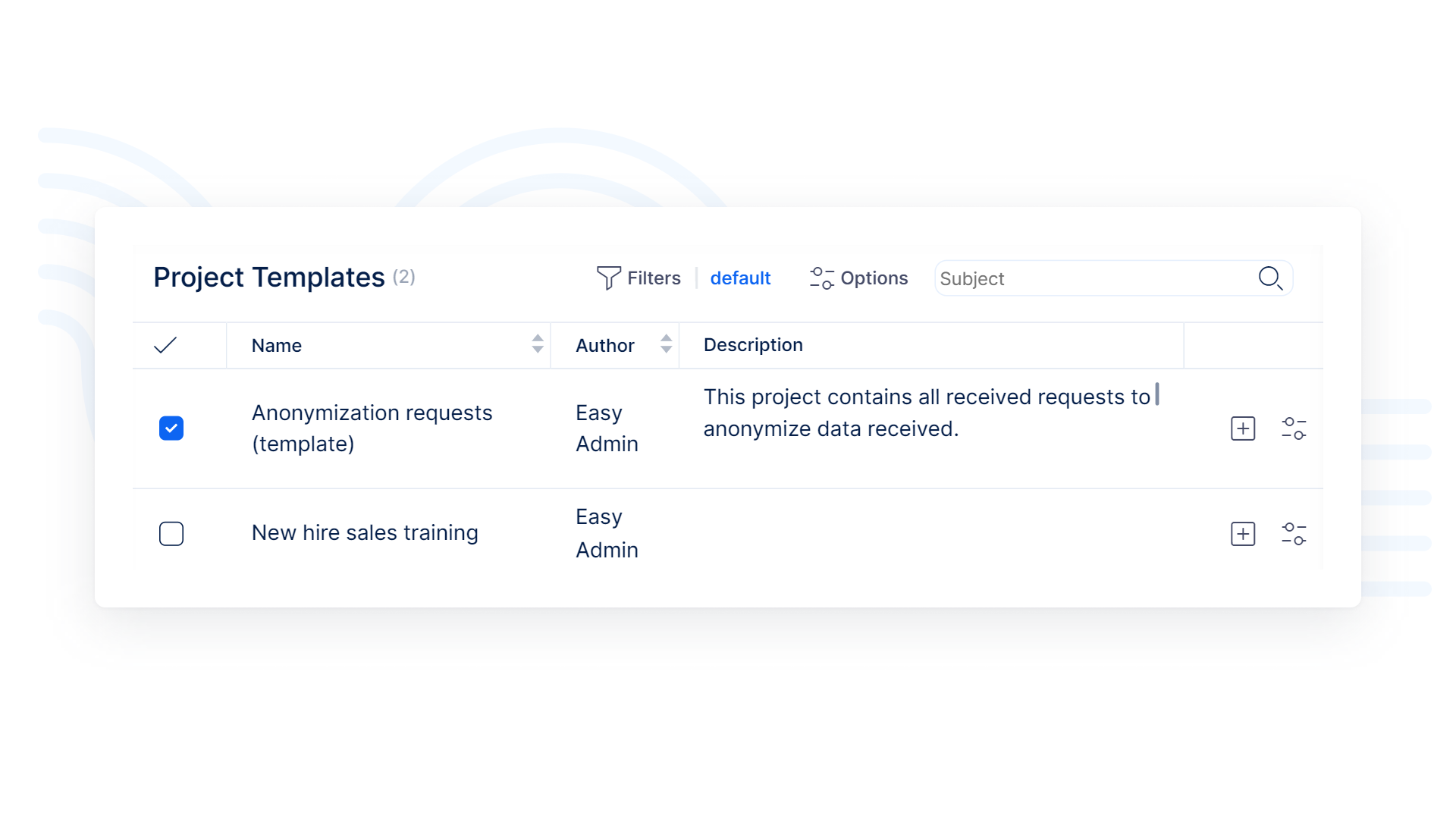
Project templates
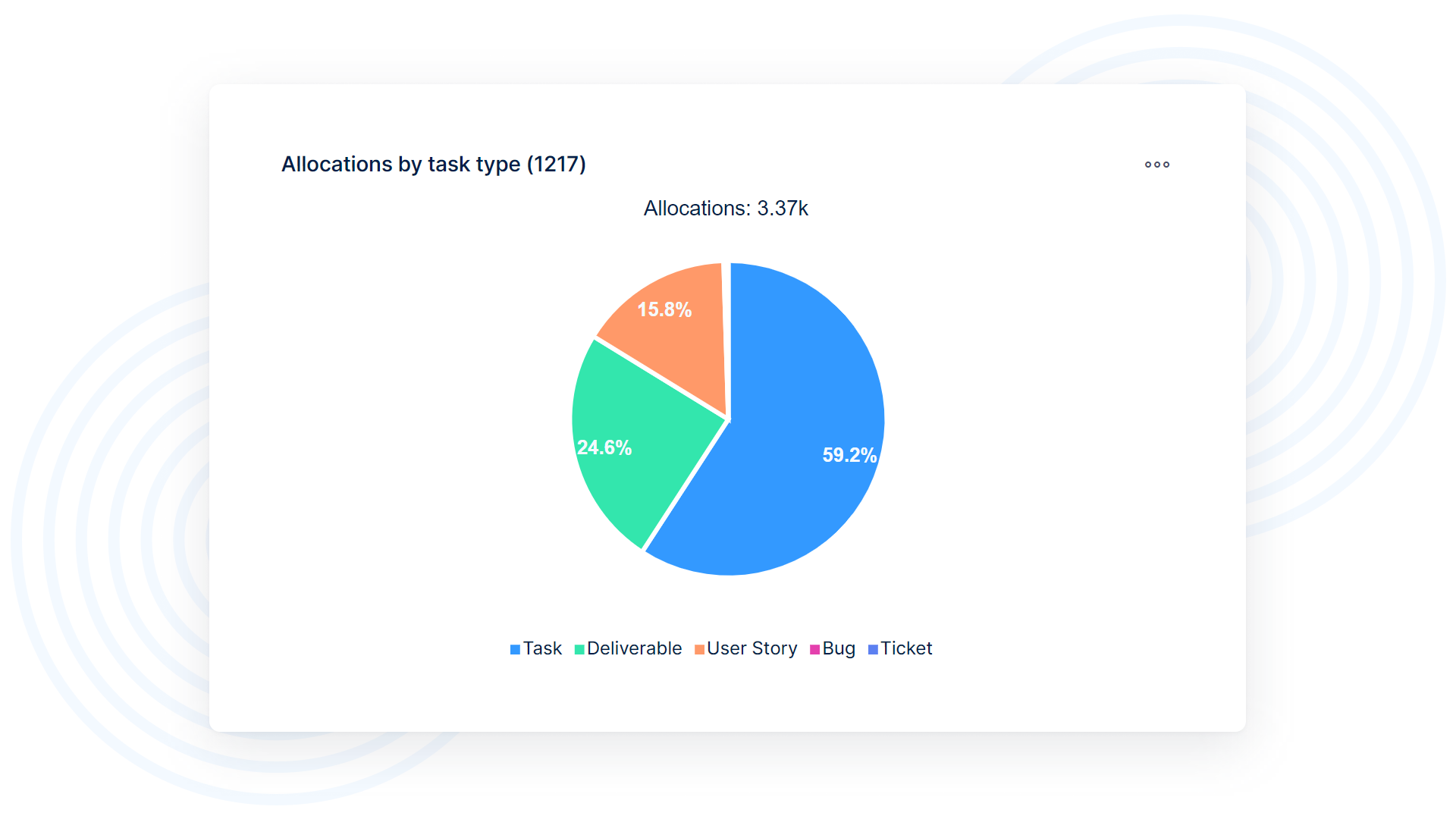
Personal dashboard for all your needs
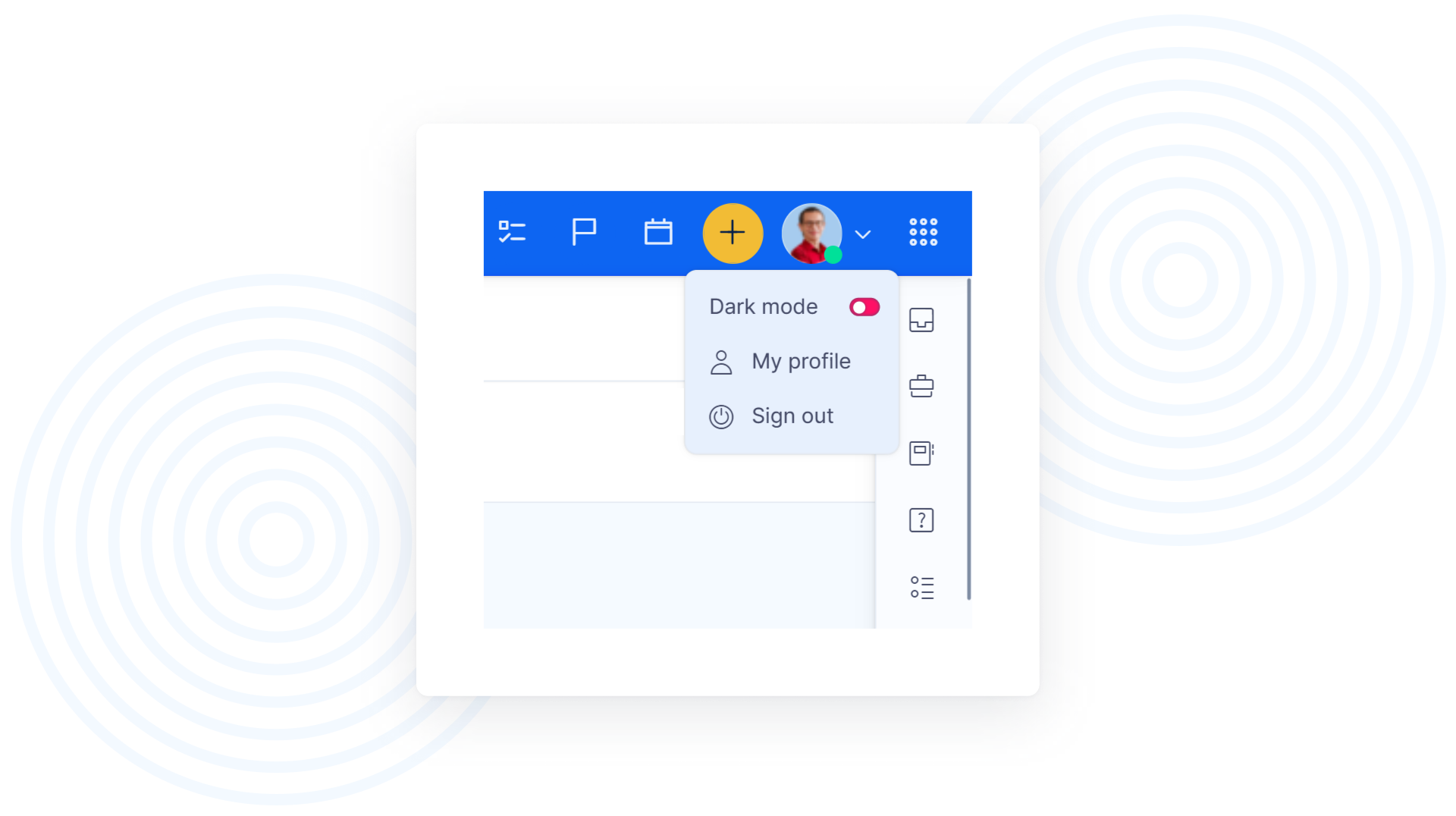
Design themes
Easy Project comes with 3 design themes to meet various users' needs - Default, Compact, and Dark. Every user can switch between the themes on his user's profile.
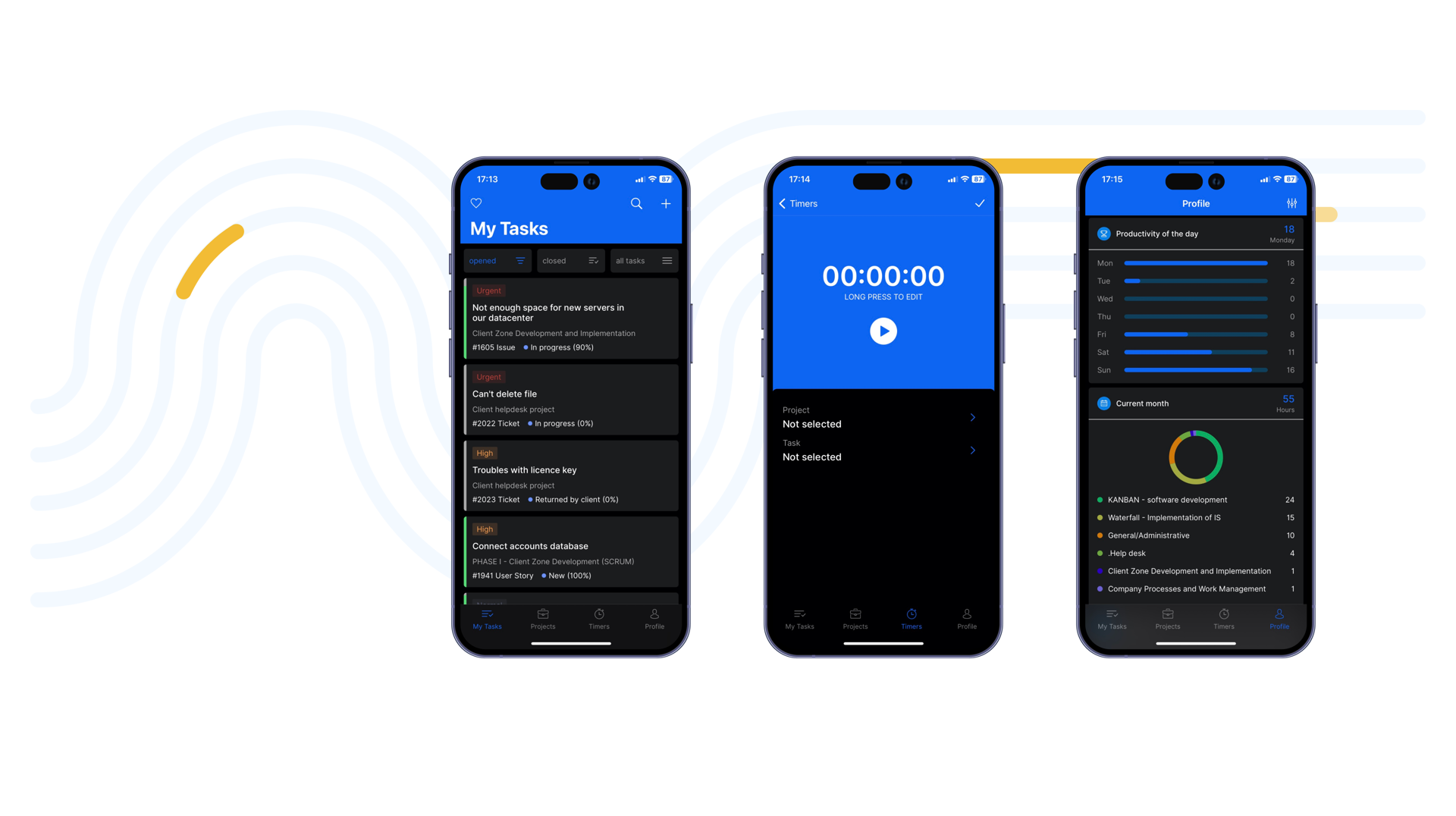
Mobile project management
With the Easy Project mobile app, you have all your projects under control no matter where you are. You can easily create new tasks on the go as you get fresh ideas, post quick comments to keep things moving, manage your tasks, or track time to individual tasks and projects.
Note: For the full functionality of the mobile app, we recommend using the mobile browser to log in to Easy Project, where you will have access to all the features and functions available.
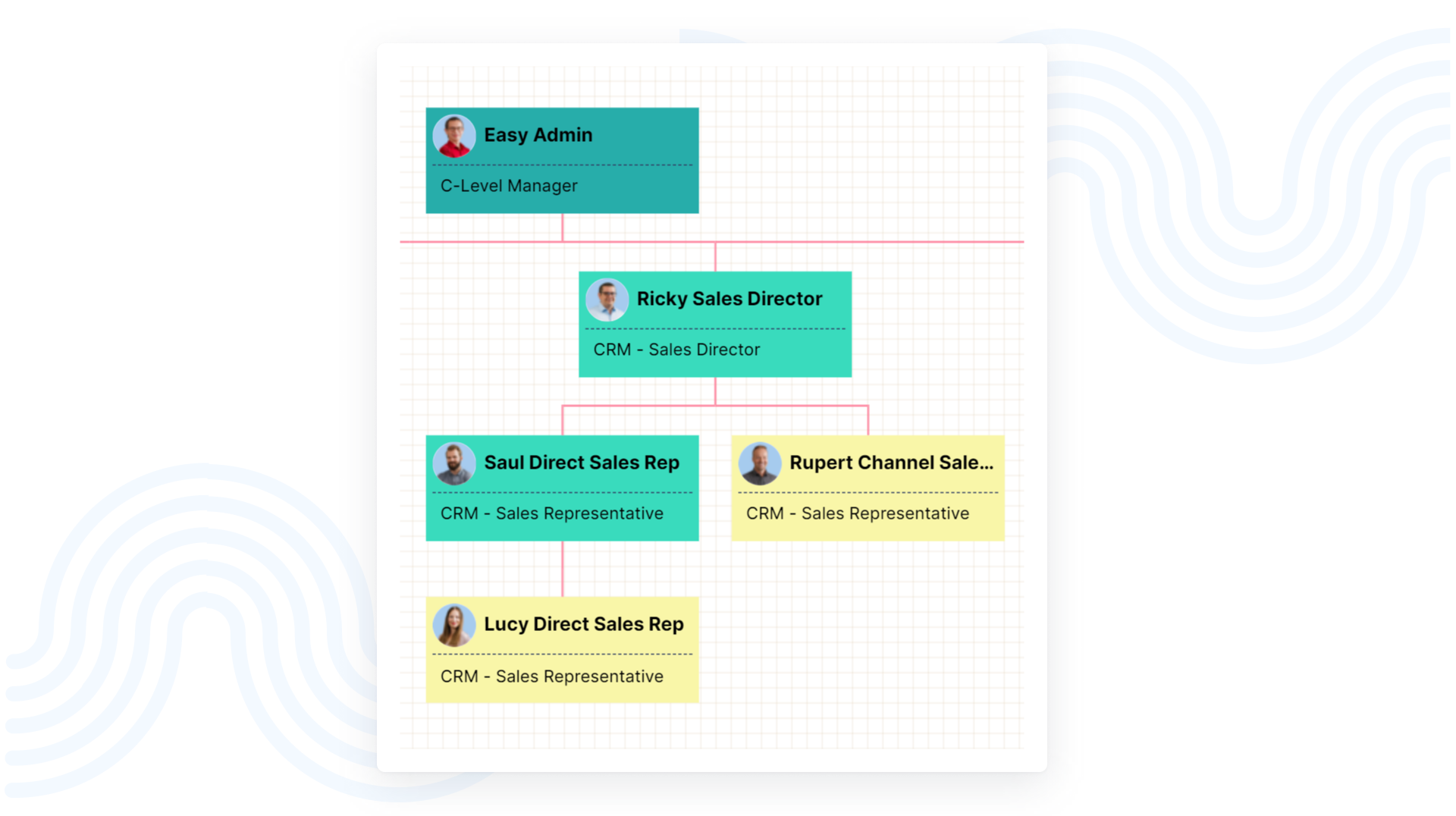
Organizational structure
Organizational structure is a form of a tree hierarchy where every user in the organization, except the top one, is subordinate to a single another user. This arrangement helps define how activities such as task allocation, coordination, and supervision are standardly directed toward the achievement of organizational aims. It also determines who is eligible to approve vacation requests submitted by users.