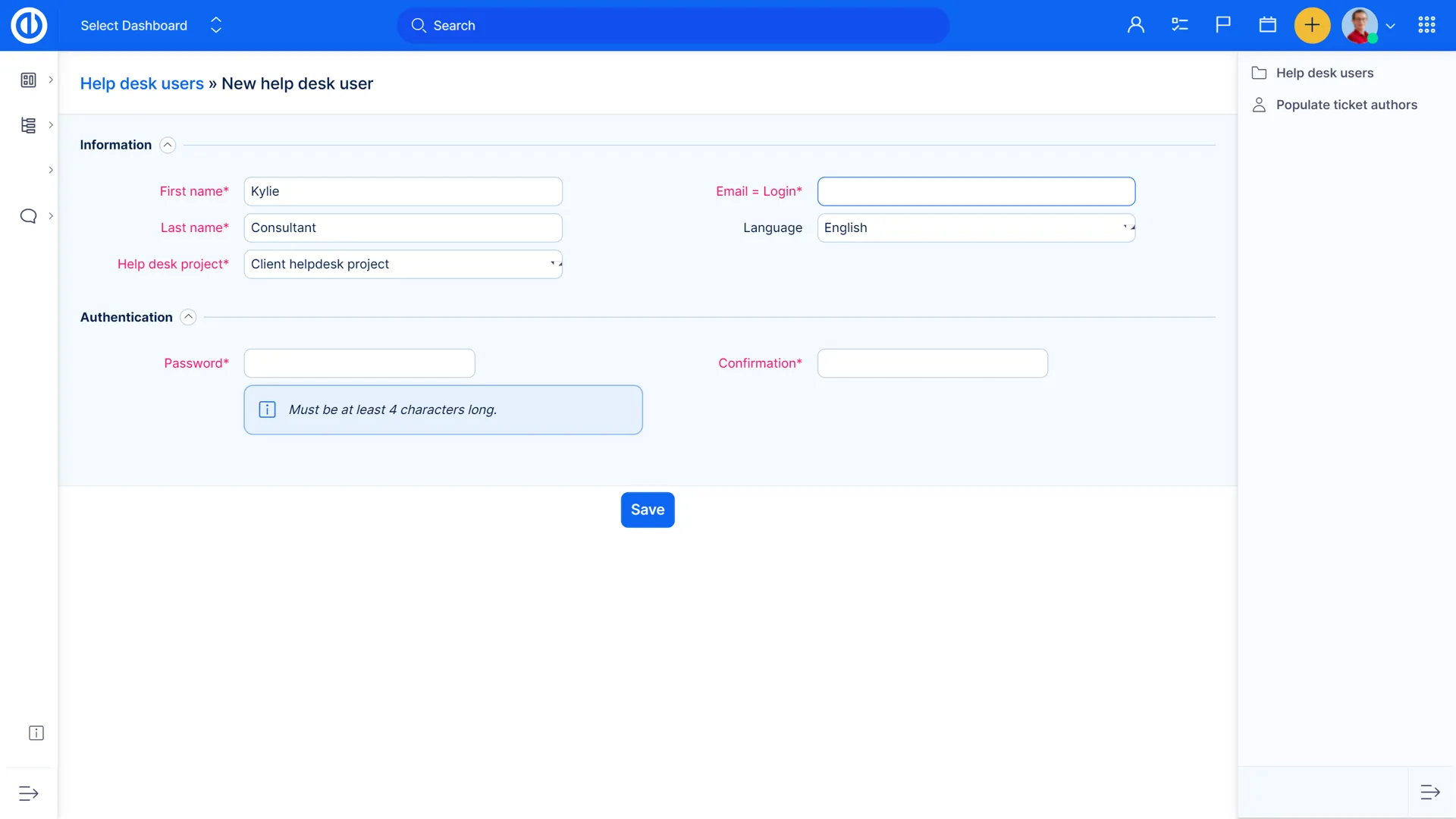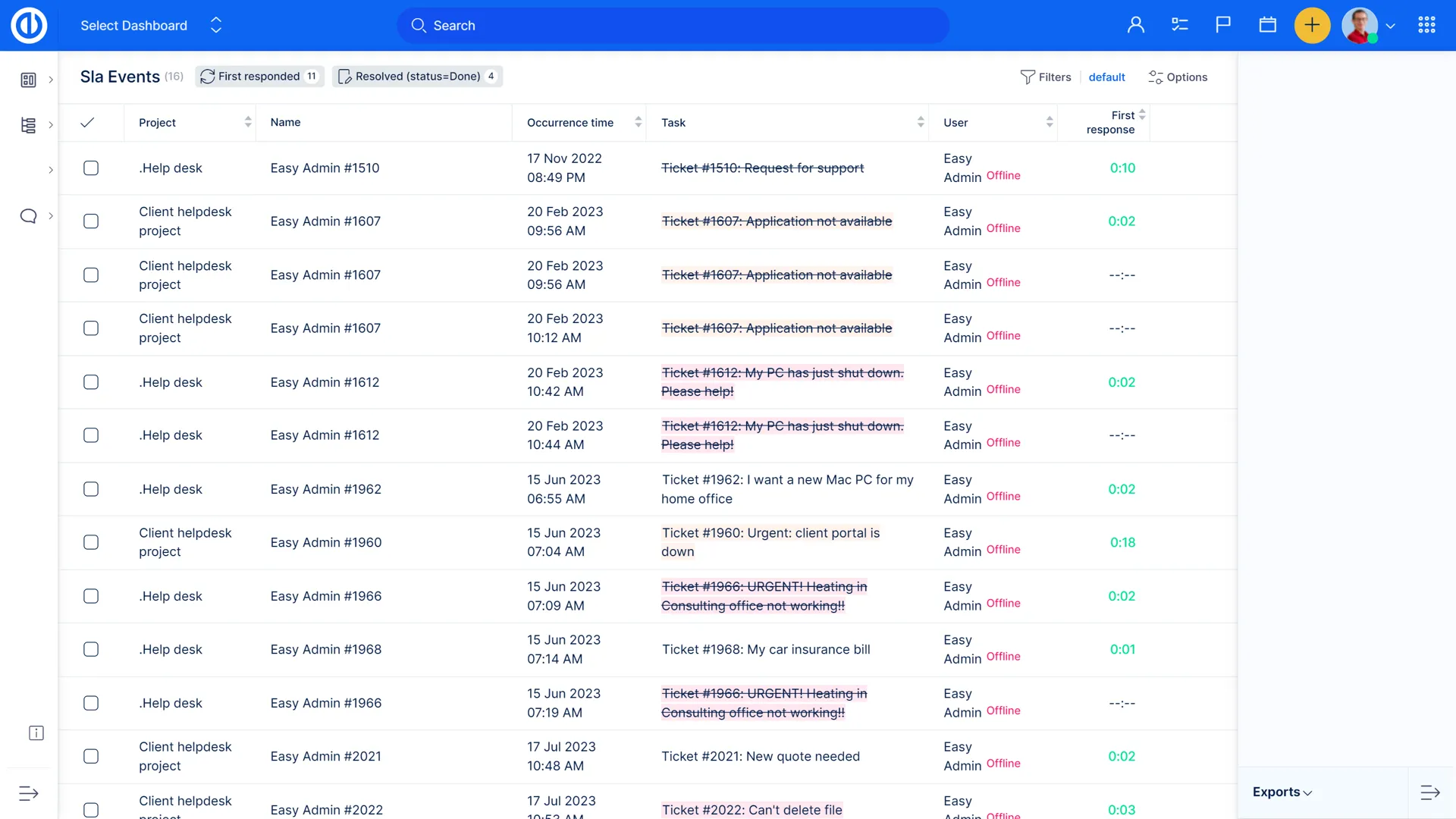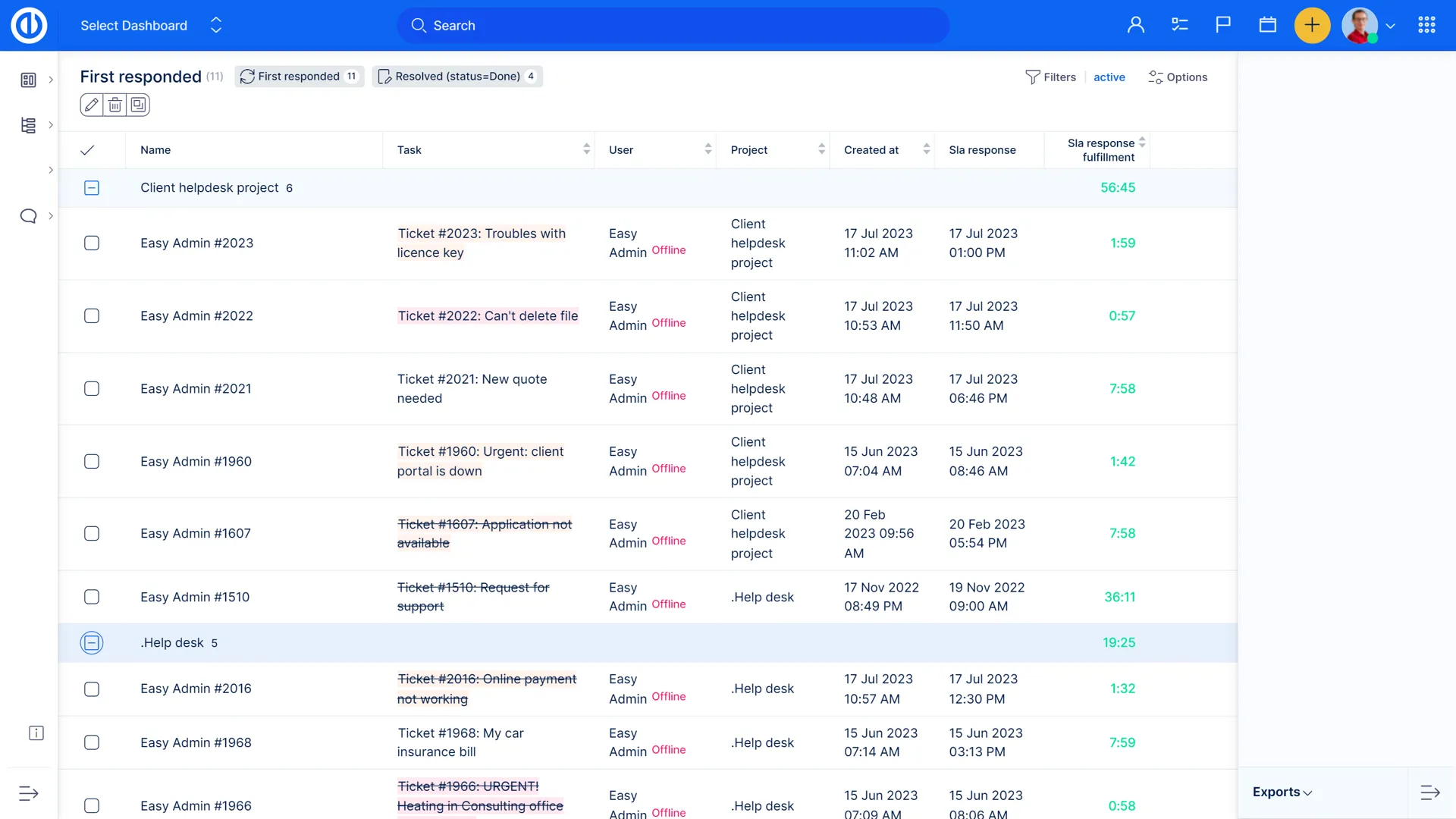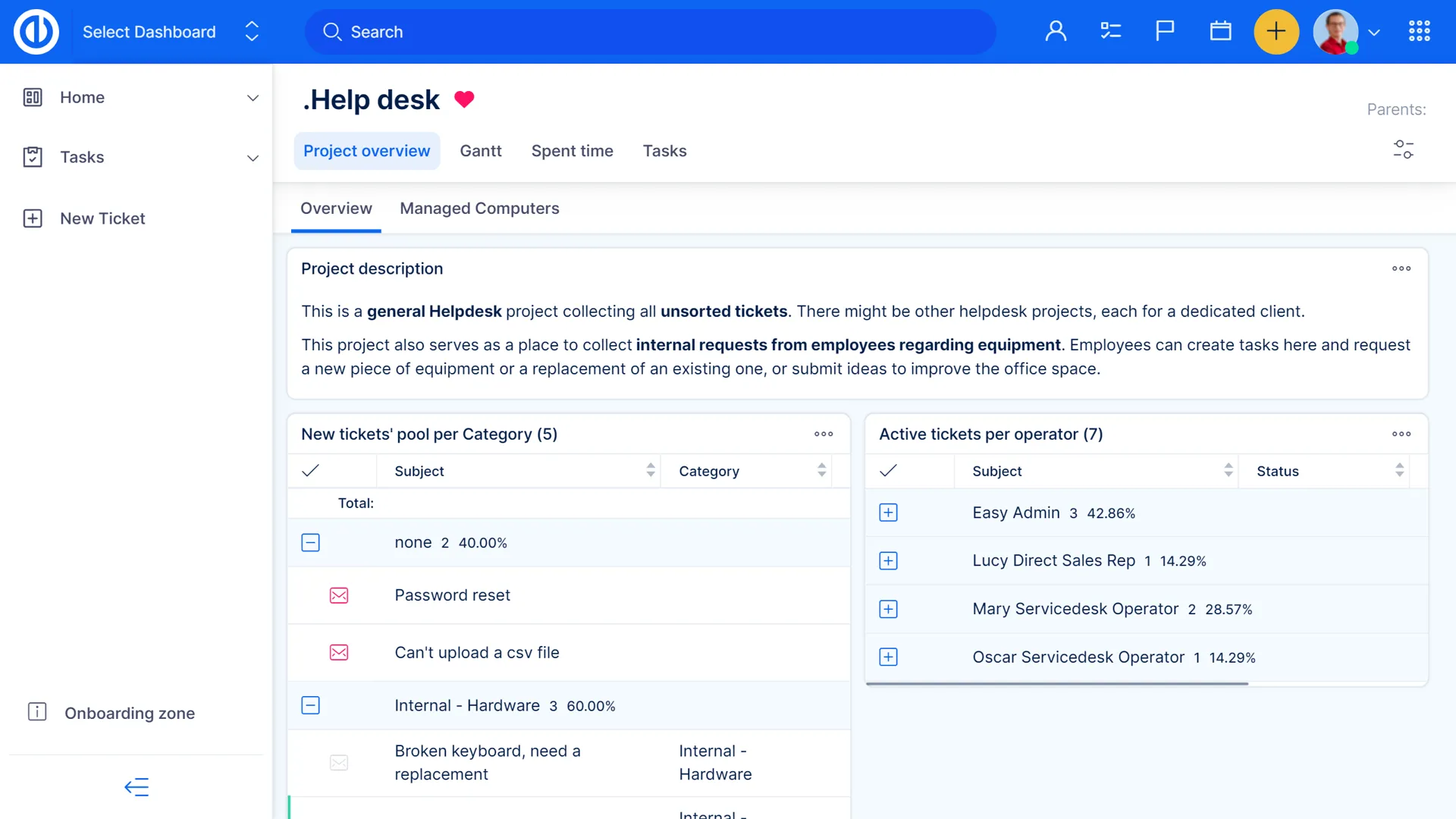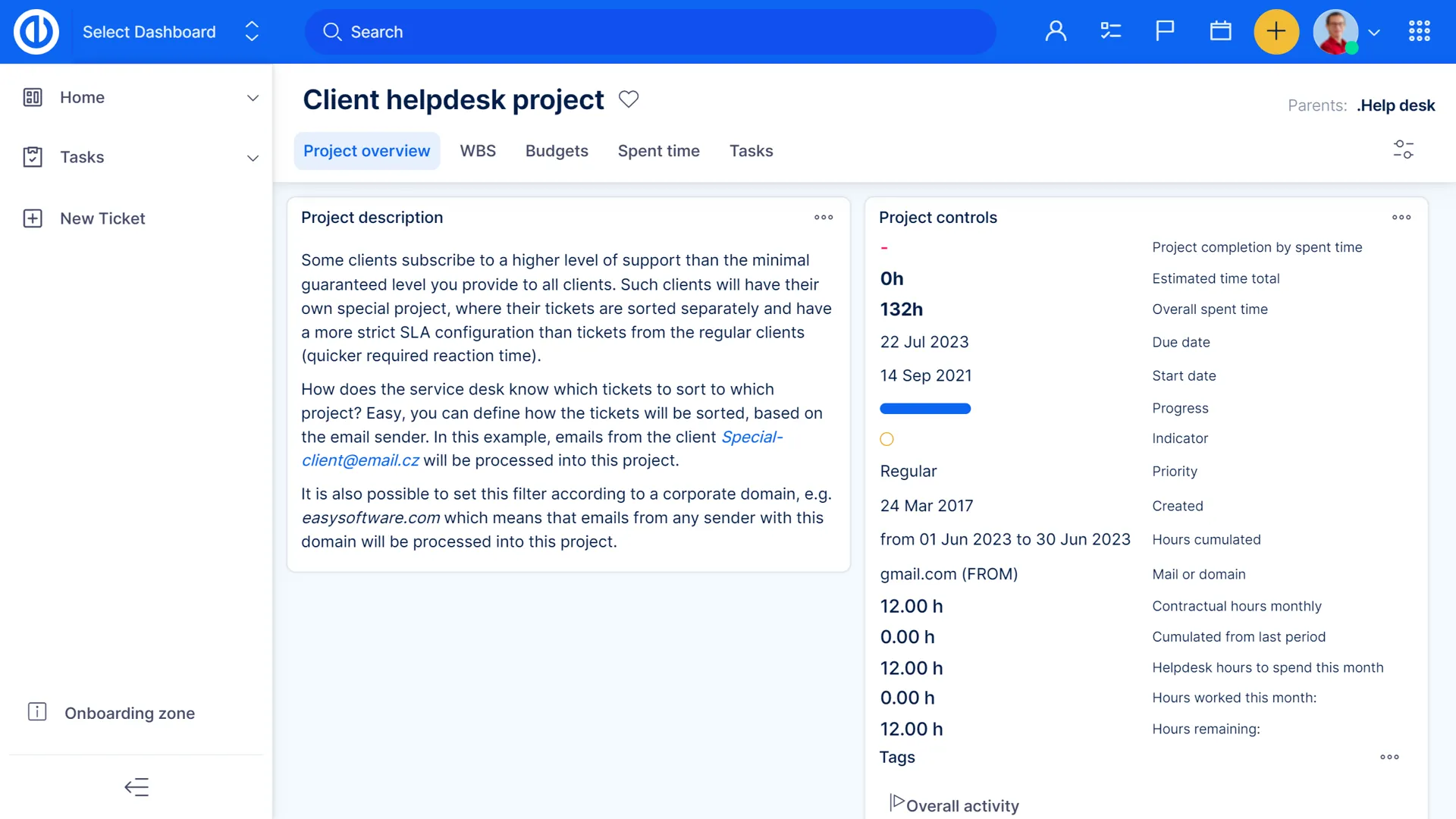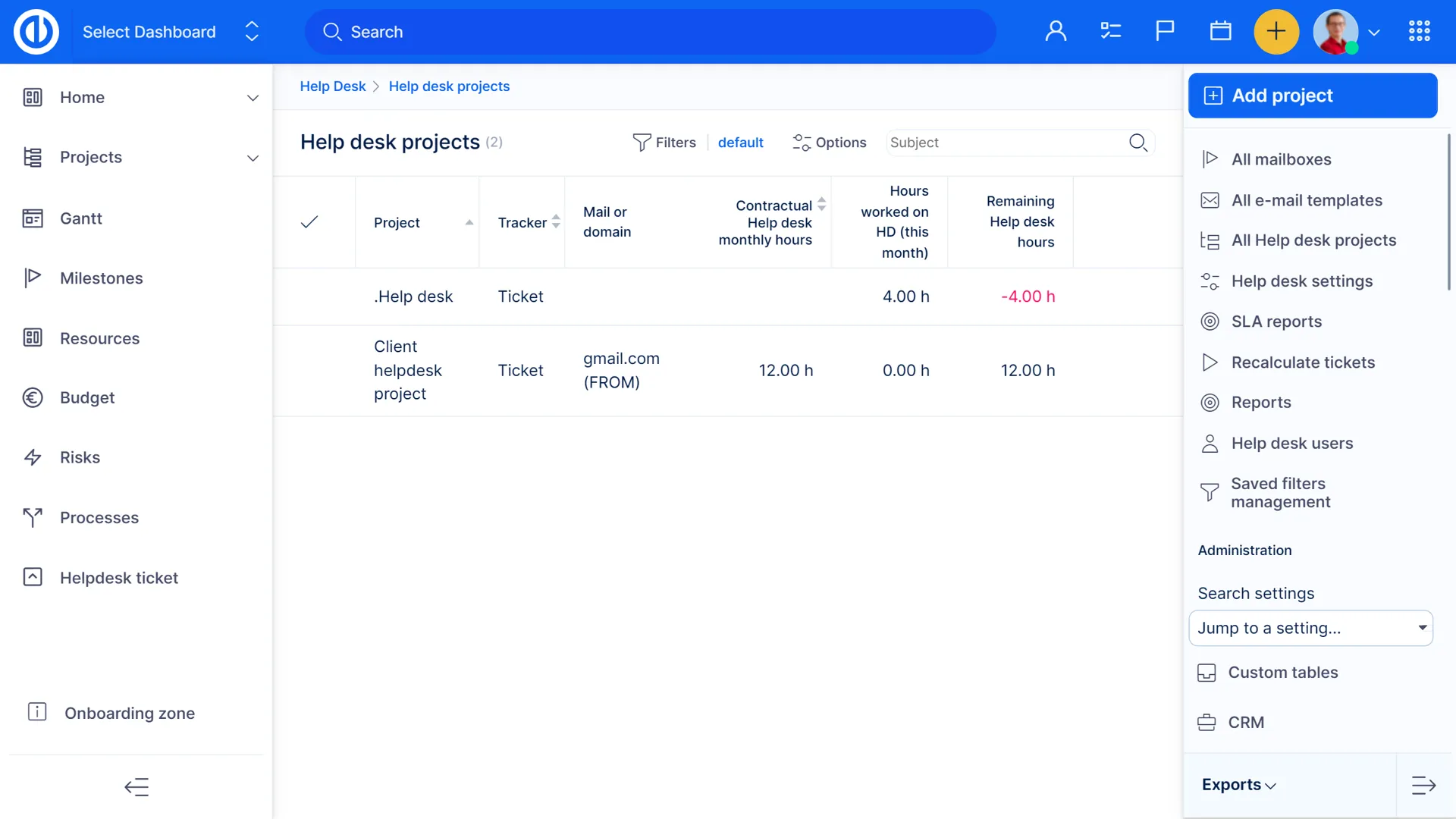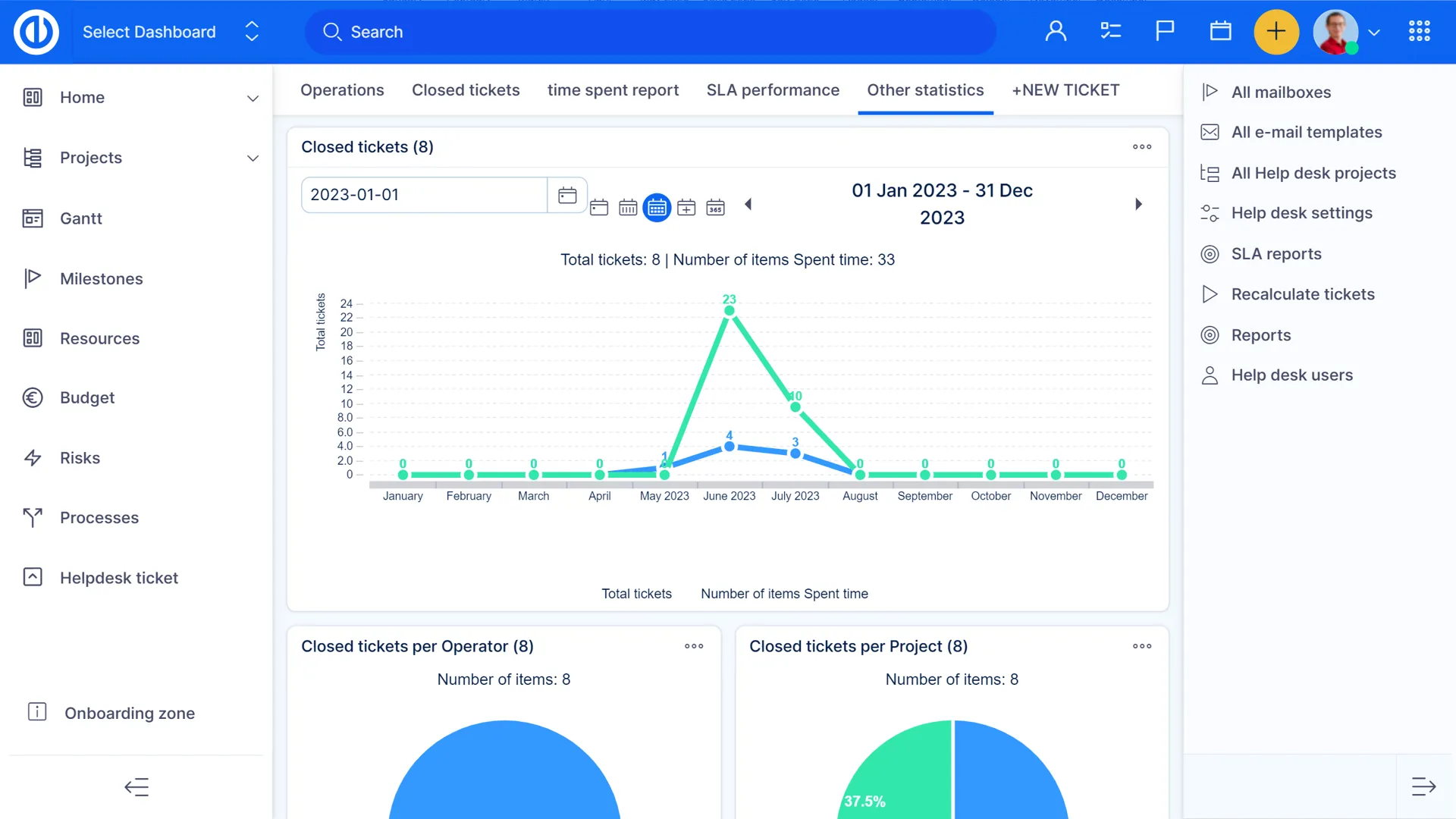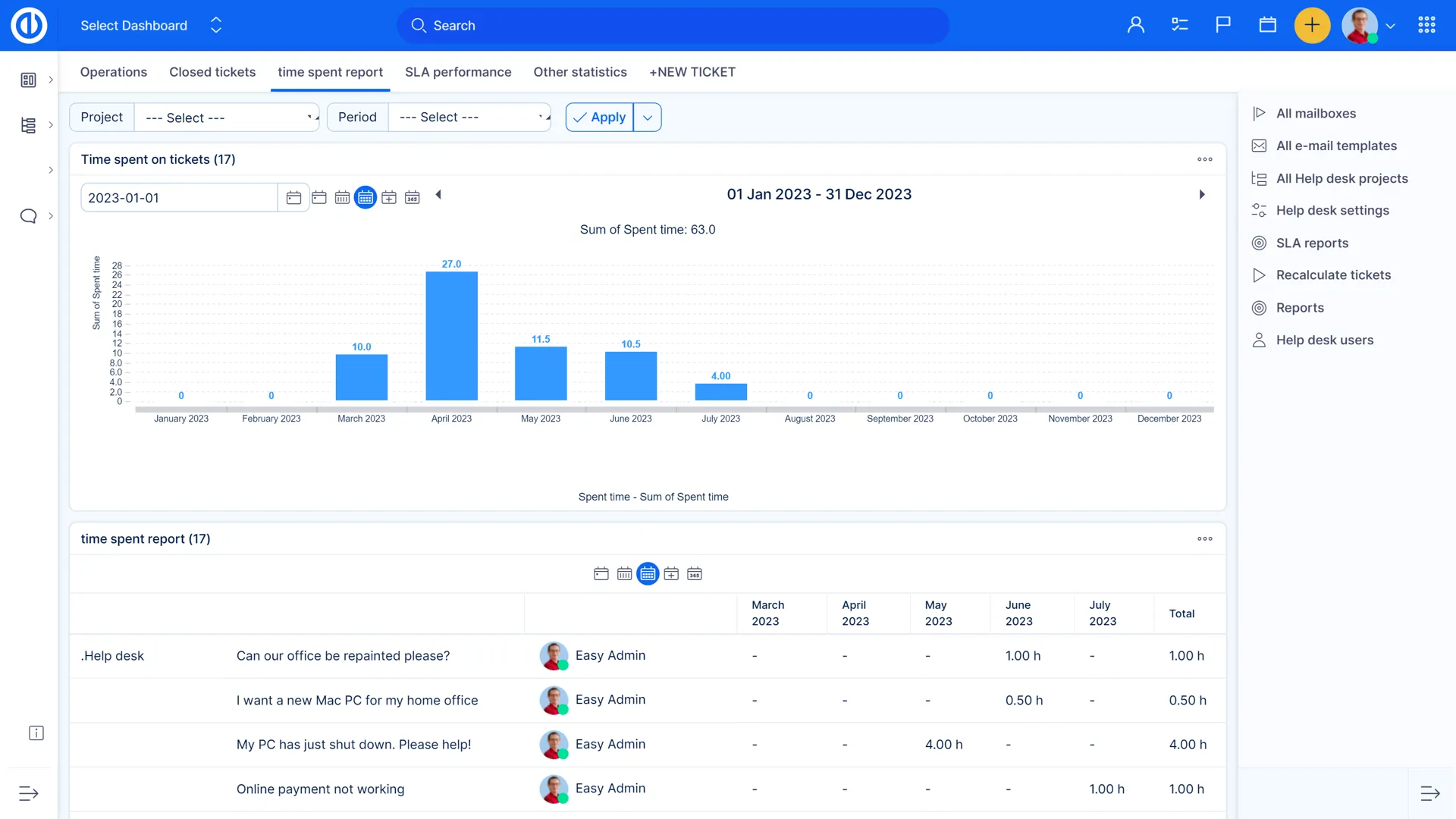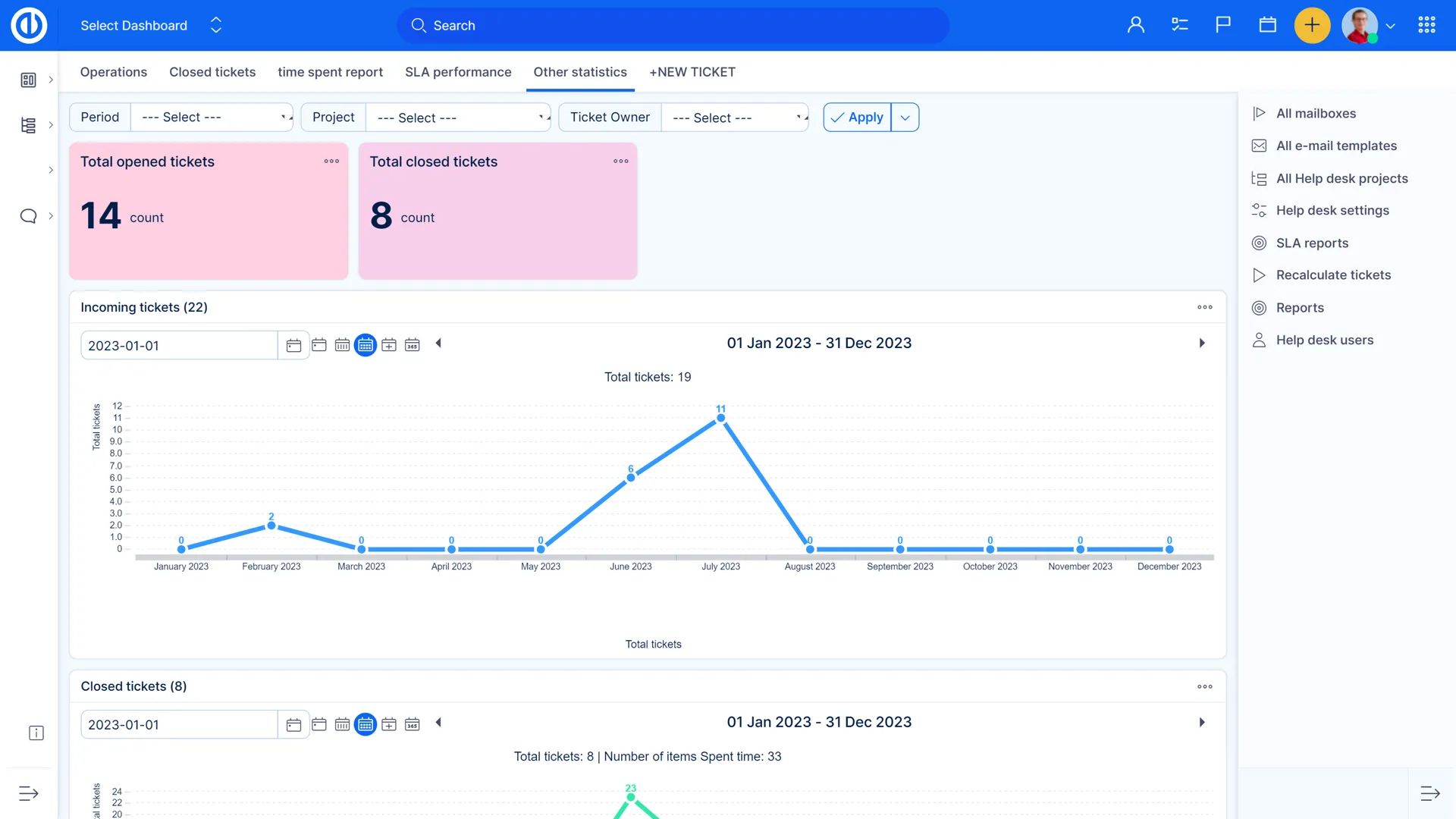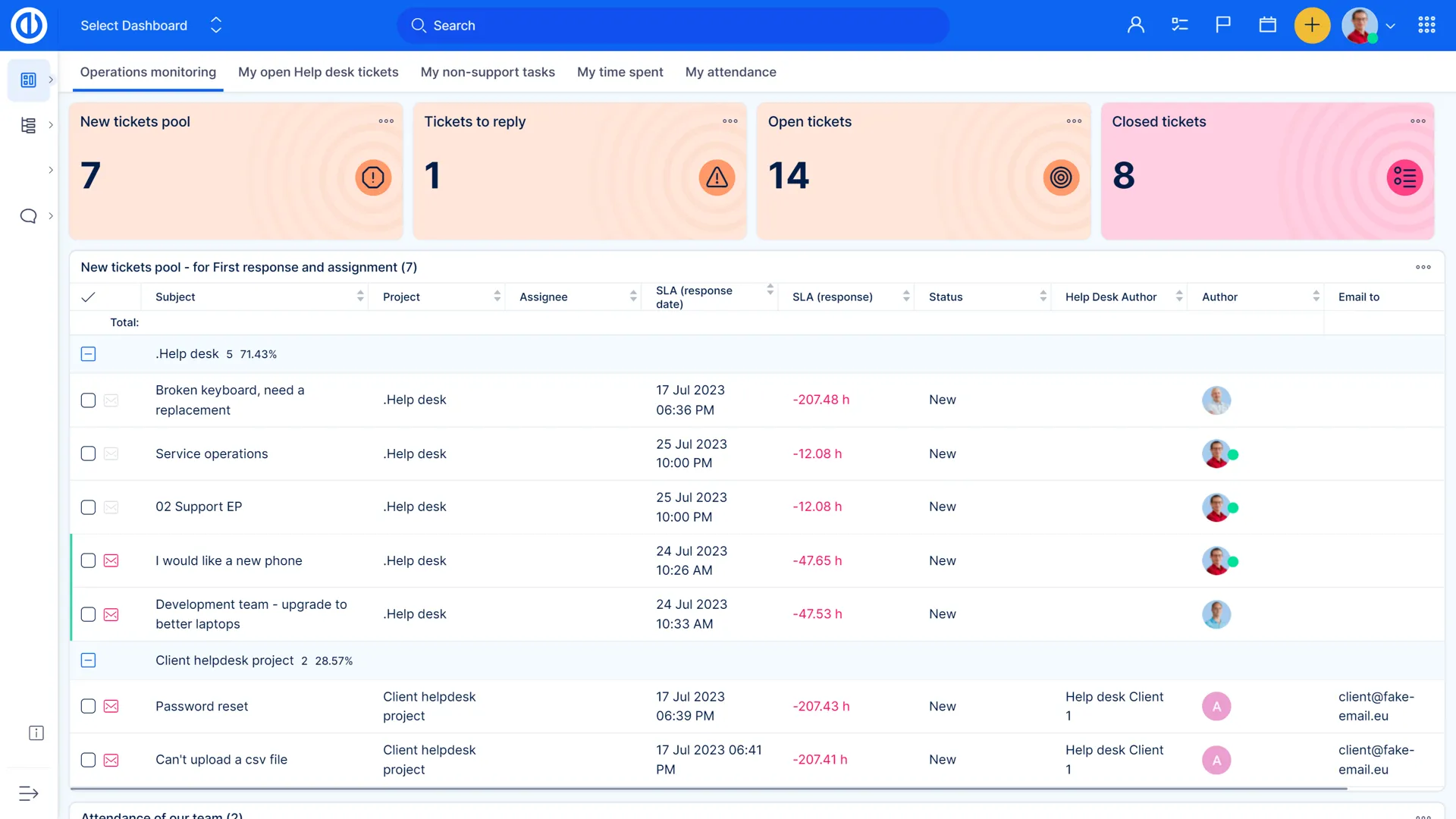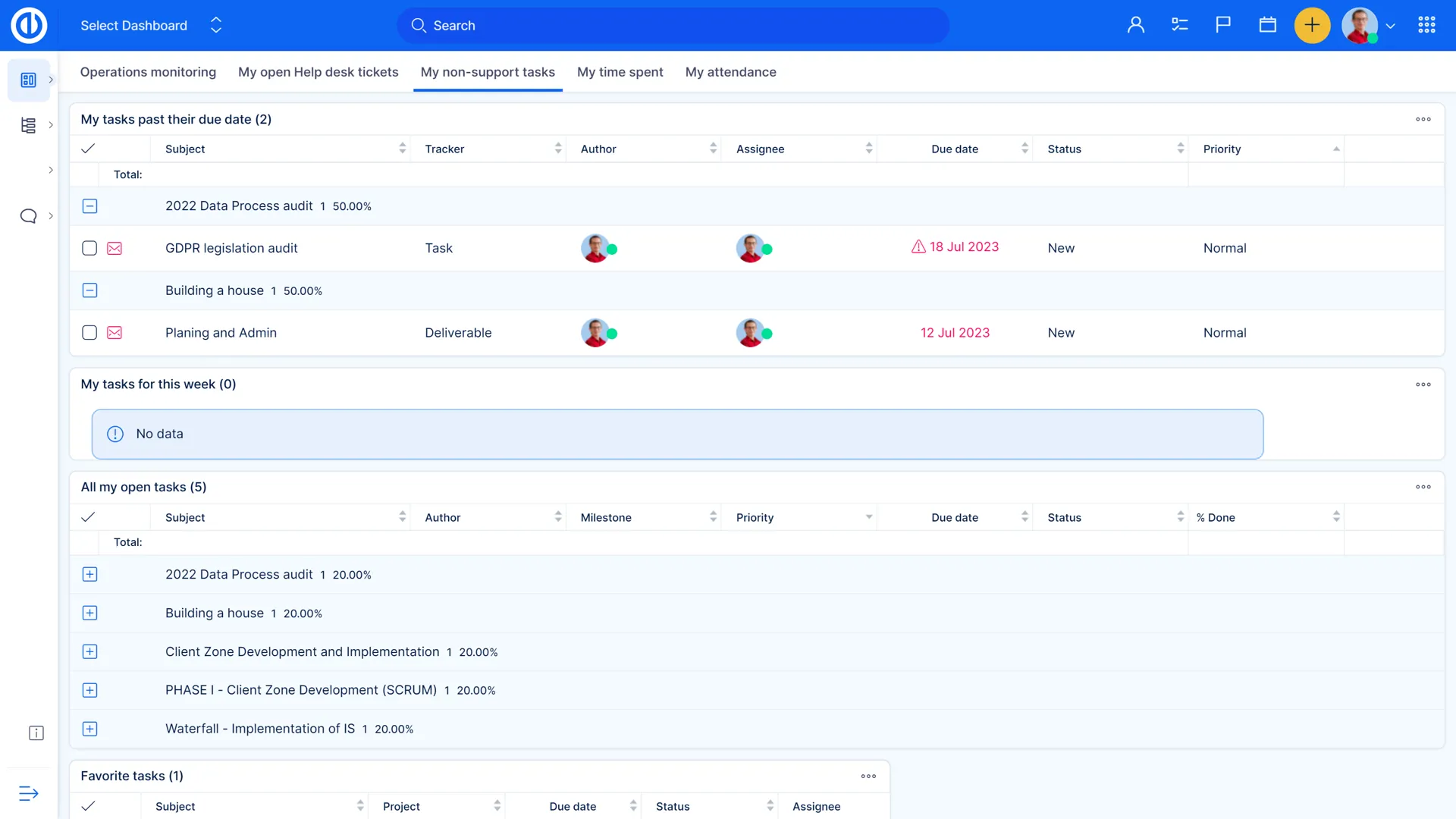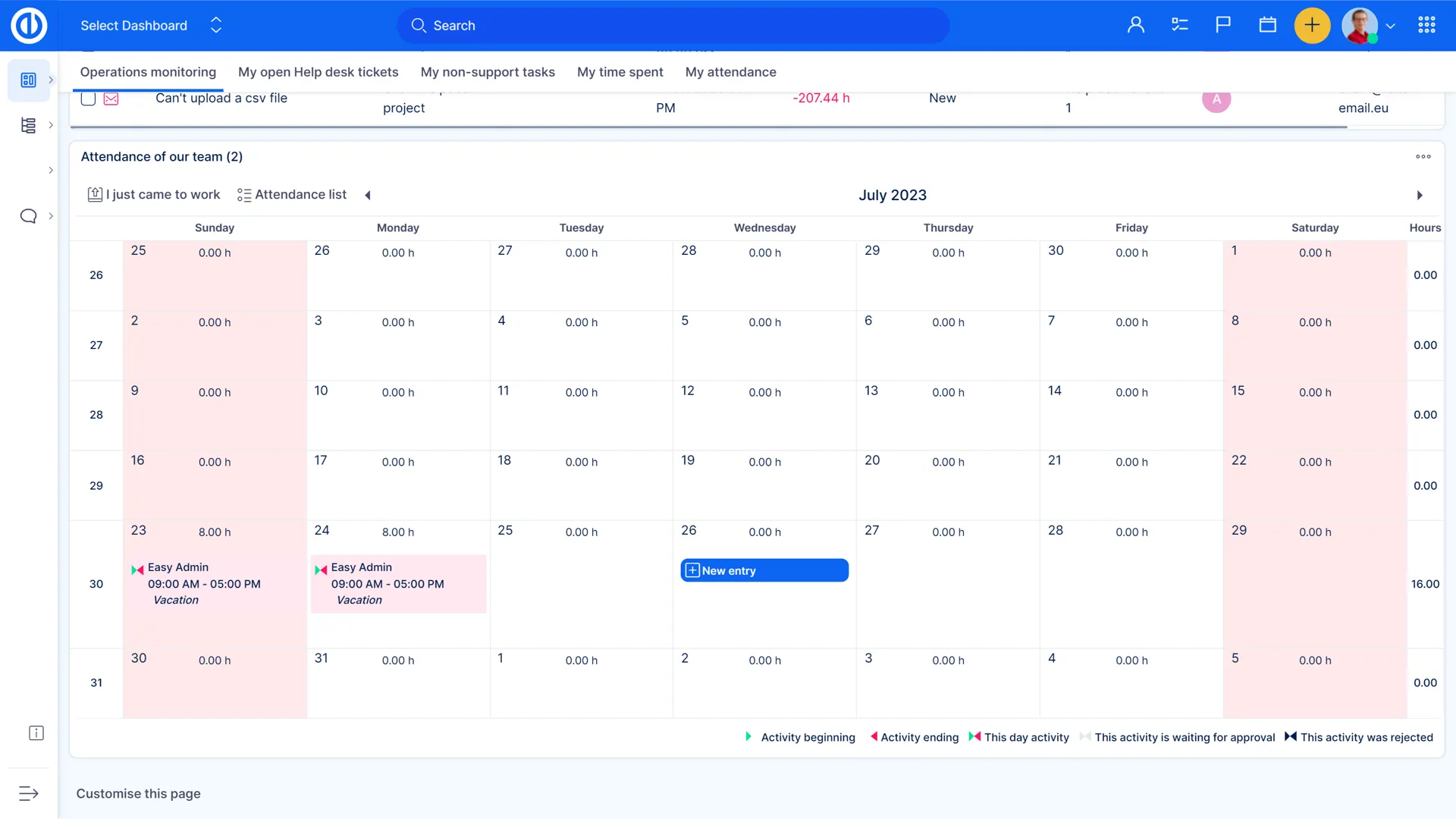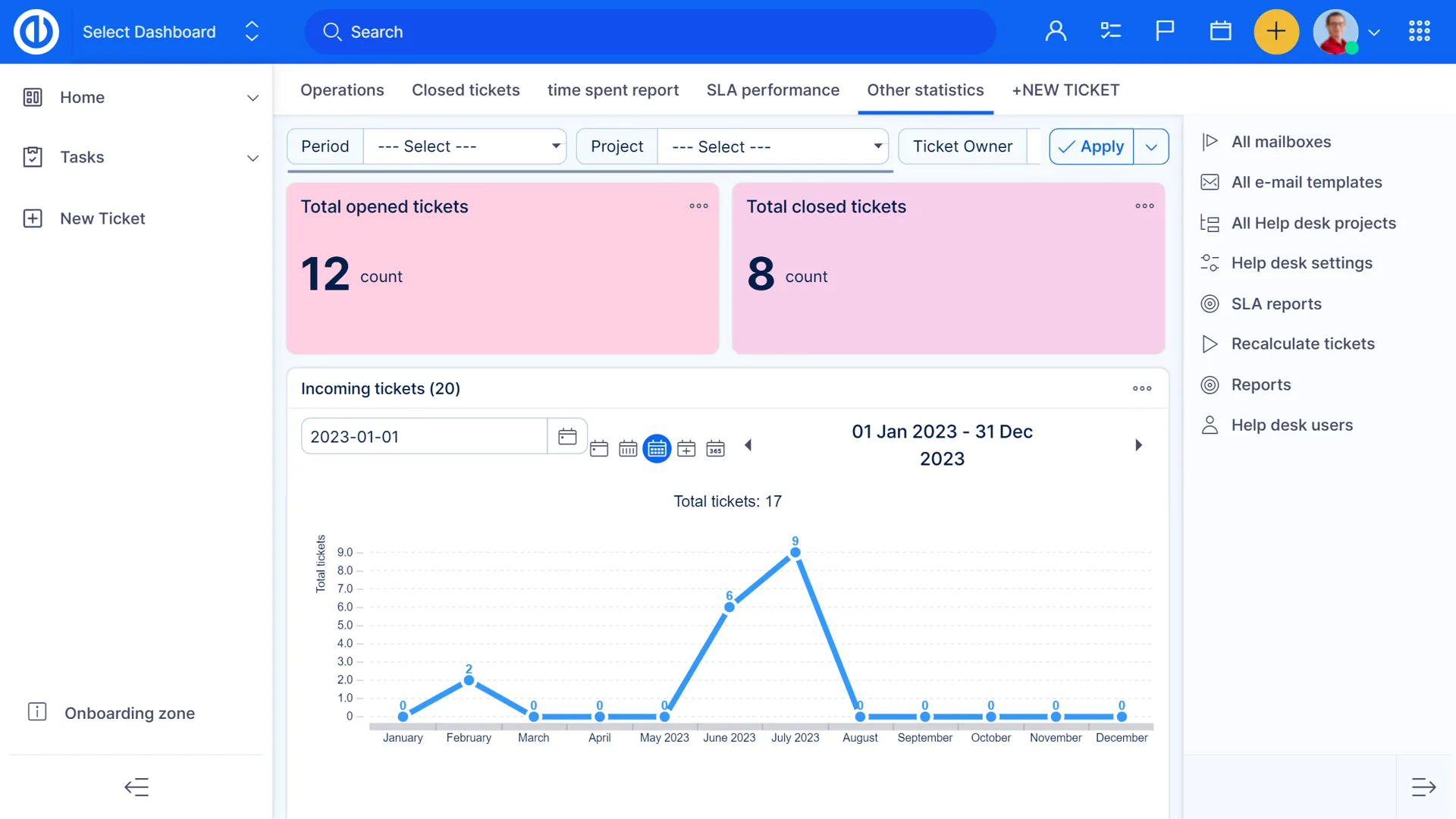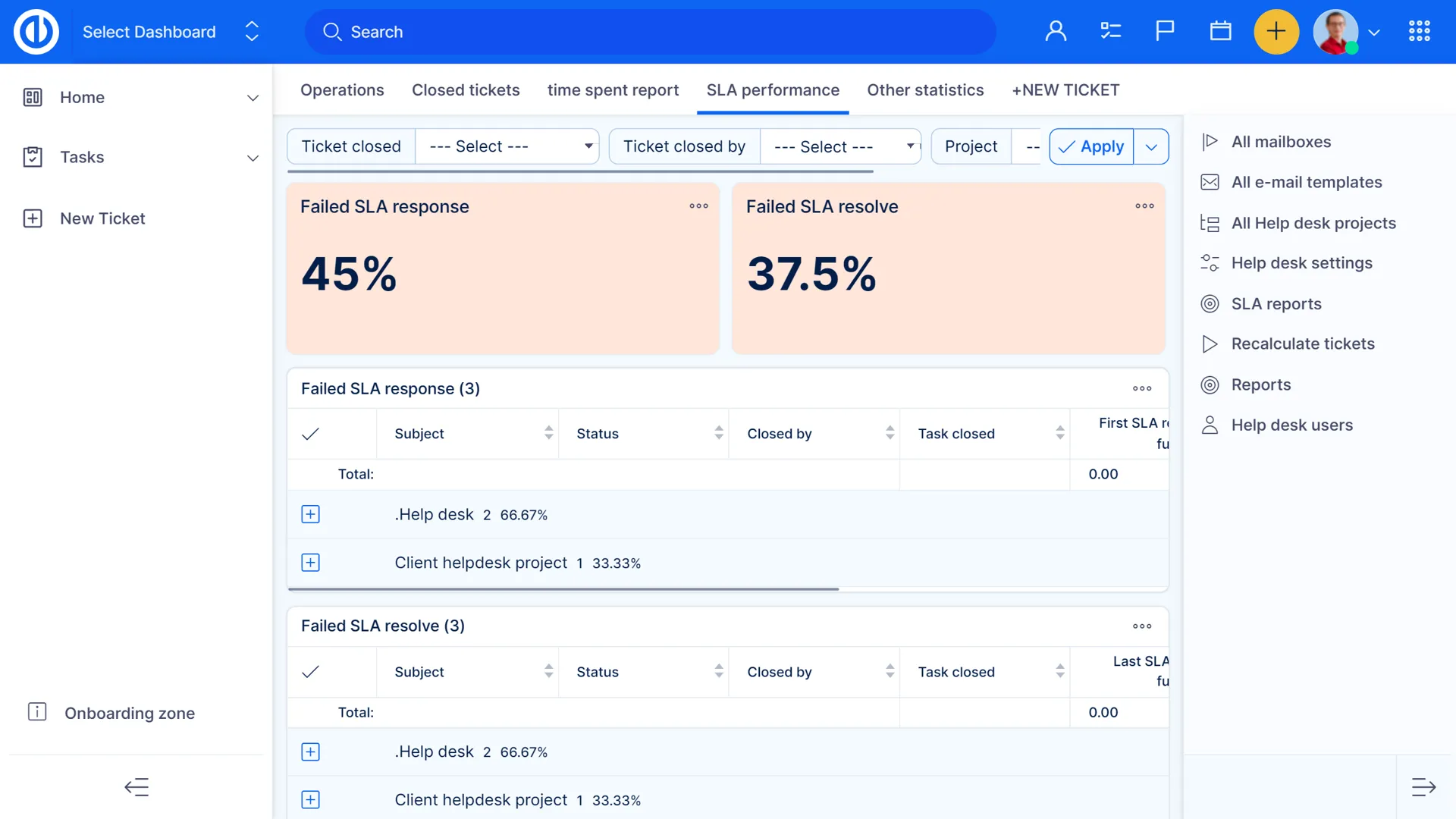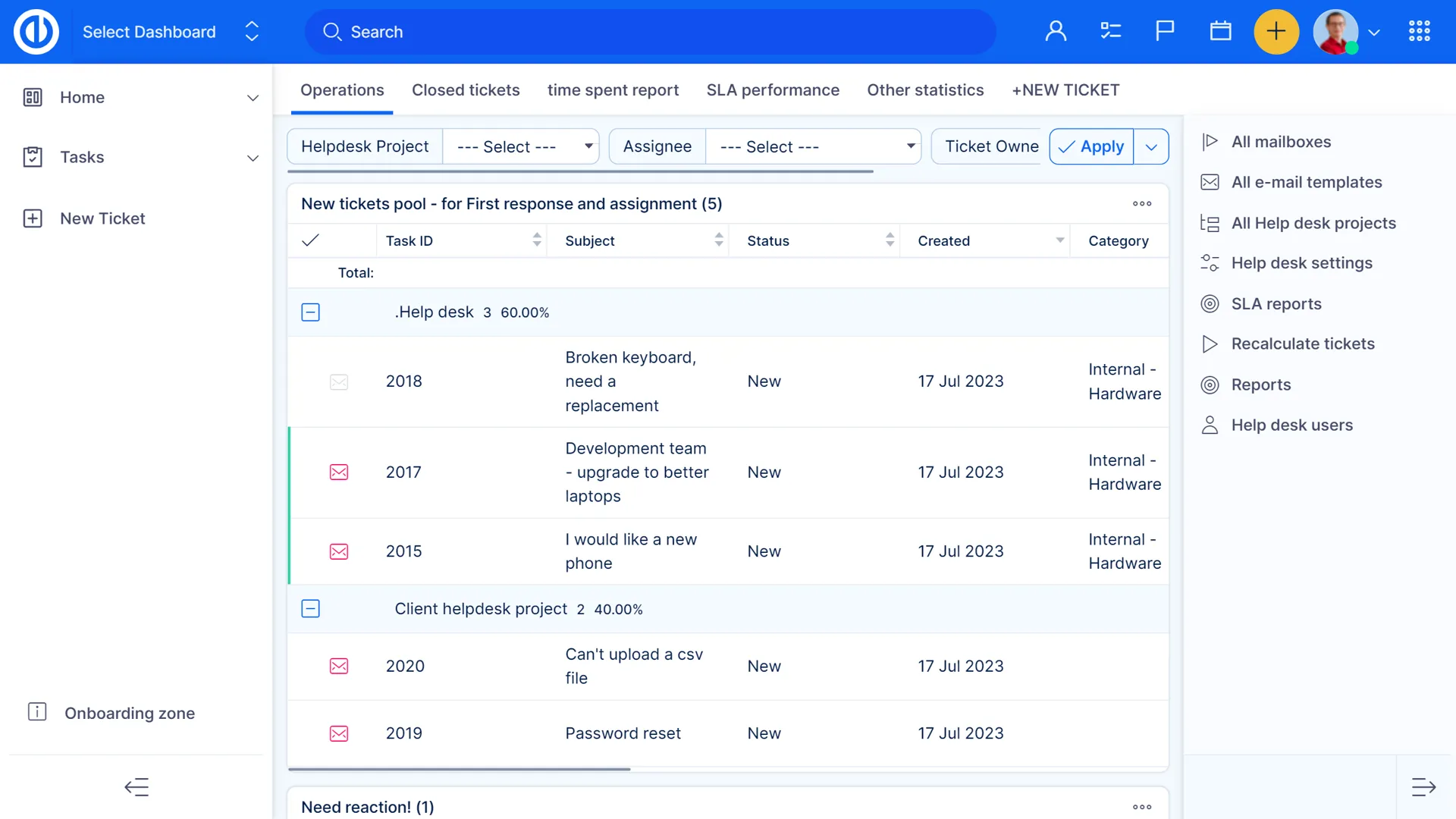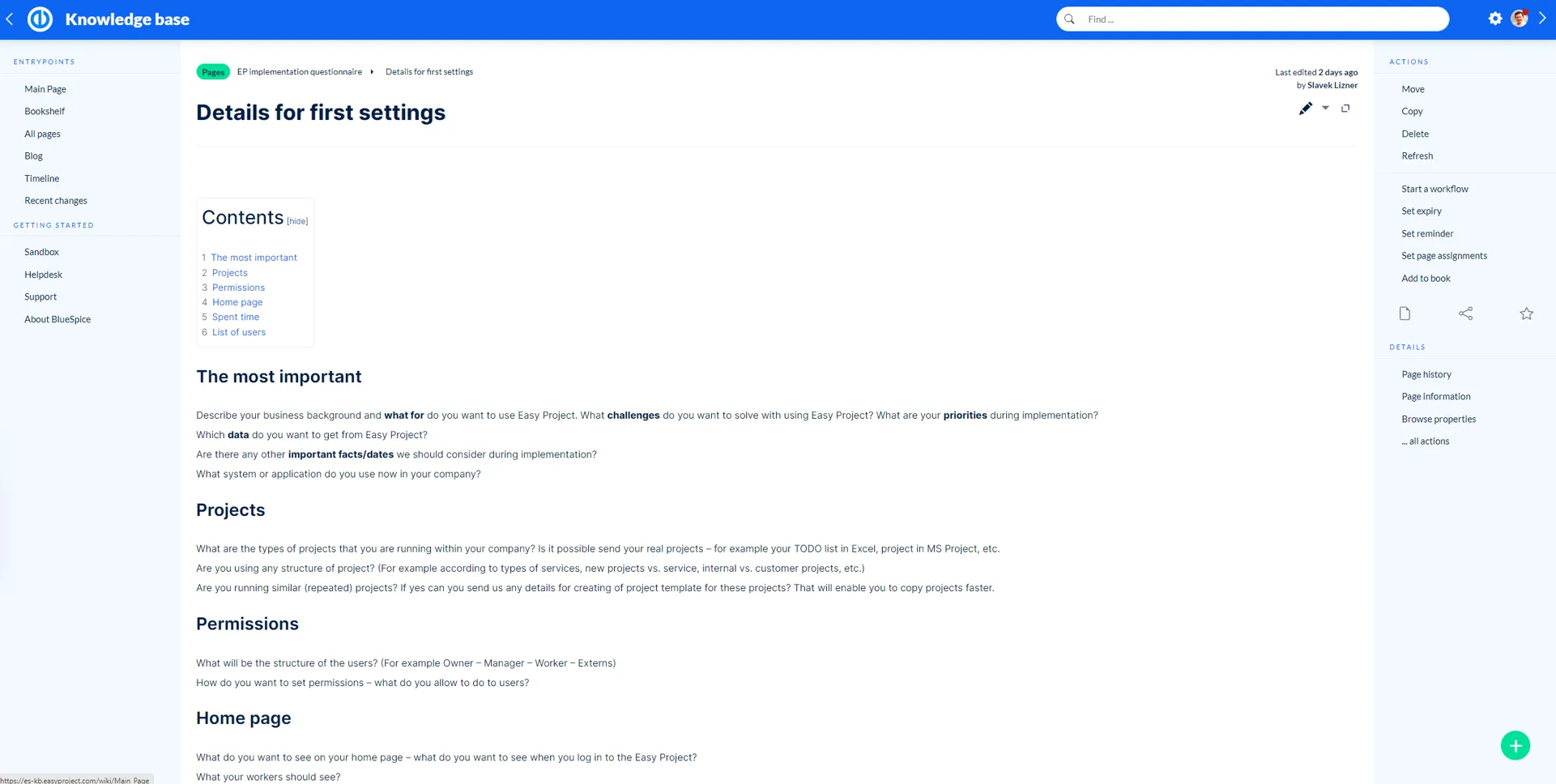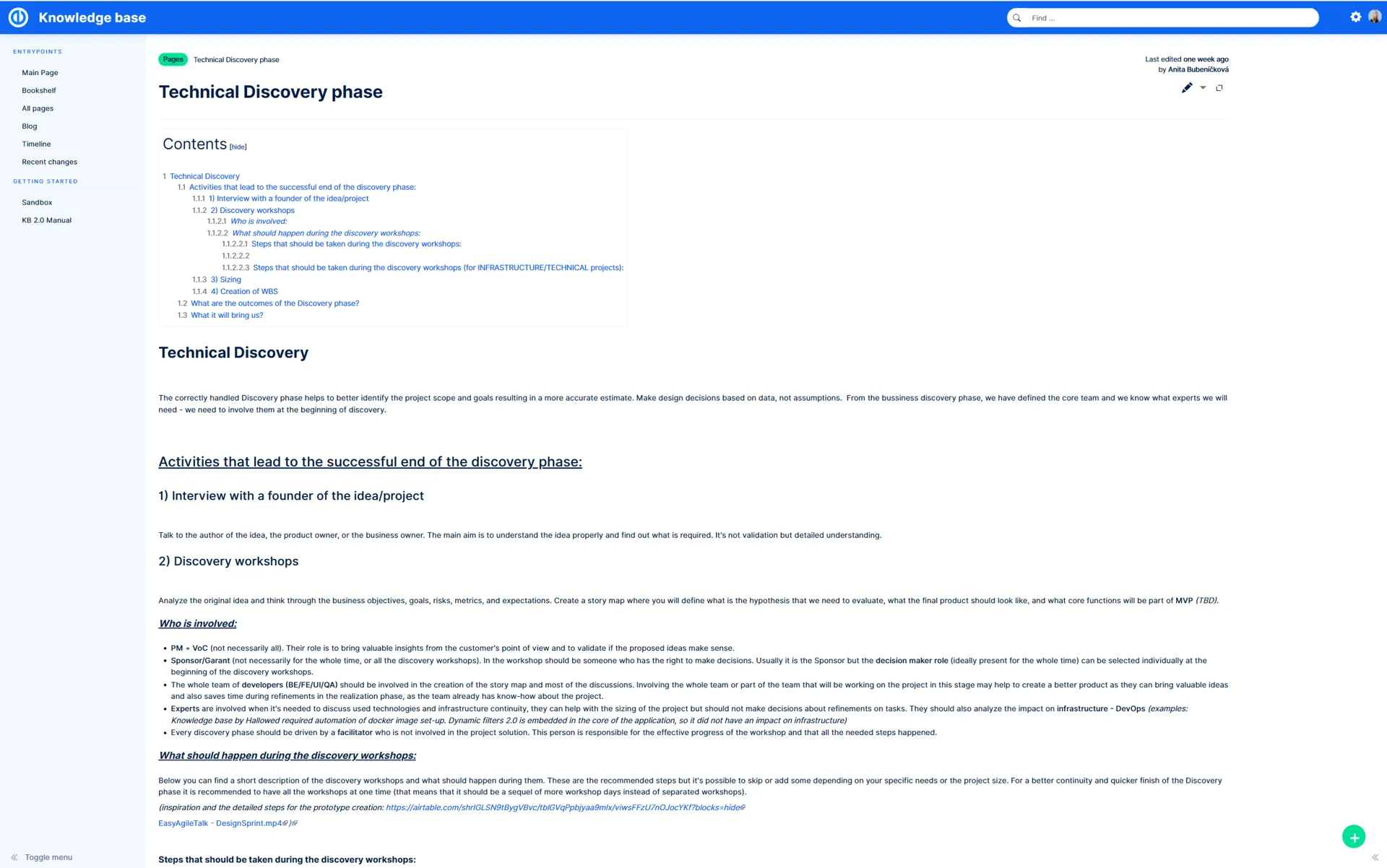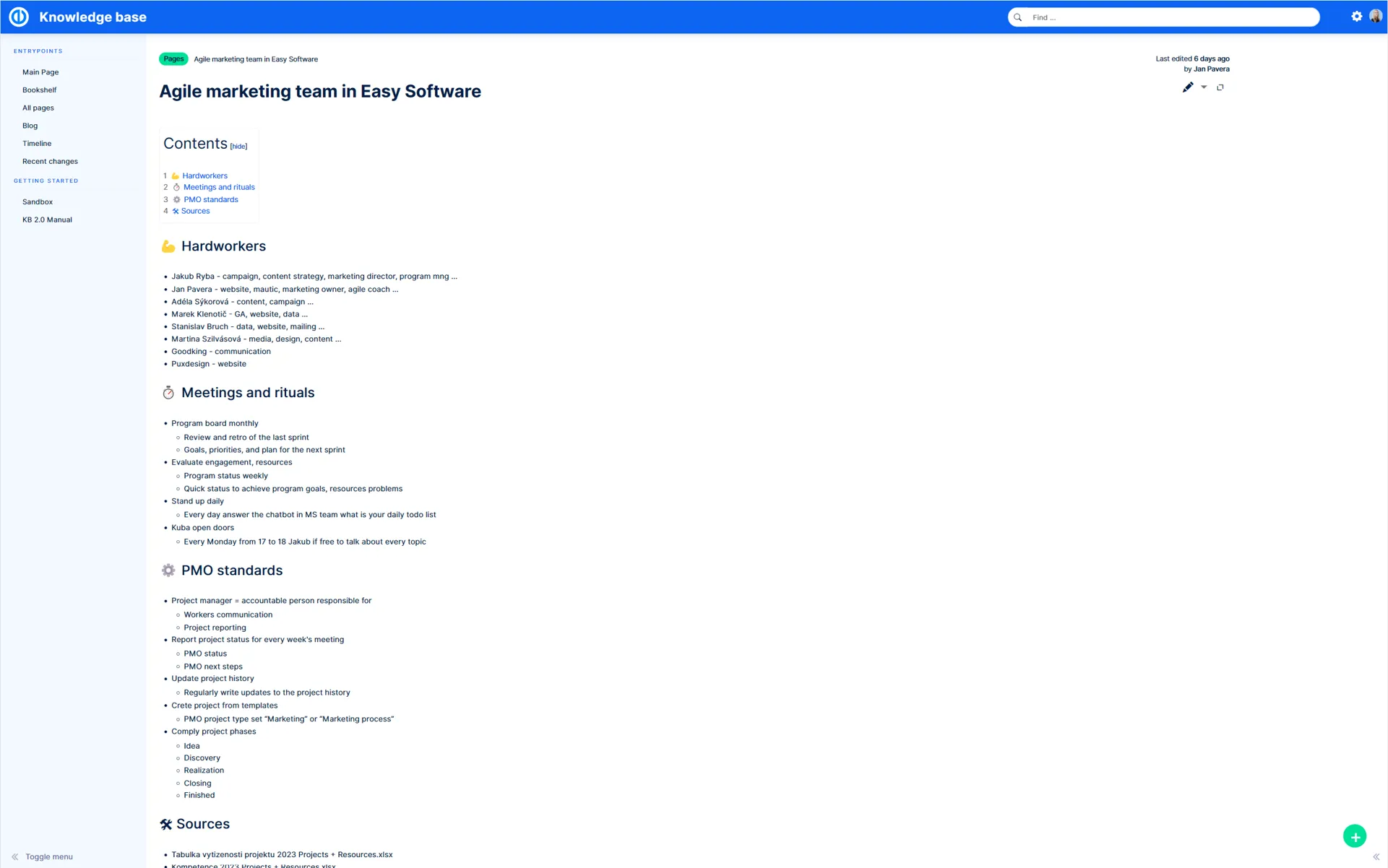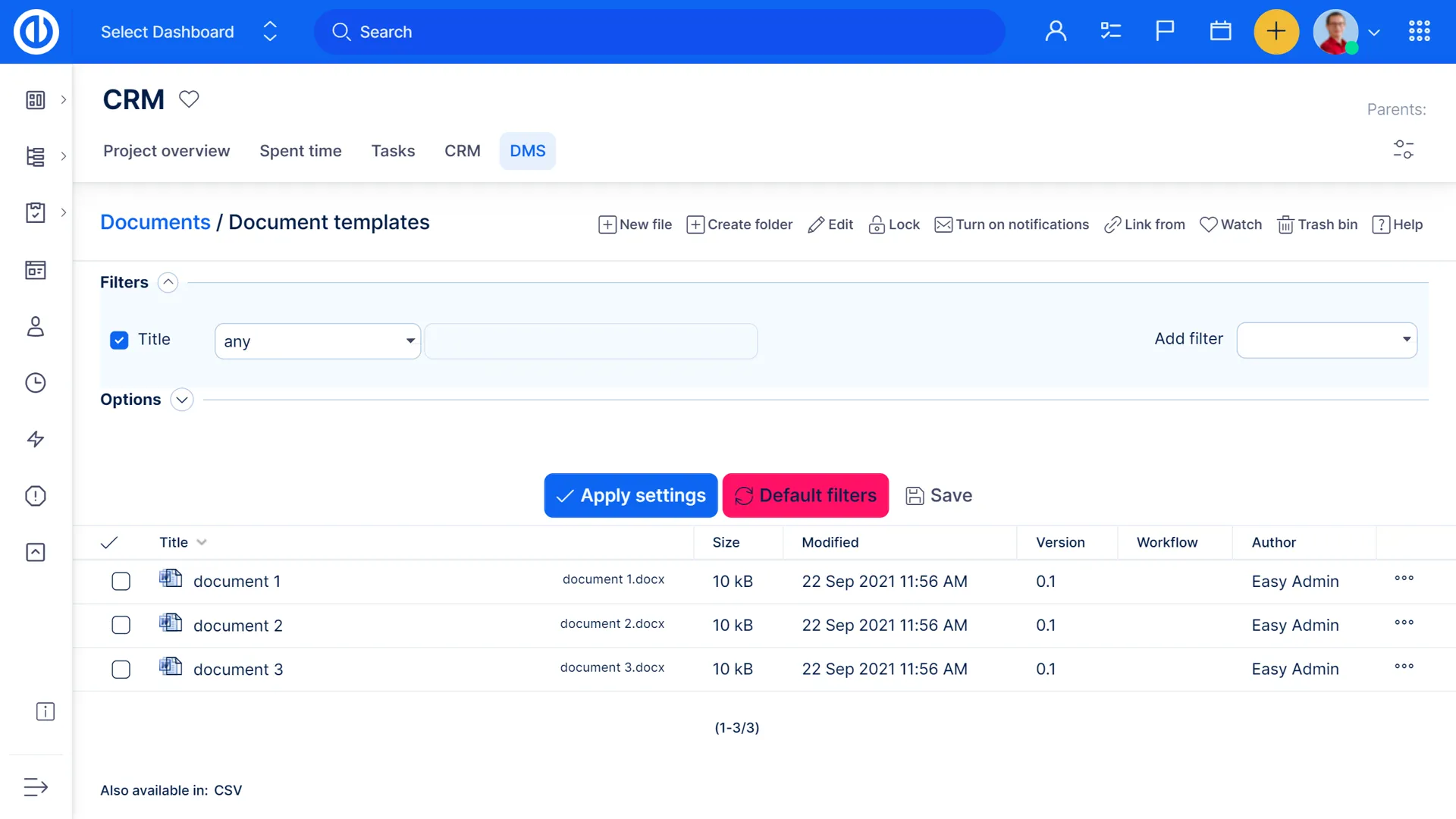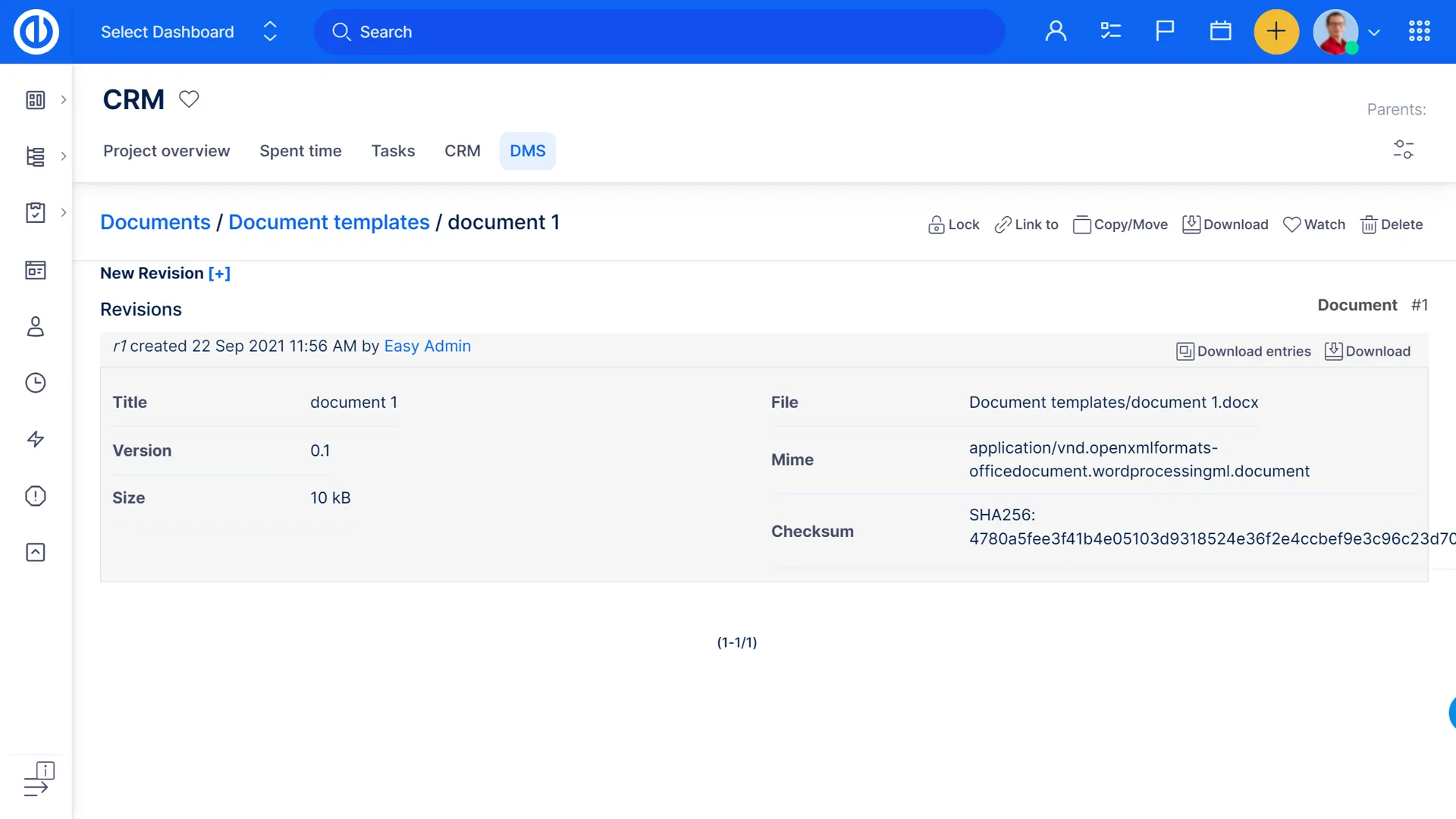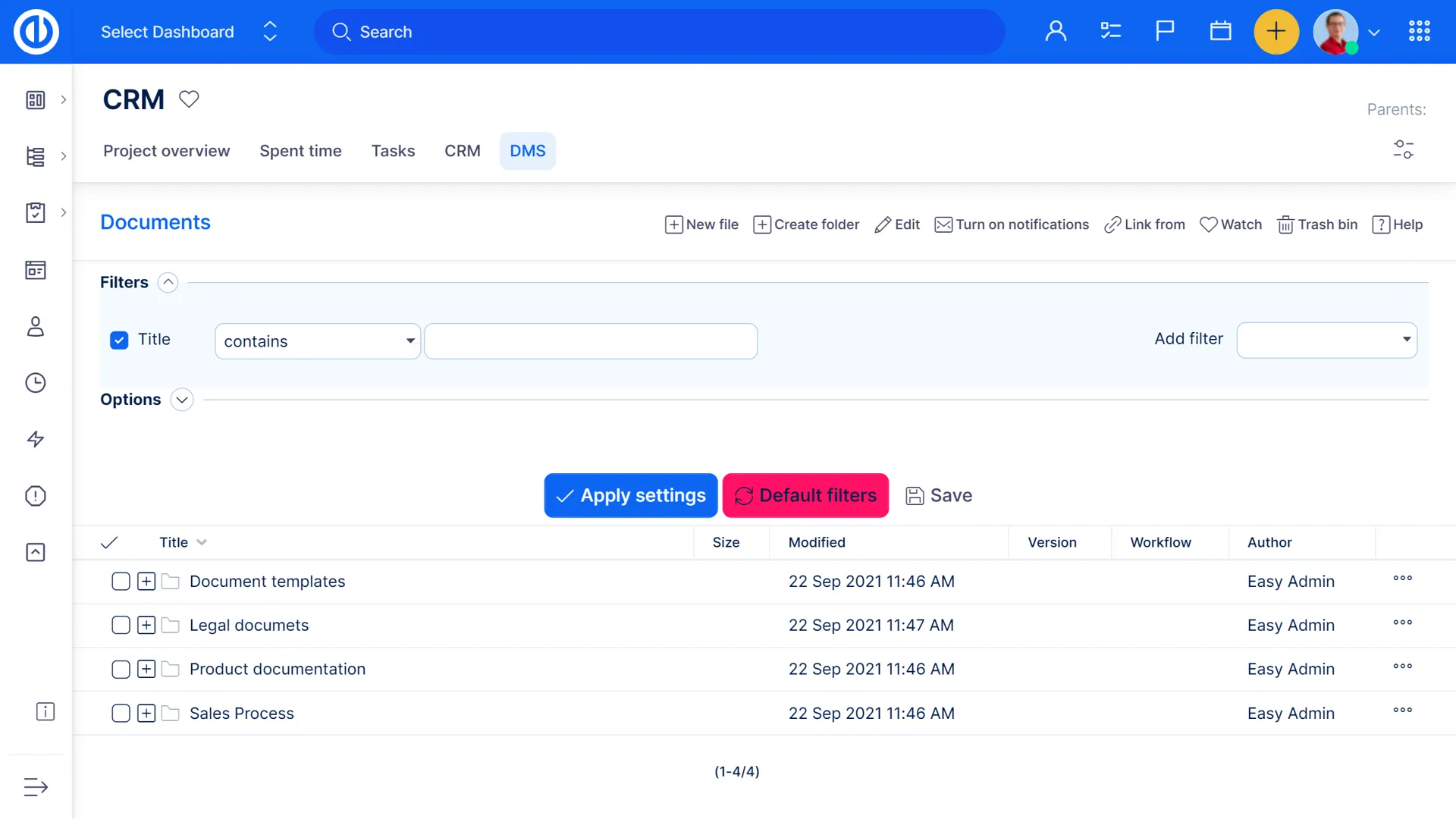Customer service tools
Get an integrated Help Desk solution within your Easy Project. Tickets can be submitted through e-mail or directly into the system via the client’s account and are stored in the Help Desk with defined SLA, pre-paid hours, etc. Additionally, using Action Buttons, you can easily assign tickets to workers using drag & drop.
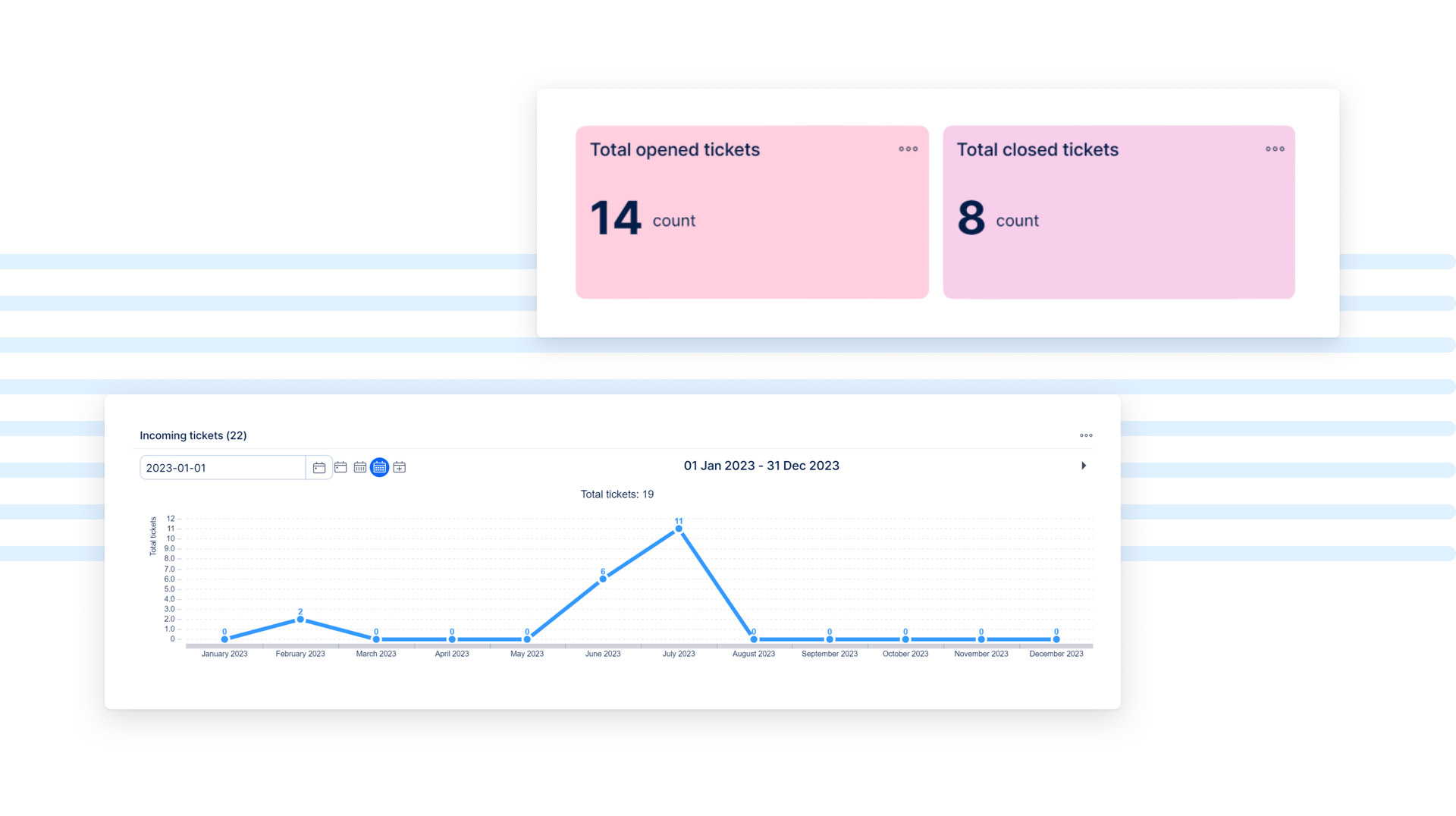
Statistics for HelpDesk
Get an overview of your support service performance. Help Desk Statistics are customizable — you can view performance by users and status and compare statistics for different time periods, allowing for a cross sectional analysis of performance.
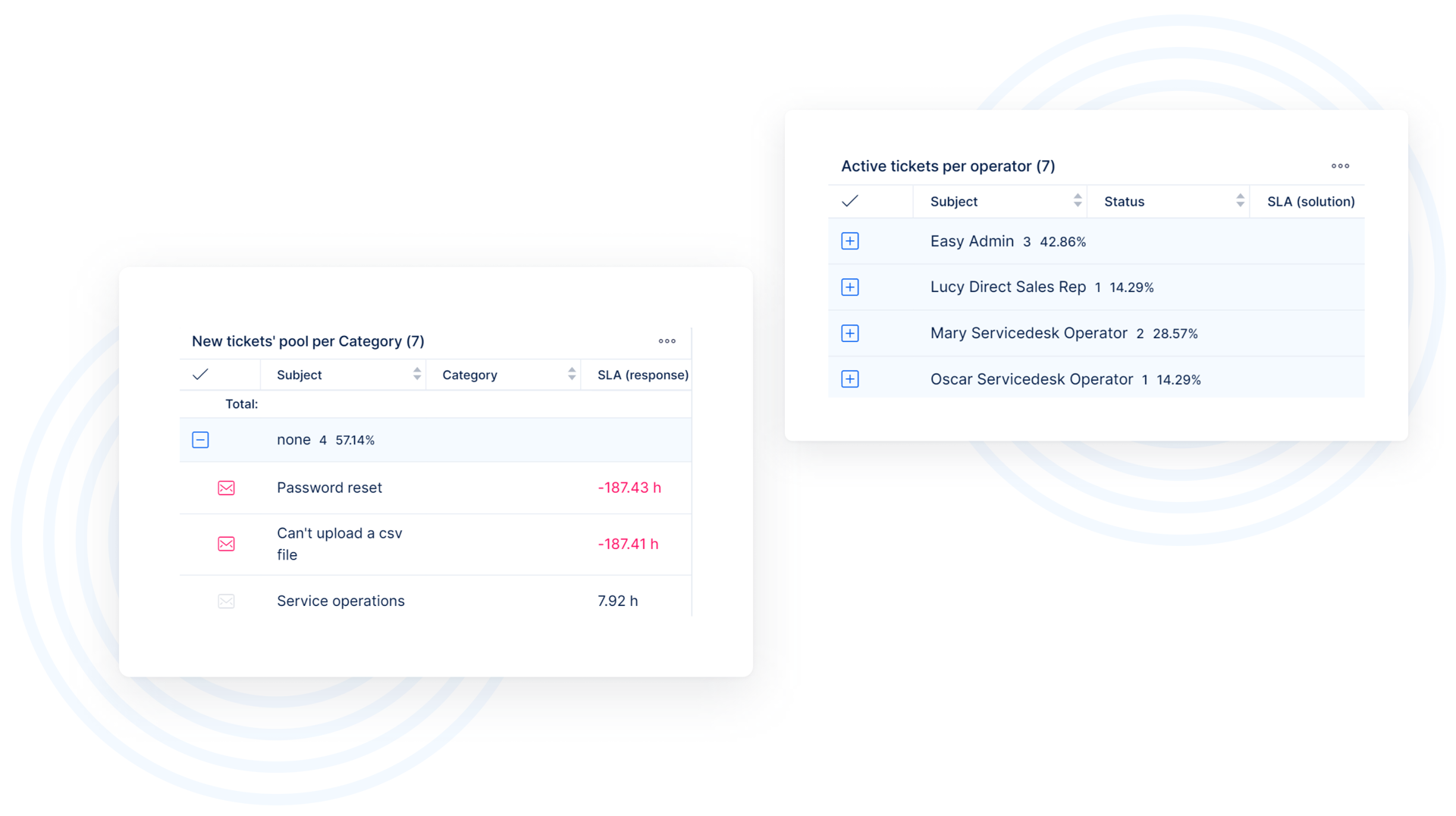
Complex HelpDesk Settings
Customize your Help Desk with complex settings. Create email templates for auto-replies and include corporate logos, signatures and more. You can also configure you projects for automatic ticket assignment and set specific SLAs.

HelpDesk Dashboard
Management and assignment of tickets have never been easier! With the new HelpDesk dashboard, you can efficiently handle your ticket and available resources. There is no need to open every ticket and create an update for the assignment of responsibilities. You can just preview your tickets at the ticket pool provided by the HelpDesk dashboard to identify the resources needed for the given problem.
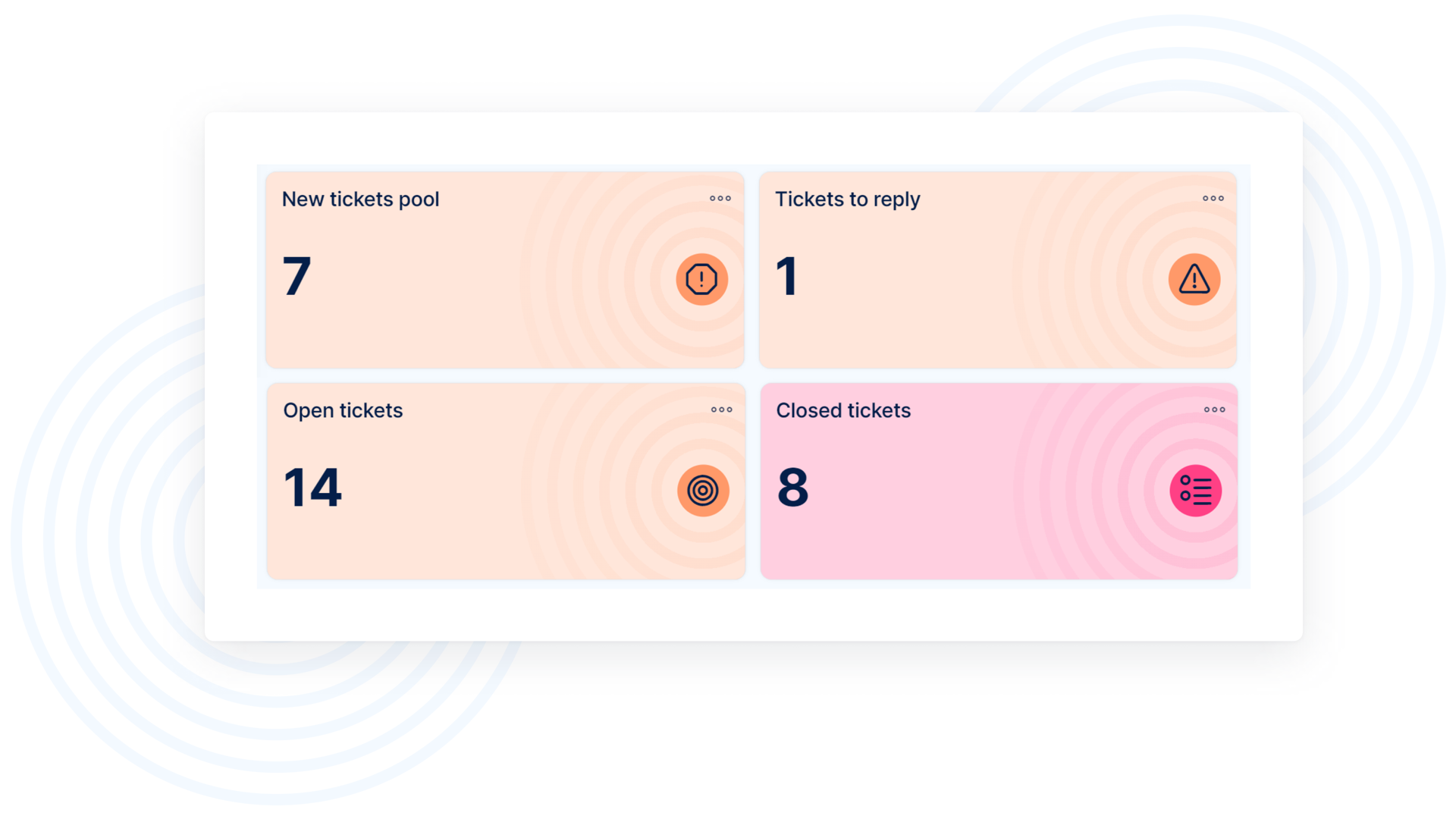
HelpDesk Manager Dashboard
Everything a Help Desk manager needs is on one dashboard — quickly distribute tickets between workers with Action Buttons, update tickets that require your review, and keep track of all your meetings and the performance of your team.
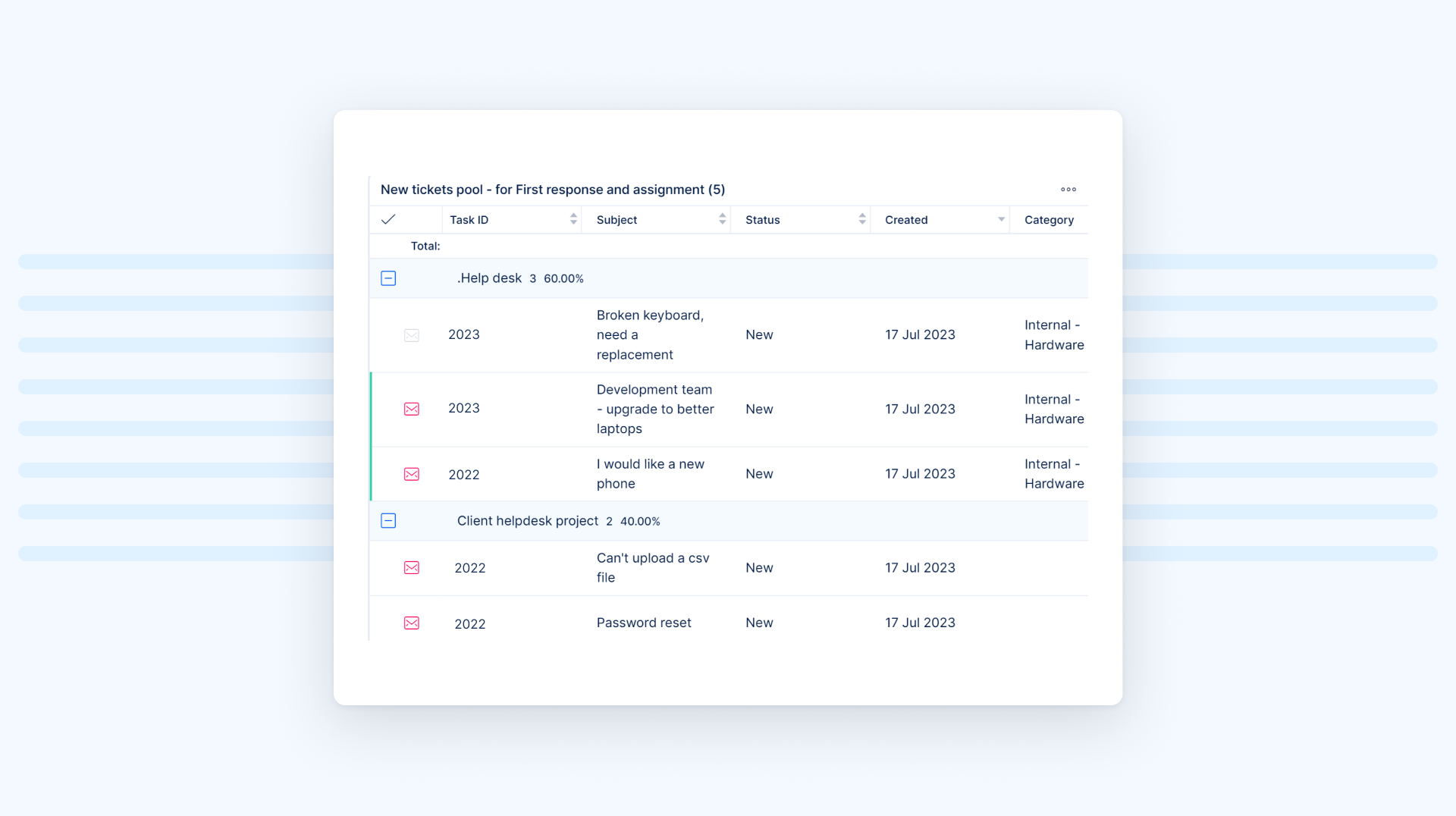
HelpDesk Operator Dashboard
With the Help Desk Operator Dashboard, you can navigate between tickets and, keep track of your performance, and the incorporated Kanban will allow you to check your requests to the development team for feature development and bug fixing.
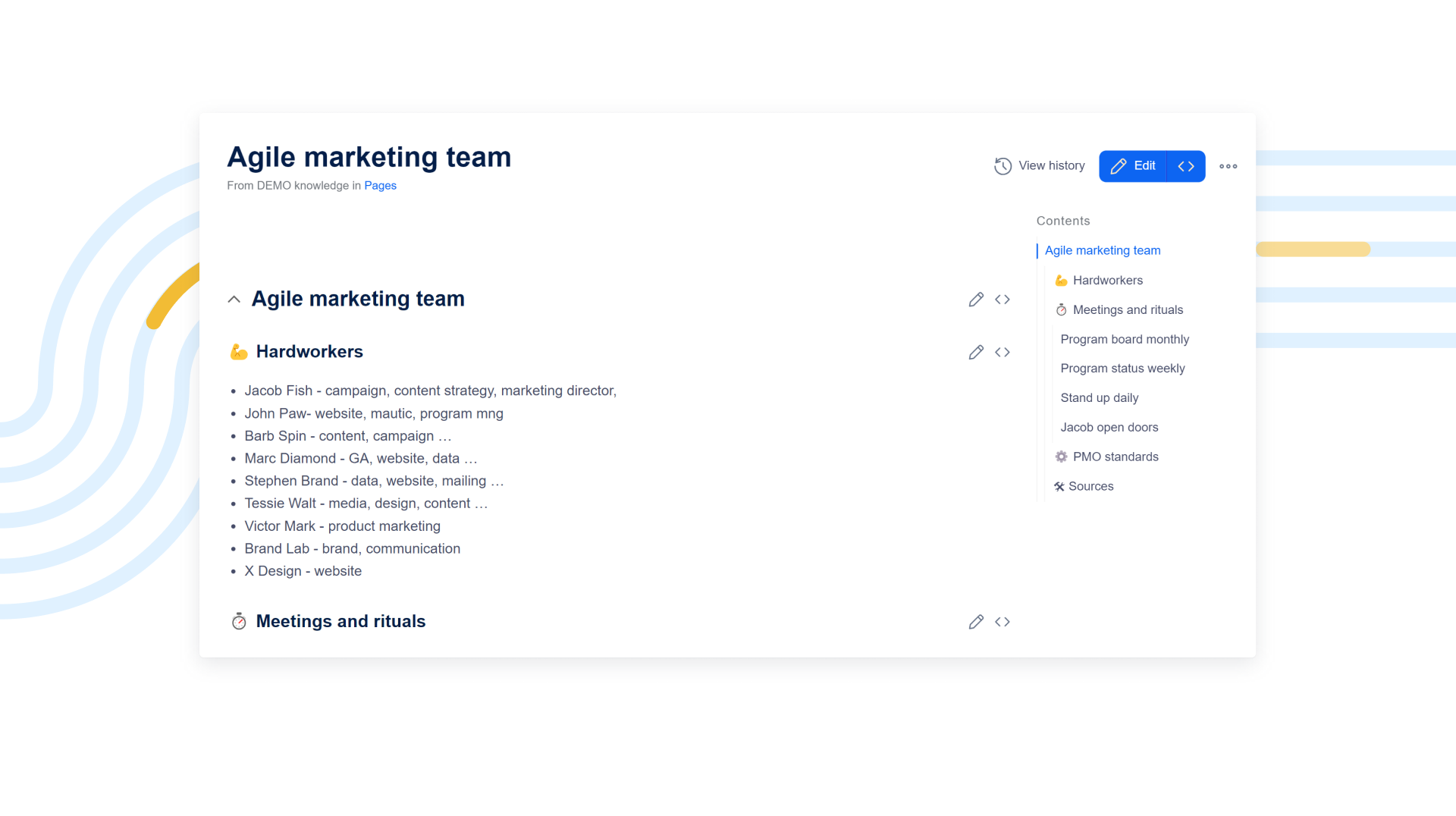
Knowledge Base
Based on popular open-source MediaWiki technology and its professional distribution BlueSpice. Well integrated into the environment of Easy Project, it delivers a powerful toolset to organize and scale documentation, process, manuals, quality management, and other needs to maintain knowledge within an organization.
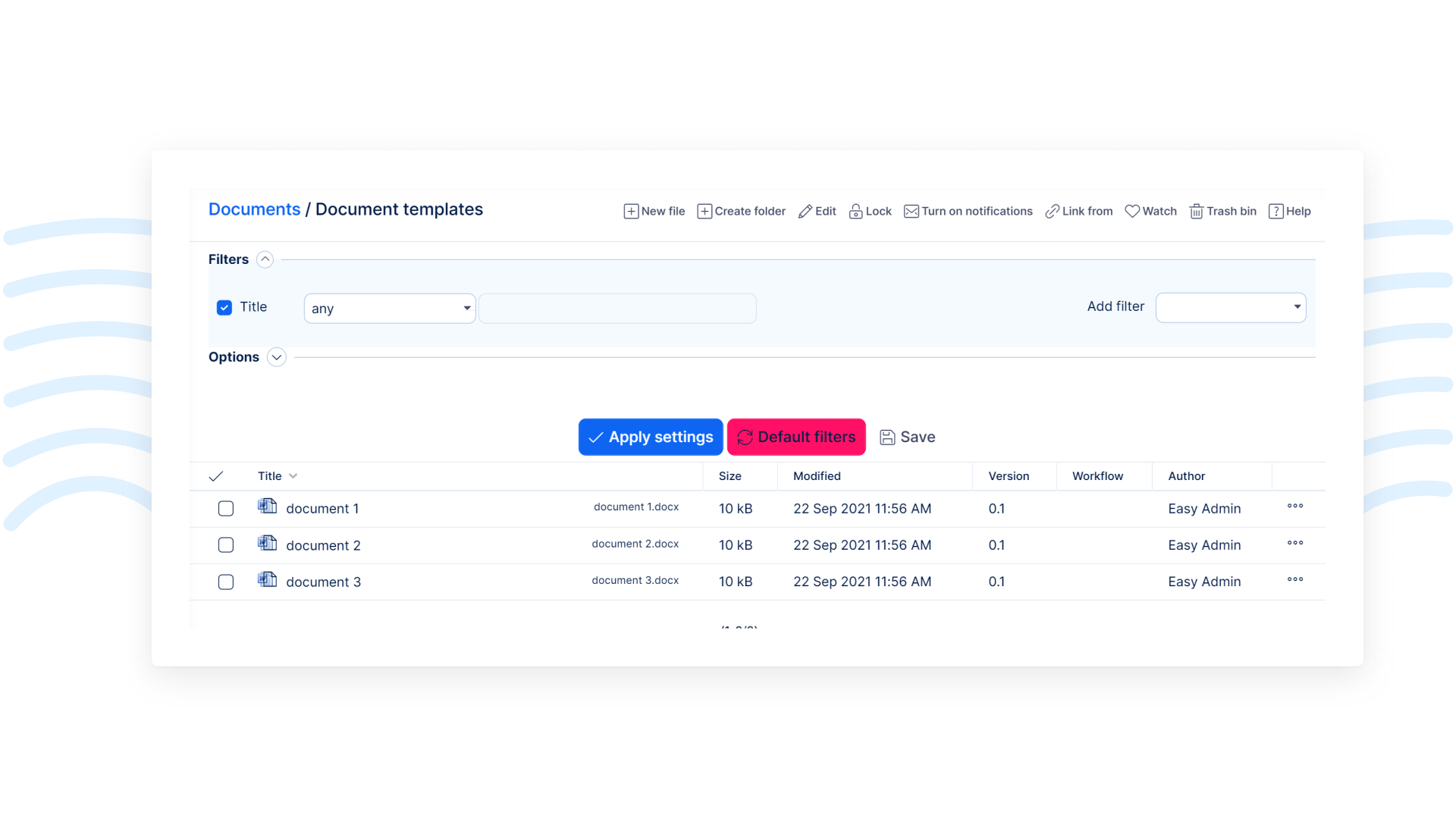
DMS – Document management system
Document management system plugin provides quick access to all your files and documents and their management directly from Easy Project. It's organized in a familiar directory structure and thanks to document versioning you will have all your docs up-to-date. Approval workflows simplify documents' circulation in your company and simply make your work easier.