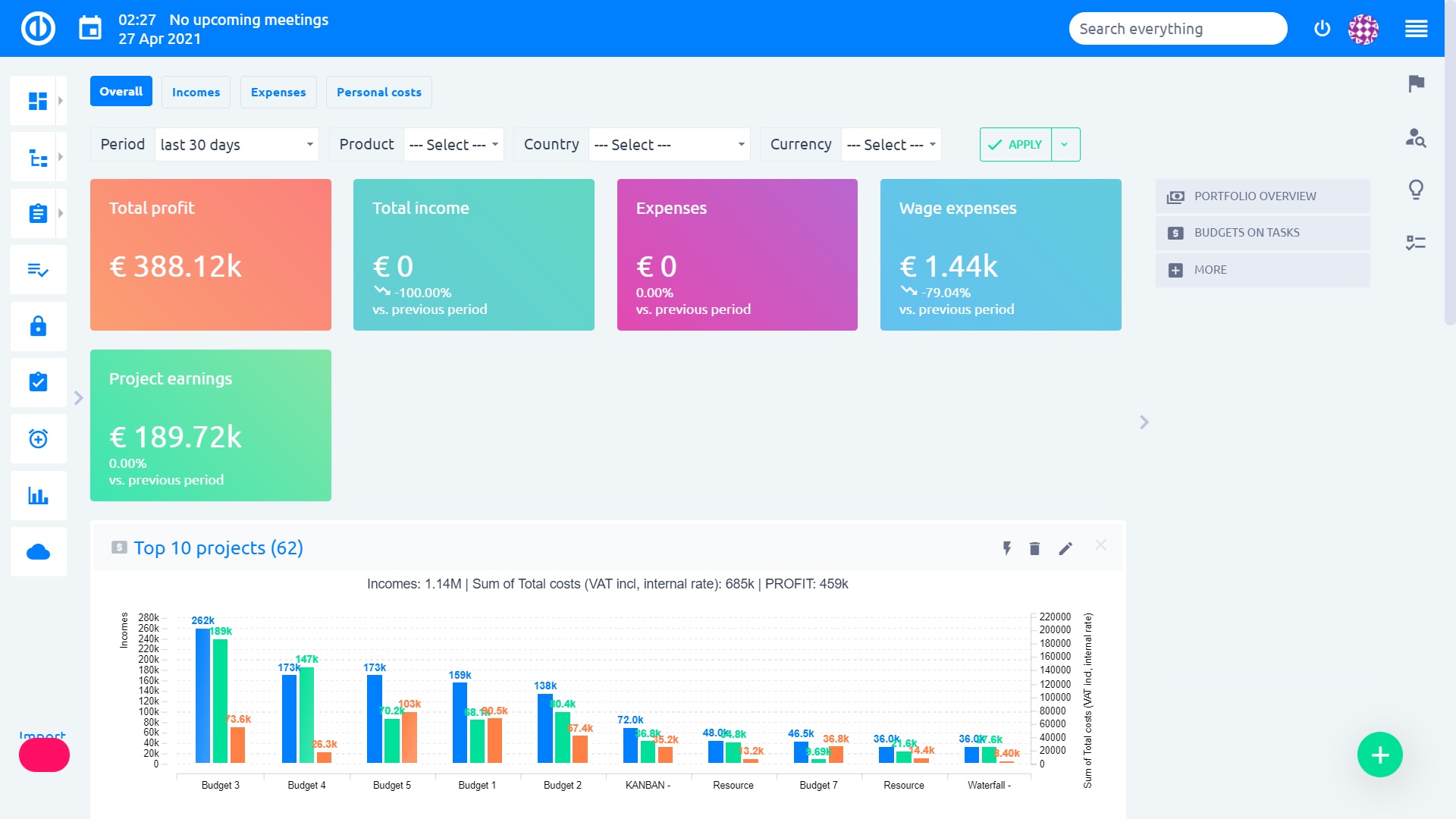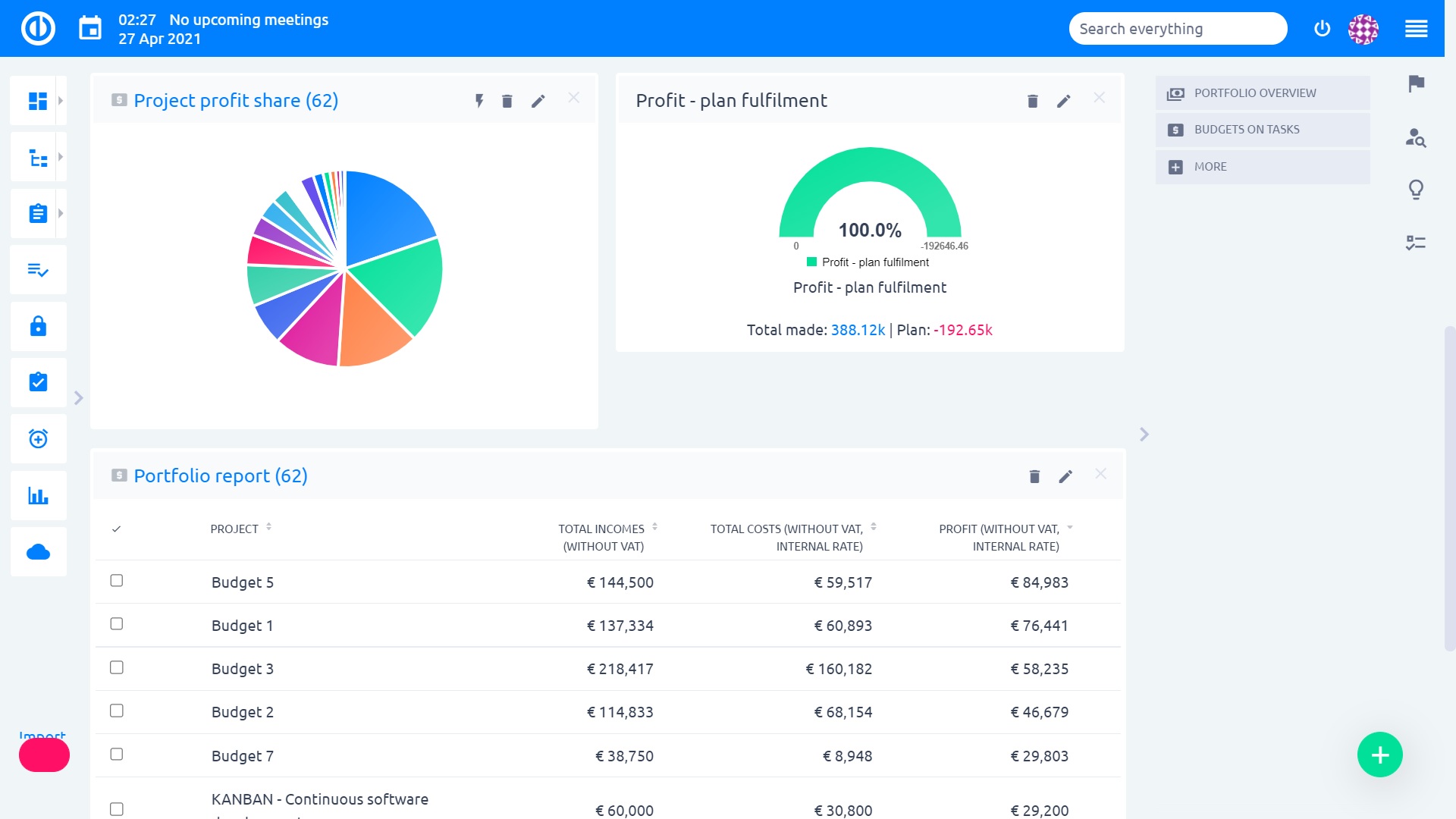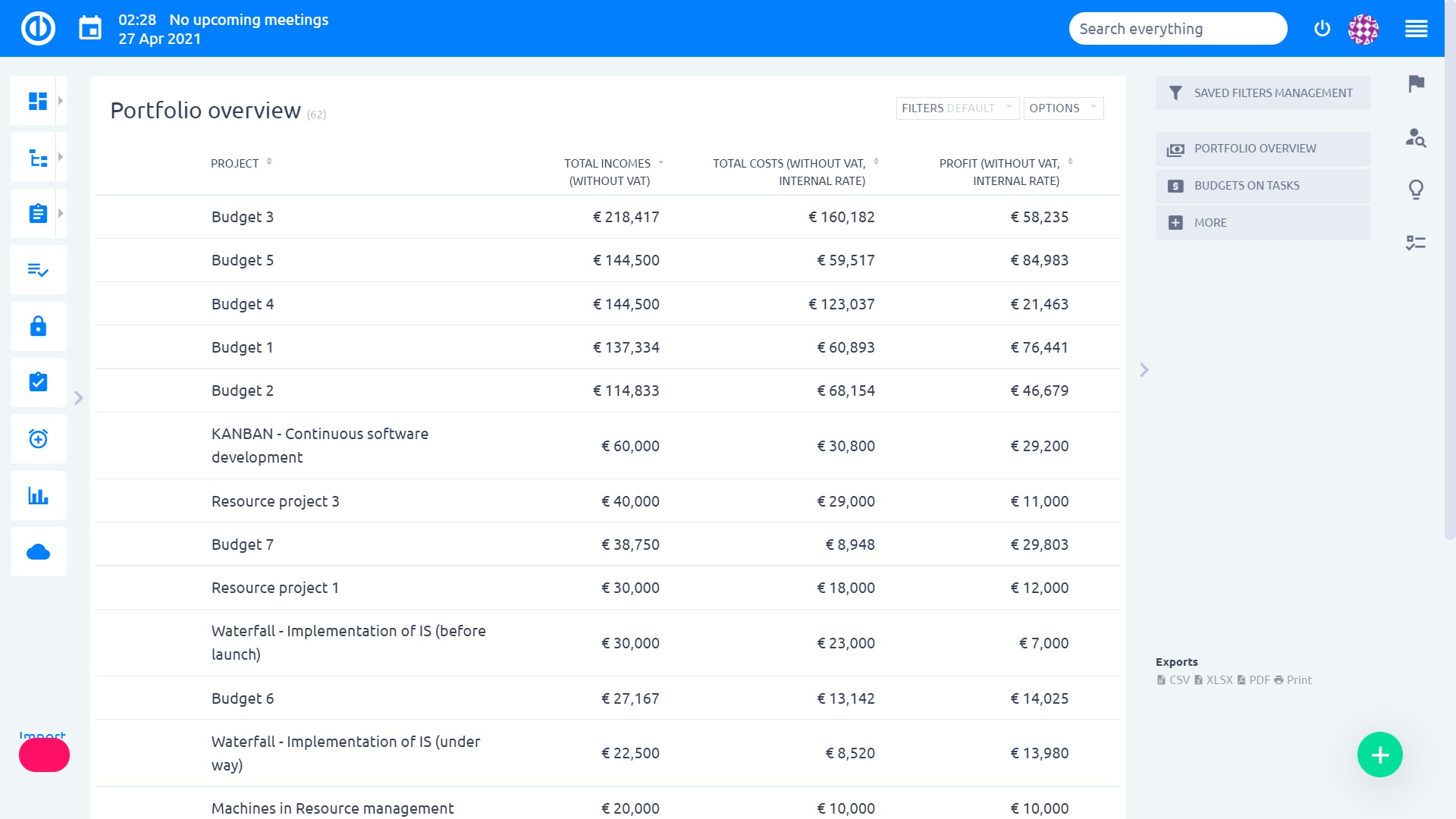Project Budget – Everything You Need to Know: How to Properly Estimate, Create and Guard Your Project’s Financing
Many things can make life and work more complicated for a project manager, but budget is one of the most peculiar ones. On the other hand, it's great to see in the finance overview that everything is running as it should – not only in terms of timing but also in terms of costs.
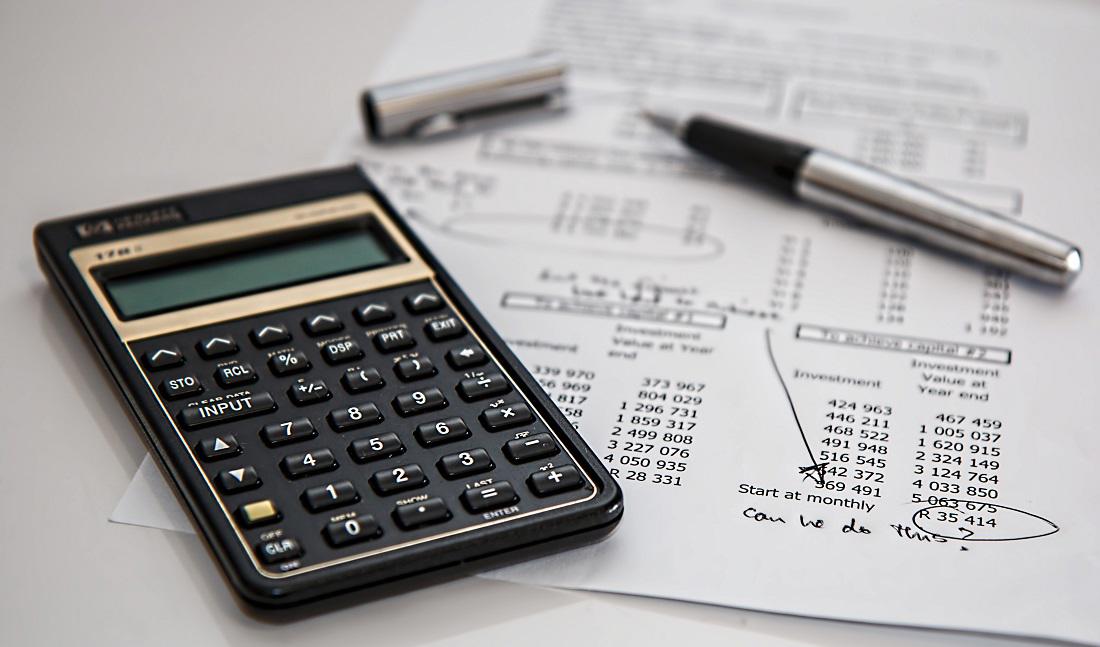
We will advise you on how to create a solid foundation of financial planning for your next project and keep an overview of finances! A project manager who can prepare a solid budget is extremely important for the team.
Someone who can monitor and optimize the budget so that not only the team but also the company's management is satisfied with its result is priceless. Fortunately, there are tools for regular control and reporting – here is an overview of them and also a few rules worth observing.
Project budgets in Easy Project
What is a Budget?
The project budget includes the estimated costs necessary for the project to be launched and completed, ideally in the timeframe required by the client. However, the budget prepared at the project’s beginning is always an estimate.
This is important to say and understand for everyone who works on the project and for those who have ordered its preparation from you – the clients.
You should include in the project budget, simply put, everything (for example, coffee that your creatives drink at a brainstorming in a cafe or regular phone calls made with the client to inform them about the project’s status).
This article, however, is not about the details of a large budget; we assume that you already have, for example, an hourly chart of individual members of your team or precisely quantified operating costs of your resources.
Banner: How to prepare and monitor a budget?
Tip: What you should not forget to include in the budget?
- Direct and indirect costs
- Fixed and variable costs
- Work and materials
- Travel Expenses
- Potential equipment and rental of premises
- NEW! Measures related to the Covid-19 pandemic – such as testing
- Licenses
Project budgets in Easy Project
Step 1 – Budget Creation
When you are starting a project, it is good to do a Work Breakdown Structure (WBS). You may thus see all items that your project consists of and approve them with the team.
Then comes individual items’ pricing – the Cost Breakdown Structure (CBS). To make your initial work as easy as possible, we have integrated WBS and CBS into a single module in Easy Project, so you do not have to switch manually between them.
Tip: Include any work or services performed by subcontractors in CBS.
Step 2 – Budget Approval
Taking the freshly made CBS and running straight to the client is probably not the best idea. Approve the budget internally first – at the team level, and then with management. You or your team may have forgotten something, or the budget reserve you are counting on is not sufficient.
To be as well prepared as possible for the financial management of your project and to keep your budget as close to reality as possible, you need to compare it with past projects’ budgets.
You probably will not find an exactly identical budget, but you will certainly be able to get data on something that the projects have in common – for example, the price for renting a congress hall or the number of hours needed to create a series of banners for a conference.
Tip: If you encounter something for the first time when creating a budget, invest your time in a short meeting with colleagues who have experience in pricing similar items. Better half an hour at the beginning of the project than the missing half a million korunas in the middle of the work.
Project budgets in Easy Project
Step 3 – Budget Monitoring and Control plus Reporting
It’s one thing to prepare the budget and another to visualize it and monitor, how the budget is or is not being fulfilled, and then respond in time. Permanent and ongoing control over your income and spending not only proves that you are professional, but serves as welcome prevention of fuck-ups.
To be able to monitor your project’s cash flow (in the case of portfolio managers an entire portfolio), we have several tips – you can also use most of them directly in the new Easy Project:
- Cashflow – monitor and regularly report to clients, company management and your team how your project is progressing thanks to this transparent tool,
- Regular meetings – your project management should include a short finance status – start with clear reporting for management and continue by informing about spending at regular meetings with the client,
- Budget – plan vs. reality – thanks to the project budget, you will not only be able to hourly schedules and allocations for individual roles, and subsequently the whole budget, but also to quickly and in detail compare the project’s budget plan with the current spending,
- Project price calculation – a tool with which you can quickly and accurately create a quotation and a description of the price calculation, and then export everything with your logo to PDF.
Summary
Even though the project budget is always just an estimate of costs, your goal should be to prepare it as accurately as possible. Several tried-and-tested features are available that will make your budget clearer.
As a result, it is easier for you to defend the budget against the client and management. However, one of the most important activities of a project manager is to control the fulfillment of the budget on the basis of accurate data.
Therefore, push through regular meetings on the financial status of your projects and provide a comprehensive report on them thanks to the tools in your project management software. With an overview of cash flow, you will not encounter any unpleasant surprises and fuck-ups.
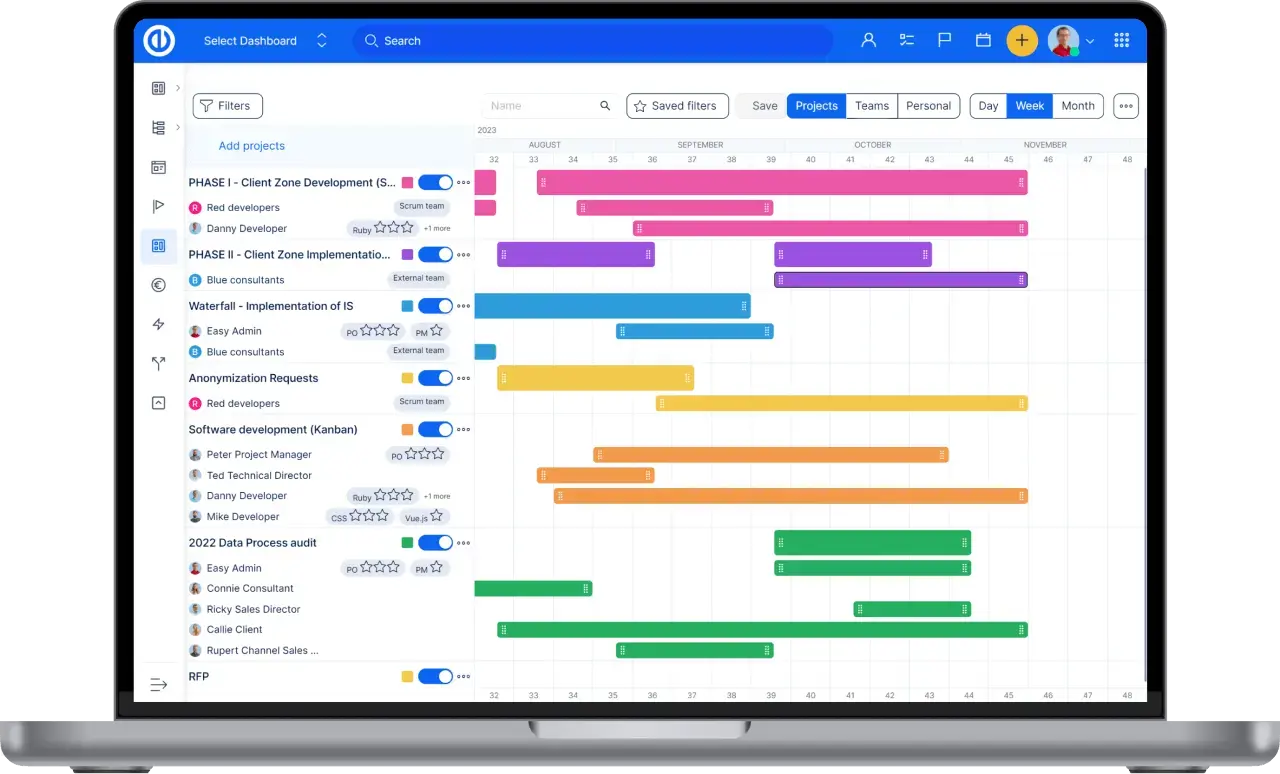
All-in-one software for a modern project manager? Easy.
Get all powerful tools for perfect project planning, management, and control in one software.